This post will guide you to do BMW CIP Programming with MaxiSys Pro MS908P. Please keep reading for more details.
Note: It only applies to BMW V3.00 or later versions. More attention please refer to the pdf file below:
http://www.obd2shop.co.uk/upload/pro/autel-maxisys-pro-ms908p-for-bmw-cip-programming.pdf
Procedure:
Step 1. Tap ‘CIP (Coding, Individualisation, Programming)‘, as shown below:
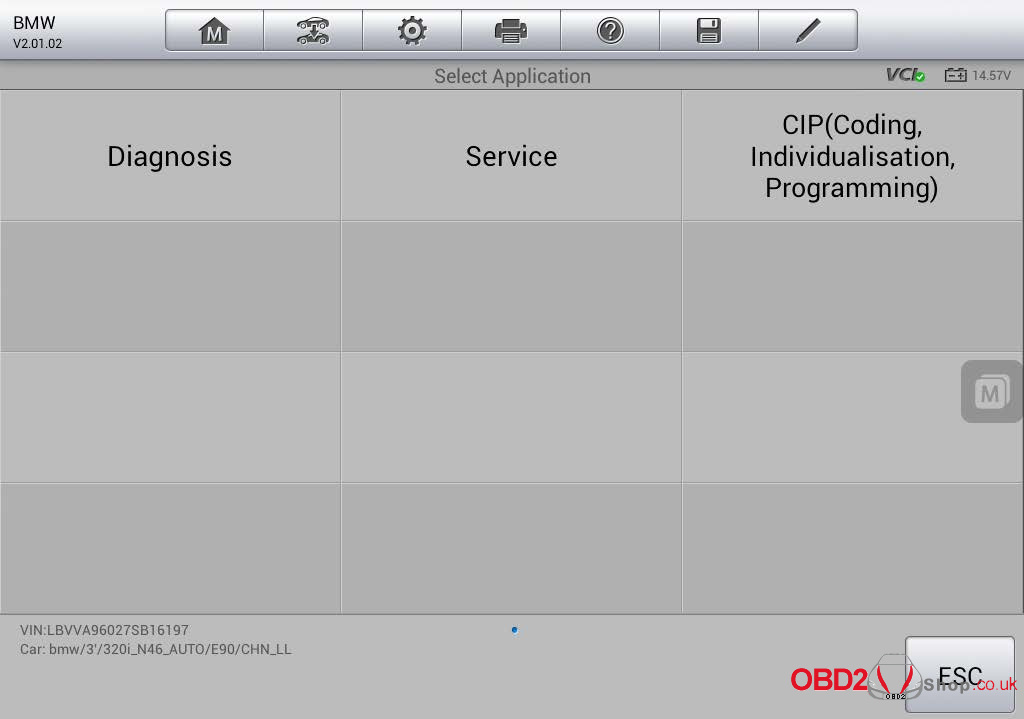
Step 2. If CIP function has not been performed before on the vehicle, please refer to the “2.1 Initial Entering CIP” part in this pdf file. If it has already been done, MaxiSys Pro can save the previous session which records the configuration information. When MaxiSys Pro re-enters CIP, a prompt message will pop up to confirm whether to use the saved session, as shown below:
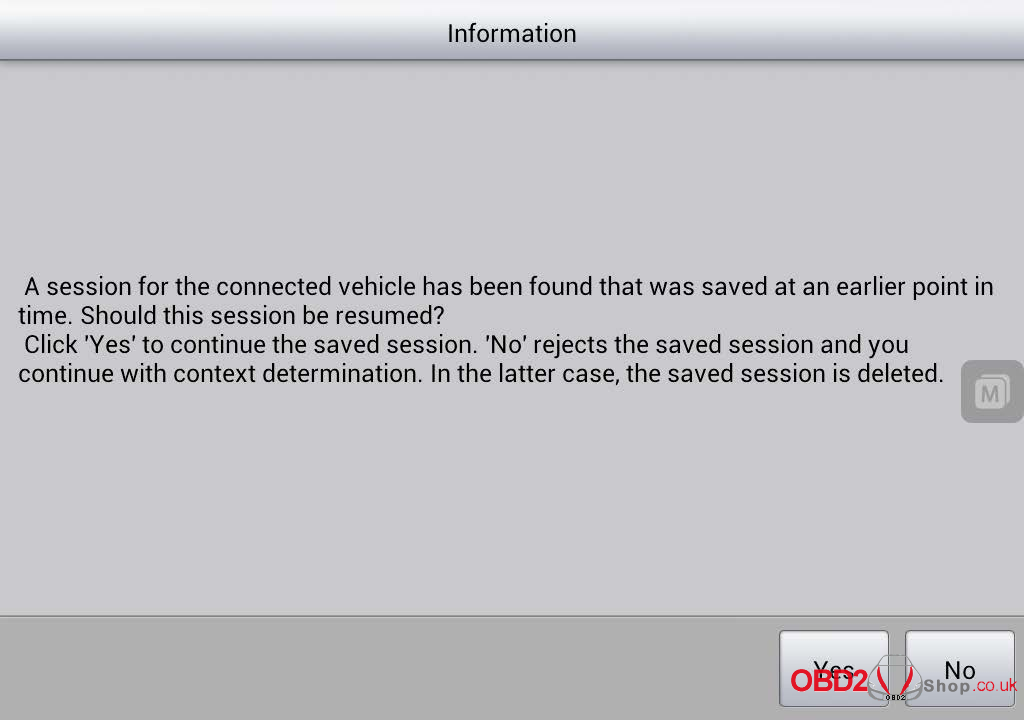
Step 3. Tap ‘Yes’ to continue the saved session without establishing communication with vehicle again. This will realize fast access to CIP. Tap ‘No’ to reject the saved session, and MaxiSys Pro will establish communication with vehicle just as the procedure in initial entering CIP.
Note: It is recommended not to use the session saved long time ago for the actual information of the vehicle may have changed.
MaxiSys Pro is set to only store up to 5 vehicle sessions. It will prompt you to remove some unnecessary ones if there are more than 5 sessions.

Step 4. Tap ‘OK’ and a list of vehicle record will display. You can select the sessions to be removed
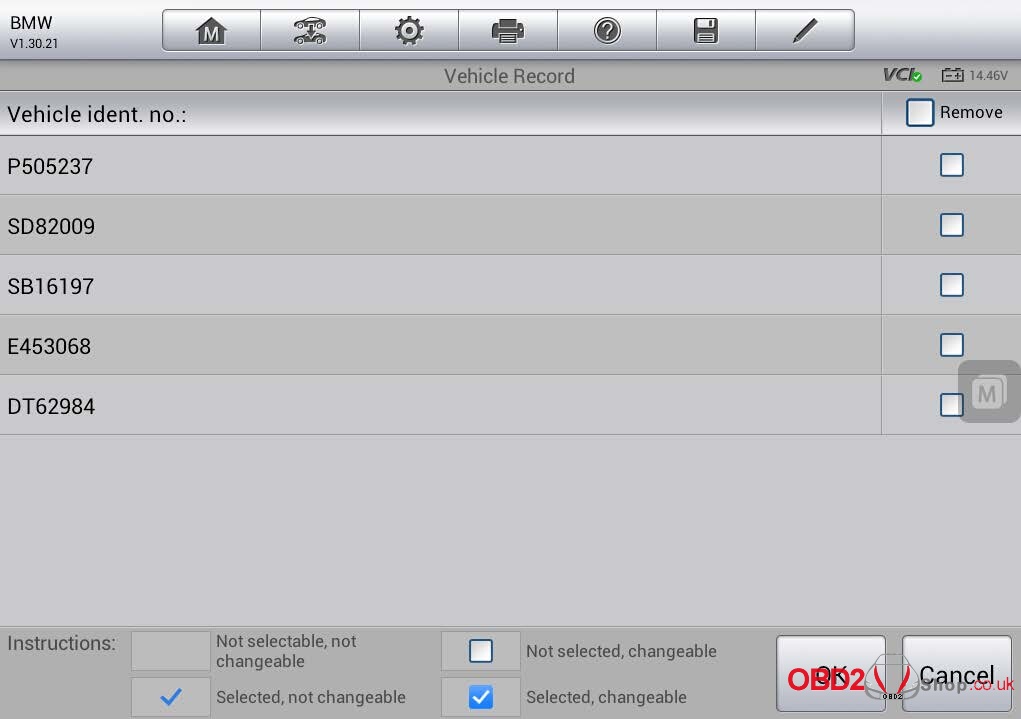
Select the sessions to be removed and tap ‘OK’. The message below will display on the screen, Tap ‘OK’ to remove the selected sessions. Then re-entering CIP is required.
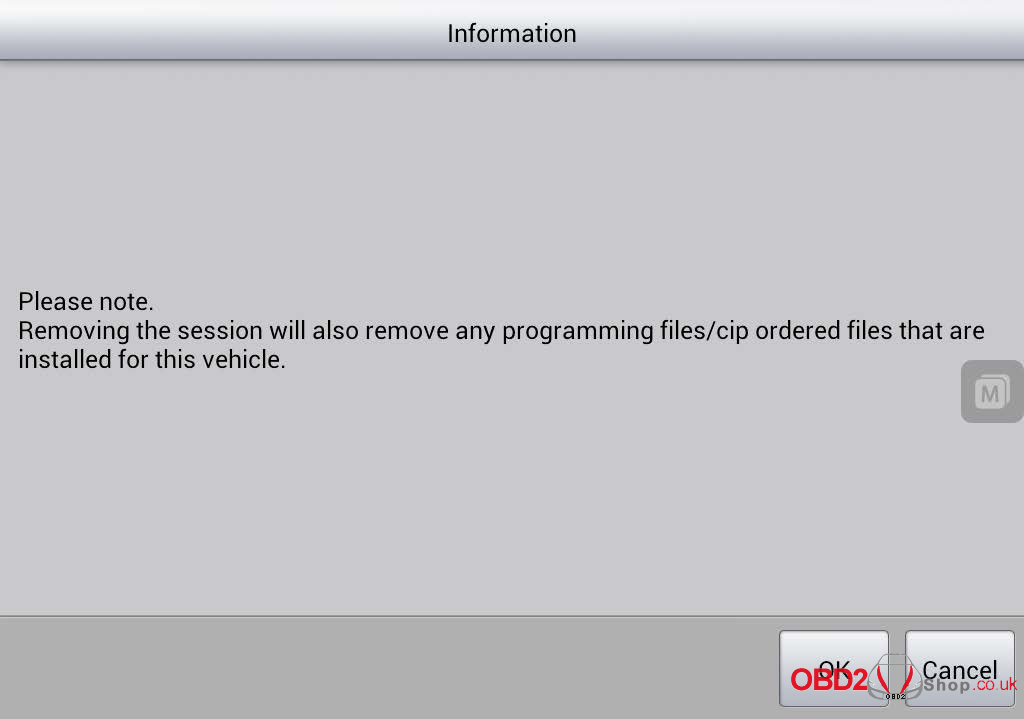
Step 5. Tap “Programming/Coding” on the CIP Main Interface, you can see the following items:
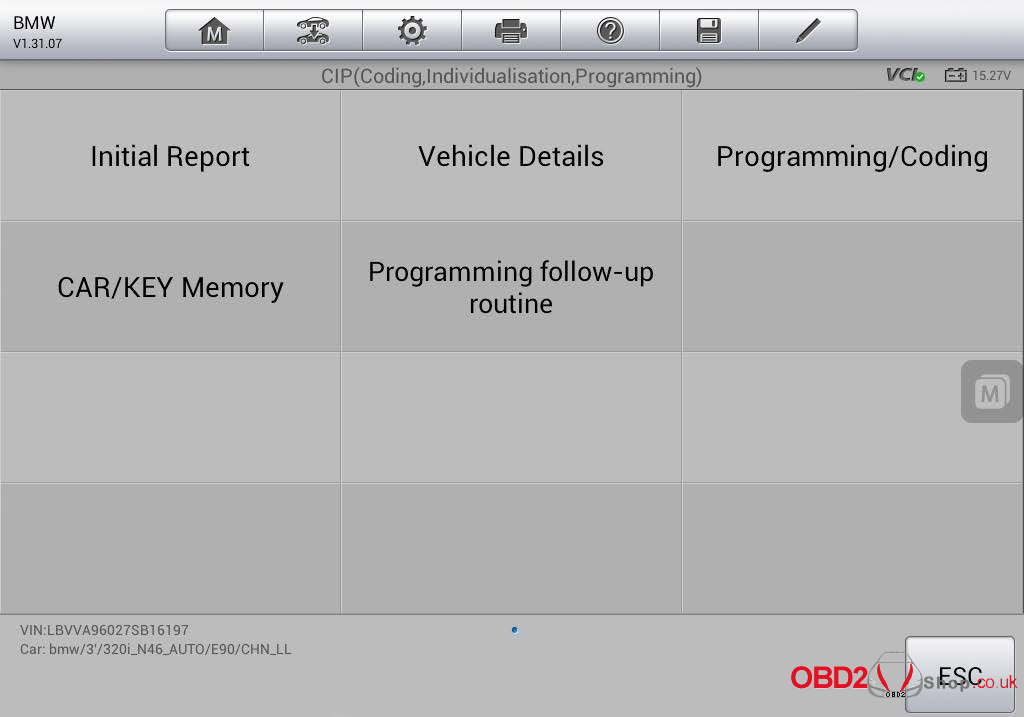
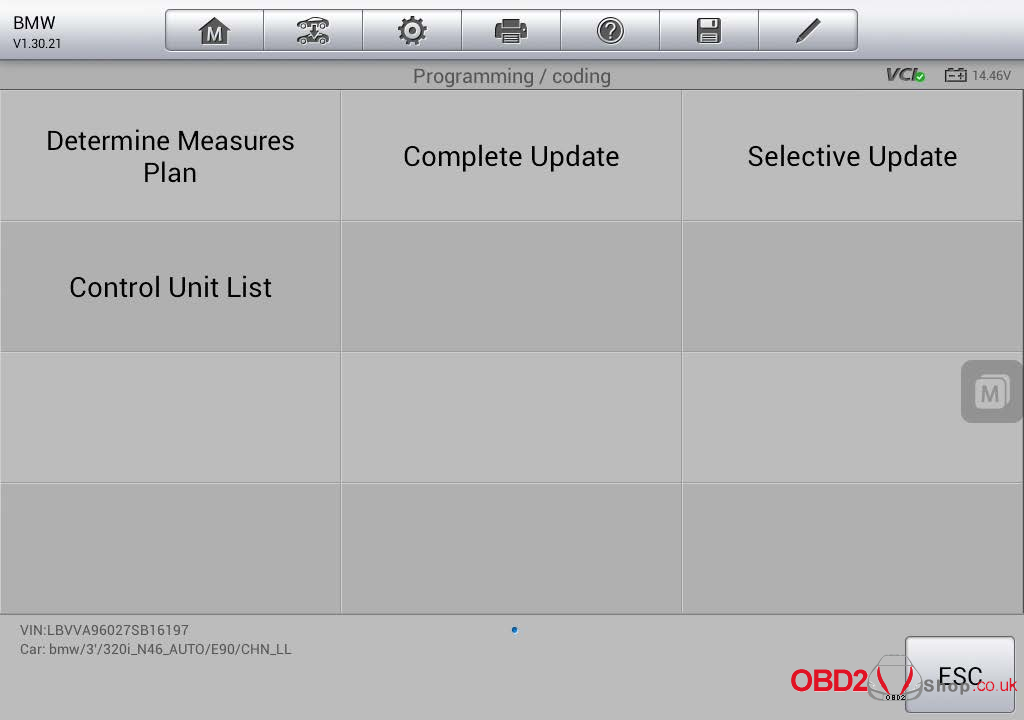
1. Determine Measures Plan
Lists the upgrade plan automatically calculated by MaxiSys Pro MS908P.
Please refer to “3.1 Determine Measures Plan” in the file for additional information.
2. Complete Update
All the ECUs available to programming/coding are checked by default.
Please refer to “3.2 Complete Update” in the file for additional information.
3. Selective Update
Manually selects the ECUs you want to perform programming/coding.
Please refer to “3.3 Selective Update “ in the file for additional information.
4. Control Unit List
Displays all the control units, and you can perform diagnosis, programming,coding, and special functions to the specific ECU. Please refer to “3.4 Control Unit List “ in the file for additional information.
MaxiSYS Pro MS908p For BMW CIP Programming guide file download: http://www.obd2shop.co.uk/upload/pro/autel-maxisys-pro-ms908p-for-bmw-cip-programming.pdf
Autel MaxiSYS Pro MS908p for sale: http://www.obd2shop.co.uk/wholesale/autel-maxisys-pro-ms908p-diagnostic-system-with-wifi.html

