Customer question: I have a GODIAG V600, today when I use the new BMW ISTA + software version 4.35.20, the Status column shows the firmware and I cannot continue to test.
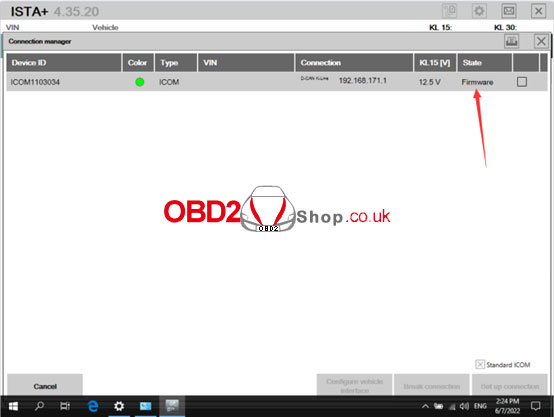
Solution: You need to set the v600 analog firmware version number. The specific operation steps are as follows:
1. Connect the V600 to the car, connect the computer to the internet cable or wifi (do not connect the network cable and wifi at the same time) and run the client software “STTech.AnyVCI.Updater.exe” (customers who use it for first time you need to register and then log in).
The client download link:
https://mega.nz/file/TFhBWJwT#E2X5Jp4N5XSBCJIhKGOYihpTfkbGPIzz95ZGhPfQxnU


2. After logging in, go to the “Advanced features” menu.
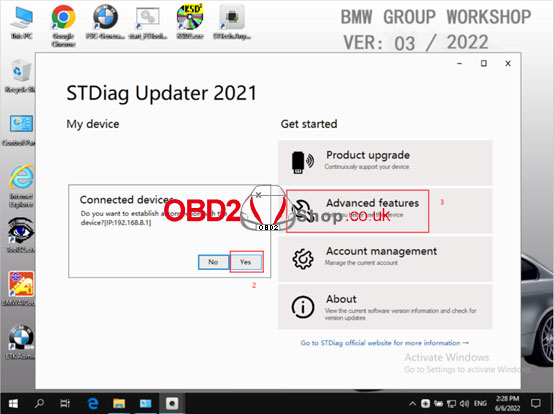
3. Find the FirmwareVersion column, select user-defined, set the Boot, App, and Pck values according to the following figure, and then click Set.
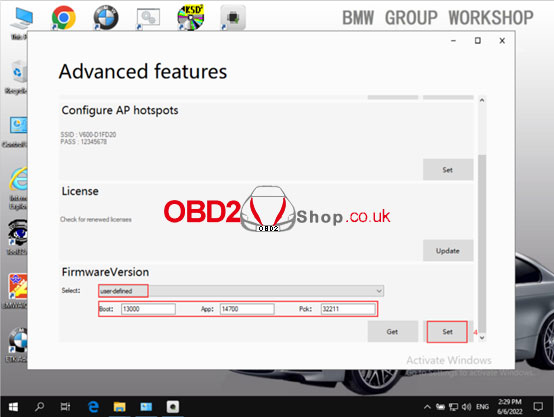
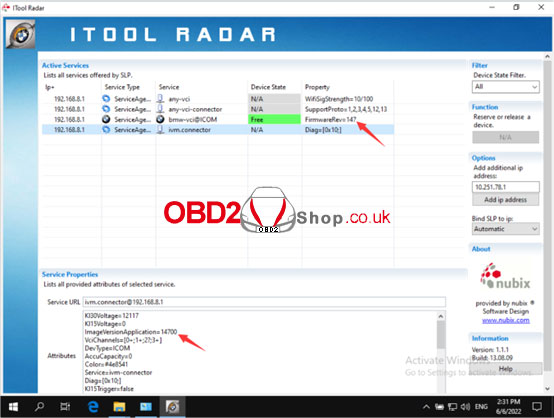
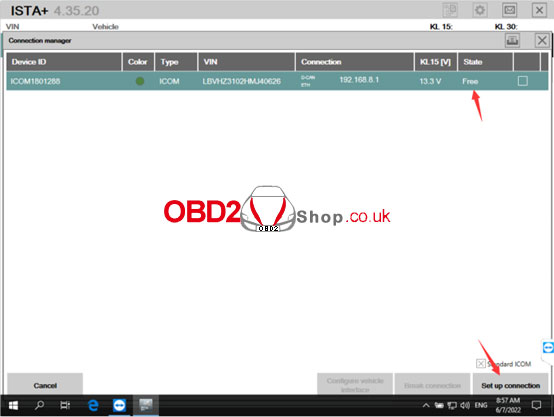
For more information on GODIAG V600, please follow http://blog.obd2shop.co.uk/

