Purchase MB sdconnect C5 with Xentry.OpenShell.XDOS 2019.12. The installation is smooth except when I copied the key from “GetHardware ID” and then paste it into “New Text File”, I got no file “license.dat”. Can you help me through ” TeamViewer”?
obd2shop.co.uk engineer solution:
The video demo simplifies the procedure, please send the ID to us, our engineer will send you “license.dat” file, then you can active by yourself.
Images mean a lot:
Note: the Xentry software version in the images are old, but the activation method is the same.
1. Create one new text file, name it as “Key”.
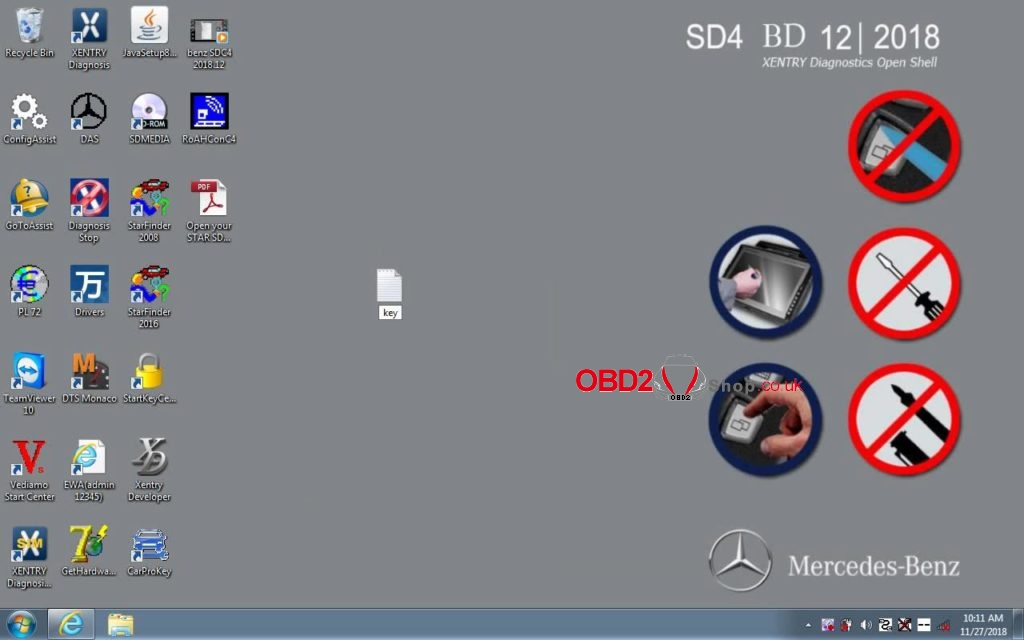
2. Open “GetHardware ID”.

3. Copy the “GetHardware ID” and paste it into the text file “Key”, then send the file to the dealer obd2shop.co.uk, wait for the “license.dat”.
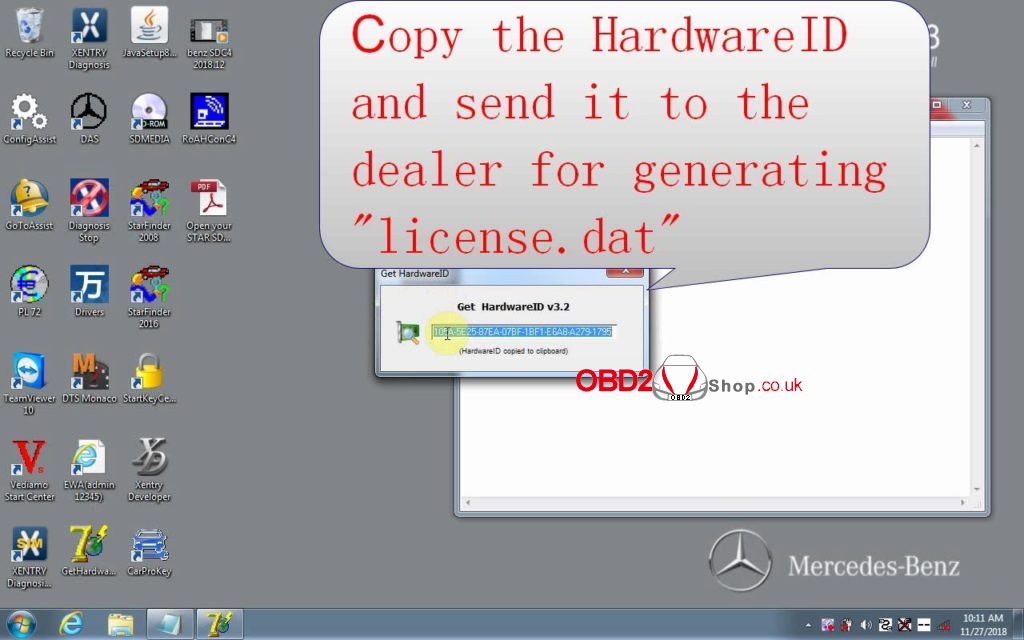

4. Click on “License” active the Xentry software.

5. Active successfully.

The job is done.

