When using Launch X-431 PAD V to enter intelligent diagnosis, it is normal at first, but when you start reading the VIN code, this message will be displayed.
“When downloading the software, the selected SMARTBOX serial number is different from the SMARTBOX serial number currently used. Please re-select the same serial number and download the software to upgrade again or contact the dealer.”
At this point, the AutoSearch software can be downloaded and installed again to fix this problem.
Select “Other modules” on the main interface of X431 PAD V.

Click on “Files”.
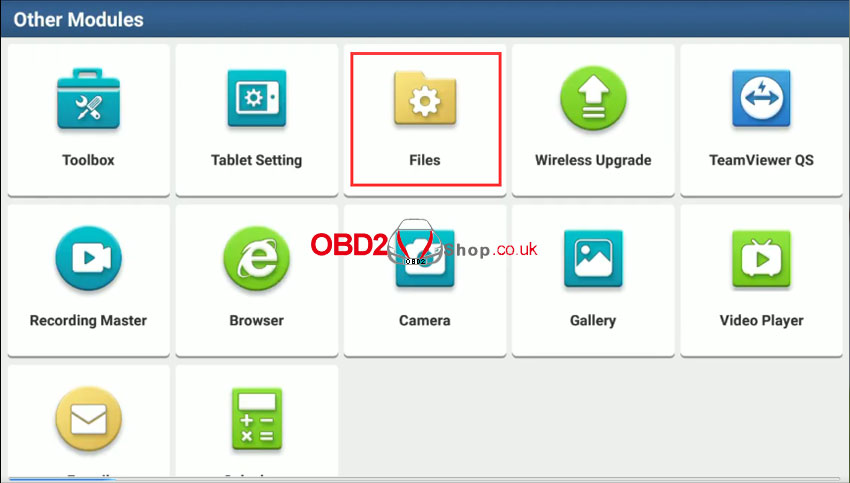
Find the AutoSearch folder in your local folder and delete it.
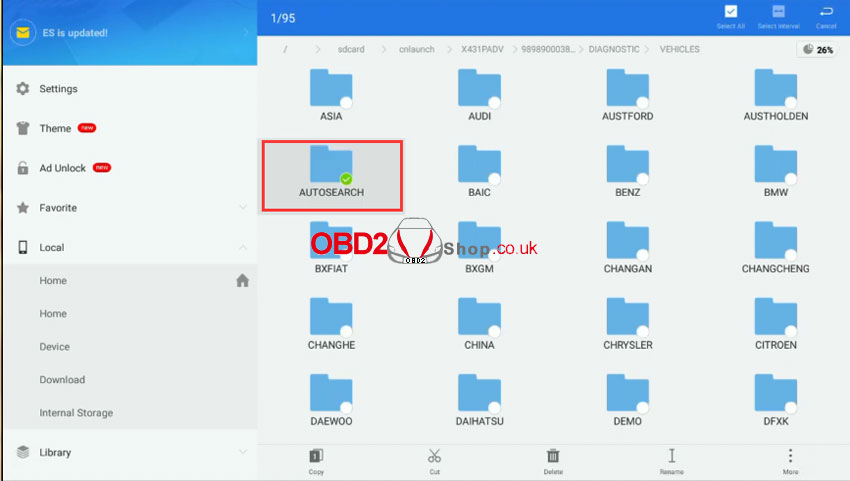
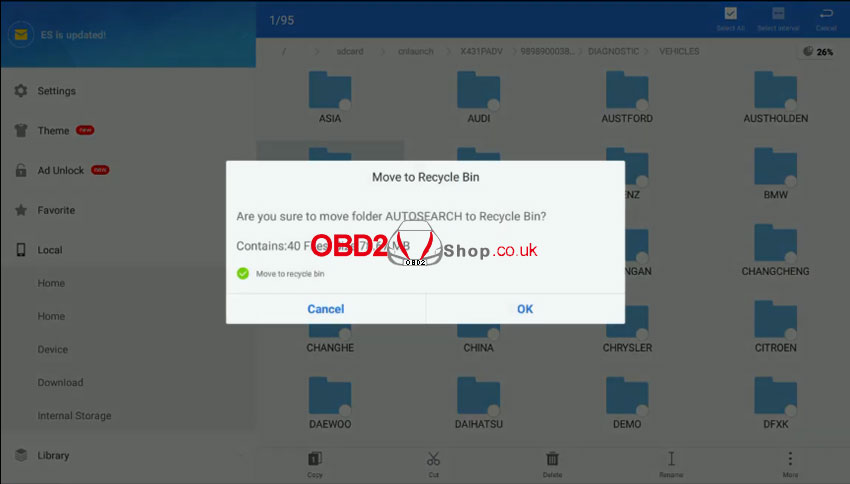
After successful deletion, return to the main interface and select “User Info”.
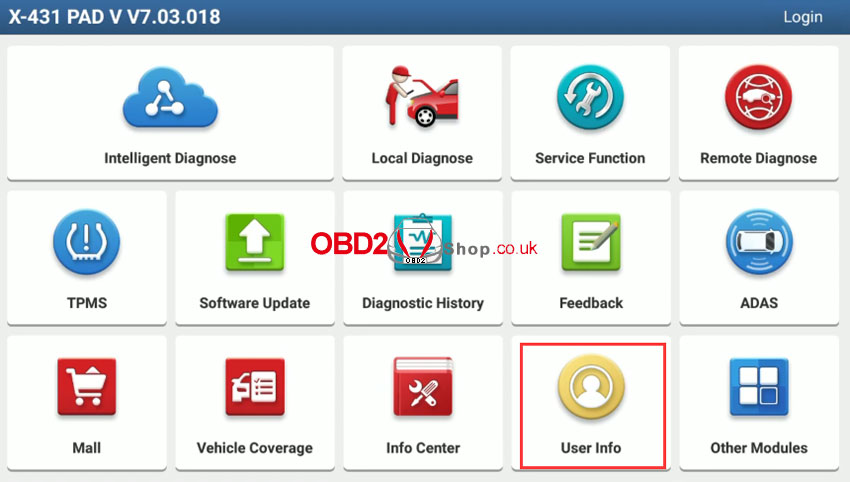
Find the “Settings”, select “Clear Cache” and click “OK” to continue.
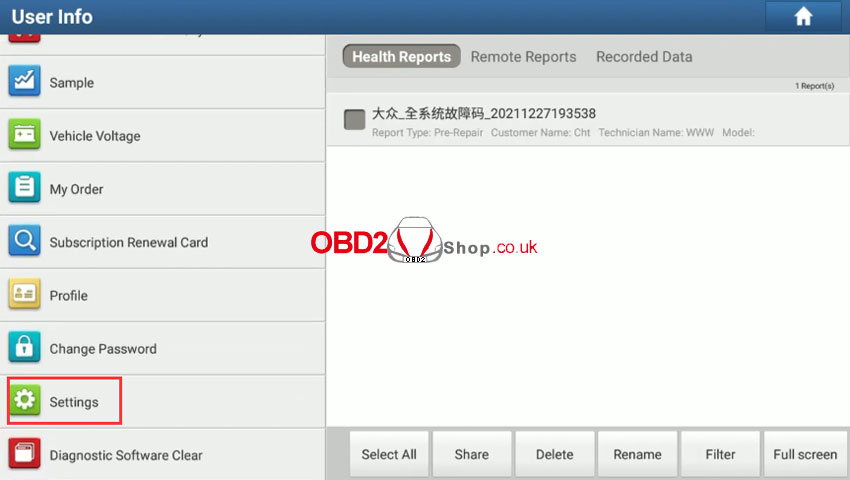
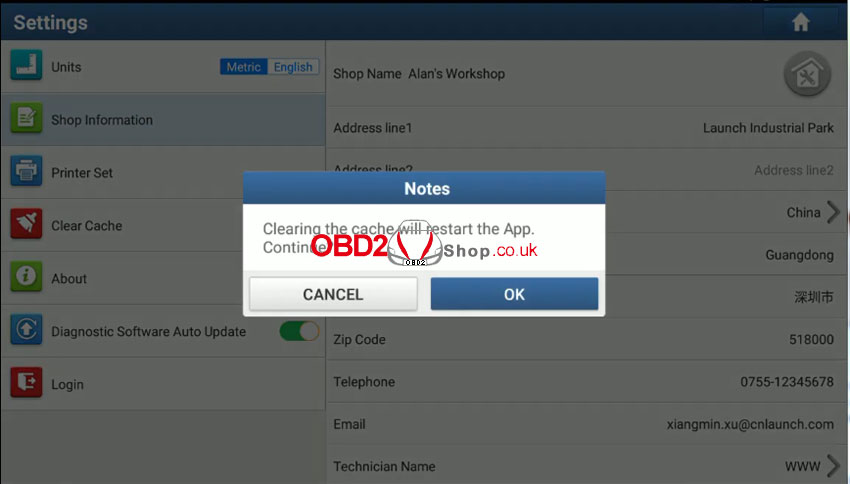
After restarting the APP, select “Software Update” in the main interface.
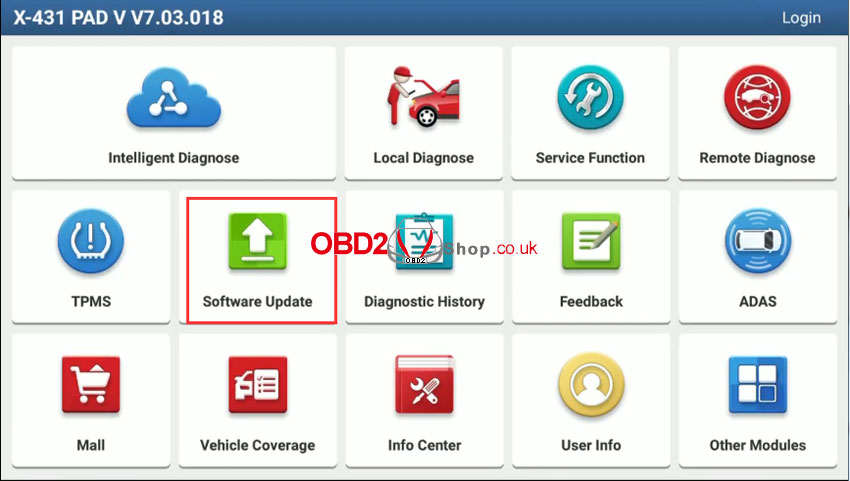
Log into your account to update.
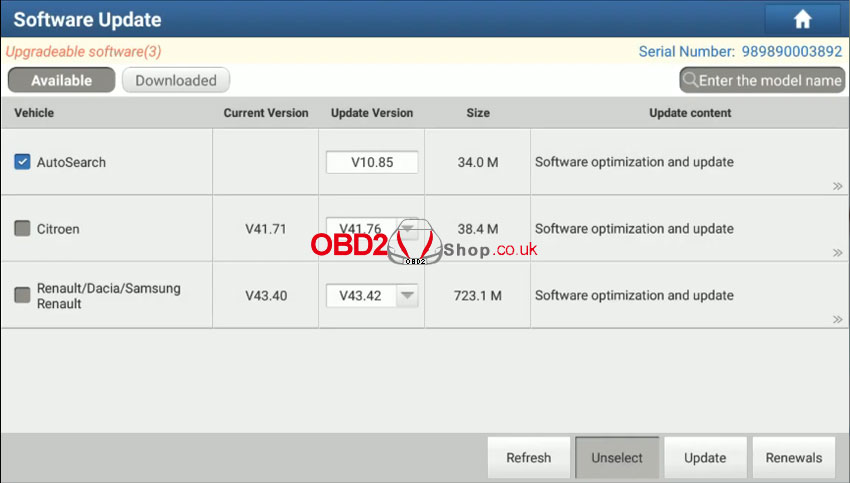
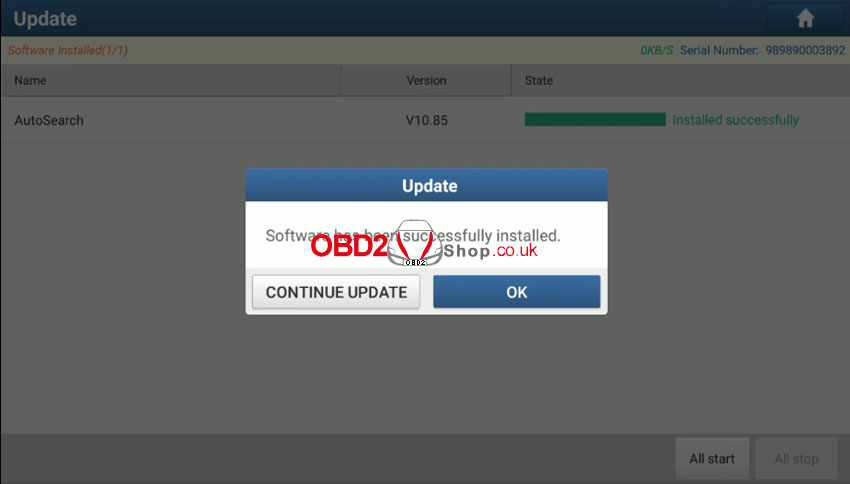
End!
For further technical support please contact
https://www.obd2shop.co.uk/
