Customer Problem: I wanted to use XP400 Pro to add a key to an EWS3. When it is connected to the IM508 tablet it is not recognized and always 0 volts while the a2 Volt is connected to the XP400.
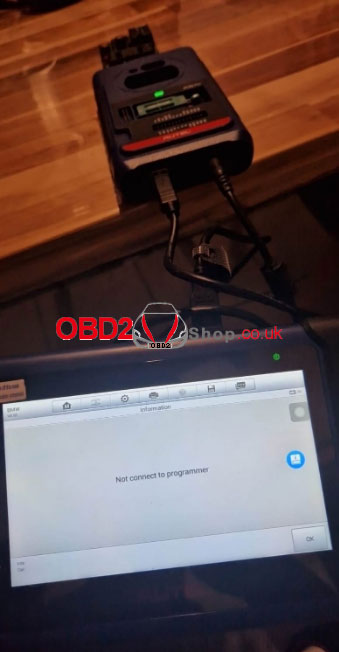
Solution:
Please do the below action. (need xp400pro)
1. Enter the BMW EWS3 path of the programmer to try to read and write;
2. Check whether the adapter board pins correspond to the EWS3 slots accurately;
3. Operate in strict accordance with the operating instructions.
Step 1: Connect the matching board and EWS3 module first.
Step 2: Connect the board and XP400 PRO.
Step 3: USB connect XP400 PRO and tablet.
Step 4: Connect the 12V power supply to the XP400 PRO; note that the power of the IM508 must be more than 30%.
Step 5: Open the menu and execute the read function.
Step 6: If the 12V is not connected, and the function is executed directly, the USB port will hang up and cannot be used. In this case, please restart the tablet, the USB port is enabled, and communication can be performed normally.
