This article will guide you on how to download the 2M2 Tank 2 PRO APP and operating instructions, such as new user registration, Bluetooth connection, height level adjustment, clamp calibration, and so on.
1. How to download the Tank APP?
Method 1: Click the link to download: https://apkpure.com/magictank/com.magicstar.magictank
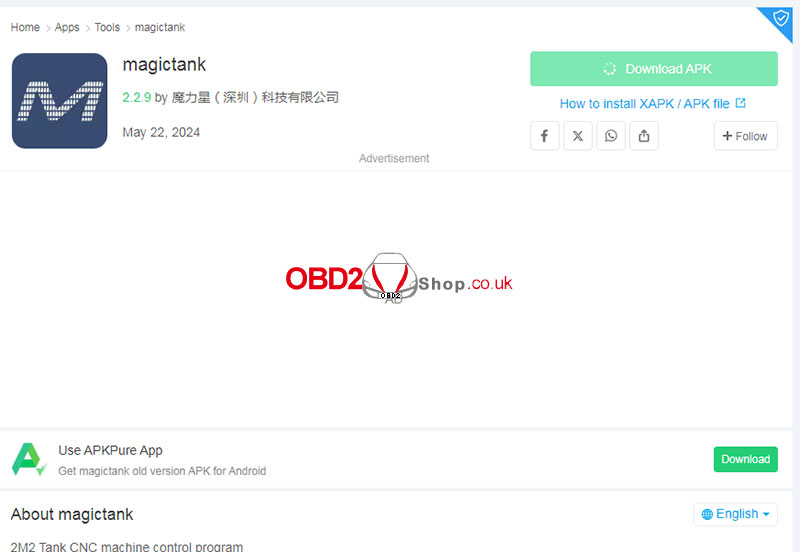
Method 2:
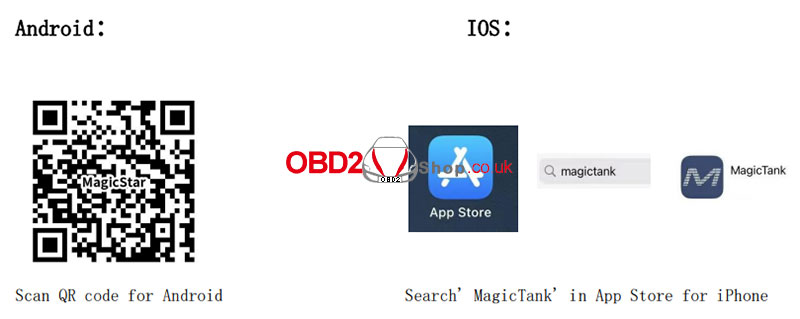
2. How do new users sign up?
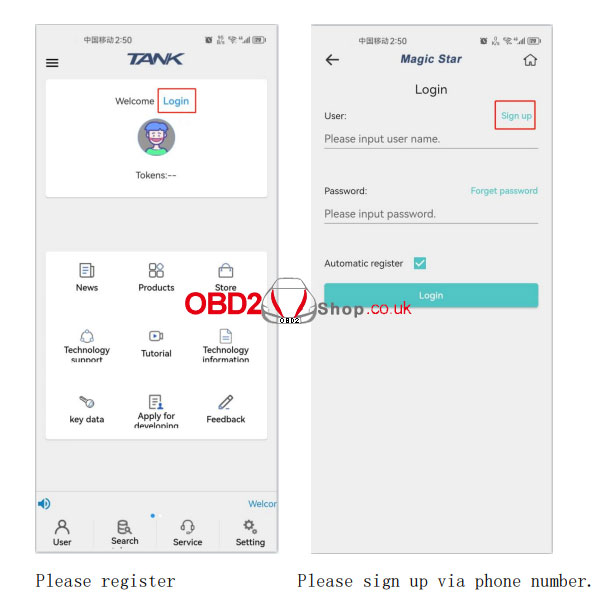
3. Bluetooth connection
Click the Bluetooth logo, click the Bluetooth switch, and then click the series number, the connection is ok.
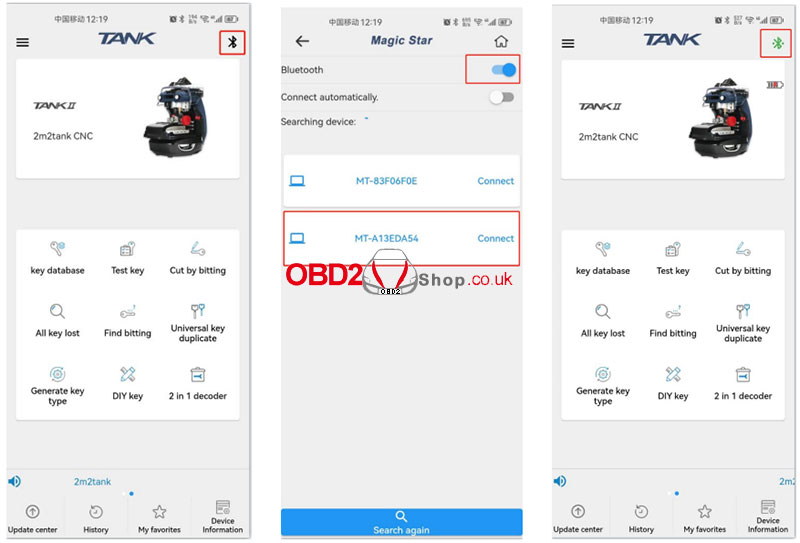
4. Height level adjustment
Enter 2M2 TANK APP and click “Device Information”, then click “Change cutter & probe”.
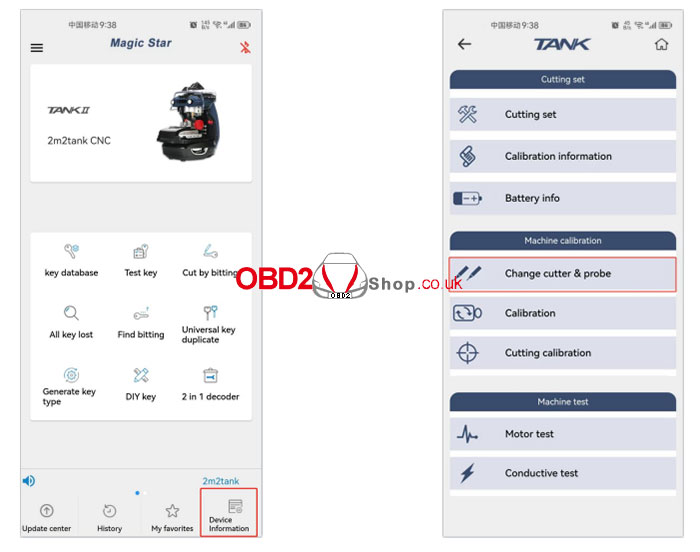
Installation and then click “OK”.
Loosen off the screw until it touches the clamp.
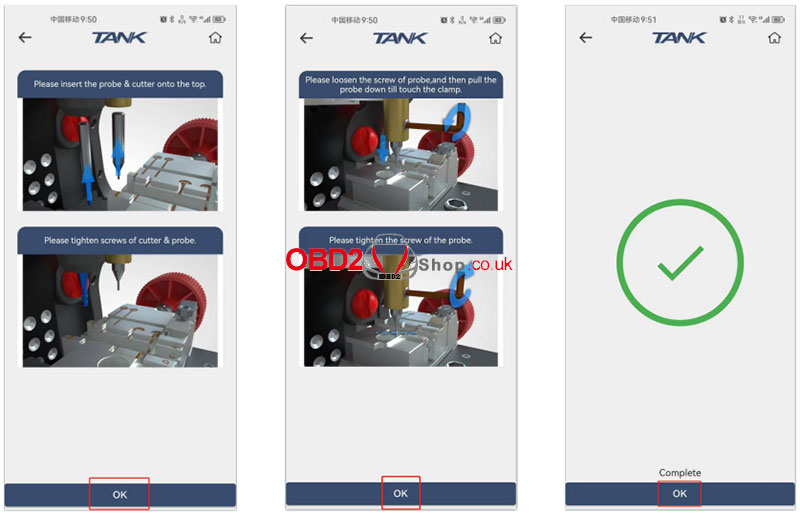
5. Clamp calibration
Enter the 2M2 TANK interface, click “settings”, then click “clamp options”.
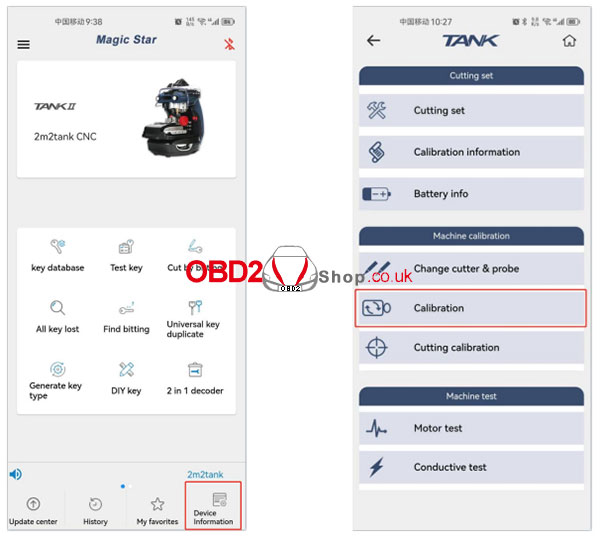
Select a clamp depending on your current clamp.
Remove the clamp from the picture instruction (notes: If clamp B is ready, directly click “calibration”).

6. Cutting calibration
Enter “Device Information” >> “Cutting calibration” >> “OK”.
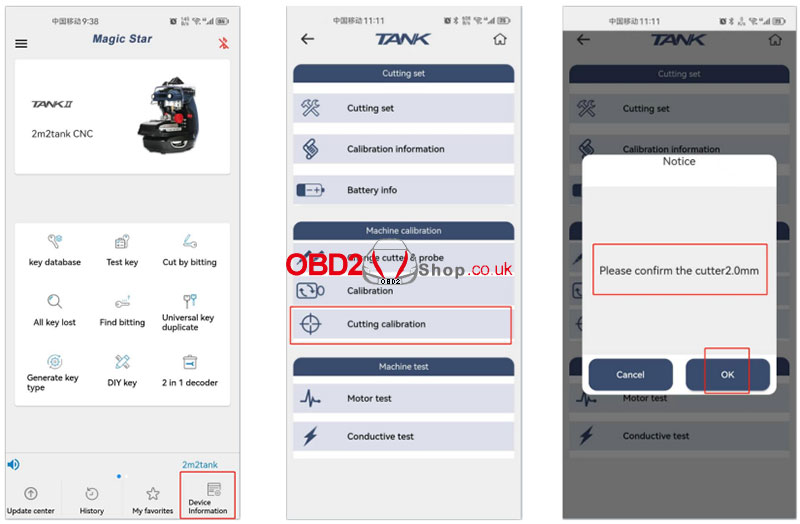
Install the HON66 key blank, clean the particles, and click “OK” If it’s ready, click “OK”
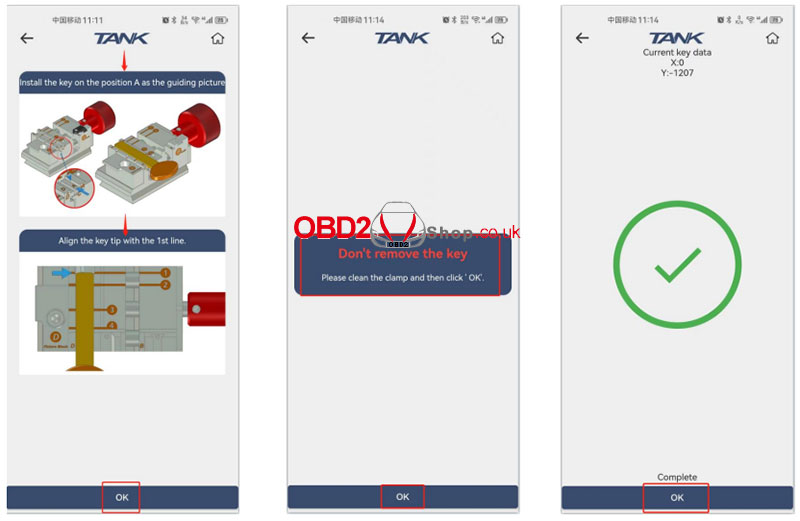
For more information, please visit www.obd2shop.co.uk.



