This is a 2021 latest guide to download & update the 2M2 Magic Tank Key Cutting Machine. Including app, database, firmware, image, operation view, and log.
Where to download 2M2 Magic Tank apk?
3 ways to download:
1. 2M2.apk APP free download: https://mega.nz/#!mhUEyAwI!5yVQD119moirlLs2Iu5AKtipivkwmvfBussu8w-Oi7s
2. Download from Google Play, search MagicTank.
3. Scan QR code to download.

How to update 2M2 Magic Tank APP?
Go to “Update”.
It needs to update if there was a red point on APP version number. Just click it.
If not, it’s not necessary to update.
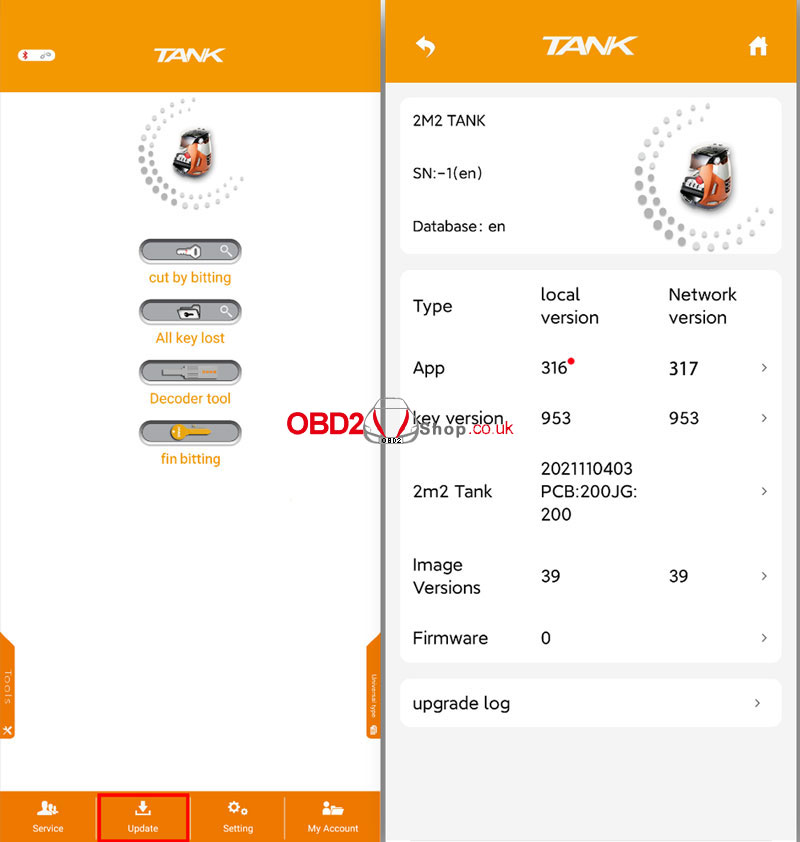
How to update 2M2 Magic Tank database?
Go to “Update”.
It needs to update if there was a red point on key version. Just click it.
If not, it’s not necessary to update.
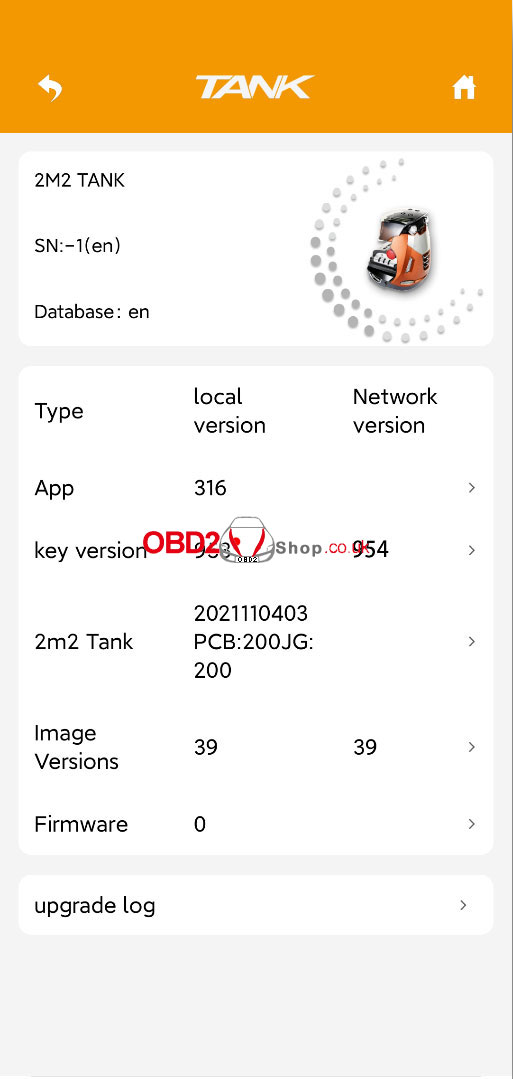
How to update 2M2 MagicTank firmware?
Go to “Update”.
It needs to update if there was a red point on series number. Just click it.
If not, it’s not necessary to update.
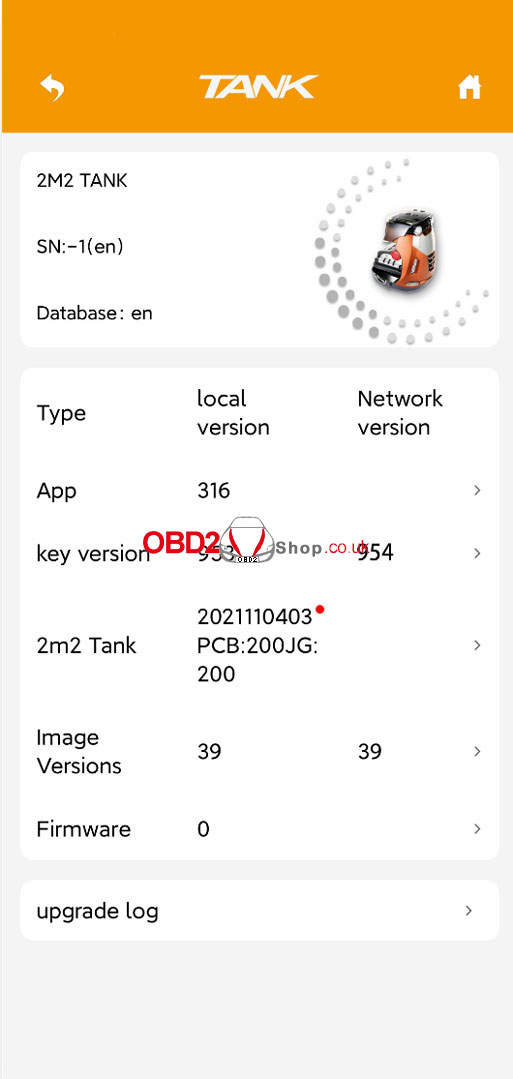
How to update 2M2 MagicTank image?
Go to “Update”.
It needs to update if there was a red point on image version. Just click it.
If not, it’s not necessary to update.
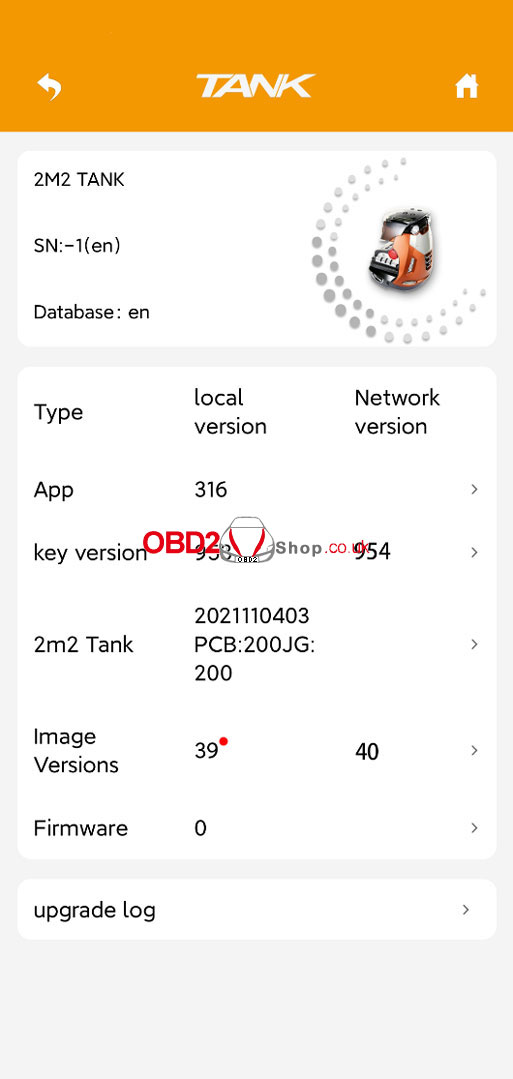
How to update 2M2 MagicTank operation view?
Go to “Update”.
It needs to update if there was a redpoint on the firmware series number. Just click it.
If not, it’s not necessary to update.
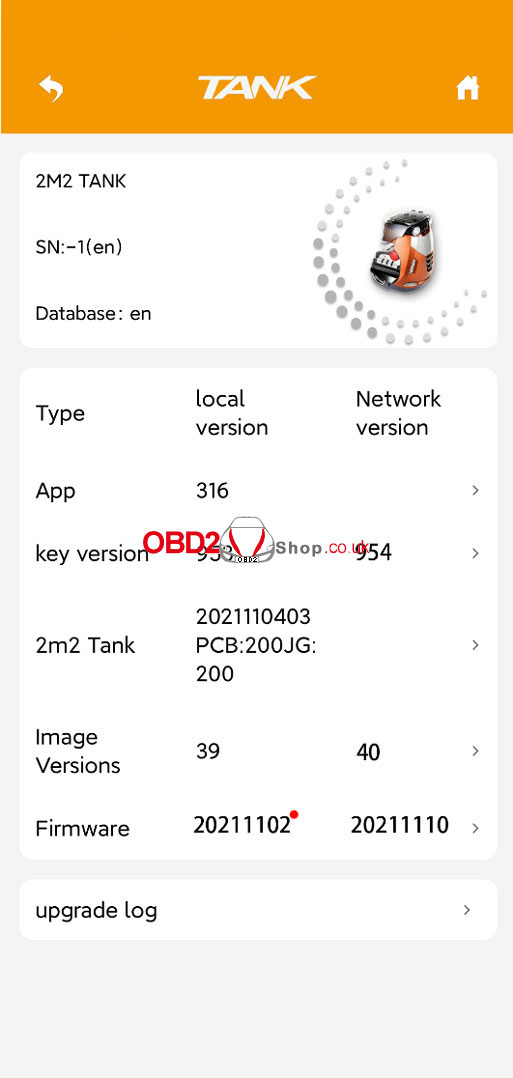
How to update 2M2 MagicTank log?
Go to “Update >> Upgrade log”, enter the update information.
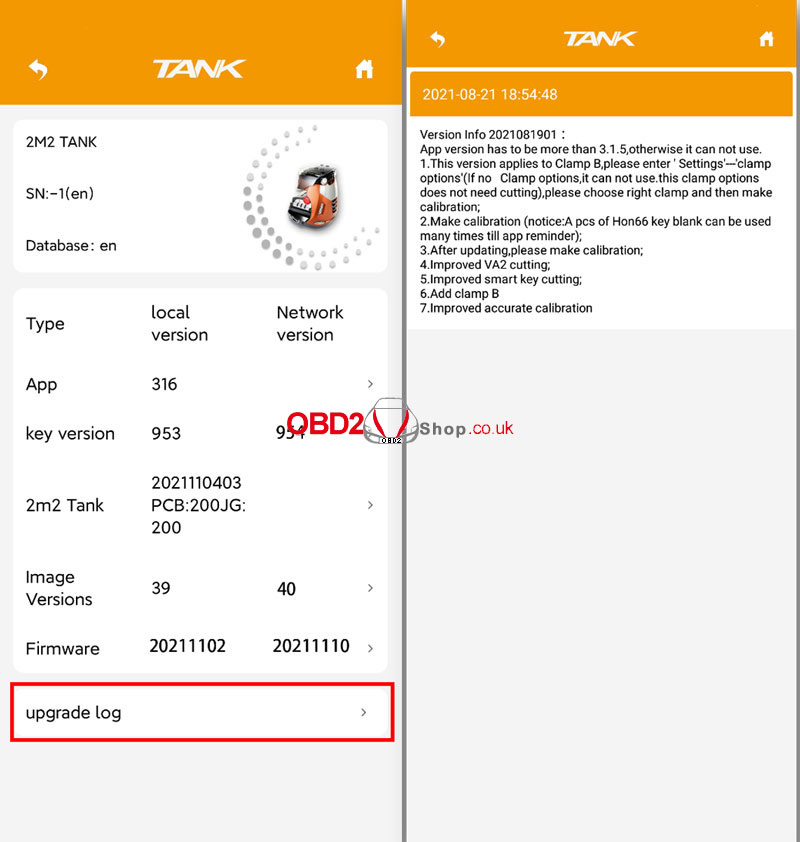
more info to be updated…
www.obd2shop.co.uk
