Today I’m gonna use Obdstar X300M to do mileage adjustment for a 2008 Mazda 6 four-cylinder. As you can see, the odometer is 131986km now.
Plug the connector with OBD2 port, press
Cluster calibrate >> Mazda >> Mazda V30.73 >> Manual selection >> M6 >> 2005-2009
Switch ignition on, press “ENT”.


Before modify mileage, please execute “Data backup” function. Press “ENT”.
Turn off the ignition switch and then turn the ignition switch…
Press “Data backup”.
Turn off the ignition switch and then turn the ignition switch…
Backup data…
Input value to rename & save file.
Operation success.
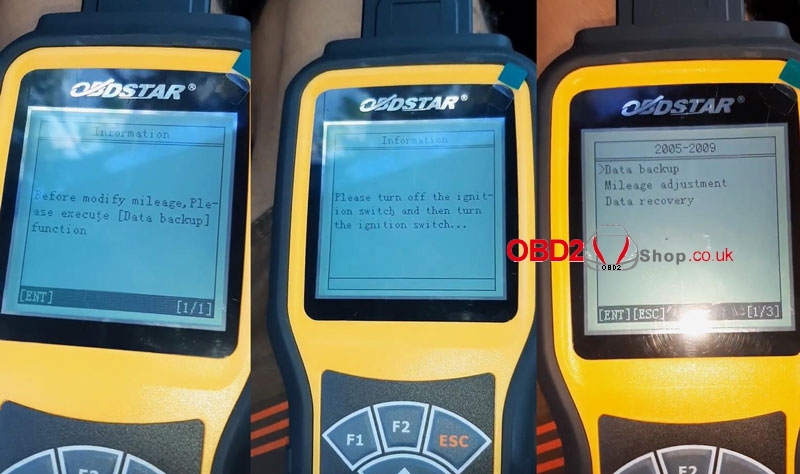

Mileage adjustment >> Read notes, press “ENT”
Turn off the ignition switch and then turn the ignition switch…
Reading mileage…
Confirm current mileage, press “ENT”>> Input the mileage of the adjustment: 110343 >> ENT
Please turn off the ignition switch and then turn the ignition switch…
Adjustment complete.
The odometer turns to be 110343.
Done!
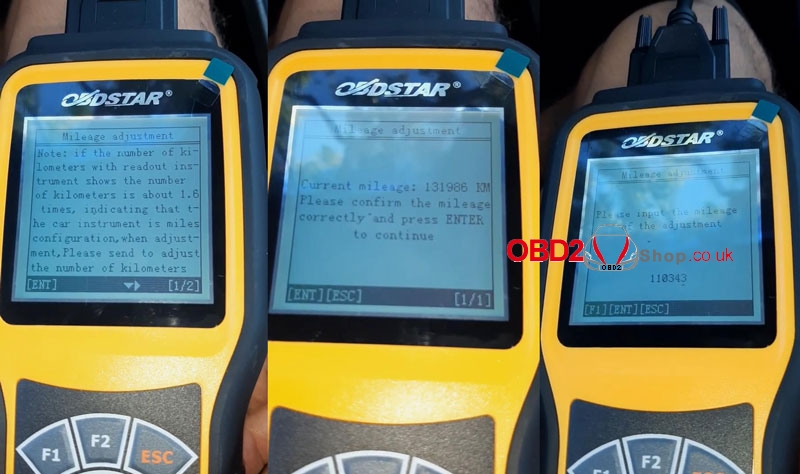

Using Obdstar X300M Cluster Calibrate Tool to do odometer correction for 2008 Mazda 6 successfully.

