This post will show you how to change 2008 Volvo S80 mileage with OBDSTAR X300M OBDII Odometer Correction Tool. The procedure shows as below:
Step 1. Turn ignition on and the original kilometer shows in the picture is 70106.

Step 2. Connect the OBDSTAR X300M with the car.
Choose “Vehicles”→ “Other models” → “Other models V30.51”.

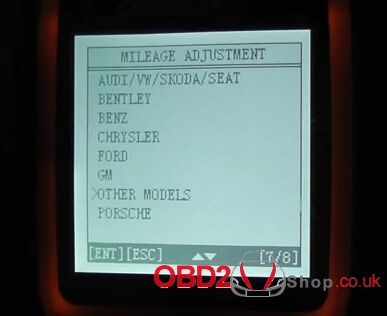
Step 3. Select “Volvo” → “S80” → “07-”→ “Mileage adjustment” function
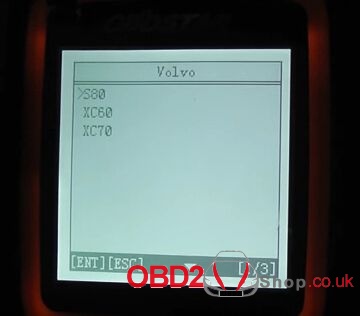
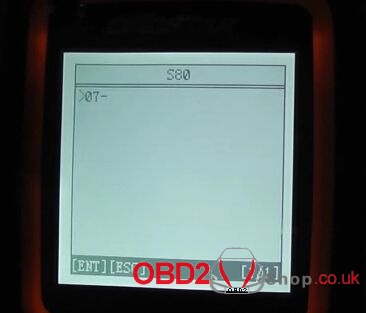
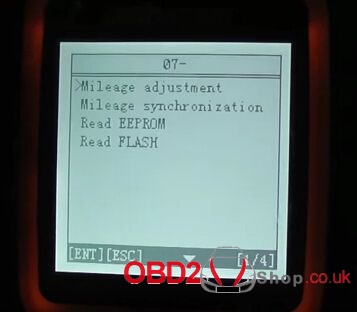
Then it will ask you to turn ignition on, so press the Enter button to confirm. And next it will ask you to turn ignition off, so turn it off and press the Enter button.
Now it is reading the mileage, this process may cost a while, please wait…
Step 4. Input the name of the mileage data file to save after finishing reading the mileage
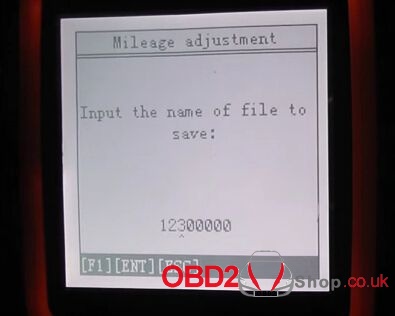
Then the OBDSTAR X300M will read out the original odometer as 70104 the picture shows below. (It’s OK for the real value 70106)
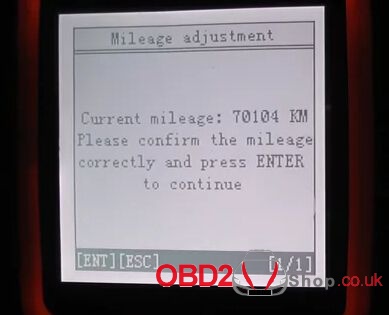
Step 5. Press the “Enter ” button to continue, input a new odometer value as 93520 and confirm that.
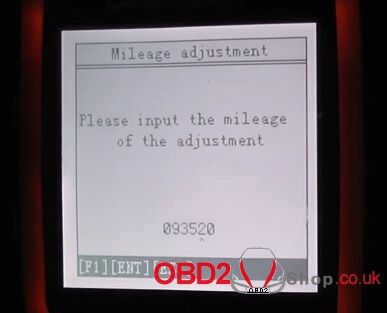
Operation success.
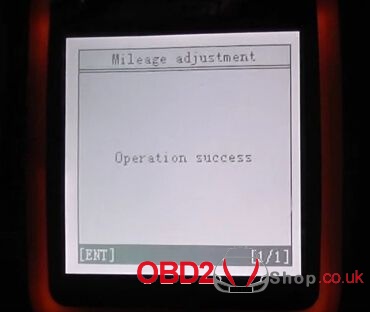

Thank you for your reading!

