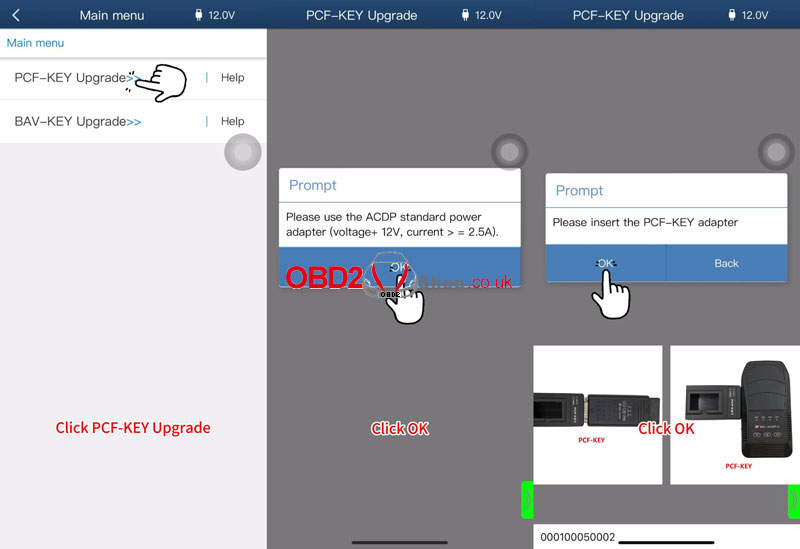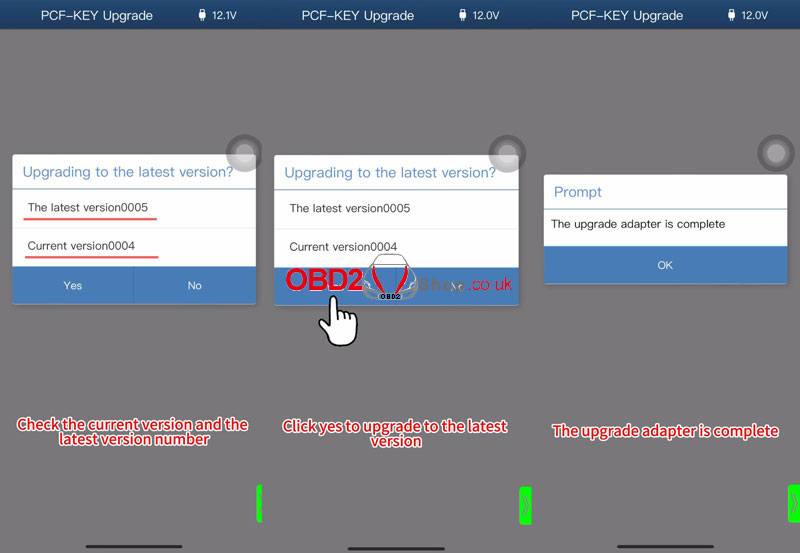This tutorial is on upgrading the Yanhua Mini ACDP Module 33 PCF adapter step by step. If you’re unable to learn the key or got the key learning fault with Mini ACDP-2, this can help solve the problem.
Check the video to view the detailed operation:
How to Upgrade ACDP Module 33 PCF Adapter?
Power on & open Mini ACDP.
The device number is displayed in the top right corner, indicating that the device is connected.
Slide the page to the bottom.
Special function >> Adapter upgrade >> Help for PCF-KEY Upgrade
Connect the PCF-KEY adapter to the ACDP device.
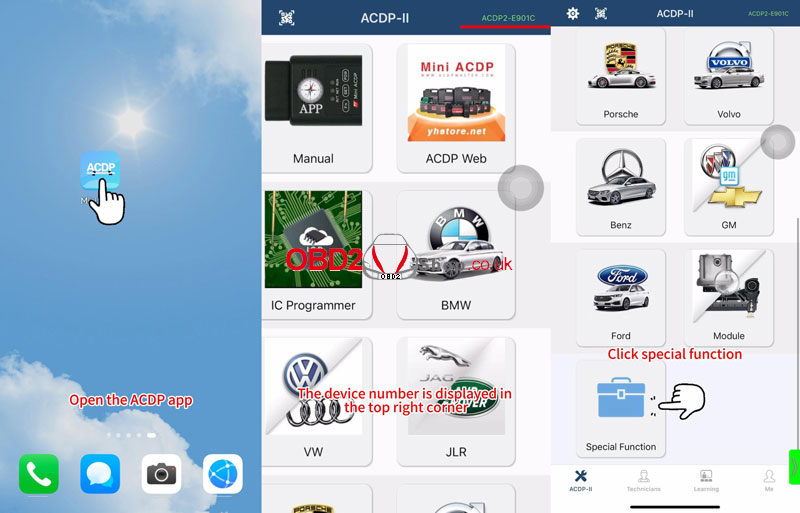
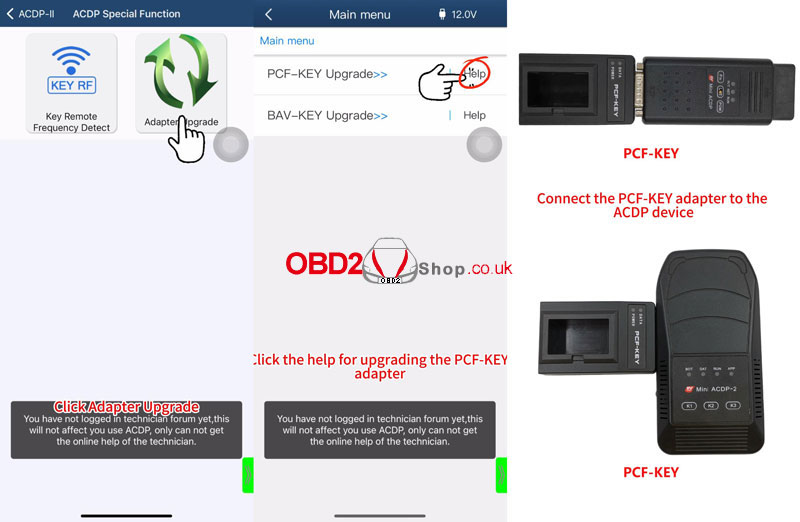
Click “PCF-KEY Upgrade”.
Please use the ACDP standard power adapter(voltage+ 12V, current >= 2.5A).
Please insert the PCF-KEY adapter.
Check the current version and the latest version number.
If inconsistent, click “Yes” to upgrade to the latest version.
The upgrade adapter is complete.