Customer question:
Hi, I use Yanhua Mini ACDP + Module 3 can’t read ISN from MEVD172P(N20) F-series controller with (p can) in OBD/CAN mode. What can I do?
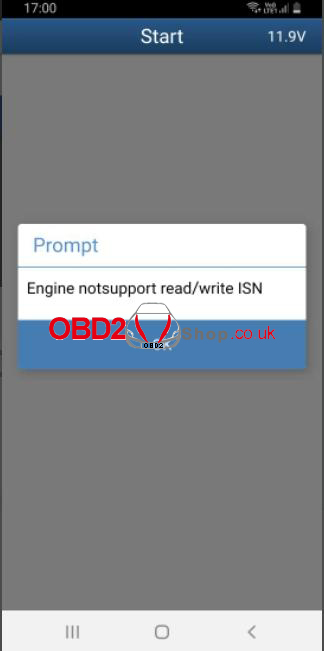

Solution:
You need to use BENCH mode to read the ISN for your car.
The following is the operation guide:
1. Select “BMW” >> “DME ISN” >> “BENCH Mode Read/Write DME ISN” >> “BOSCH DME” >> “Fxx” , then select “Help” in N20 (MEVD172P) to connect the device.
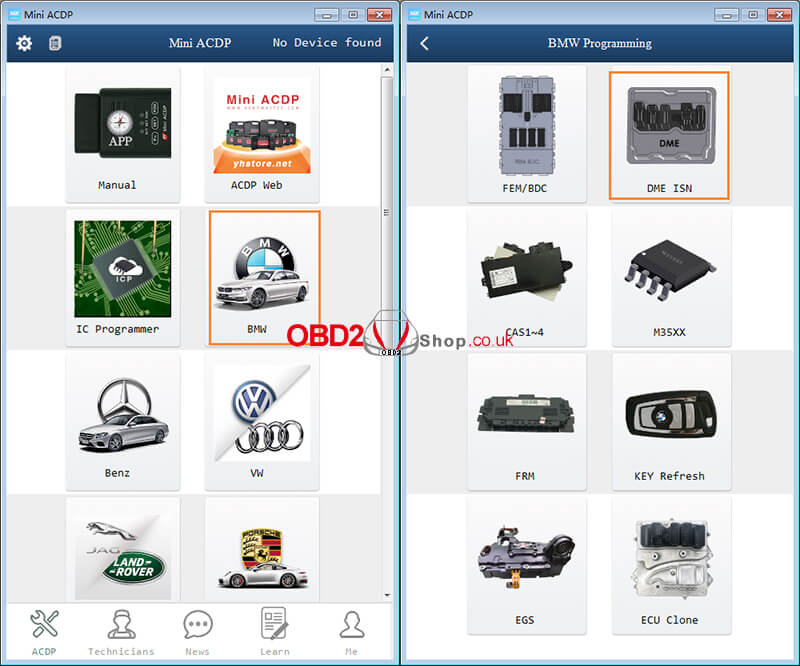
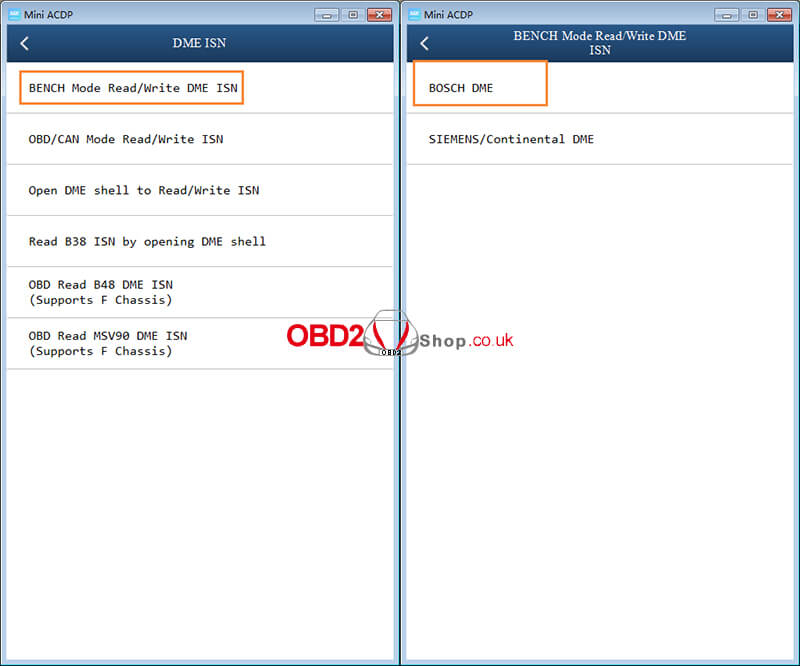
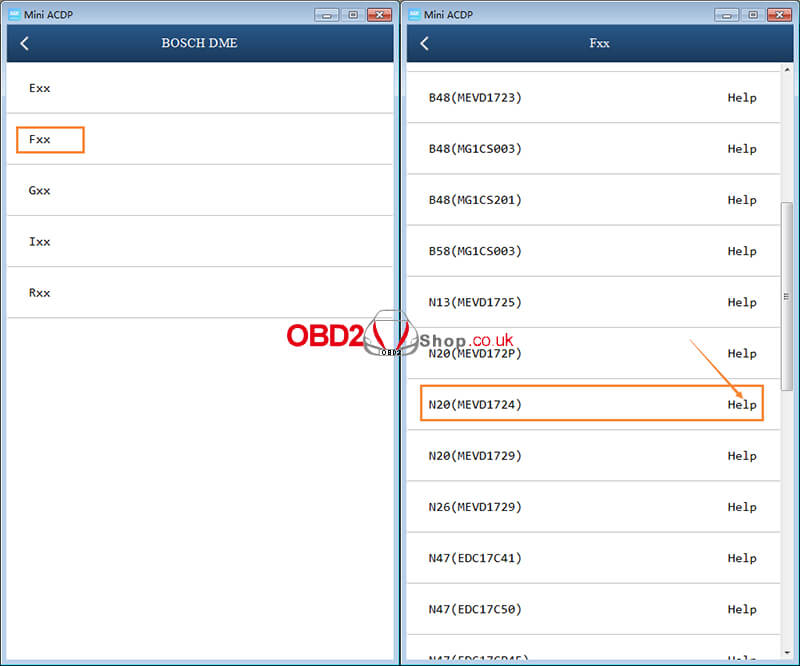
2. Please prepare ACDP, OBP+ICP adapter, interface board, and DME.

3. Connect the interface board correctly to the DME interface as shown.
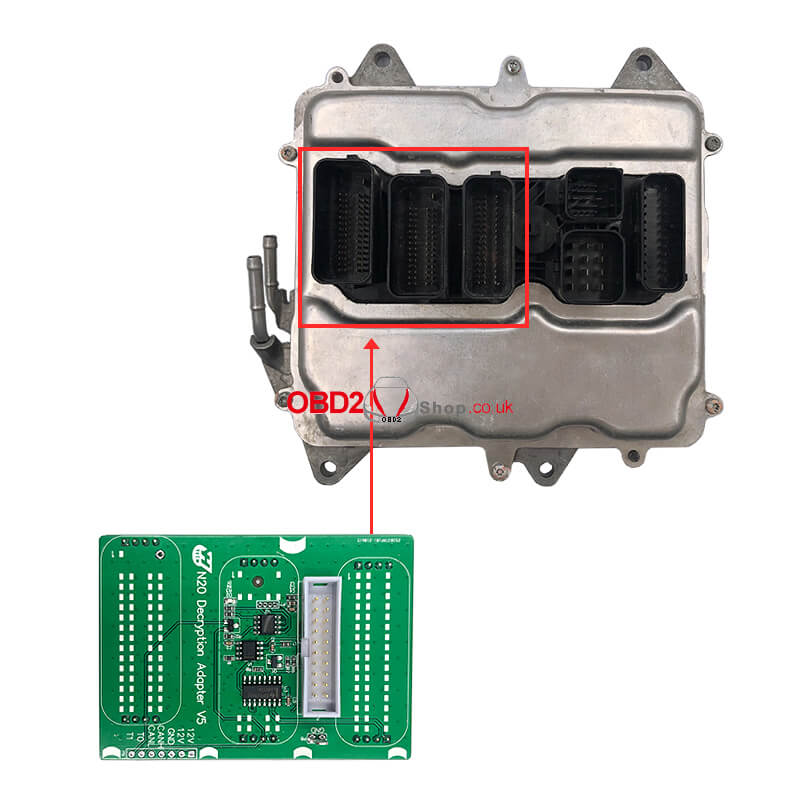
4. Short the CAN resistor on the OBP + ICP adapter to the “CAN-R Join”.

5. Connect ACDP, OBP+ICP adapter, interface board and DME.

6. After the connection is completed, go back to the previous interface, select N20 (MEVD172P), and follow the prompts to read and write.
For more technical support on Yanhua Mini ACDP, please follow http://blog.obd2shop.co.uk/

