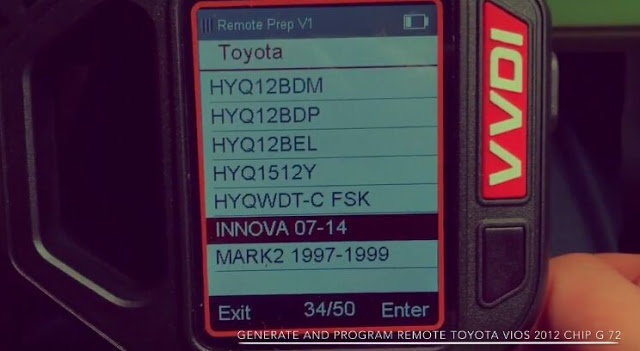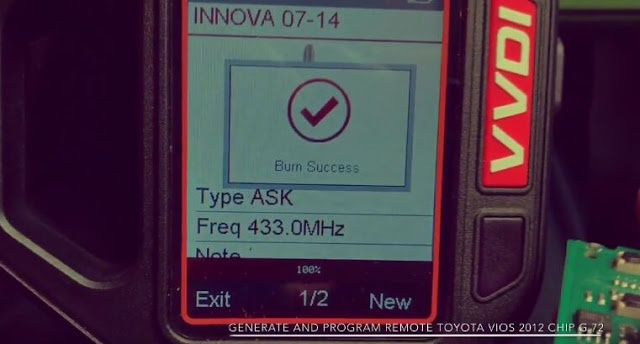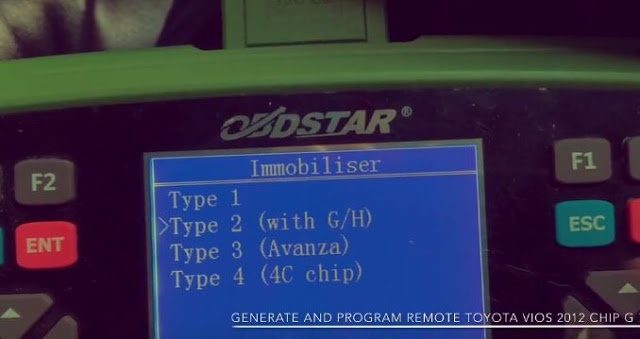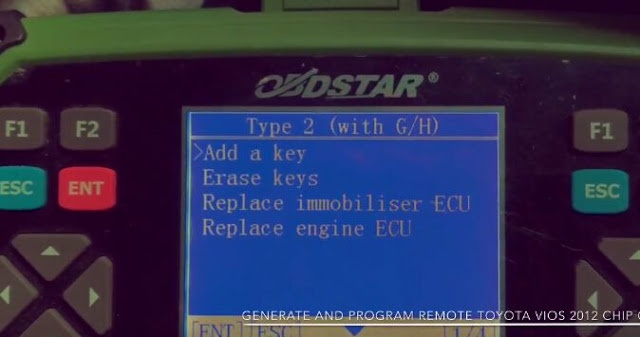It’s easy guide to using Xhorse VVDI Key Tool remote maker to generate Toyota G Chip remote and OBDSTAR X300 PRO3 key master to program remote via OBD!
How to do it? Check below!
Part 1: VVDI Key Tool generate Toyota G Chip Key
Go to “Remote Prepare”, choose “Toyota” and “INNOVA 07-14”.
Note: This is a Toyota Vios 2012, same key as Toyota Innova.
Take apart the new key PCB board and take out the battery.
Use the programming cable to connect the key PCB with Xhorse VVDI Key Tool.
Press “New” and wait the key generating complete 100%.
Now VVDI Key Tool successfully generate Toyota G Chip Key!
Put the battery and key PCB back into the new key shell.
And go to the next part.
Part 2: OBDSTAR Key Master program Toyota G Chip Key
Connect OBDSTAR X300 PRO3 Key Master with Toyota Vios via OBD2 port.
Choose “Immobilizer”→ “Toyota/Lexus”→ ” Toyota/Lexus V31.05″.
Choose “Immobilizer”→ “Type 2 (with G/H)”.
Then go to “Add a key”.
And follow the instructions:
Insert the original working key and turn on car ignition.
Press the “ENT” button.
Insert the new key into car ignition, keep ignition off.
Wait about 1 minute, then the security light will stop flashing.
Now key matching is done.
New key will be working to start car as the original!