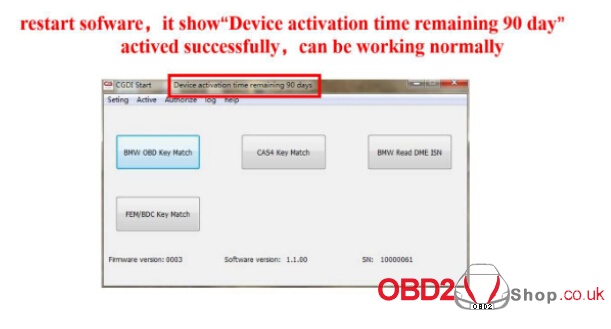This blog is tell you the detail steps how to activate BMW CGDI Prog

CGDI Start displays “Device activation time remaining -1 days”, it means the device is not active.
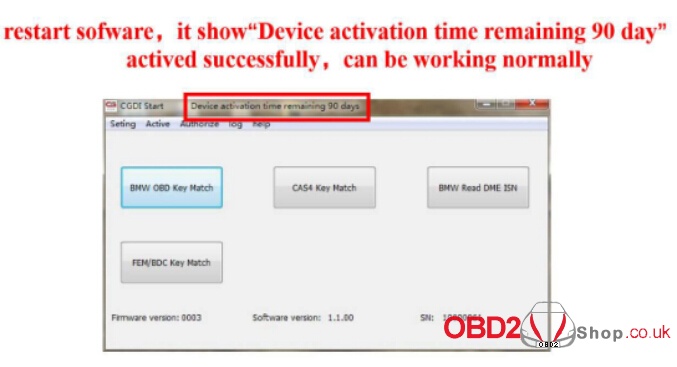
Click on “Active”

Copy the SN and send it to the supplier www.obd2shop.co.uk and not close this dialog.
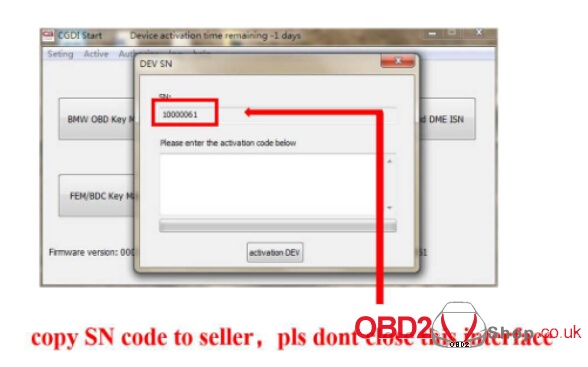
Input the activation code, click on “Active”

CGDI Prog is activated, please wait until it succeed.
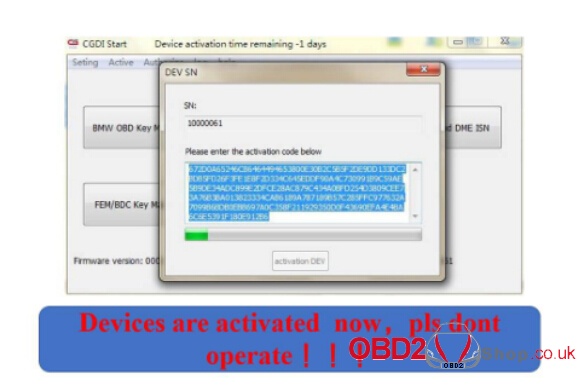
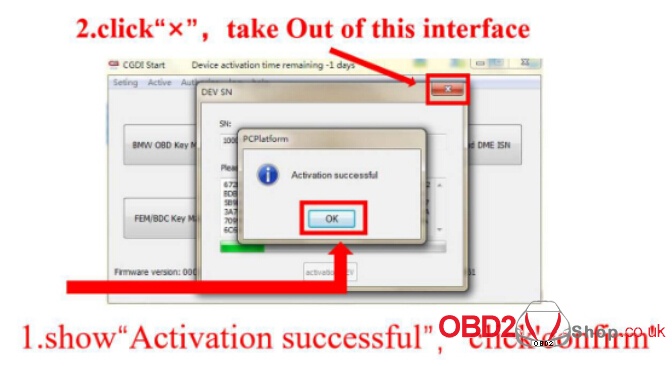
Restart CGDI Start and you can see it displays “Device activation time remaining 90
days”, CGDI activation succeed and CGDI Pro is working.