obd2shop.co.uk engineer offers the solution to Scania SDP3 2.40.1 error ” The version of SDP3 has ceased to be Valid. Install the latest version of SDP3″.
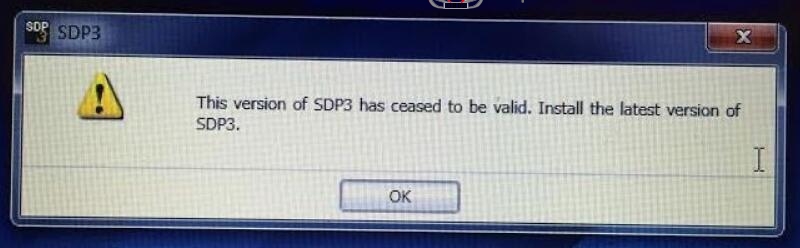
Possible reason and solution:
The SDP3 patch is not installed ok.
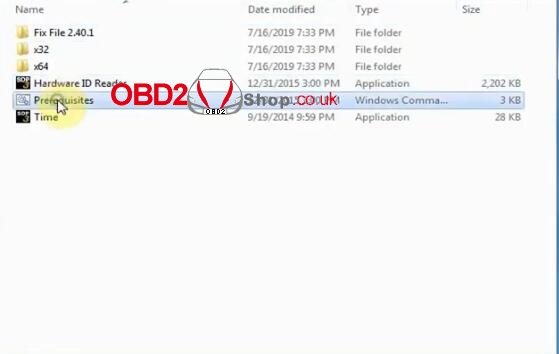
IMG2: the above files are all SDP3 patch to be installed.
Tutorial on how to install Scania SDP3 patch:
Option 1. Watch Youtube:
From time 1:43″ to 4:24″.
Option 2. Read words and images:
1. Scania SDP3 2.40.1 activation service:
Copy the HWID and send it to the dealer for activation.
After the dealer helps register, right click on “Registry Editor” and select “Merge”, then “Yes”.
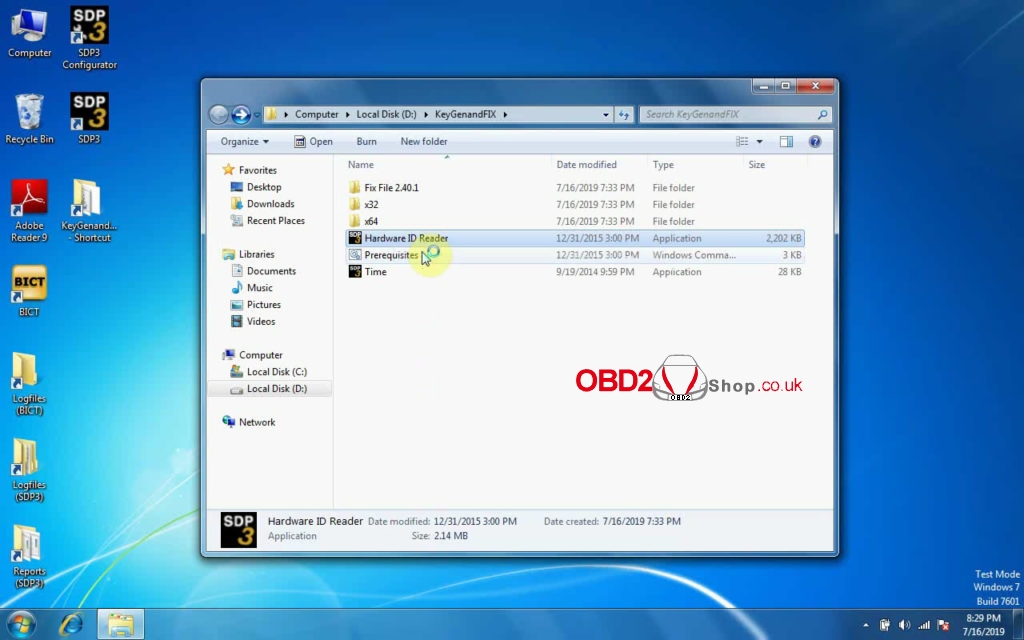
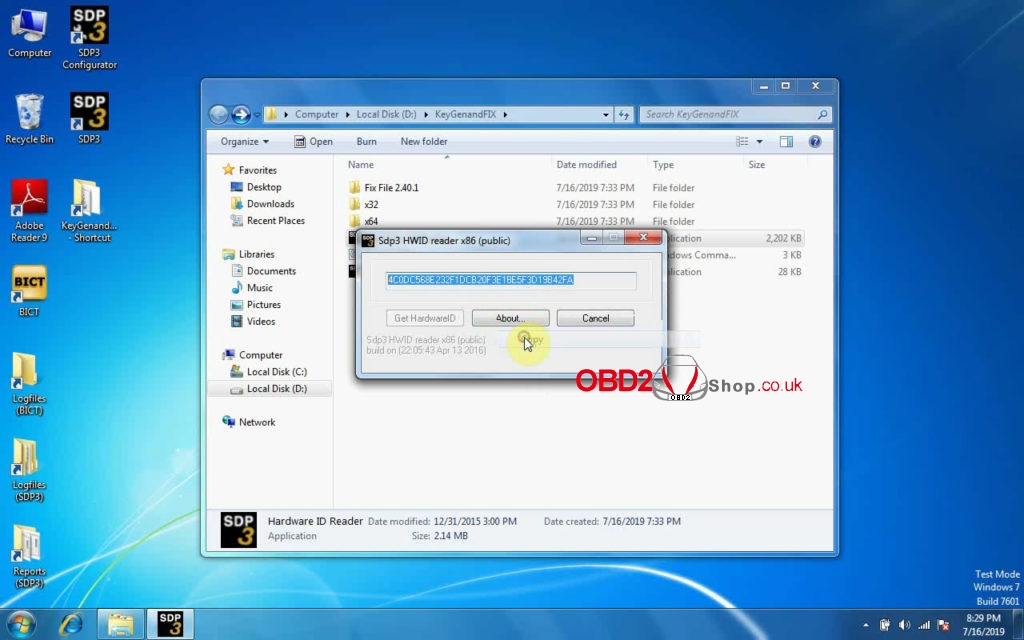
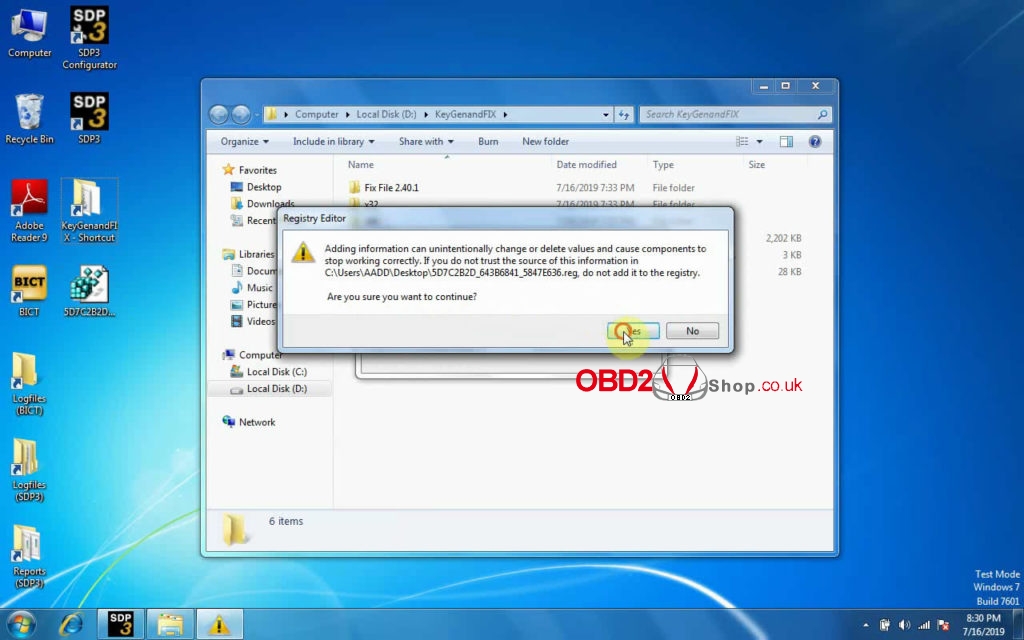
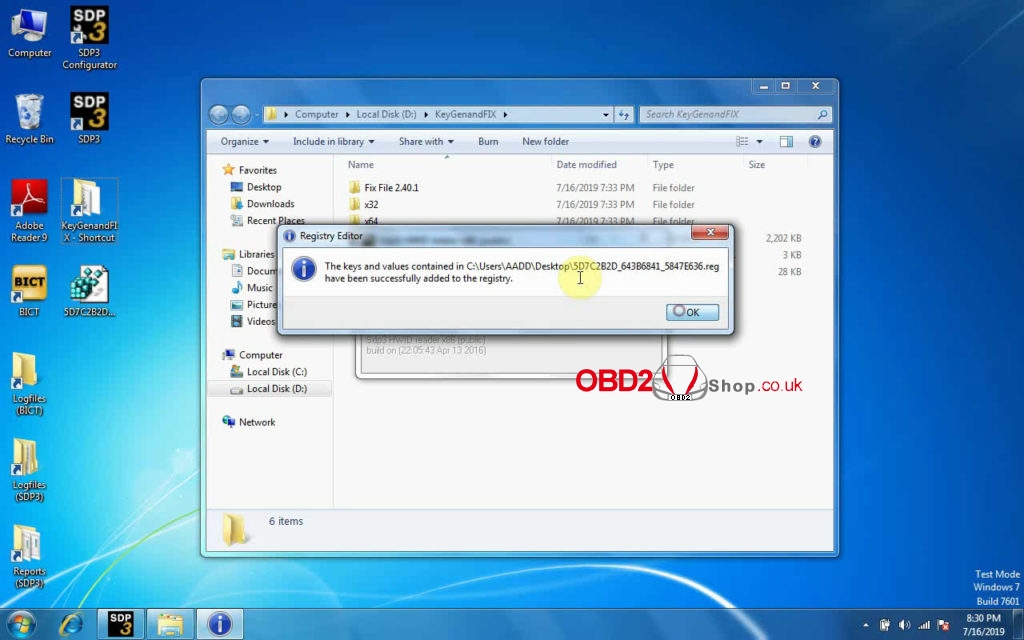
2. Open “Local Disk (D:)” -> “KeyGenandFIX”.
Copy both of the .dat and .dll files.
On the desktop, right-click “SDP3” and select “Properties”, then “Open file location”, right-click “Paste” (Paste the above two.dat and .dll files to replace the existing ones).
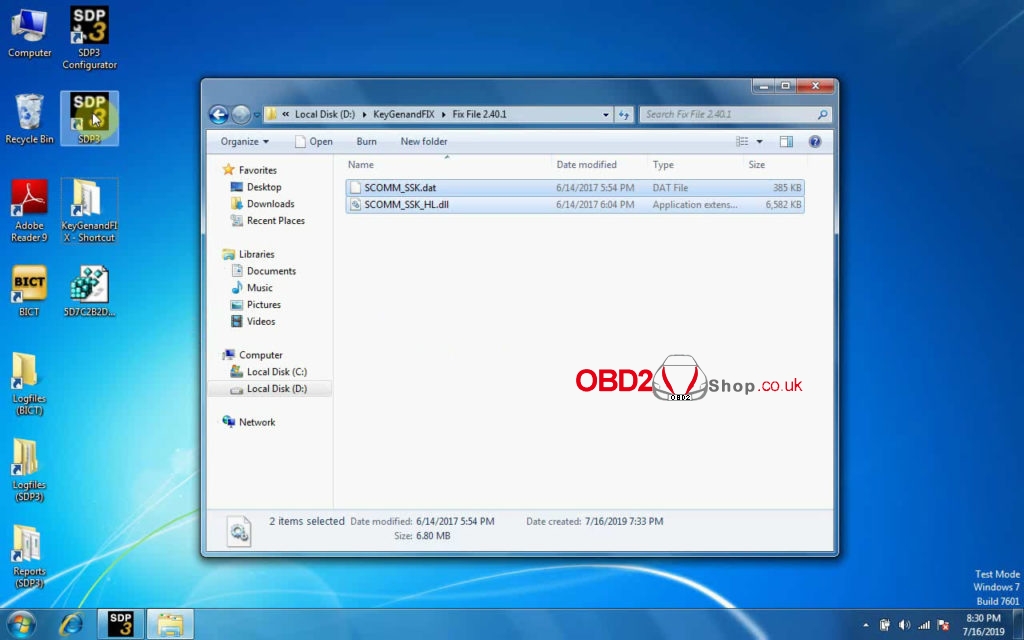
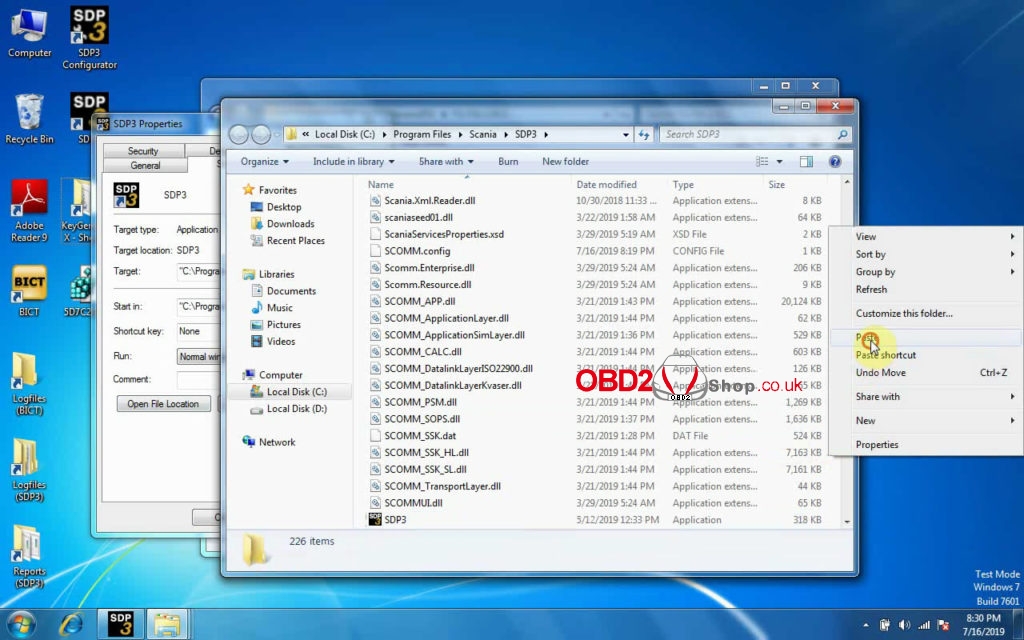
3. Open “Time”.
Click on “Crack”.
Click on “OK” after succeeding.
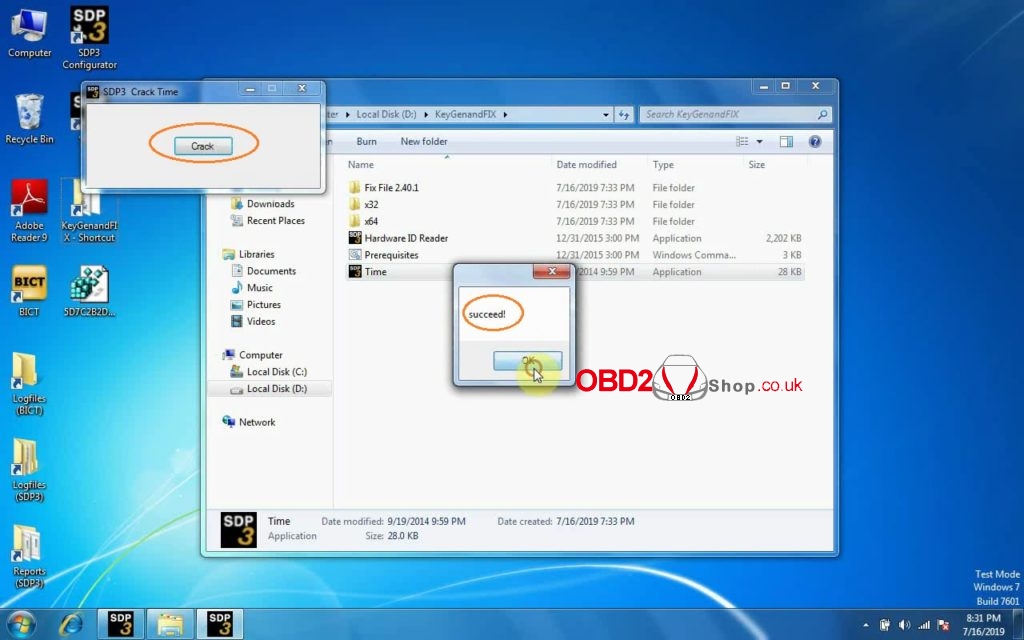
4. Restart the computer.
Good luck.

