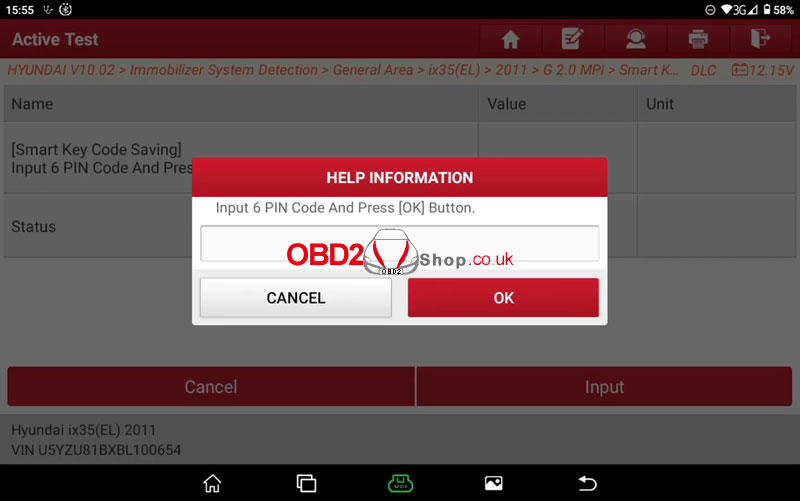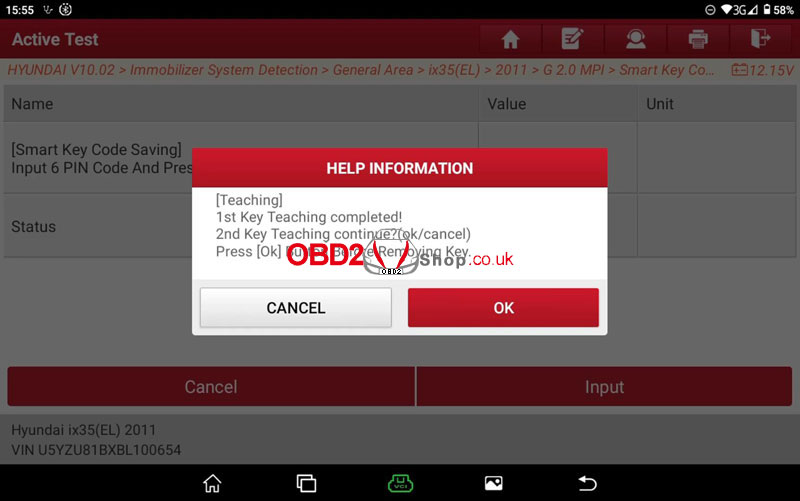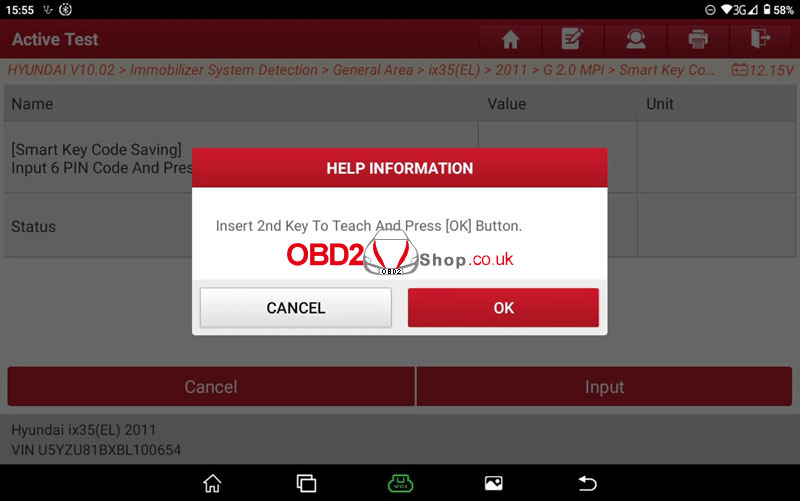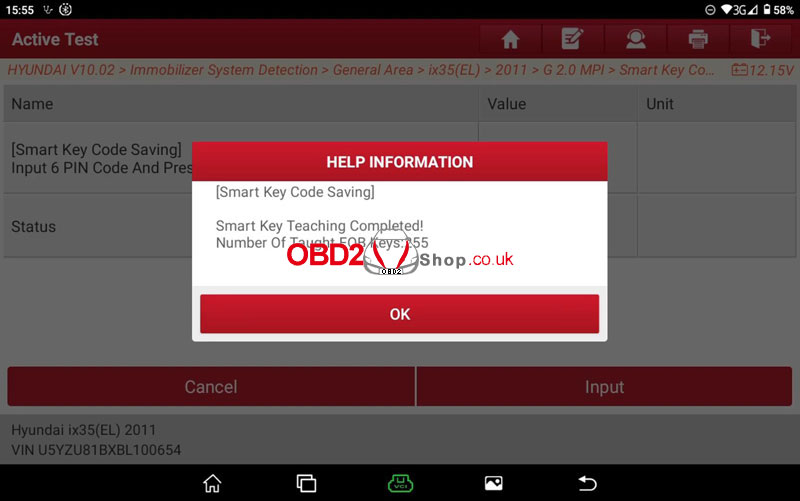This is a tutorial on how to use Launch X431 IMMO PLUS/ X431 IMMO Elite to add Hyundai smart keys by OBD. Follow the steps below to learn.

IMMO >> Hyundai >> Immobilizer System Detection >> Smart Key Unit >> Special Function
Smart Key Code Saving.
[Condition]
Ignition off.
Insert key to teach and press the OK button.
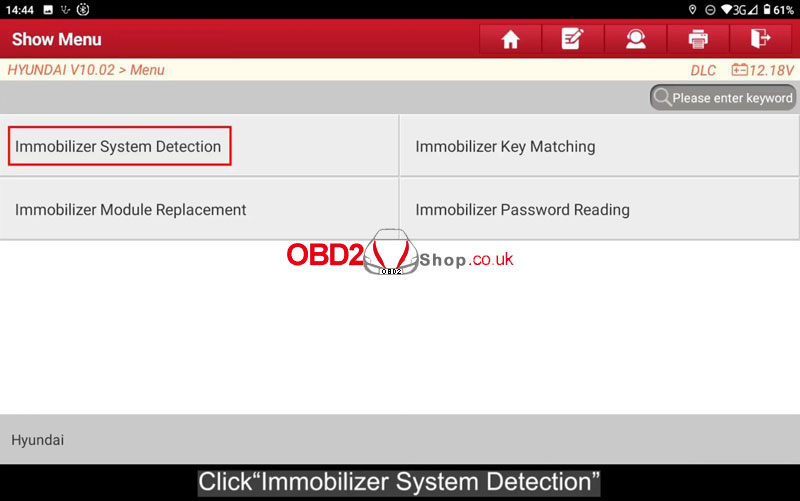
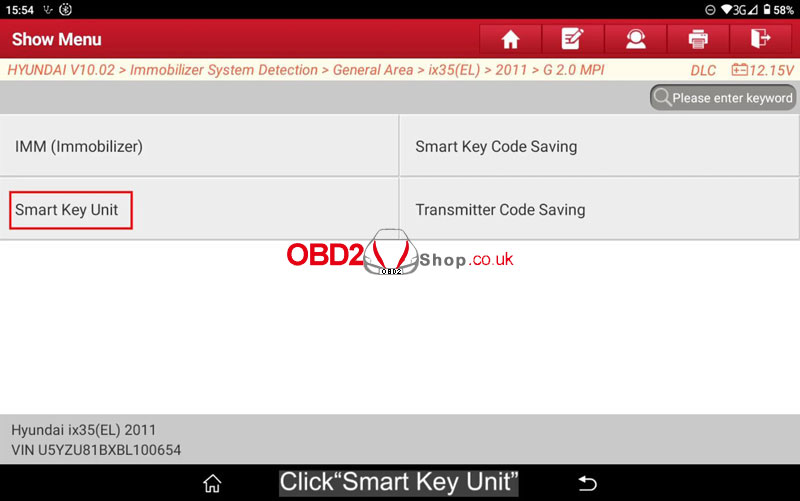

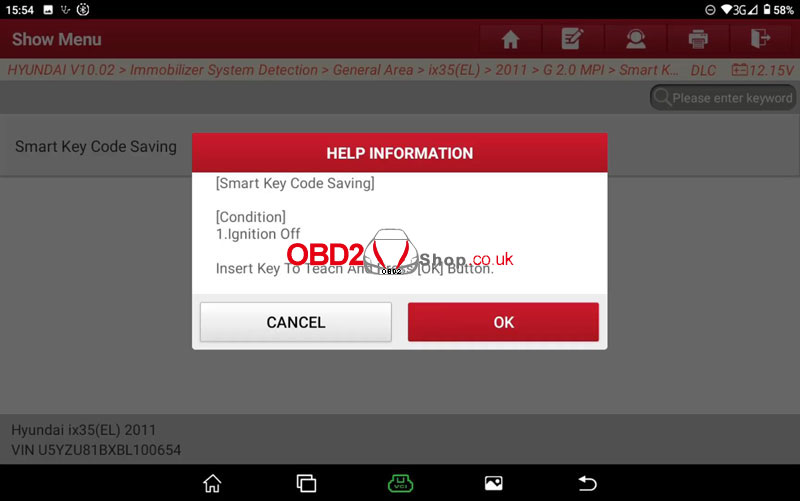
Input >> Input 6 PIN code and press the OK button.
Are you sure? OK
[Teaching]
1st key teaching
Continue? OK
1st key teaching completed!
2nd key teaching continue? OK
Press the OK button before removing the key.
Insert the 2nd key to teach and press the OK button.
[Smart key code saving]
2nd key teaching completed!
Smart key teaching completed!
Number of taught FOB keys: 255.
This is using X431 IMMO PLUS to program Hyundai key matching successfully.