This is a Launch X431 IMMO Elite User Manual on registration & upgrade for initial use, also including some frequently asked questions and answers. Reading this article carefully may help you a lot.

How to Register X431 IMMO Elite?
Follow the steps below to proceed with registration and upgrade:
Press the app icon on the Homepage to launch it, then press “Login”.
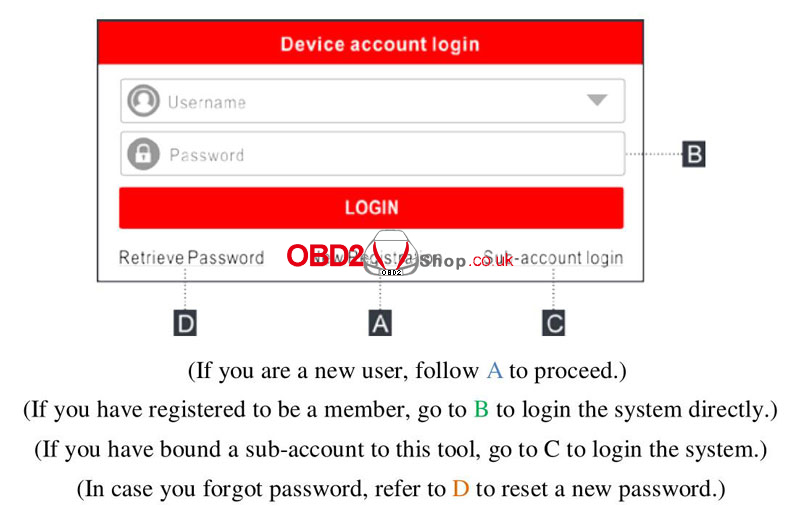
A. For new users: New Registration >> Fill in info(username, password, email & country) >> Register >> Enter 12-digit SN & 8-digit activation code(can be found on password envelope) >> Activate
Registered successfully. Press “Yes” to go on updating, and “No” to ignore it.
* After successful registration, the wireless communication between the X431 IMMO Elite tablet & VCI has been automatically established. Users do not need to configure it again.
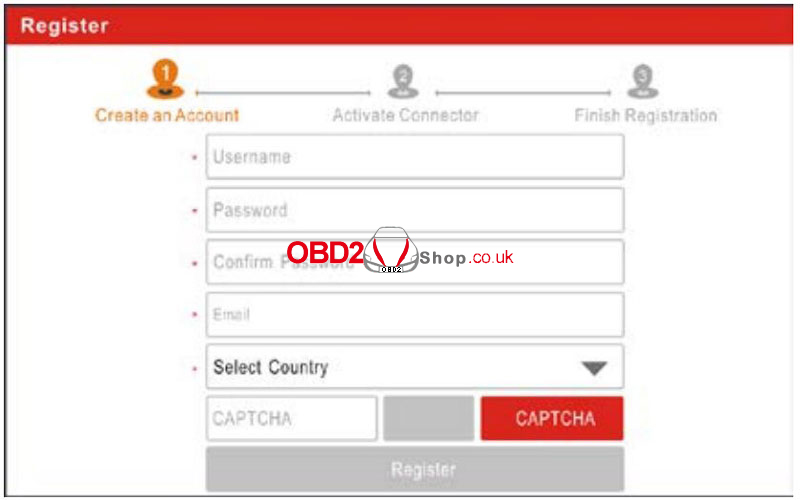


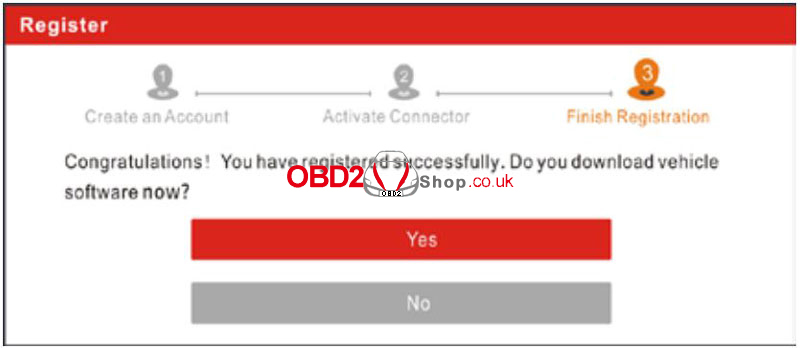
B. For registered users: Enter user name & password >> Login
Note: the tablet has an auto-save function, users will not be asked to input again for next time logging.
C. For users who have created a sub-account or bound an existing account to the tool, press “Sub-account login” to login.
D. For users who forgot the password, press “Retrieve password” to set a new password.
How to Update X431 IMMO Elite Software?
1. Update Diagnostic Software & APP
This module enables you to update the diagnostic software & and frequently used software:
Software Update >> Car model >> Selected models >> Update
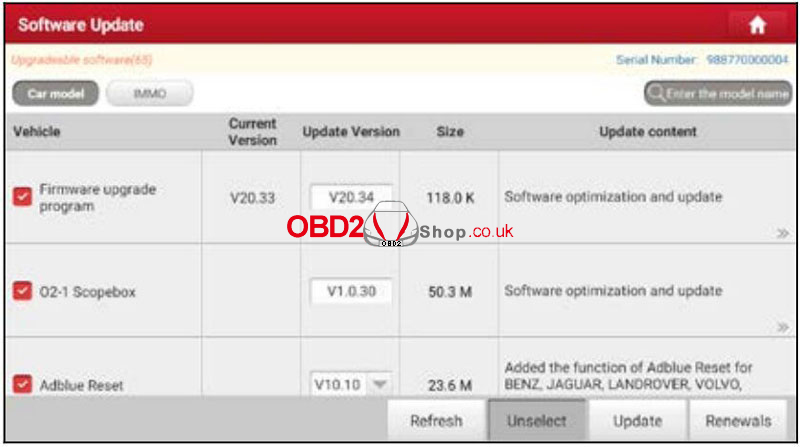
2. Update IMMO & IMMO PROG Software
If users only intend to update the IMMO & IMMO PROG software:
Software update >> IMMO >> Selected models >> Update
* Once the download is finished, car software packages will be installed automatically.
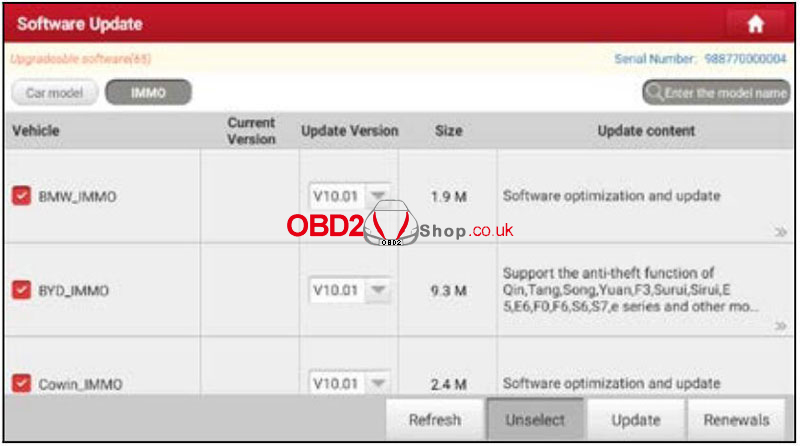
Launch X431 IMMO Elite FAQs
Q1. How to save power?
1) Turn off the screen while X431 IMMO Elite keeps idle.
2) Set a shorter standby time.
3) Decrease the brightness of the screen.
4) If a WLAN connection is not required, turn it off.
5) Disable the GPS function if the GPS service is not in use.
Q2. Communication error with vehicle ECU, how to solve?
Please confirm:
1) Whether the diagnostic connector is correctly connected.
2) Whether the ignition switch is ON.
3) If all the above are normal, send vehicle year, manufacturer, model, and VIN via Feedback.
Q3. Failed to enter into vehicle ECU system, how to solve?
Please confirm:
1) Whether the vehicle is equipped with this system.
2) Whether the VCI dongle is correctly connected.
3) Whether the ignition switch is ON.
4) If all the above are normal, send vehicle year, manufacturer, model, and VIN via Feedback.
Q4. How to download the X431 IMMO Elite app after resetting?
Note: Please ensure Network is properly connected.
After the X431 IMMO Elite tablet is successfully reset, follow the steps below to download the app:
1) Visit www.x431.com
2) Login >> Enter username & password >> Log in
3) Make sure SN is correct, press “APP application program >> Download” to start downloading.
4) Follow the instructions to complete the installation.
5) Log in with your existing username & password, and go to “Update Center” to download diagnostic software.
Q5. What to do if the language of vehicle diagnostic software does not match the system language?
English is the default system language of X431 IMMO Elite. After the preferred language is set, go to “Update Center” to download the software of the corresponding language.
If the downloaded software is still displayed in English, it means this software in the current language is under development.
Q6. How to retrieve the login password?
Please follow the below steps in case you forgot the login password:
1) Press the application icon on the Homepage to launch it.
2) Press “Login” on the upper right corner of the screen.
3) Press “Retrieve password” to set a new password.



