This post will introduce you to how to copy an access card using Lonsdor K518 Pro.
Firstly, we can choose [Access Card], it also can be chosen from [Special Functions].
Then select [Copy Access Card]>>[IC/ID Card].
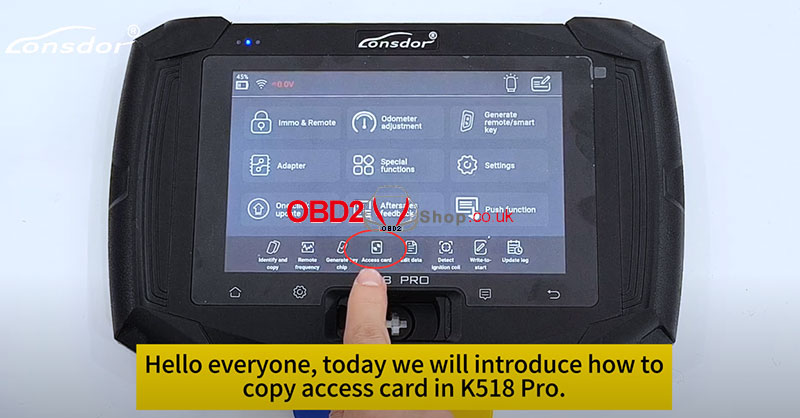
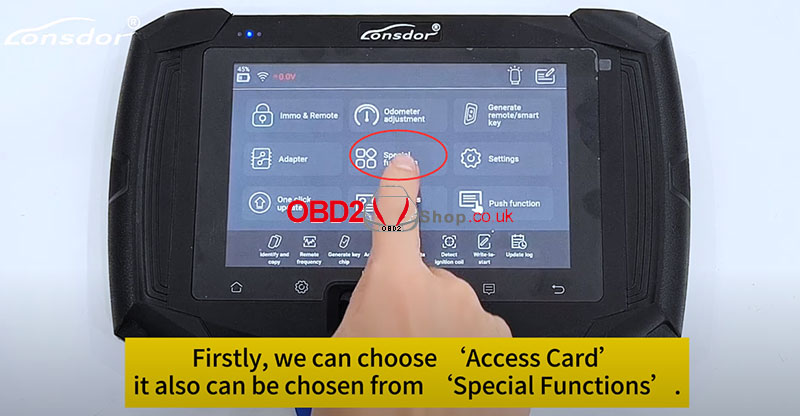

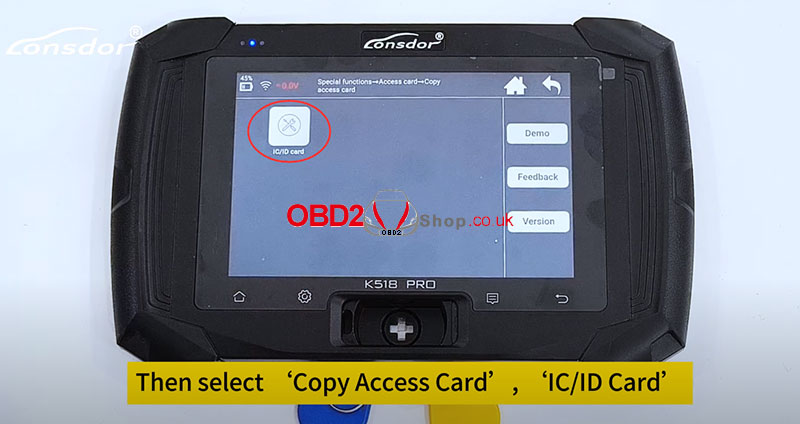
Put the access control card in the card slot and click OK.
Please wait…
Now we have identified the information of the access card, click “OK” to continue.

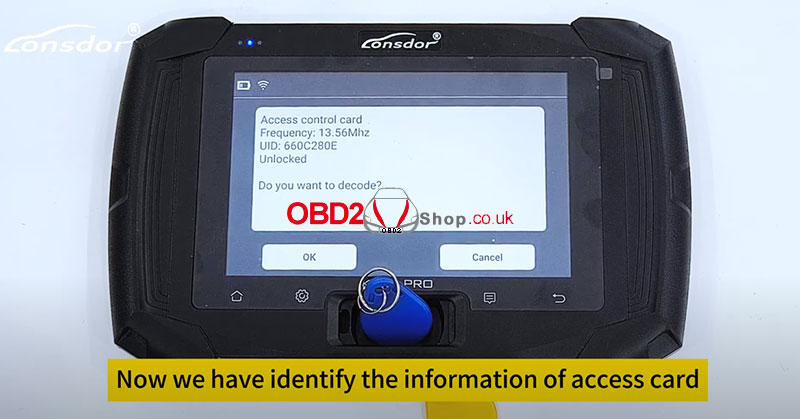
Decoding…
You can take away the key now.
Decryption is successful.

Then we choose [Copy] and put the new chip into the card slot.
Please wait…
Copy scucceed!
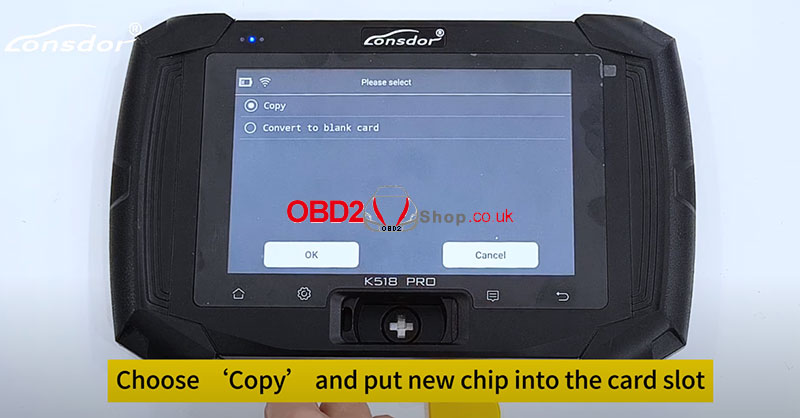


The above is the whole process of using the Lonsdor K518 Pro copy access card. Stay tuned for more technical services.
http://blog.obd2shop.co.uk/
Video guides:
