This is CGDI CG007 Godzilla Automatic Key Cutting Machine online upgrade instruction for beginners, including software, firmware, and database upgrade. Remember to check the software version for the first time, cause that may affect the user experience.

WiFi Connection
1. Click the WIFI logo on the “Main Interface” or “Version Update” interface.
2. Follow the prompts to connect to WIFI.
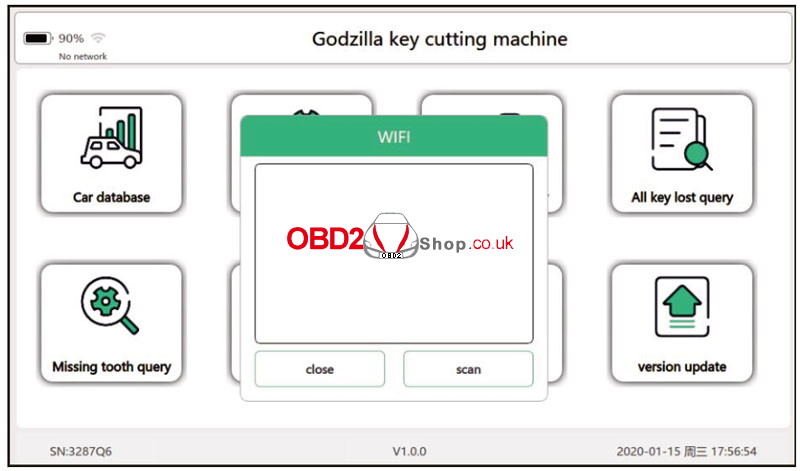
Software Online Upgrade
1. Click “Version Update” on the main interface.
2. If the server version needs to update, the text will turn red. If not, it is the latest version.
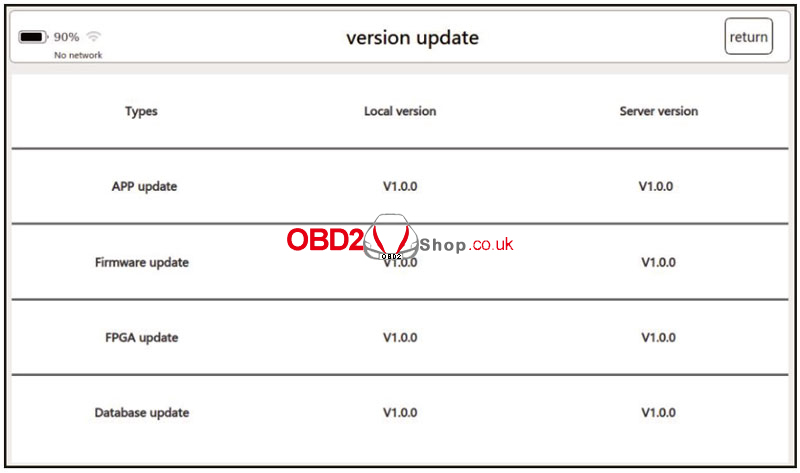
3. Click “APP Update >> Yes” in the pop-up dialog box to download and install the latest version.
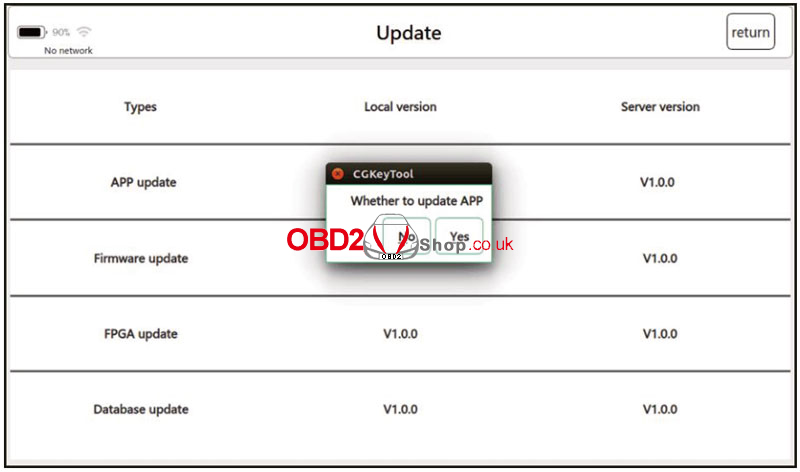
4. If the update failed and is prompted as below shown “Startup updater error! Maybe the update program does not exist or is broken!”, try to update again after restarting.
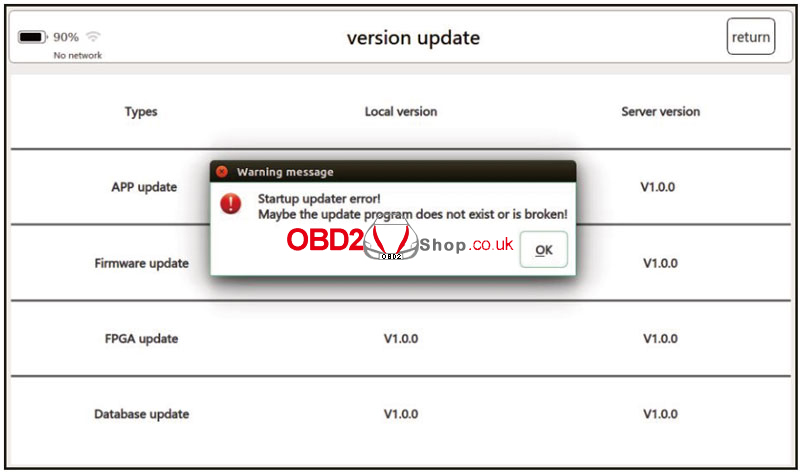
Firmware Upgrade Online
1. Click “Update Version” on the main interface.
2. If the text turns red, which means to be updated; if not, it’s already the latest version.
3. Click “Firmware Update >> Yes” in the pop-up dialog box to download and install the latest version.
Database Online Upgrade
1. Click “Update Version” on the main interface.
2. If the text turns red, which means to be updated; if not, it’s already the latest version.
3. Click “Database Update >> Yes” in the pop-up dialog box.
4. Wait for the device’s offline data packet download to complete.
5. Click “OK” after the database is updated successfully.
Attached
Maintenance Instructions
The following explains how to maintain CGDI CG007 Godzilla and the necessary precautions.
– Use a soft cloth or a mild glass cleaner to clean the LCD touchscreen.
– Do not use abrasive cleaners or detergents on the touch screen and all parts of the machine.
– Dry your hands before using the screen. If the touch screen times overtime, or if you tap the screen with a wet finger, it may affect the touch sensitivity.
– Keep the key cutting and processing area clean, otherwise, debris and impurities will corrode the machine parts and reduce the accuracy of key processing.
– Do not wash the machine and its components directly with water, and do not use a damp cloth to wipe the machine to prevent the machine from leaking electricity or rusting metal parts.
– Do not drop the equipment or subject it to severe impact.
– Do not replace the battery yourself or use a charger that is not included in the package.
