Sometimes, the Thinkcar ThinkDiag OBD2 Scanner may have an issue after a period of time use. How to submit diagnostic feedbacks for Thinkcar Support to solve it? Following the steps below will help to quicken problem identification & solution.
Steps
Login to the ThinkDiag app, go to a profile page, press “diagnostic feedback”.
Select vehicle model in “Diag”.
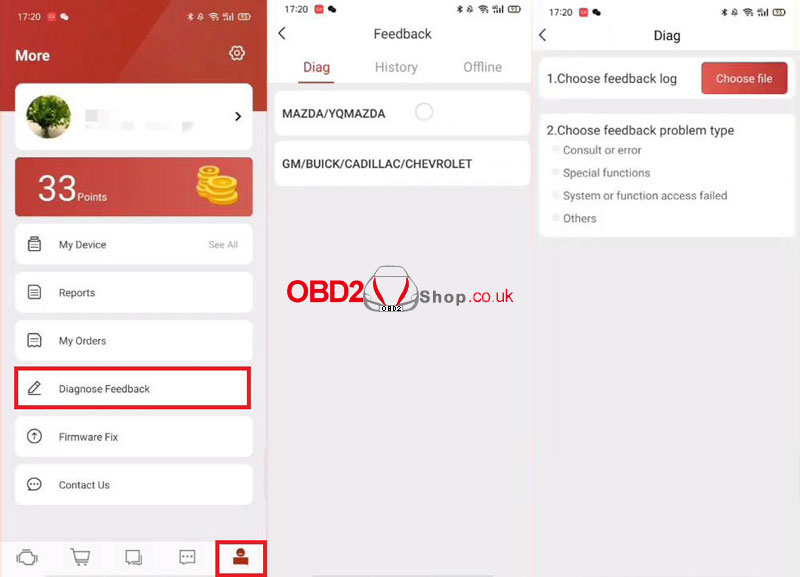
1. Choose file, press “OK”(for several files, please submit separately);
2. Choose feedback problem type: consult or error, special functions, system or function access failed, others;
3. Input phone number or email for contact;
4. Add an image(optional, problem screenshot)
Press “Submit Result” when all were completed.
Notes
1 diagnostic log is successfully uploaded, 0 add to offline feedback.
Please check the log status after one week by clicking each log, the color change indicates the status changes. Thanks.
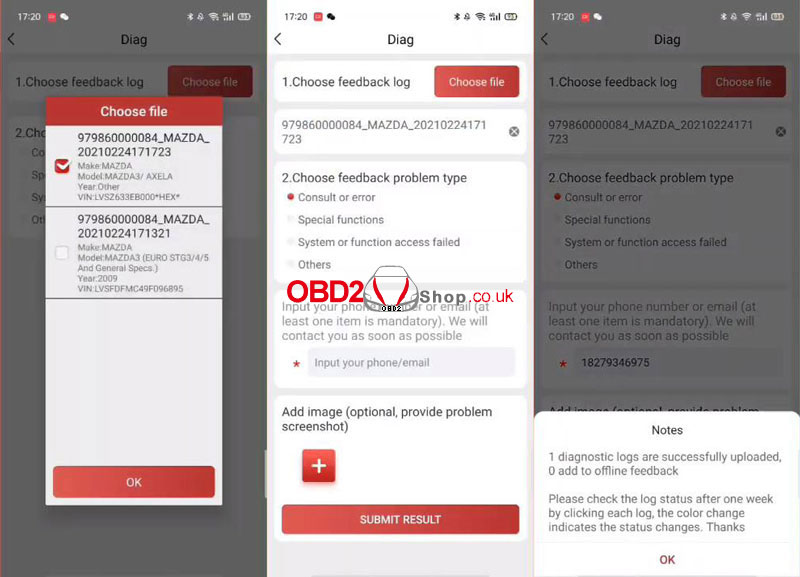
Done!
This is the guide to use Thinkcar ThinkDiag to submit diagnostic feedbacks. More any questions please contact us.

