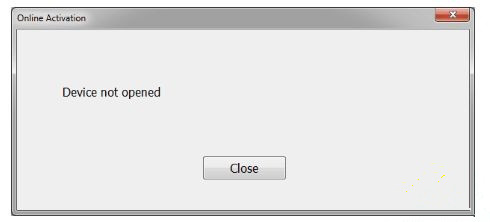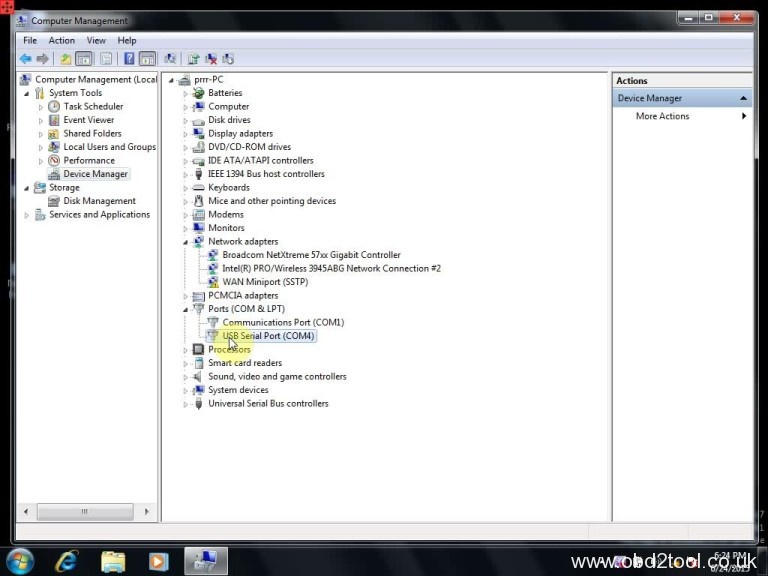here is the tips to help user solve “Device not opened” error of FLYOBD JLR SDD2 SDD V146 diagnostic & programming software for Jaguar and Landrover.
Online activation:
Device not opened
Click on PROgrAM, then this error pops up. Click on Close, and the LED light on JLR SDD2 scanner turns green
Analysis from obd2shop.co.uk engineers:
Possibly it’s a driver issue.
Please check your JLR SDD V146 driver installation.
Usually the driver is automatically installed, after the Jaguar and Land Rover software installation success
So check the Computer Management:
Check COM port
(PC would select it automatically; COM number depends on different PC)
Done well, problem solved, hope it can help you!