Question: when using DAS in MB Star, I want to save diagnostic results from a session and then be able to review my Quick Test results off-line and progress the fault codes.
How can I do that?
I know I can print hard copies or to file, but is there a way to save and then re-load the whole set of data produced by the Quick Test when the multiplexer is not connected in real-time to the car?
I’m running Xentry Das version 09/2014
Experience for sharing:
1. I use cutePDF & print to PDF.
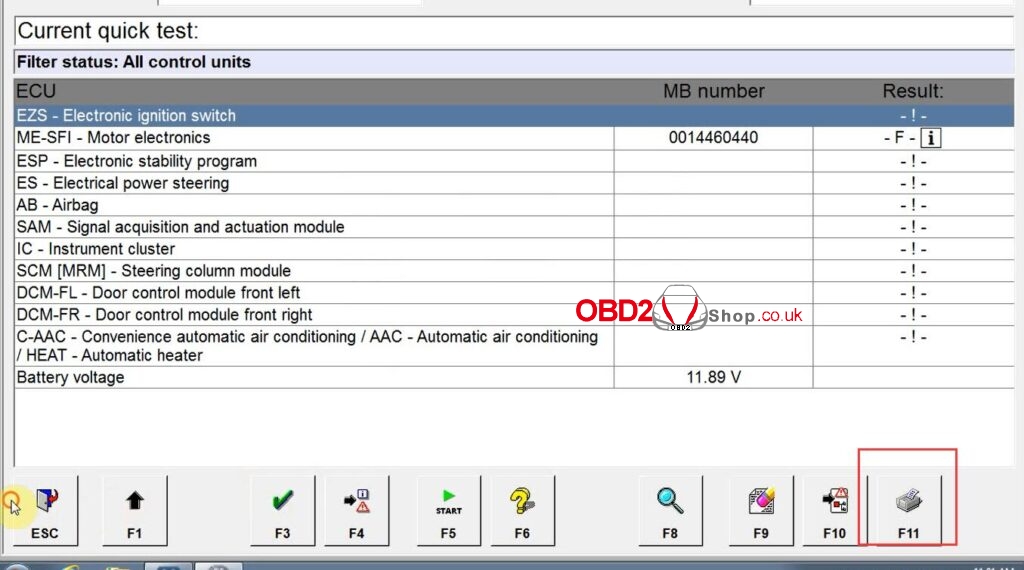
2. You have the Xentry Simulation for that kind of work.
3. The step-by-step Xentry fault finding program needs to perform the tests,
measurements and confirmation action at every next screen. So virtual fault-finding can be wrong and more expensive for customer then the real couple of days labor cost.
Related Xentry:
https://www.obd2shop.co.uk/producttags/sd-connect-c4.html
