OBDSTAR APP has been blockbuster launched on the Android platform, go download and get started – maintain technicians’ portable database. Working for most OBDSTAR diagnostic tools such as X300 DP PLUS, ODO Master, etc.
Where to download OBDSTAR App?
1. Scan the QR code to download.
2. Visit www.obdstar.com to download.
3. Download in Android software store, like OPPO, VIVO, Huawei, Xiaomi, etc.
ISO version will be launched at the end of June, please stay tuned.



Why use OBDSTAR App?
1. Supports locksmith IMMO & maintenance.
2. Supports car electronics maintenance and repair.
3. Supports motorcycle maintenance and repair.
4. Supports marine maintenance and repair.
5. Provides customer service.
How to bind OBDSTAR App with your device?
1. Make sure your OBDSTAR device is connected to the Internet;
2.Open device QR code: Settings >> VCI Info >> Device QR code(network required)
3.Scan to bind on App: Me >> My device >> Device binding >> To bind
When successfully binding, the device details will be shown on the app.
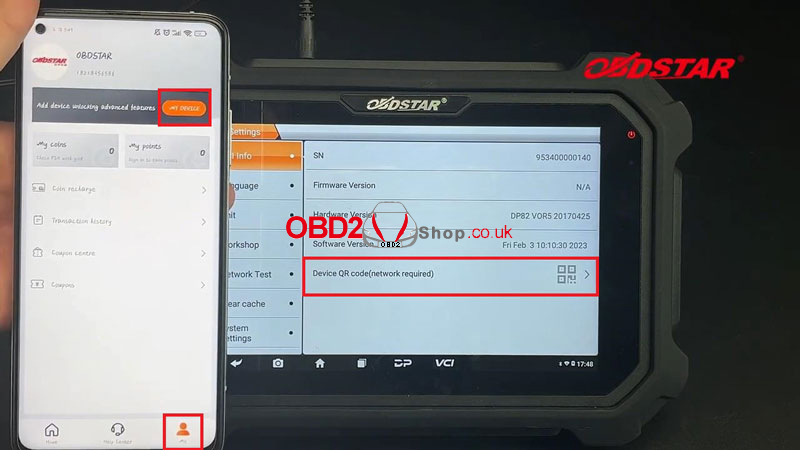


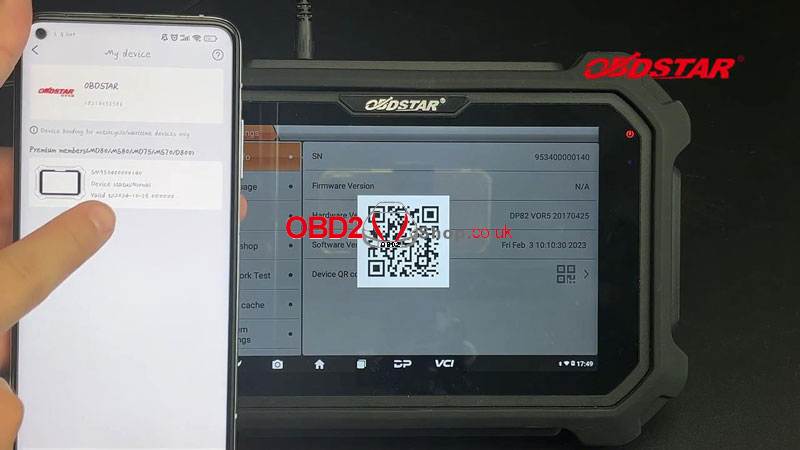
Operation video:
Download OBDSTAR App now to play with massive maintenance solutions.
www.obd2shop.co.uk
