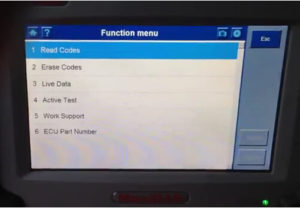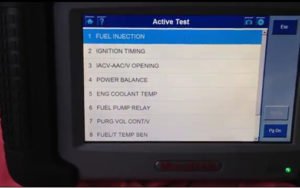Original Autel MaxiDAS DS708 diagnostic scan tool has a specific “Active Test” function menu where lots of functions are projected, like turn solenoids and injectors on and off, turn the fuel pump off etc.
Here is the instruction from obd2shop.co.uk engineer on doing an Nissan Xterra Active Test with Autel DS708 OBDⅡdiagnostic scanner.
Vehicle model: Nissan Xterra 2001
Well install DS708 diagnostic software
Connect the Autel DS708 main unit with vehicle via OBD socket
DS708 will do an “Auto Scan” which means it will automatically detect all engine control modules on the vehicle for diagnostic codes.
Make sure there is no fault codes stored on vehicle computer
Select “Engine”, click OK to establish vehicle communication
Select “Active Test” on the Function menu
Lots of settings are listed on Active Test menu, fuel injection, power balance, fuel pump relay etc. Select a test and accept the system notice to carry out the active test. Set the corresponding testing values to ON or OFF. Back top main function menu or click Esc to exit the program.
Done