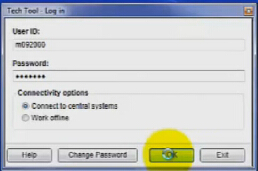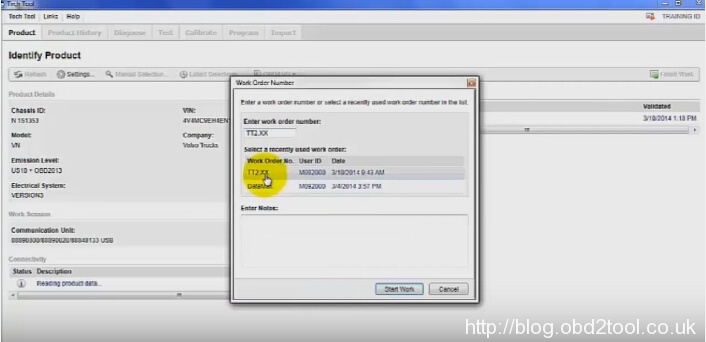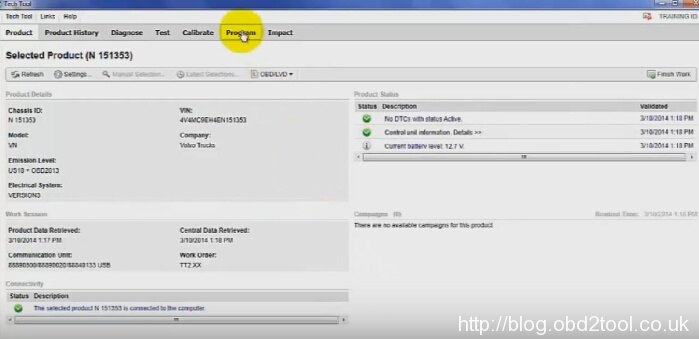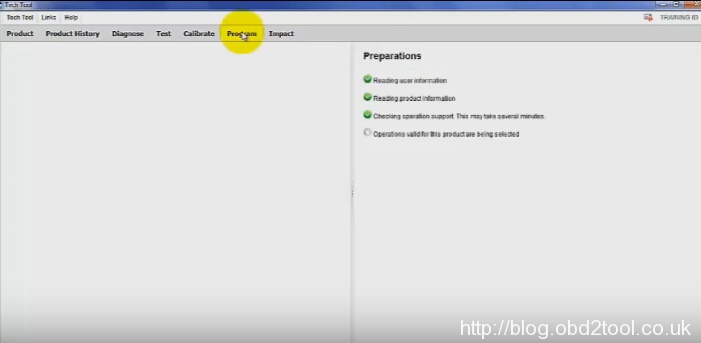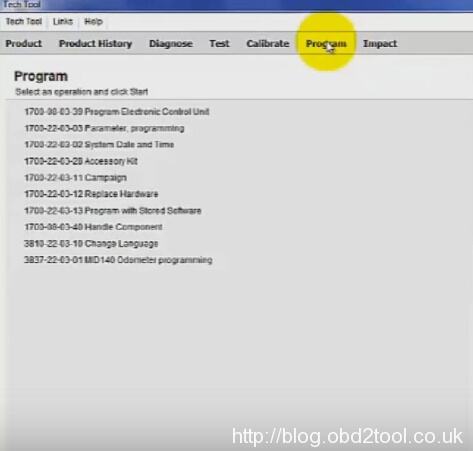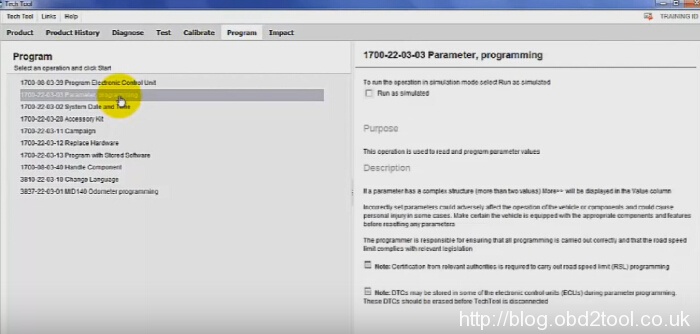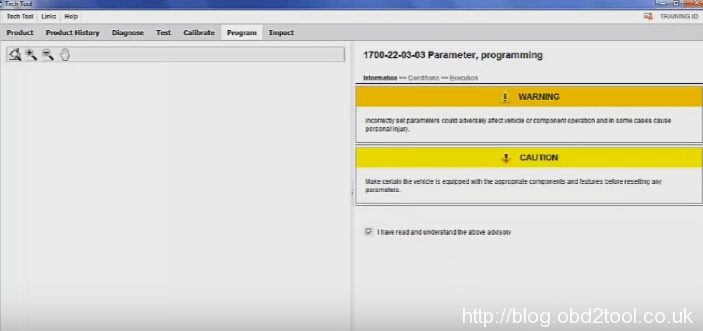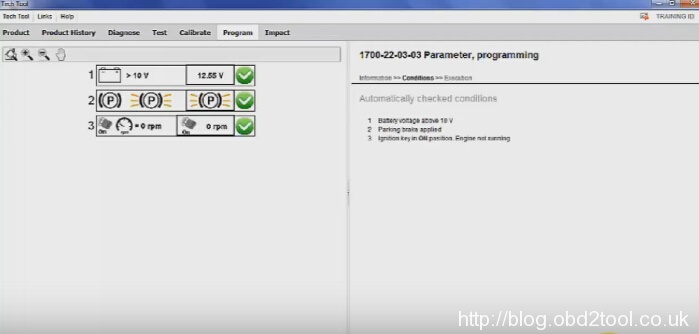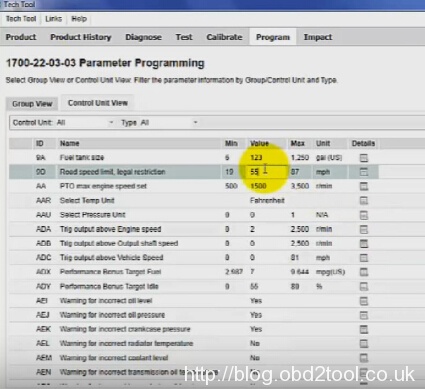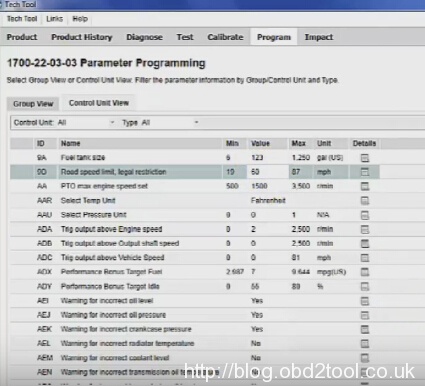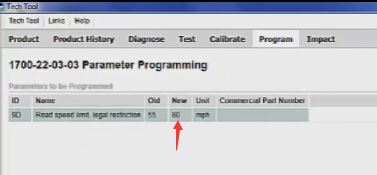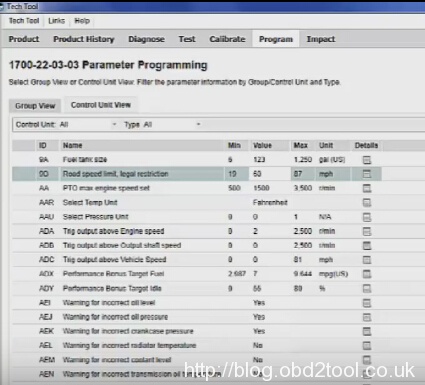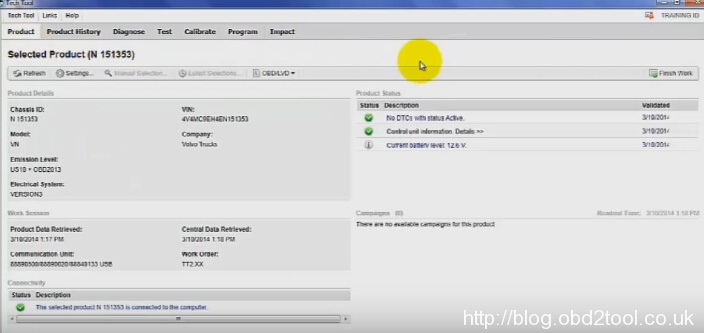You know there are some interesting programming using VOCOM 88890300 together with Tech Tool, like chassis ID change, immobilizer ON/OFF, injector programming and speed Limit programming.
Here is the instruction on speed limit programming with VOCOM Tech Tool.
Hardware: VOCOM 88890300
Software: Premium Tech Tool PTT 2.04.86
Process:
Connect VOCOM interface to the truck
Start Tech Tool
Enter user id and password to login
Accept the warnings
Identifying product…
Enter work order number (or select a used one)
Go on identification…
Then select Program after identification
Select Parameter programming
Click Start for parameter programming
Read and accept the warning and caution tips to go on
Continue… Continue…
Read current speed limit value: 55, enter new value: 50, then continue
Check the new and old values, then Program
speed limit programming completes.
Then exit…finish work
Done ! Vocom programs speed limit SUCCESS.