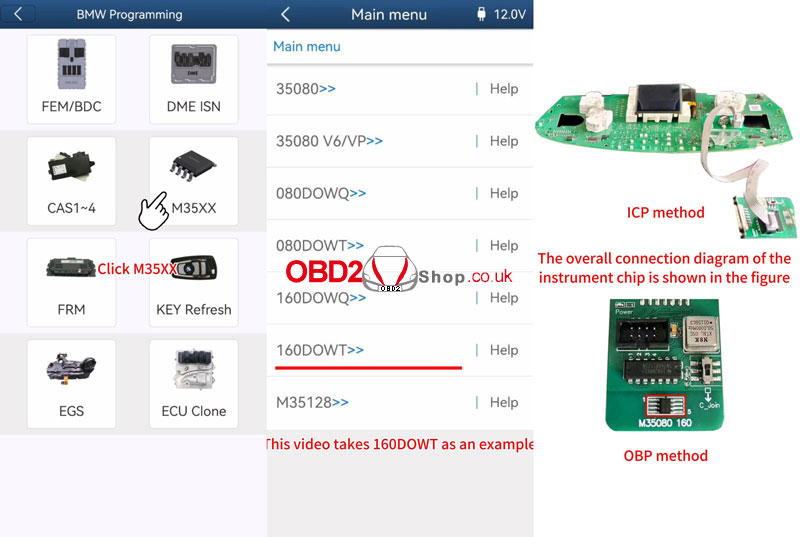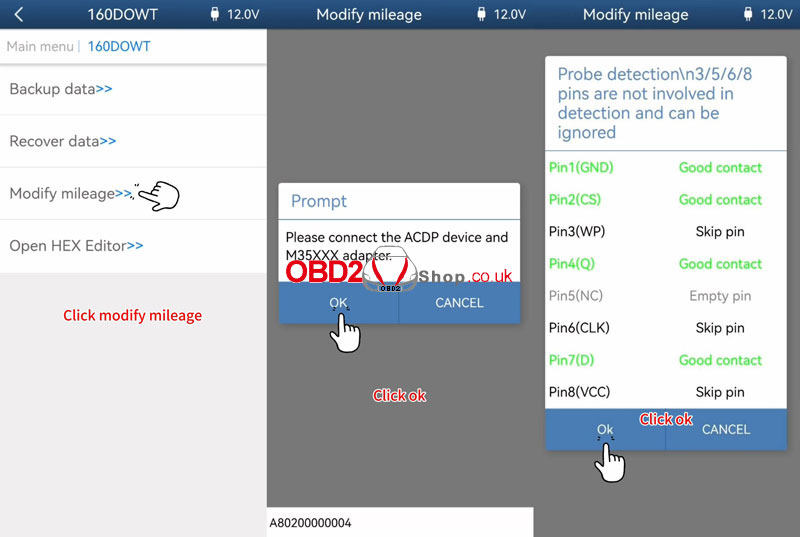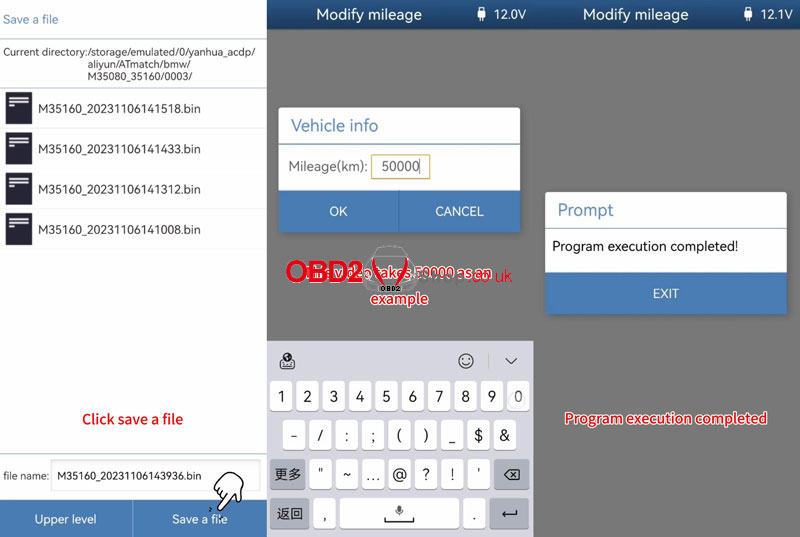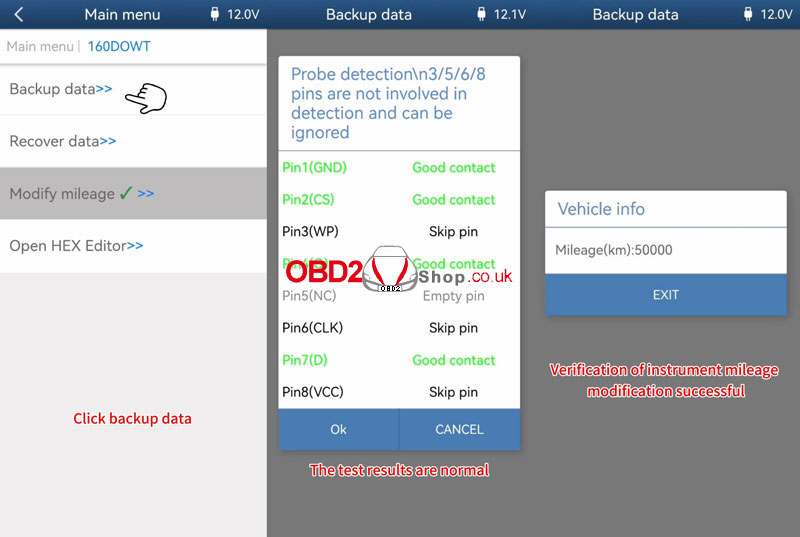How to do BMW CAS4 mileage correction with Yanhua Mini ACDP 2? Only 2 steps are needed, read the article to learn the procedure.
Preparations
Mini ACDP & Mini ACDP-2 connection diagrams are shown below.
*Remove the cluster from BMW before resetting the CAS mileage.
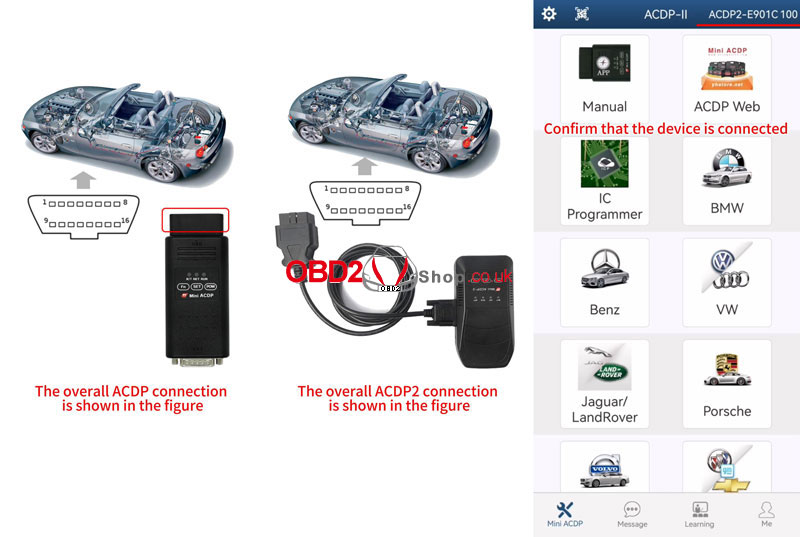
Step1. Reset Mileage
Open Mini ACDP APP >> Confirm device is connected >> BMW >> CAS1~4 >> CAS4/CAS4+ >> OBD mode >> IMMO/Mileage >> Reset mileage
Please use the ACDP standard power adapter(voltage+ 12V, current >= 2.5A).
Please connect ACDP with the vehicle OBD port!
Confirm that the CAS mileage identified is the same as displayed on the cluster.
Save the screenshot and continue.
Note: need to disassemble the dashboard from the car and modify the mileage first, put it back after resetting the CAS4 mileage.
Detect to the ECU does not pre-process, please preprogram first, and press “Continue”.
Please backup the coding file.
Pay attention to the path to save the file, and the file name includes the date and time.
Pre-processing ECU, please wait…
Pre-processed ECU system finished.
Resetting mileage, please wait…
Mini ACDP 2 BMW reset mileage finished.
OK >> OK
OBD detect >> OK >> Continue
Confirm that the CAS mileage has been set to 0.
Identify system info finish.
Reset completed.
Return back to BMW programming.
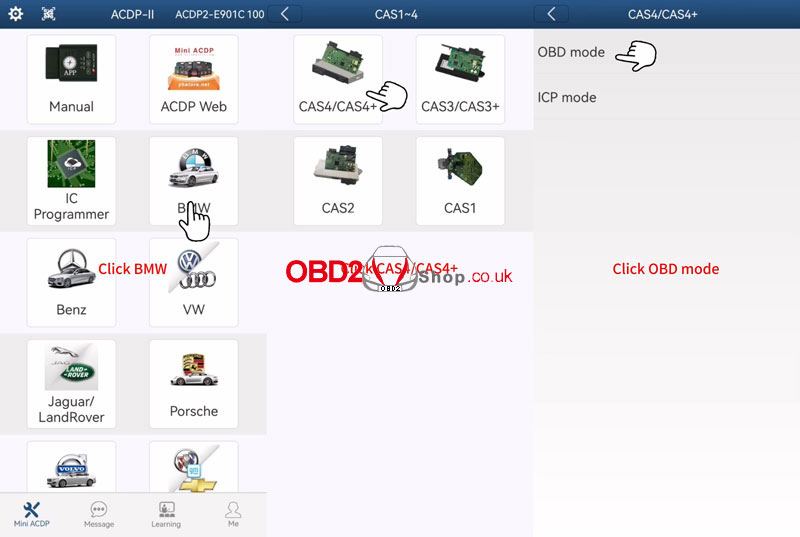
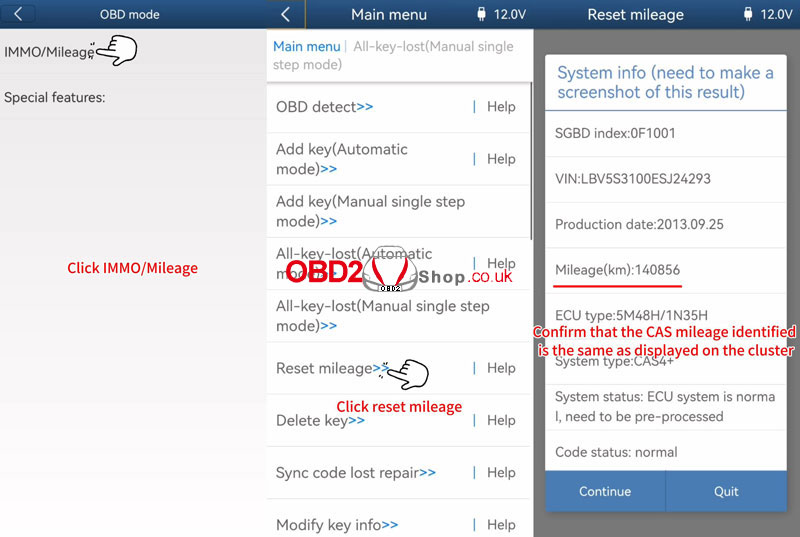
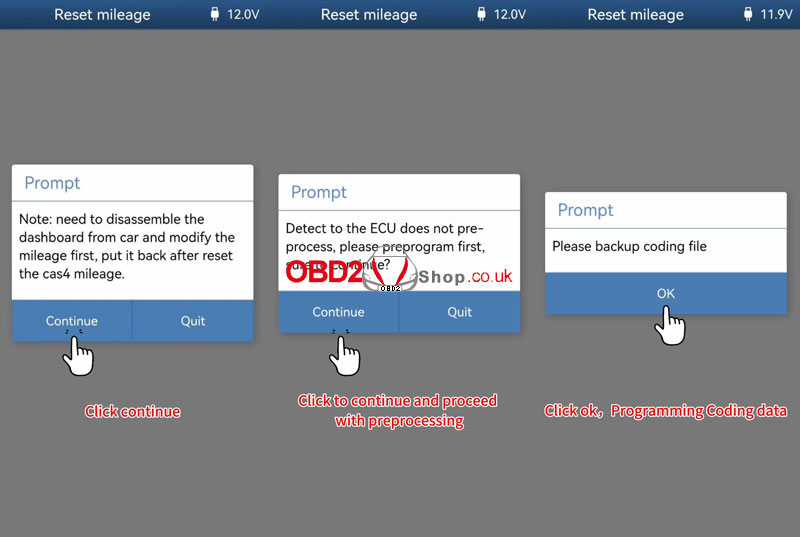
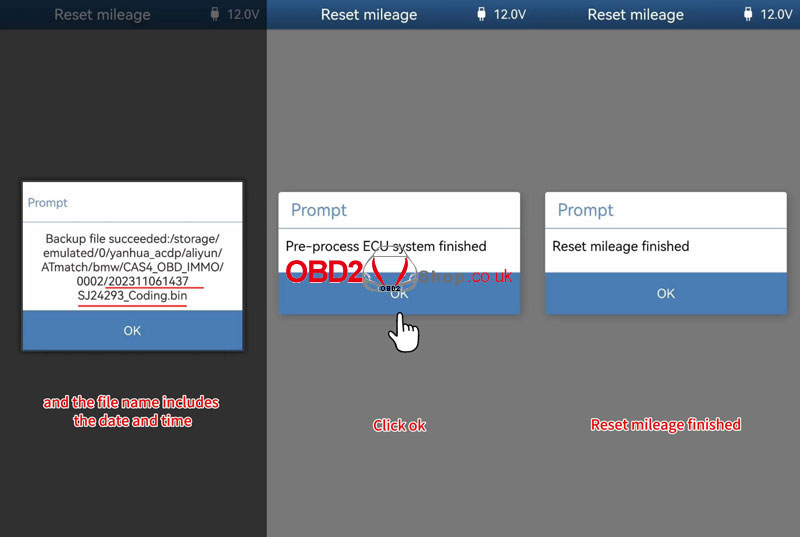
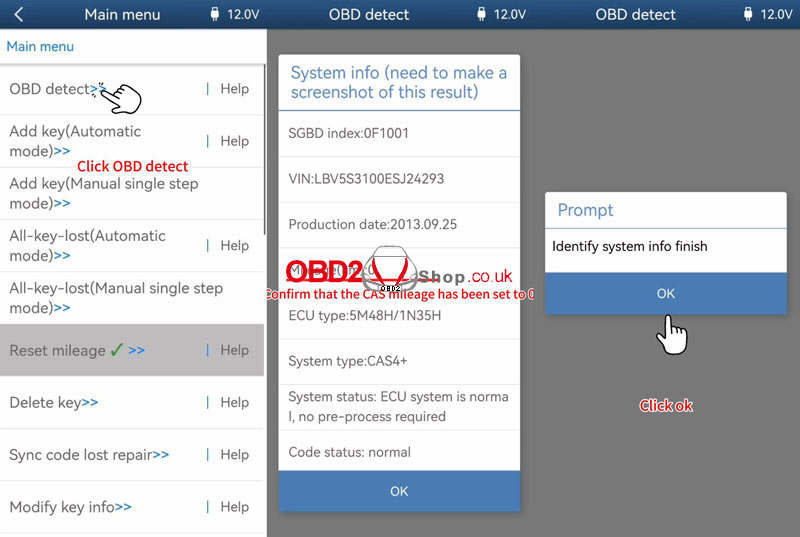
Step2. Mileage Adjustment
M35XX >> Disassemble the instrument, confirm instrument chip: 160DOWT
Follow the diagram to connect: ICP/ OBP method.
160DOWT >> Modify mileage >> OK
Please connect the ACDP device and M35XXX adapter.
The test results are normal.
Save data file >> Check if the mileage read is correct >> Enter the mileage to modify: 50000km
Trying to erase mileage data, please be patient…
Waiting for data to be erased and written.
Program execution completed.
Backup data >> OK >> OK
The test results are normal.
Save data file.
Mileage(km): 50000
Verification of instrument mileage modification is successful.
Install the instrument panel into the car.
Check if the mileage displayed on the instrument panel is normal.