This guide walks you through the complete process of repairing and clearing crash data from the encrypted FAW airbag control module with part number R7F7010643. The procedure uses the OBDSTAR P50 along with the MP001 and RH850/V850 adapter kits.
What You Will Need:
OBDSTAR P50 (or KeyMaster G3)
High-power DC regulated power supply
Main cable
Jumper wires
MP001 Multifunctional Programmer
RH850/V850 Adapter Kit
FAW R7F7010643 Airbag ECU

Step 1 — Update Software and Enter Crash Reset Menu
Before starting, ensure that the OBDSTAR P50 software is fully updated.
Navigate to:
[Crash Reset] → [AIRBAG RESET]
Use the search icon (top-right) to quickly locate the correct airbag control module number.

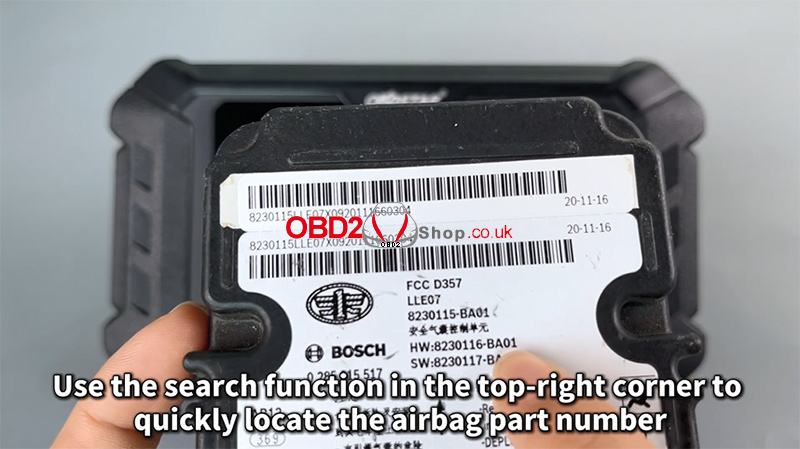
Step 2 — Select Boot Mode and Check Wiring Guide
Tap Start, then choose Boot Mode and the correct adapter (MP001).
This function requires an online server connection—make sure your internet is stable.
Tap [Guide] to view detailed information about the function background, menu descriptions, operation introduction, notes, and connection methods.
Next, open [Connector Pinout] and follow the wiring diagram to make the proper cable connections.




Step 3 — Read ECU Info and DTCs
Click [ECU Info] to confirm the airbag ECU part number.
Then select [Read DTC] to check the fault codes.
A crash event will be detected.
Attempting to erase DTC will fail because crash data is stored.



Step 4 — Read All Data (Crash Records)
Since crash data cannot be cleared directly, you must first read all module data.
Go to: [Erase Crash (MP001)] → [Read All Data (R7F7010643)]
Select the PCB wiring diagram and disconnect the power before changing the adapter.
Replace the MP001 with the RH850/V850 Adapter.
Open the airbag module casing and solder the wires according to the PCB diagram.



Tap [Read All Data (R7F7010643)] → [Start]
Wait for communication to complete, then save the backup file.
Operation successful.



Step 5 — Erase Crash Data
Choose [Erase Crash], then follow the prompts to select the correct data file.
The tool will erase crash information from the file.
Crash record cleared successfully.
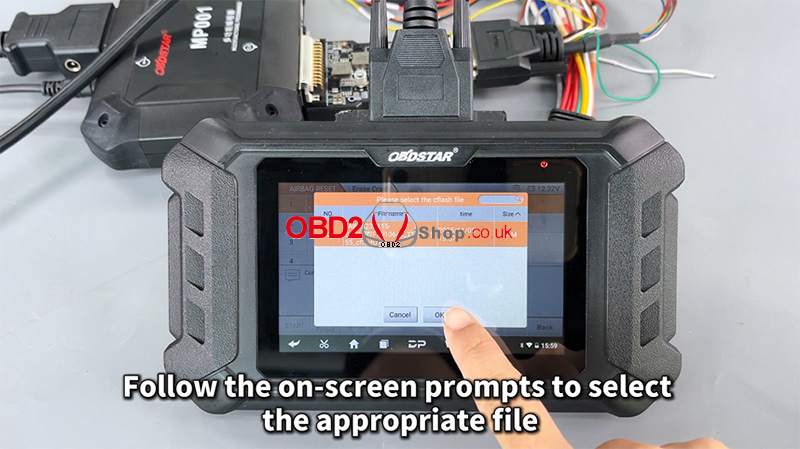

Step 6 — Reassemble and Clear DTCs
Reconnect everything and switch the device back to Diagnostic Mode.
Select [Erase DTC] again.
This time, the DTC clears successfully.
A final [Read DTC] confirms that the previous crash record is gone.



Full video tutorial:
For more tools and guides, visit:
www.obd2shop.co.uk



