Problem: I’ve already purchased the A51D License on YANHUA Mini ACDP 2 for BMW, but it showed a failure message during the test: “Clear ISN data error”.
What’s going on? Please help.
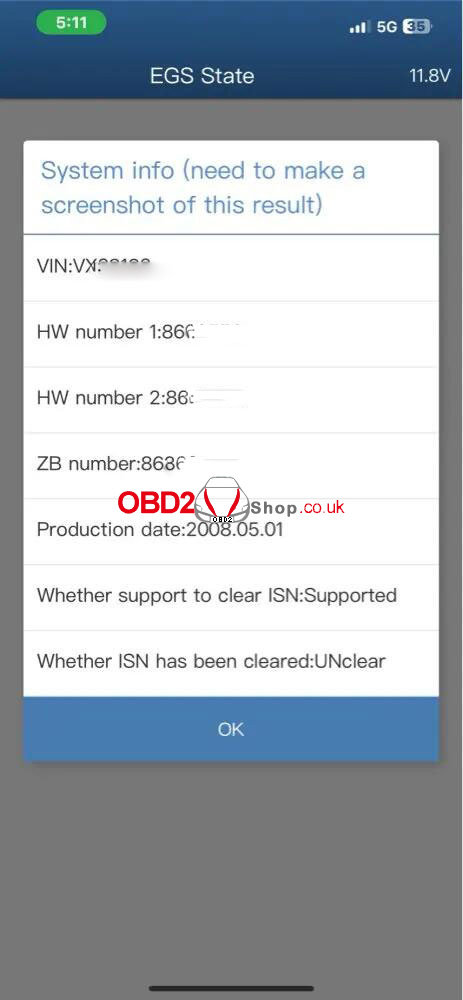

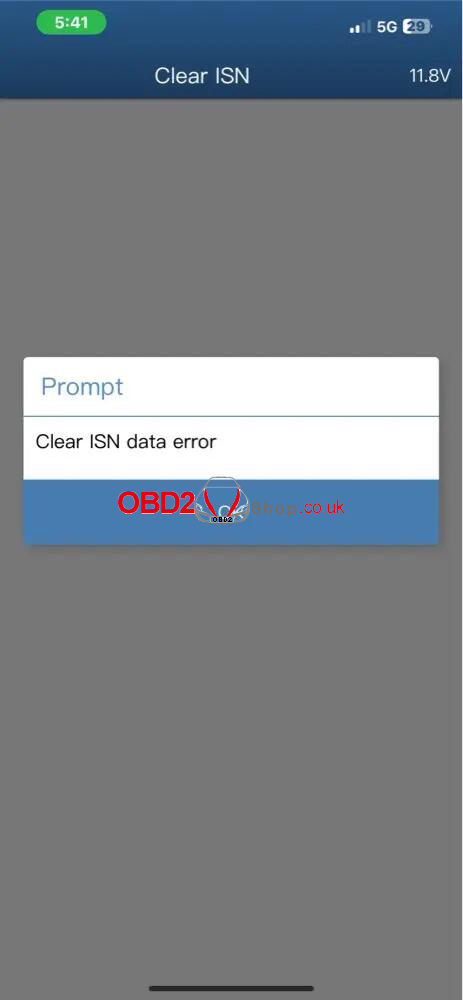
Root Cause
The error typically occurs because the A51D License is not the correct authorization for this specific function. Instead, the Module 40 Authorization License is required to perform ISN reset operations on BMW E, F, and G Chassis platforms.
Solution
To successfully clear the ISN data without errors, follow these steps:
1. Ensure you have the Module 40 Authorization License installed. This license can be purchased separately and is essential for advanced module operations.
Get Module 40 Authorization License:
https://www.obd2shop.co.uk/wholesale/yanhua-acdp-module40-bwm-8hp-e-f-g-ews-data-reset.html
2. Within the YANHUA Mini ACDP software, navigate to the transmission-related functions and select:
“8HP Reset EWS (E/F/G Chassis, Bench)”
3. Proceed with the operation. This option is compatible with the Module 40 license and should execute without the “Clear ISN data error.”
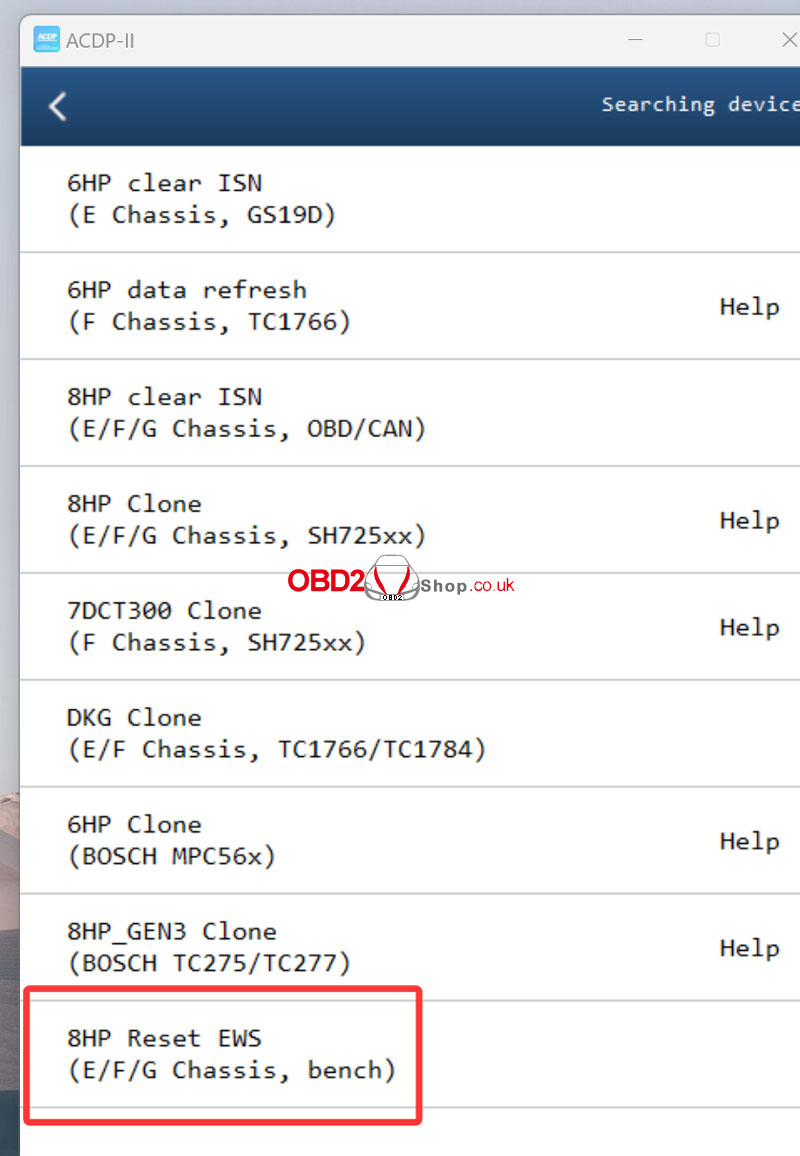
Conclusion
The “Clear ISN data error” is a licensing issue, not a device malfunction. By using the Module 40 Authorization License and selecting the correct function in the tool, you can successfully perform ISN resets on supported BMW chassis.
Special thanks to www.obd2shop.co.uk for providing the solution and licensing details.



