This post will show you how to use Xtool X100 Pad Plus key programmer to add keys/all keys lost on Honda Accord 2020.
Part 1. Check the Number of Keys
Click “Immobilization – Honda – By Vehicle – Accord – Smart Key – Button Type” to enter the system, then you will see this menu.
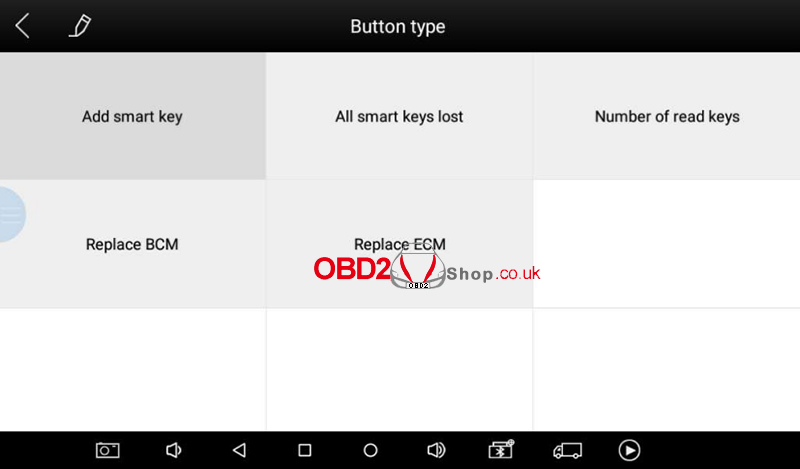
Click on “Number of read keys” and the number of keys registered to the vehicle will be displayed.
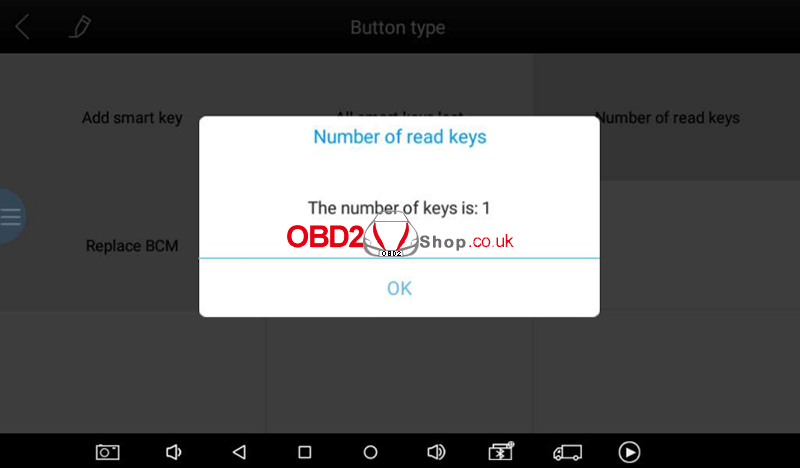
Part 2. Add Keys
Click the “Add smart key” menu, then check the notice from the screen.
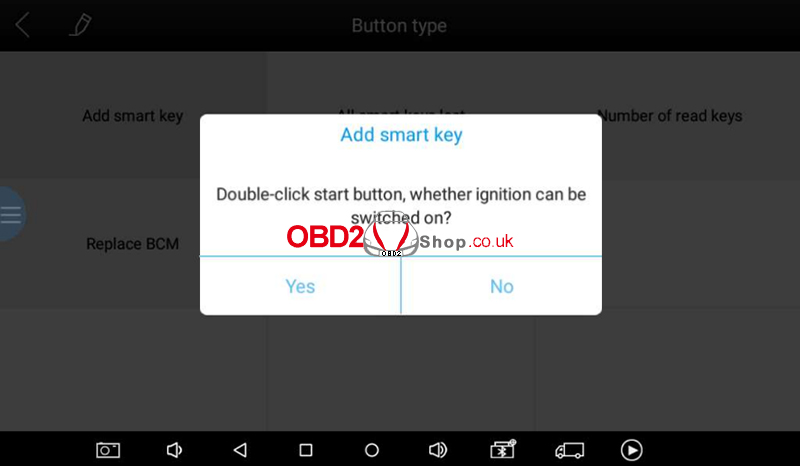
Because this vehicle is paired with smart keys, we need to take all the keys out of the vehicle before programming, then put the original key inside the car.
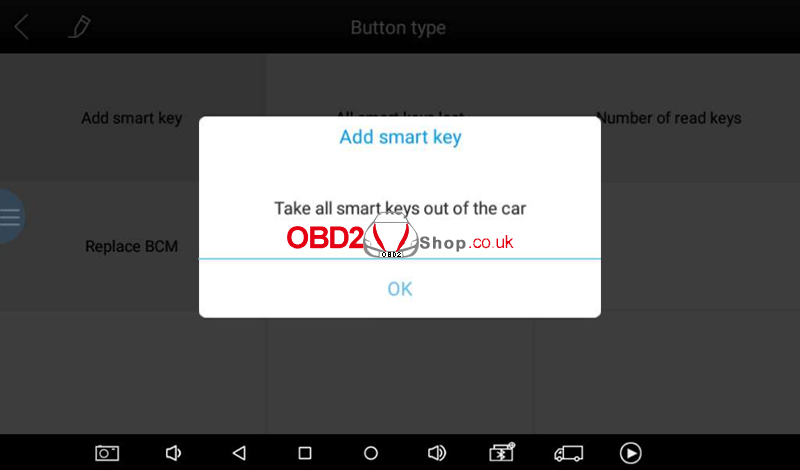
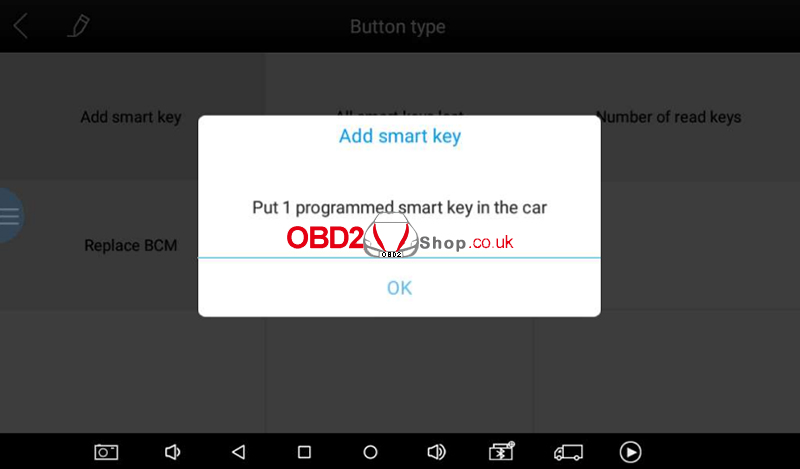
Now the system will configure the data and after it’s done, take the smart key out from the car first.
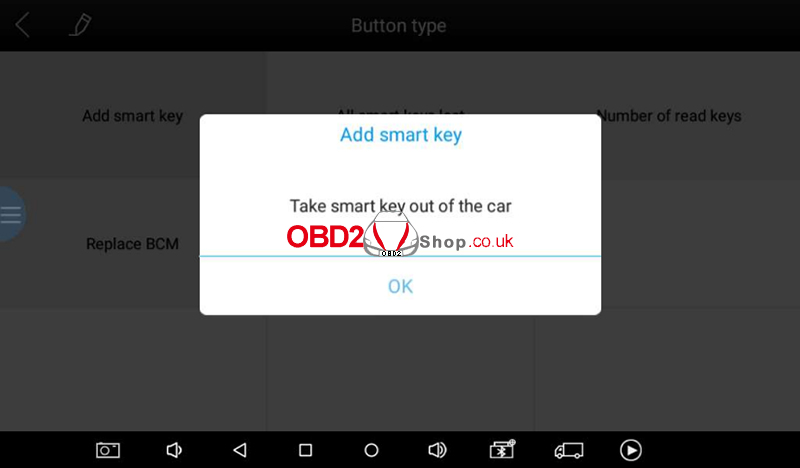
Then take a new key and put it into the car.
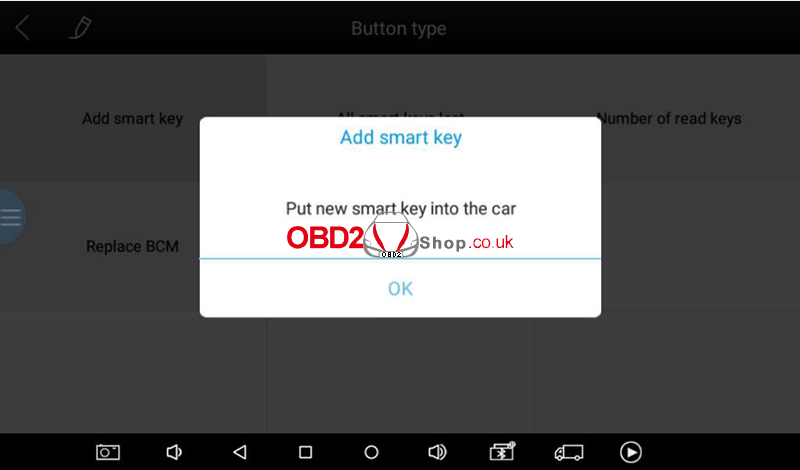
Then it will start processing. You need to follow the instructions and turn the ignition on and off for several times when processing. Then the system will pop up a notice, telling you to check if the security light on the dashboard goes off.
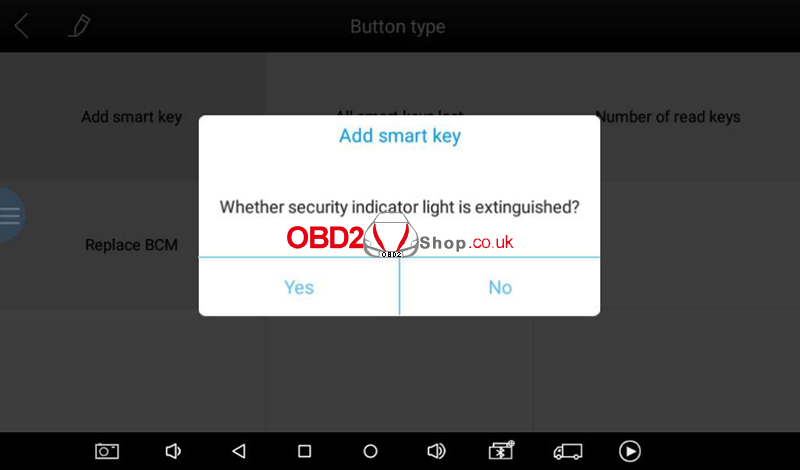
If it really goes off, press “Yes”, wait for a while, and the process will be done.
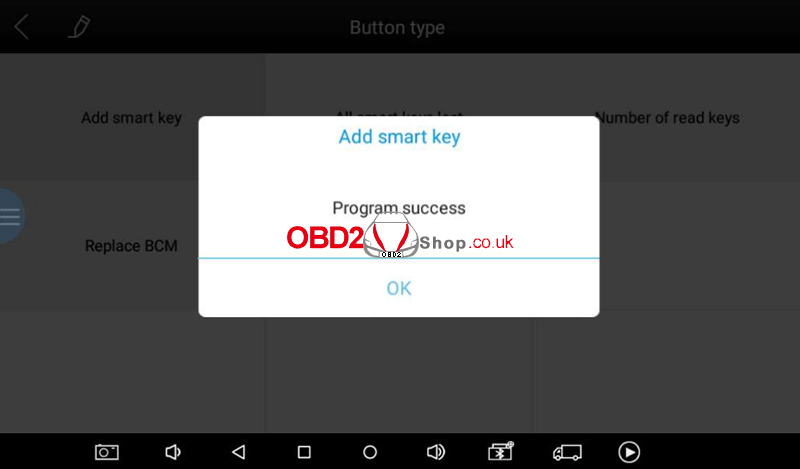
Part 3. All Key Lost
Click the “All smart keys lost” menu and this notice will show up. Follow the instructions and take all the keys out of the car, then click “OK” to continue.
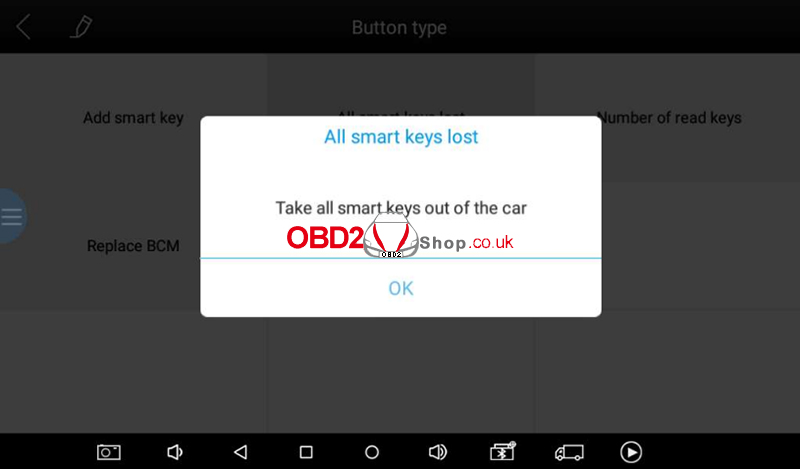
Put one of the new keys inside the car.
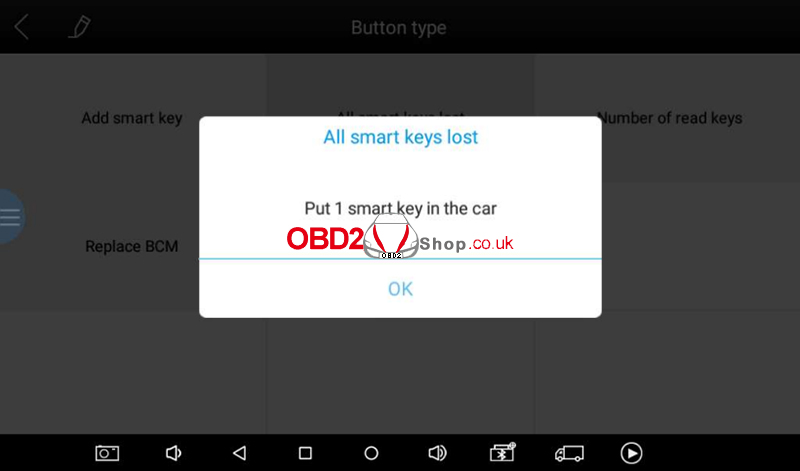
Then press and hold the start button, and press “OK” to continue.
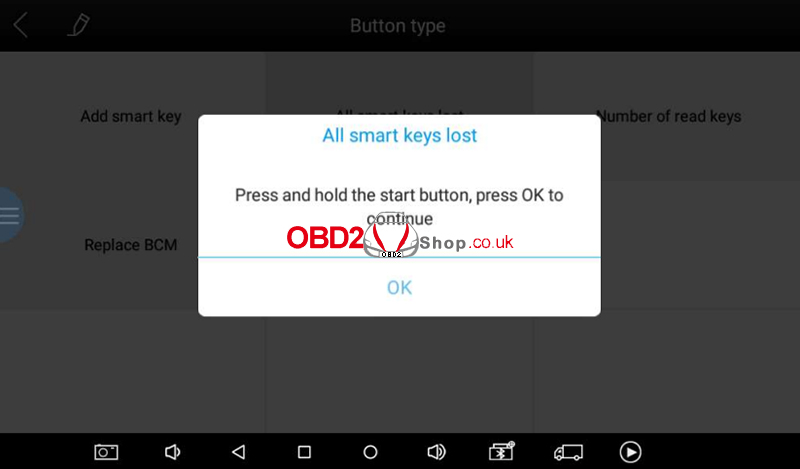
After that, please check the ignition status. Because this is an all-key-lost situation and normally the ignition will not turn on, we click “No” here.
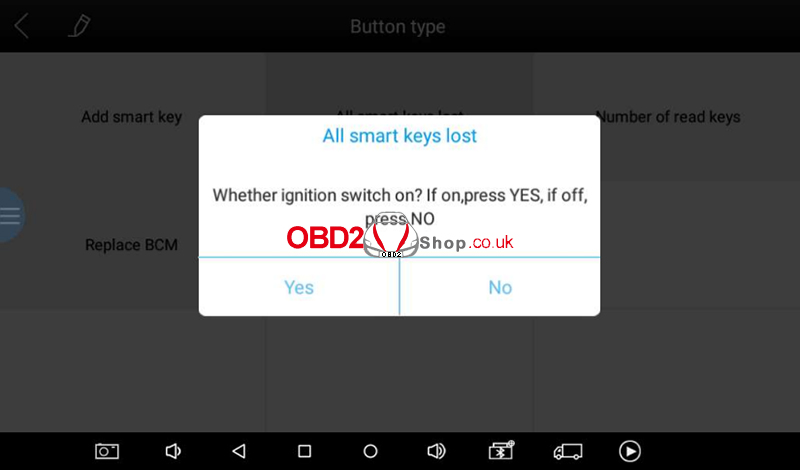
Then it will check the model. Because this is a 2020 model, we select “Yes” here.
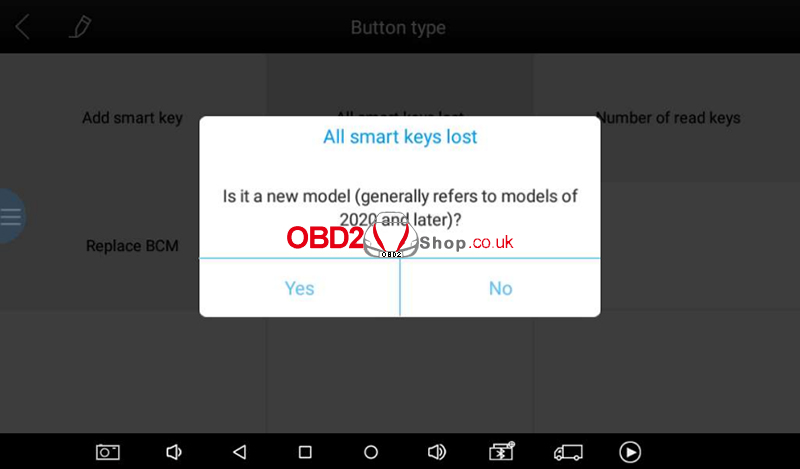
Now input the number of keys you’re going to program; we choose 1 here.
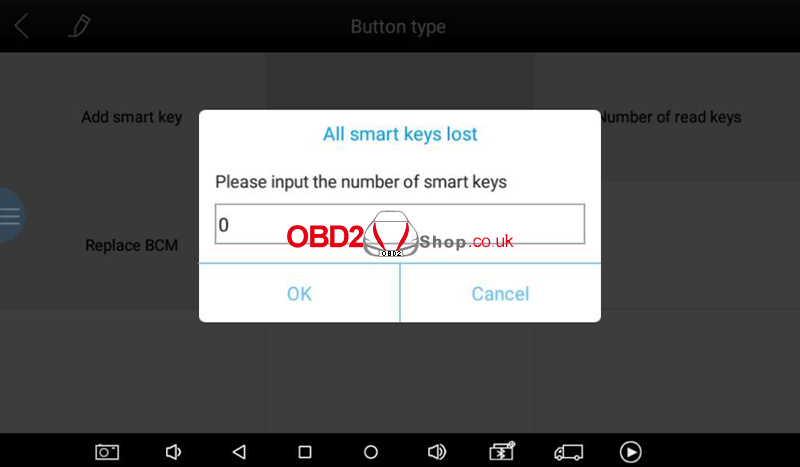
Like the “add key” process, it needs you to turn the ignition on and off for several times. After that, check the security light on the dashboard.
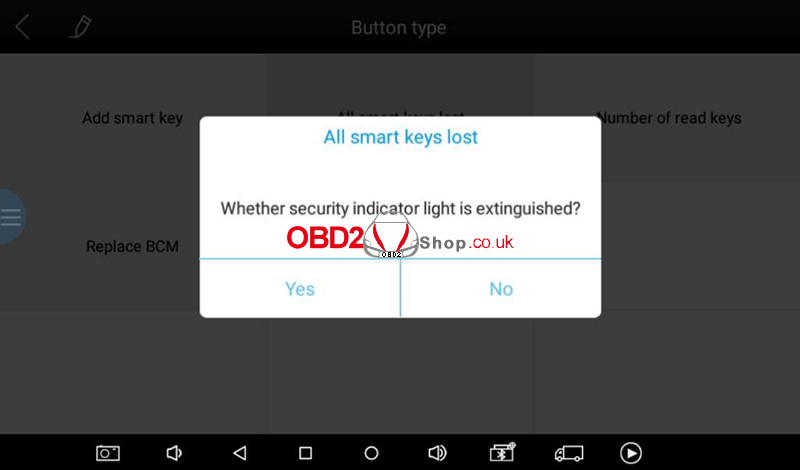
Then the instructions will tell you to turn the ignition on and off again. It will show “Program Success” when it’s done.
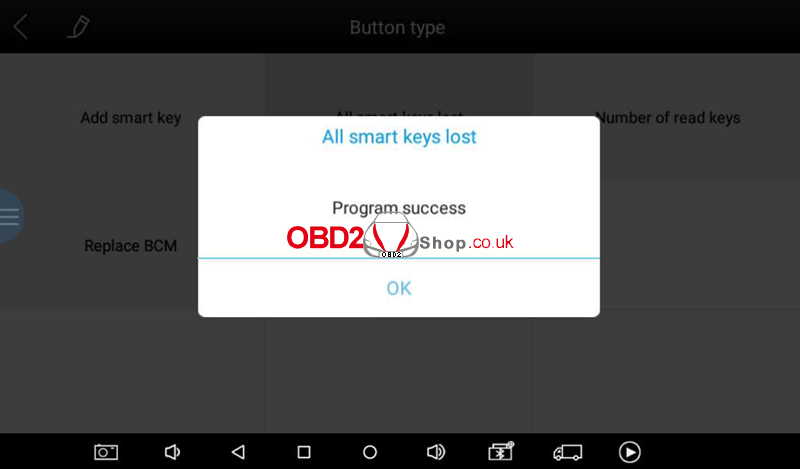
Tip: We suggest checking all the keys every time after you programmed the key.

