Today I’m gonna program a blade key for Ford Fiesta 2011 with the Obdstar x300 Pro4 Key Programmer. This is a working key and a new key to be programmed.

Plug Obdstar x300 Pro4 connector into OBD port, let’s start:
Diag program >> Ford/Lincoln V33.06 >> Ford >> Fiesta

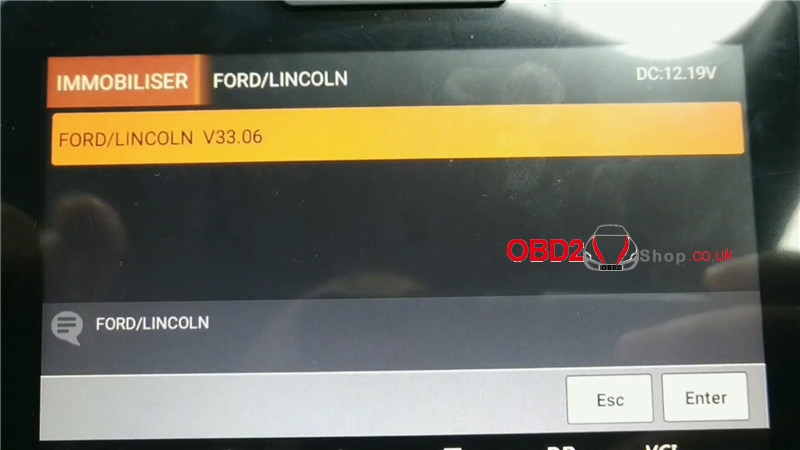
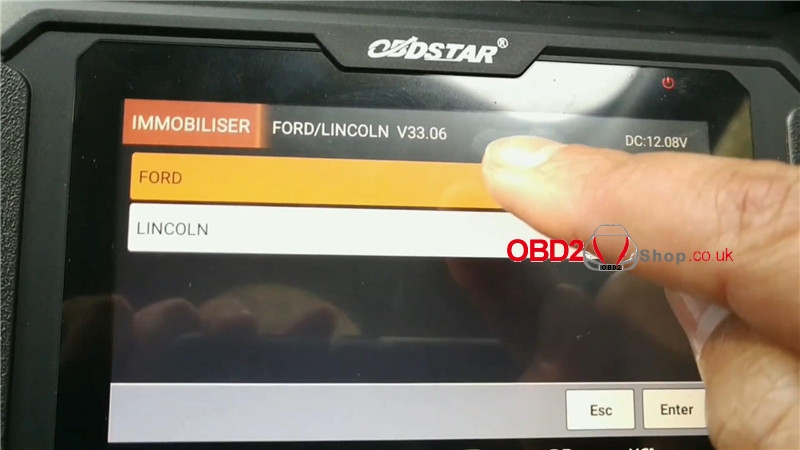
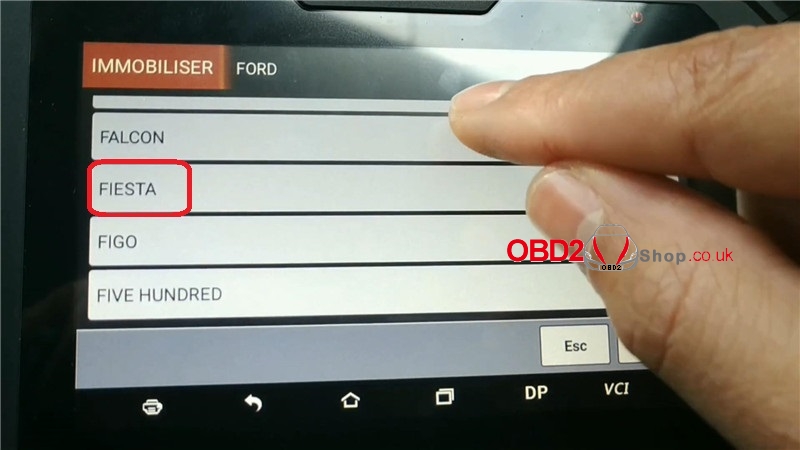
Europe >> 2008-2012 >> Blade
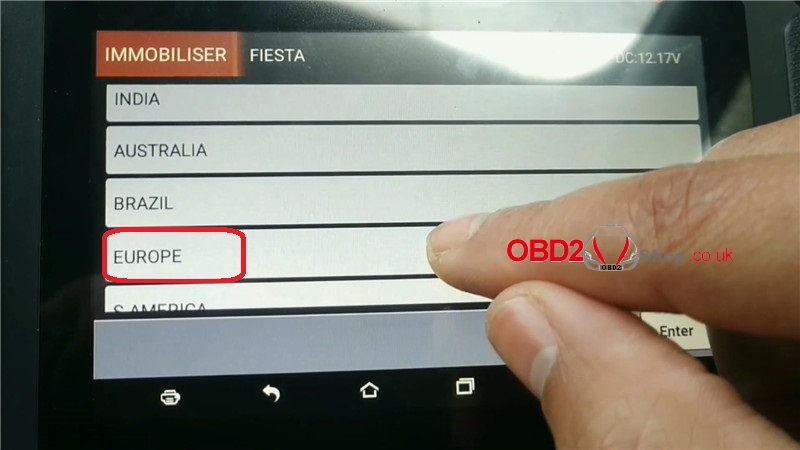
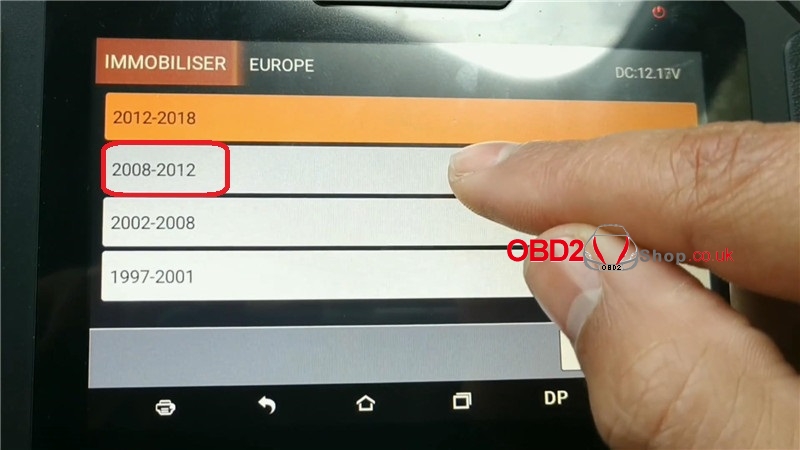
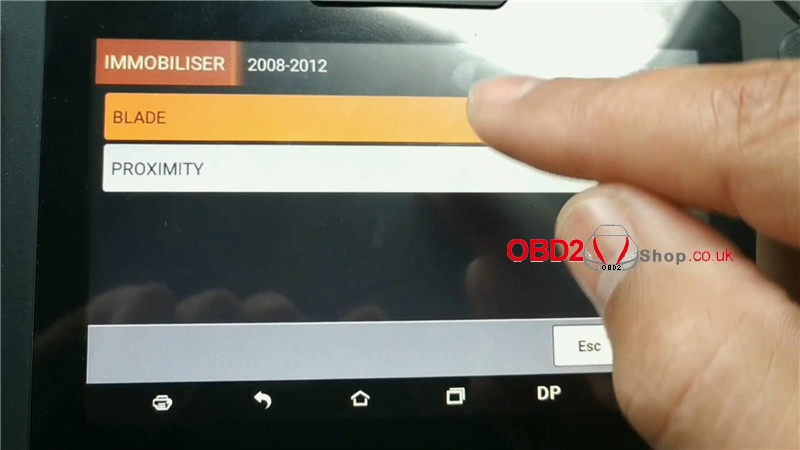
Type 1 >> Add a key
Switch ignition on, press “Enter”.
You have to complete the following procedures, engine can be started:
1. Switch ignition off.
2. Switch ignition on with key 1 for 3 seconds, and then switch off and remove the key.
3. Switch ignition on with key 2 for 3 seconds, and then switch off and remove the key.
4. If you want to add more keys, please repeat procedure 3, complete.
Press “Enter”.
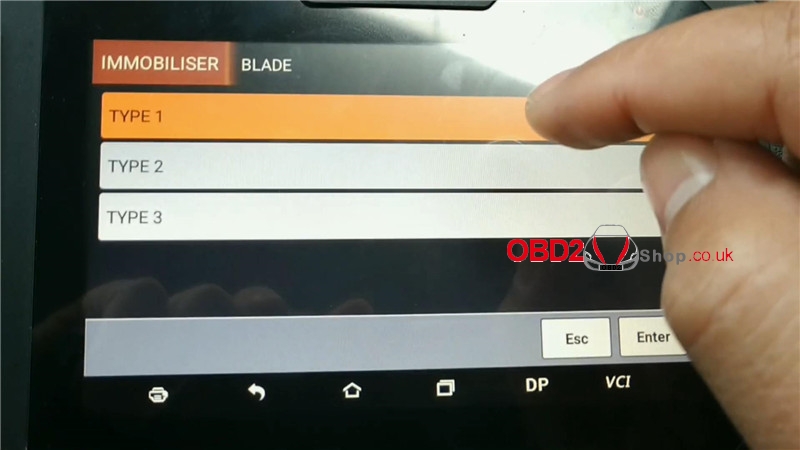
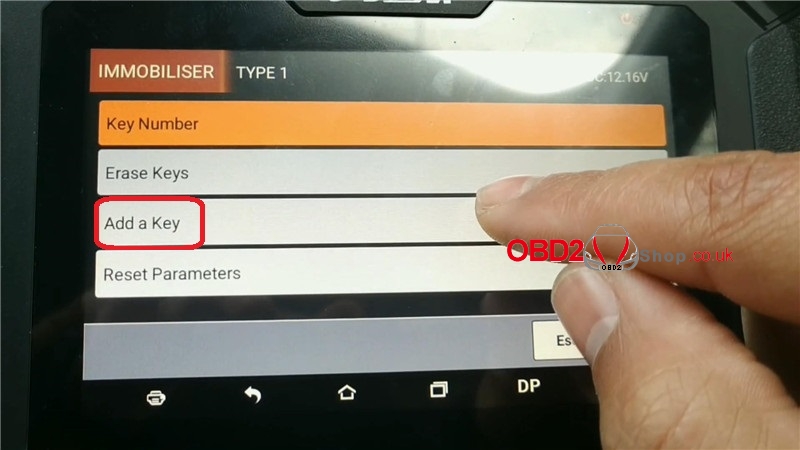
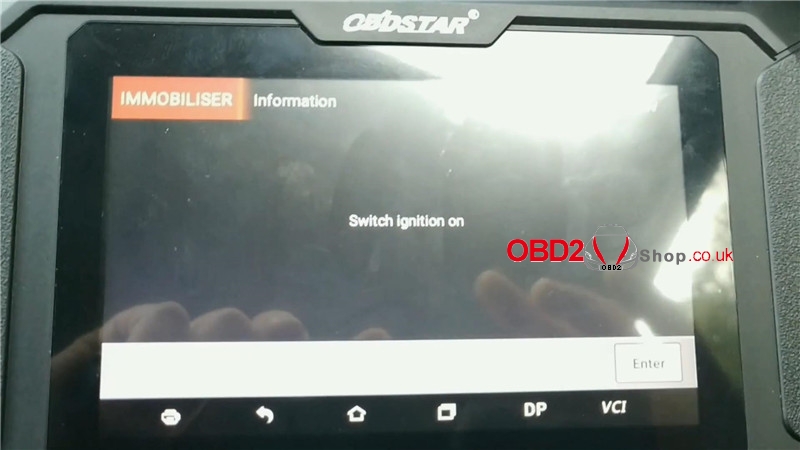
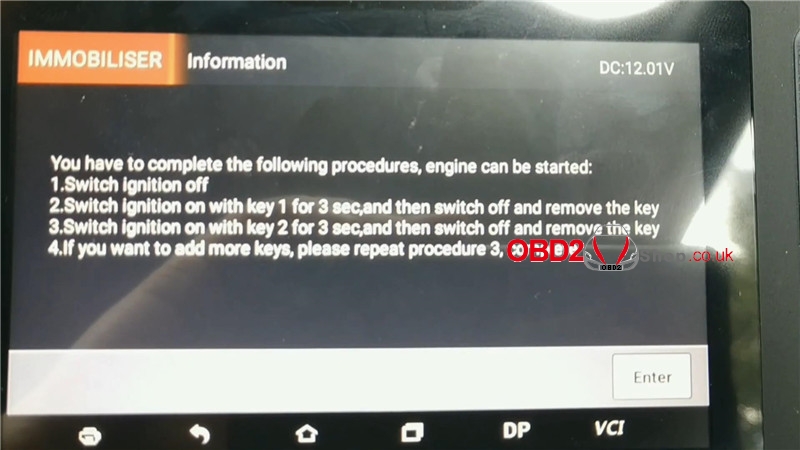
Finish, press “Enter” to complete.
So let’s test the key, car starts and runs normally.
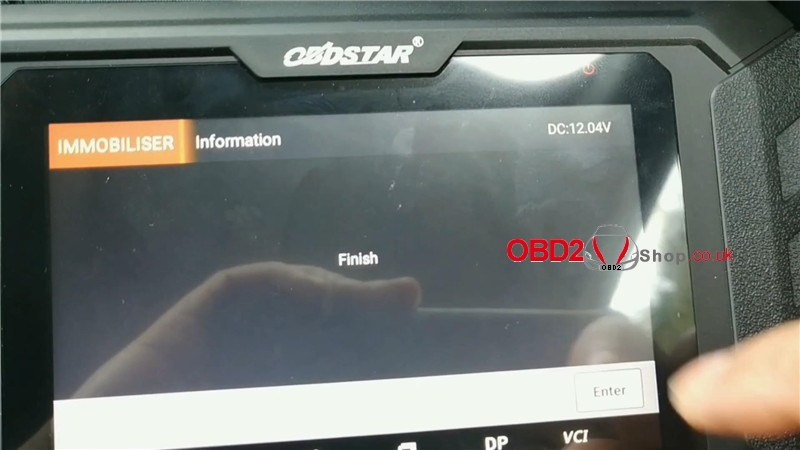

Key programming has done!
Using Obdstar x300 Pro4 key master to add a key for 2011 Ford Fiesta successfully.

