This post will guide you on how to download Yanhua Mini ACDP-2 PC software step by step.
Log in to ACDP official website and select “Download”, or click this link to go directly to http://www.acdpmaster.com/en/download.html
Select “ACDP-2 PC Software” to download.
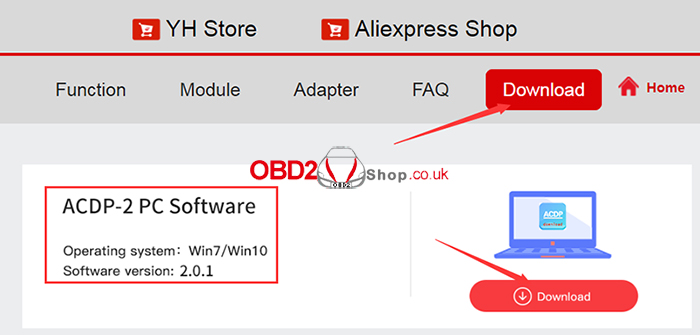
After the download is complete, open and run the software.
Select the installation language (only Chinese and English are supported), then click “OK” to continue.
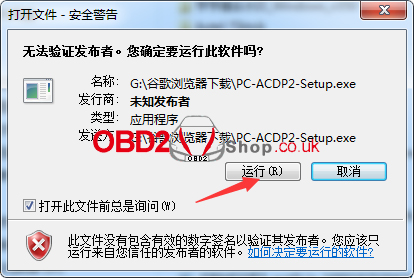

Select Destination Location and select Additional Tasks (Create a desktop shortcut, yes or no)
Once selected, click “Next” to continue and complete the installation.
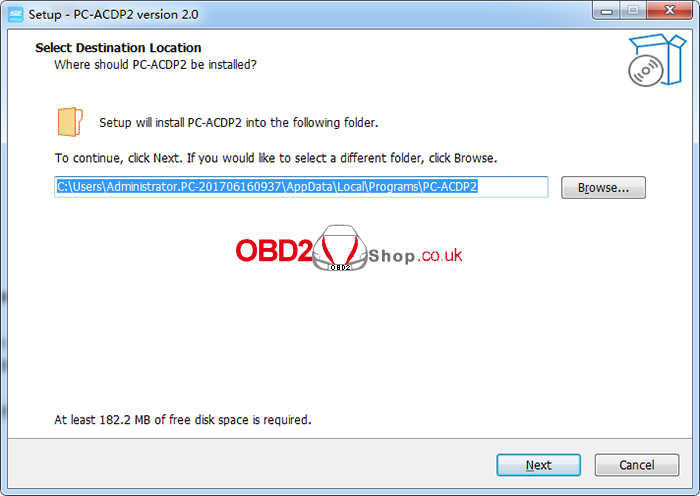
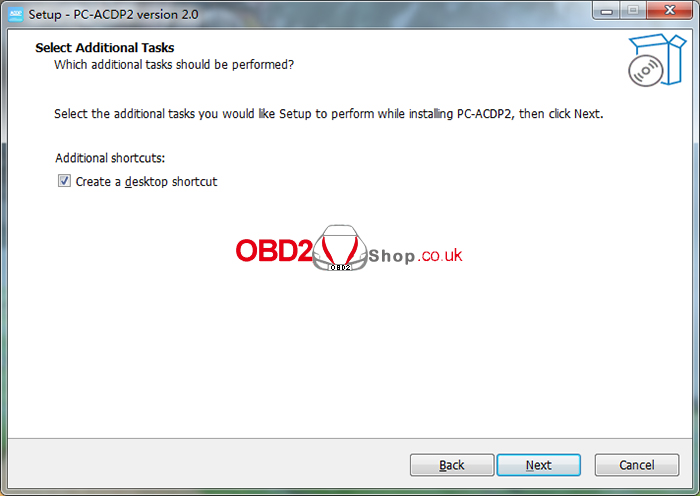
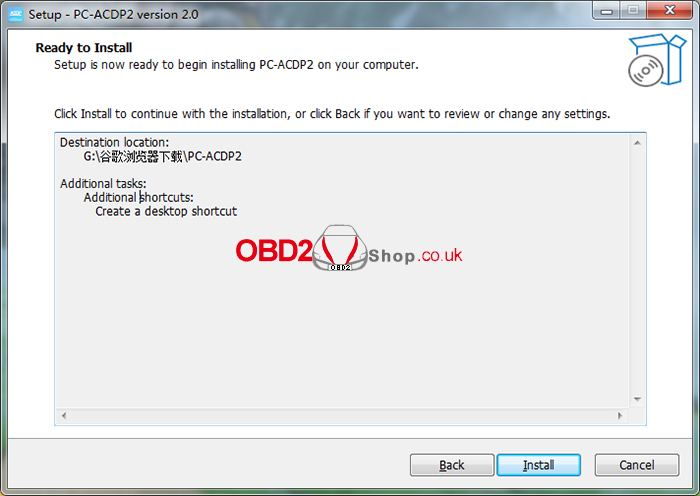
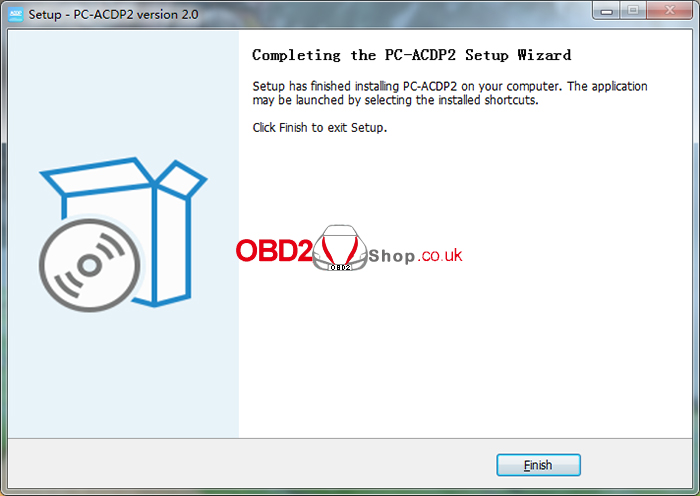
Finally, you can open the ACDP2 APP and start your work!

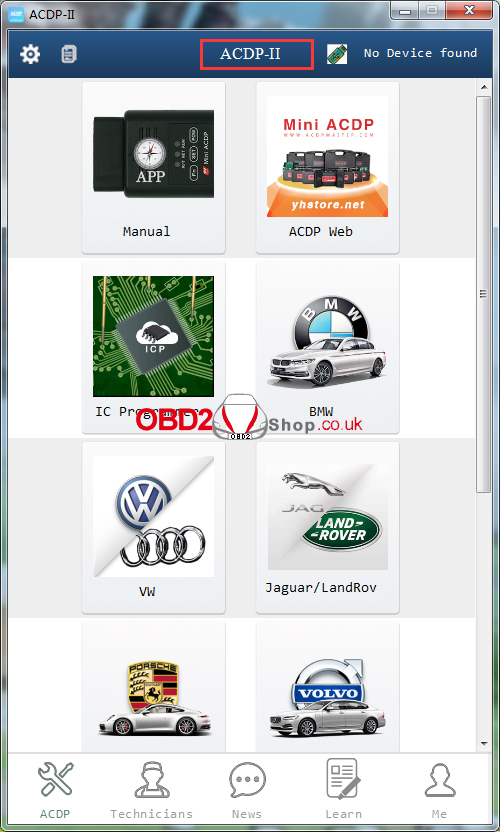
If the installation fails during the setup process, make sure the antivirus software on your computer is turned off, then try again.
For more technical services, please visit https://www.obd2shop.co.uk/
