Xhorse Dolphin XP005L Screen how to change? Some customers asked us this question , here is the detail guidence how to change the screen
1, Take out those screws for remove the back case and handle from machine XP005L

2, Take out those screws and disconnect cables as picture shows, for remove back case from screen

3, Use the flat head screwdriver to push out the mount which use for fix the screen like picture show, for remove screen from the back case of machine XP005L
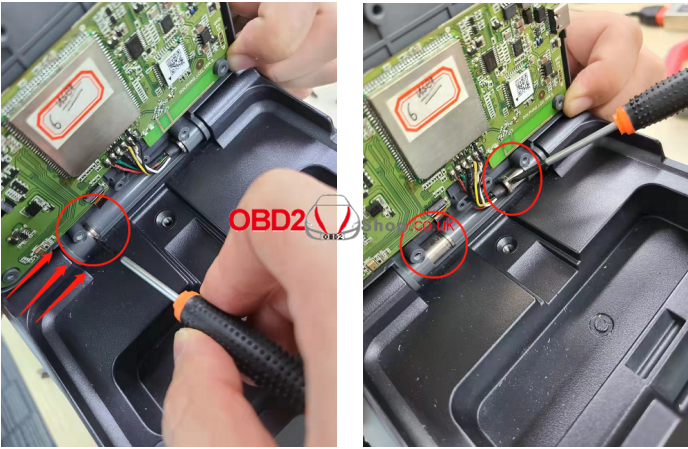
4, Please remove the plastic pin socket from screen cable with sharp piler like picture show, for remove whole screen and cable from machine XP005L
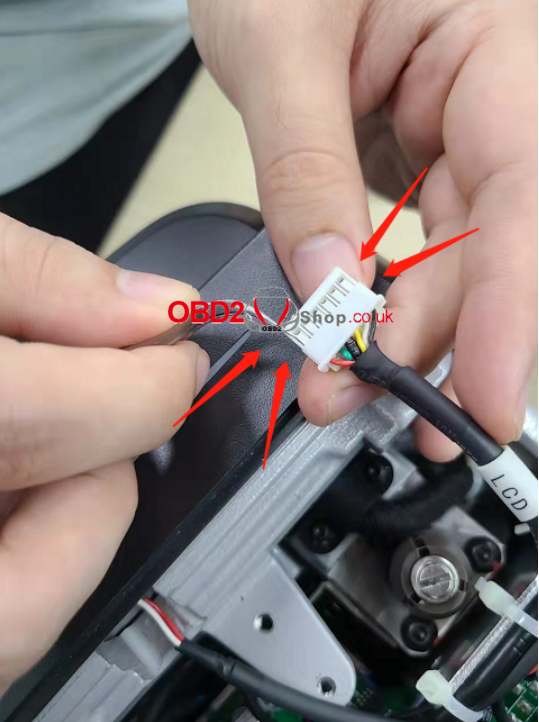
Remark: Please take a photo for that pin socket before you remove itm, all pin should be in the exact same postion like before when you put it back !
Xhorse Dolphin XP005L on sales at obd2shop.co.uk
https://www.obd2shop.co.uk/wholesale/xhorse-dolphin-xp005l-key-cutting-machine.html
Contact our whatsapp: +86 13983755934 or email: sales@obd2shop.co.uk get the VIP discount !

