How to use Xhorse Dolphin XP005 Key Cutting Machine to duplicate a 2014 Nissan Versa NSN14 key? Now I’m gonna make a quick demo to show the steps.
First of all, it requires an original key & a key blank.
Fix the original key flat on the M1 clamp.


Open Xhorse app to connect Dolphin XP005 via Bluetooth, press
Vehicle database >> Nissan >> Versa >> E12(After 2013) >> NSN14 >> OK
Install M1 clamp tip align position 4.
This type recommends use 1.5mm to cut.
Decode key >> Continue

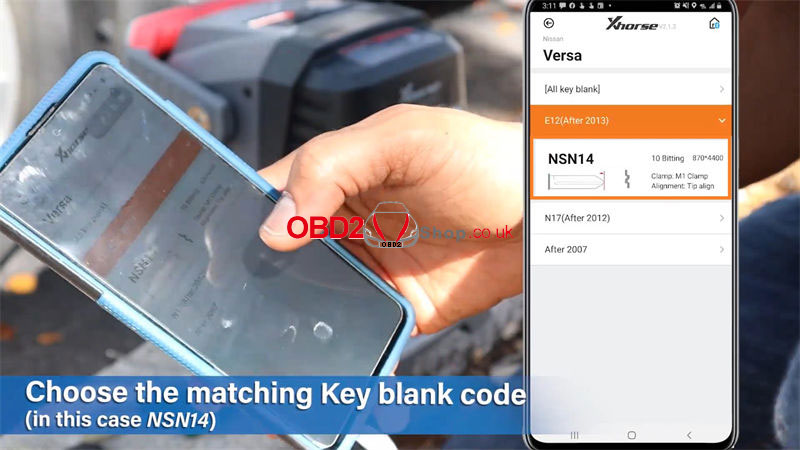
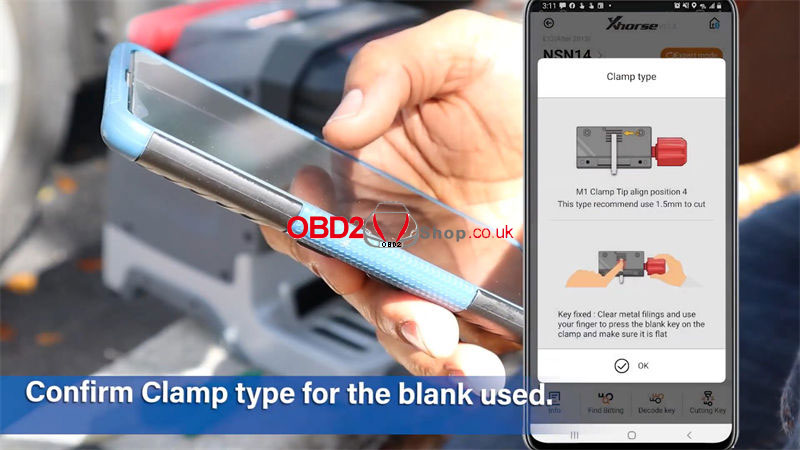
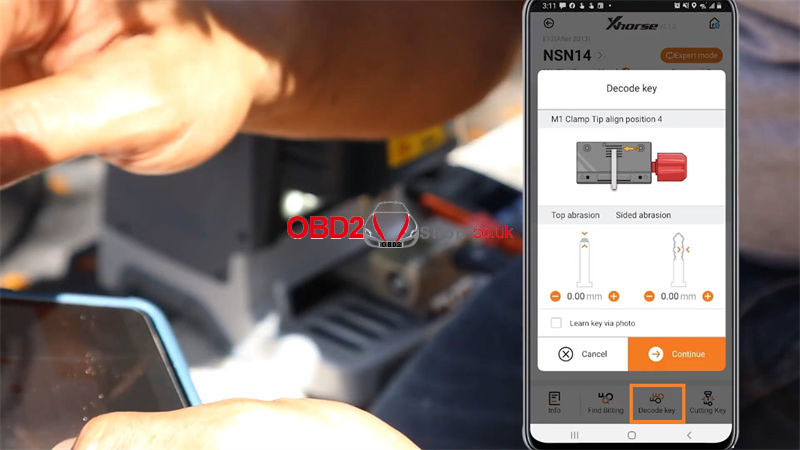
Dolphin XP005 machine starts to decode…
(The duplicator will check to make sure alignment and position are good before cutting if you get an error, adjust and retry.)
Decode key success.
It will tell the bitting codes of the original key, confirm if the cut matches the original key.
If it is correct, remove the original one to insert the key blank on the M1 clamp.
Press cut to duplicate.
Dolphin XP005 machine starts cutting key…

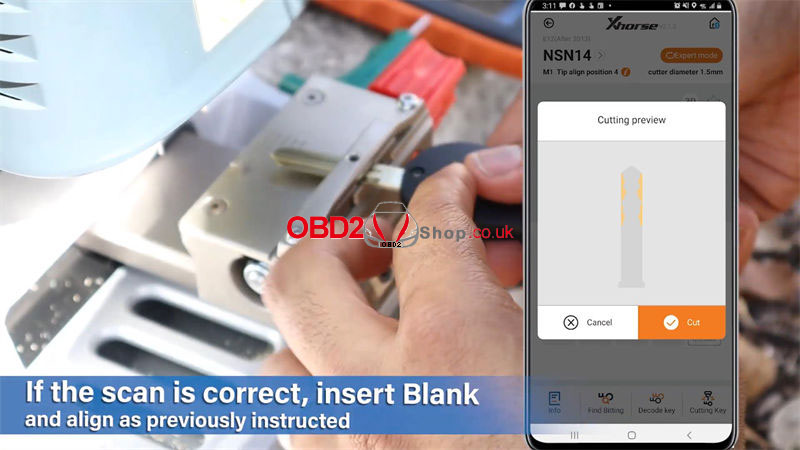
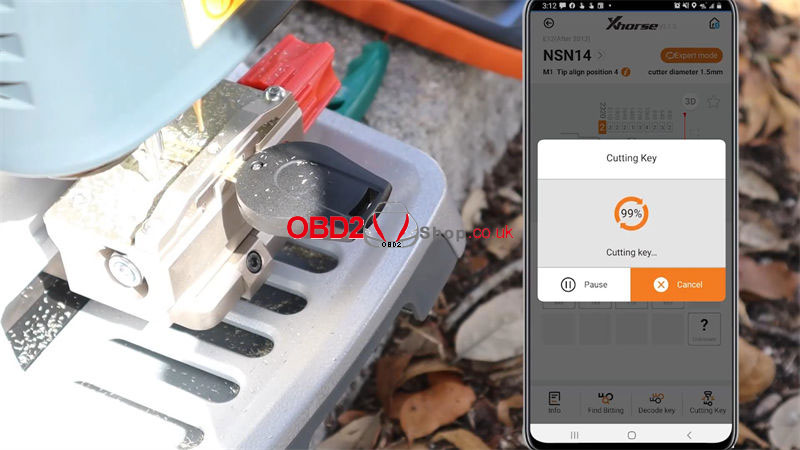
Wait for processing until 100%.
Cutting key complete!
Brush off the new key and take it out to have a test.
It looks pretty good, it can switch the ignition.
2014 Nissan Versa NSN14 key duplication is successful!


Key cutting is simple and easy with the Xhorse app &Dolphin XP005 Automatic Machine.
