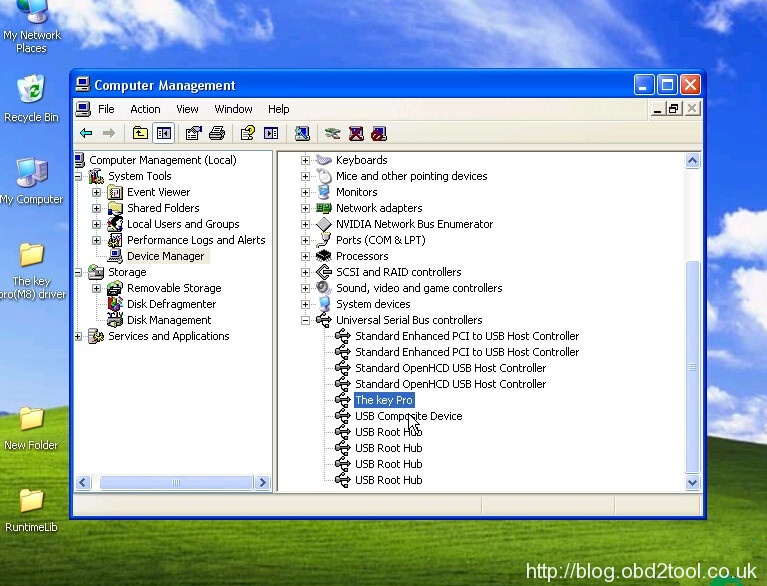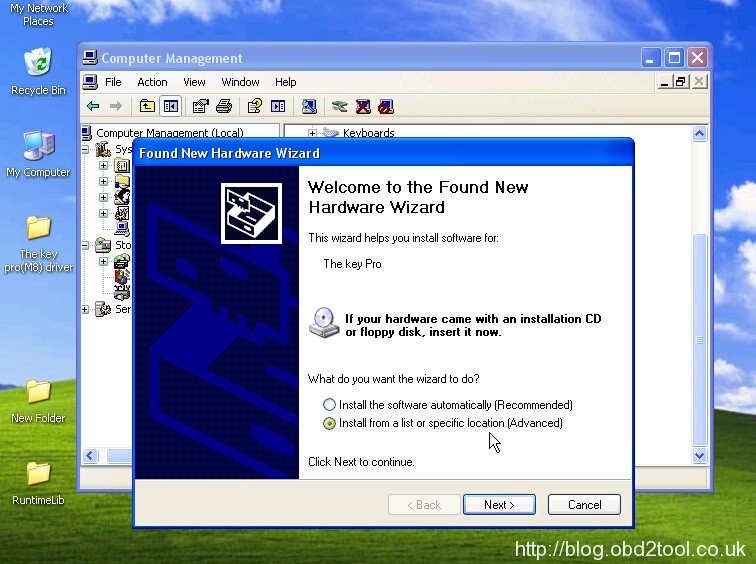Notice! Notice ! All old update drivers/software of the Key Pro M8 (MVP M8 clone) are invalid. If you need to update the Key Pro M8 auto key programmer to standard software: V11.13 beta software: V11.17, you should download the new m8 key pro driver.
Free download update driver for Key Pro M8 (2016-08-15)
https://mega.nz/#!ultT3Y4C!x9B4Ts7HDh9BC2VSte7CZtrTyjRvW-_ZX26NxszEgrs
password: 123456
How to update Key Pro M8 with the new update drive
Notice:
This software is just used for updating M8 software, not for other devices.The following steps will guide you how to update your M8 software:
1. Install the M8 driver on your PC which can surf on internet,before update tokens or new software.If any question, you can refer to the video “M8 install driver record.exe”;
2. Connect M8 to your PC via USB cable, and power on your device;
3. Double click “M8 Update Tool.exe”.it can automatically identify the Serial Number of your device and you just input Password;
4. Click button “open update file” and load file “S1093B1102.m8”,then click button “download” and it lasts about 10 minutes. Any question, you can refer to the video “Update.exe”.
there have new software in this updata file: S1093B1102.m8. and when you test Toyota, no need calculate code.