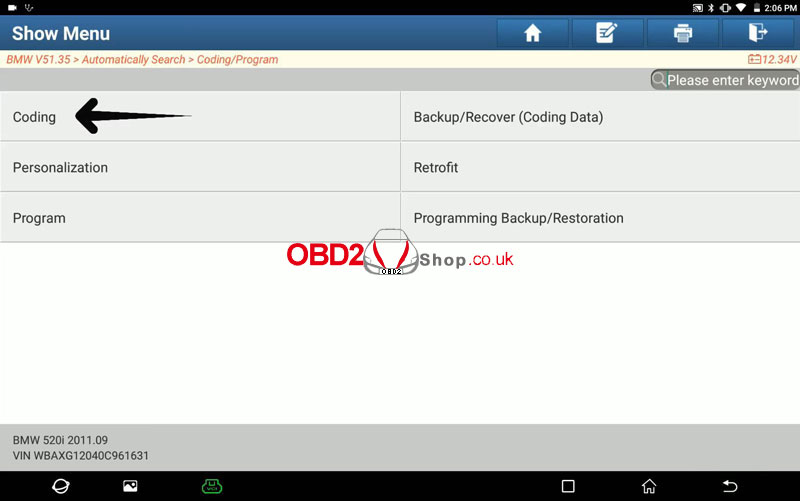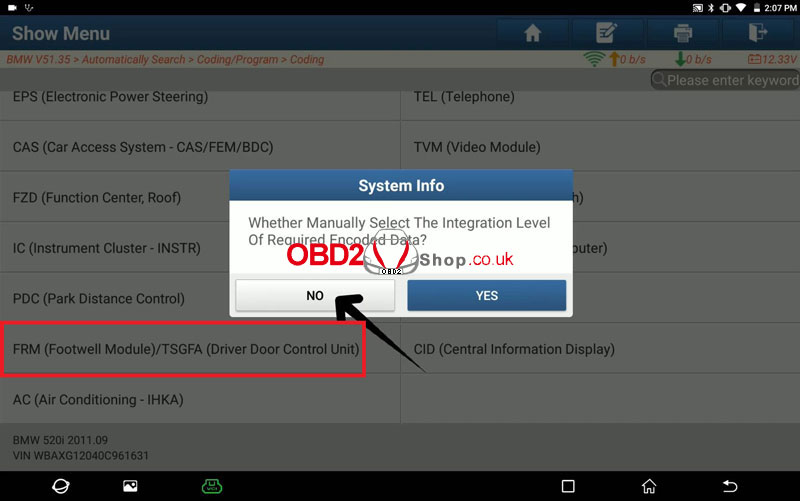The 2011 BMW F10 520i has just retrofitted its headlight so that it comes with an “Adaptive Headlights failure” on the dashboard. Following we’re gonna show how to use Launch X-431 diagnostic scanner to fix the error. Apply to Launch X-431 Pad 7, X431 PRO5, X431 V+, etc.


Local diagnose >> BMW >> OK >> Automatically Search >> Next >> High-speed Scan
There are 2 fault codes in FRM(Footwell Module)/ TSGFA(Driver Door Control Unit):
800FC3 initialization fault in the Headlight driver module left.
800FC2 initialization fault in the headlight driver module, right.
The headlight has been replaced with aftermarket, so FA(vehicle order) needs to be edited.
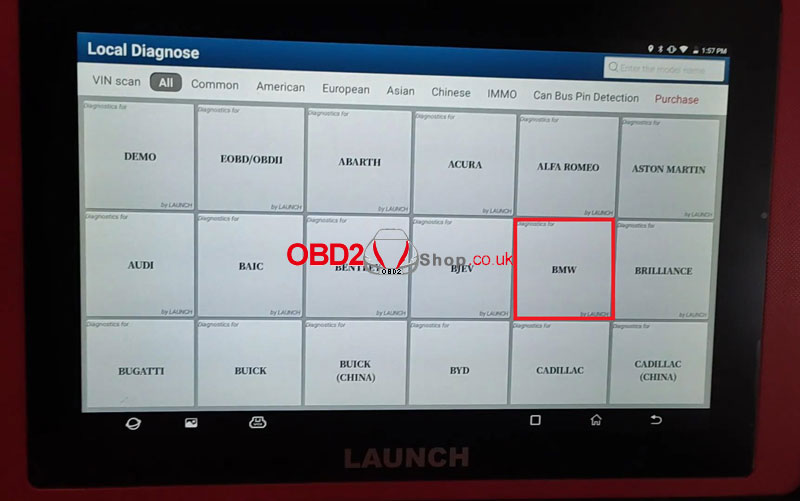
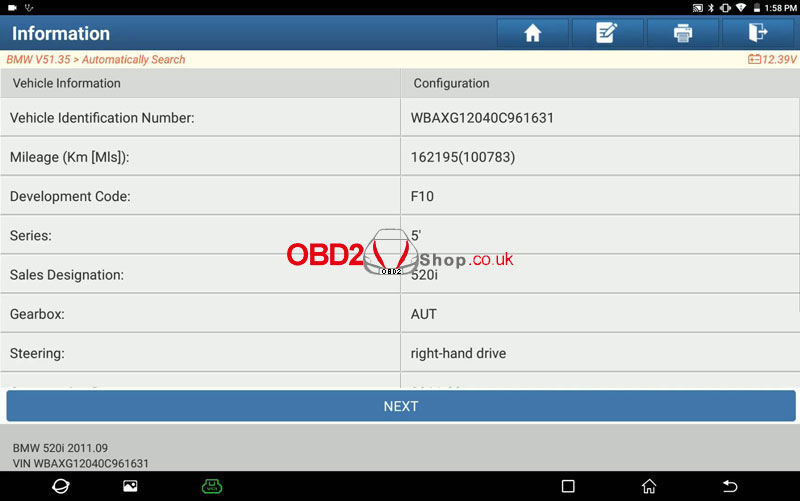
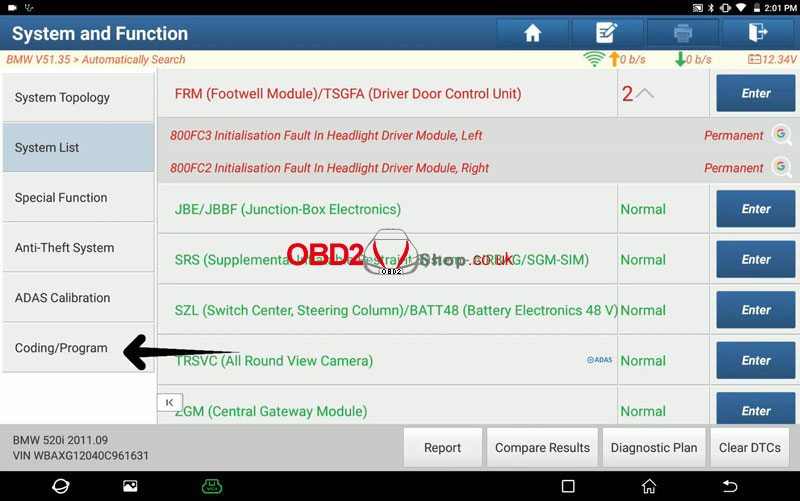
Coding/Program >> Retrofit >> Next >> Vehicle Order Change
Switch off the ignition.
Wait approx 10s…
Switch on the ignition again.
Continue in the next test step.
Please confirm the vehicle is ready for programming.
Programming/coding will start when OK is pressed.
Notice
This function has to modify vehicle data.
Please record below initial data below as a backup in case of an error.
Selected “524 Adaptive Headlights”.
Do you want to delete it? Yes
Next >> Yes
Notice
The below data is what you want to write to ECU.
Please check it, then press OK.
Ultimatum:
This function will change vehicle order.
If you do not really know it. Please STOP it.
If you lose the vehicle order, you must get them by yourself.
Press OK.
Please confirm the vehicle is ready for programming.
Programming/coding will start when OK is pressed.
Press OK.
The data has been written to the ECU.
Please diagnose the vehicle to ensure it is OK.
You may also need to recode what you change.
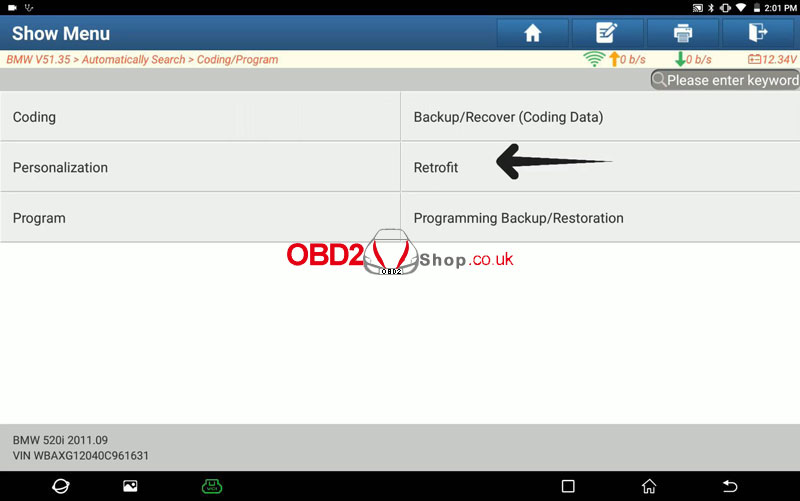
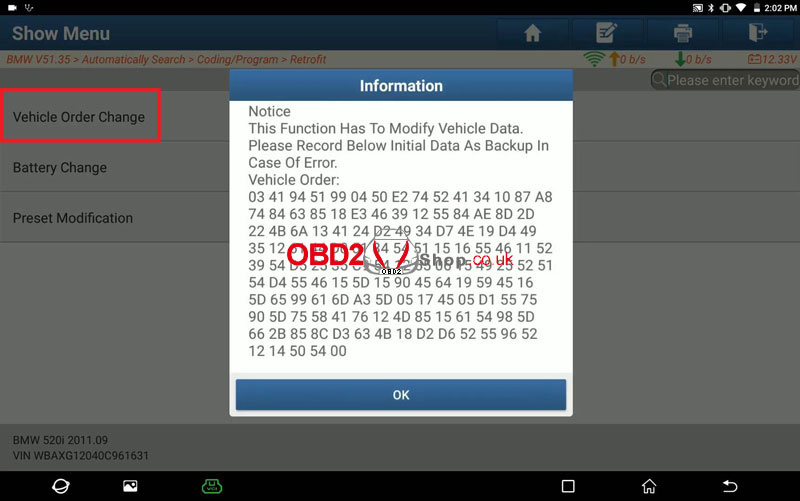
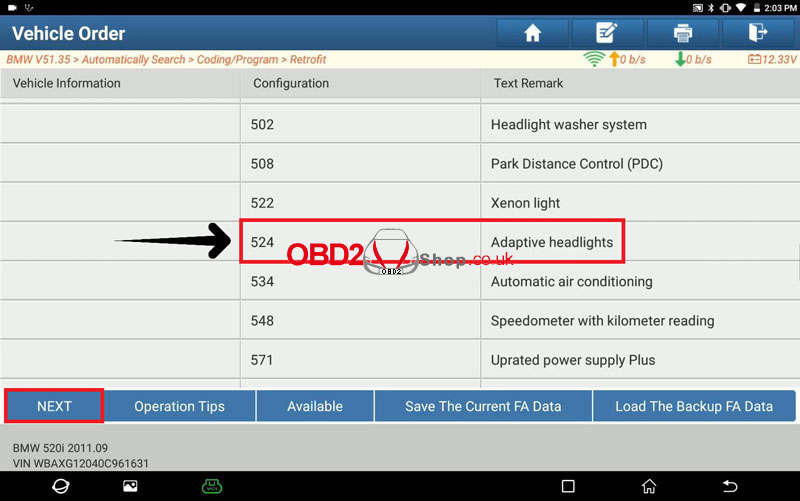
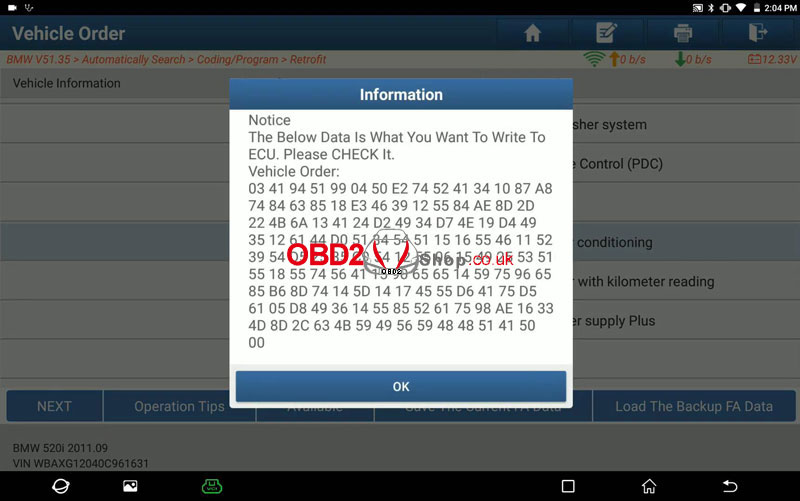
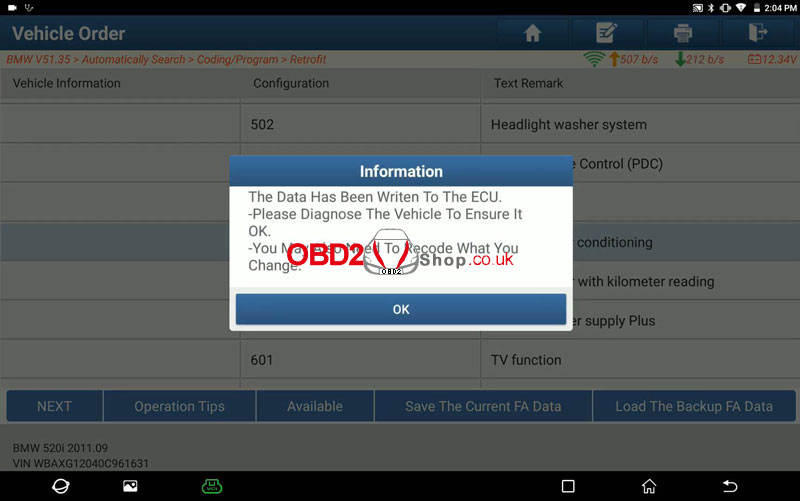
Coding/Program >> Coding >> Next >> FRM(Footwell Module)/ TSGFA(Driver door control unit) >> Yes
Whether manually select the integration level of required encoded data? No
Recoding has been completed.
Note:
After the procedure finishes, there may still be a warning light or fault code displayed until the vehicle has completed a road test. And the ignition switched off for 10s and on.
The warning message has gone.
The problem was solved.