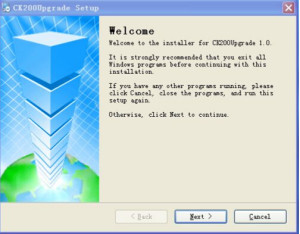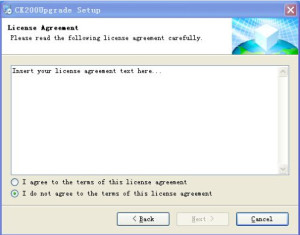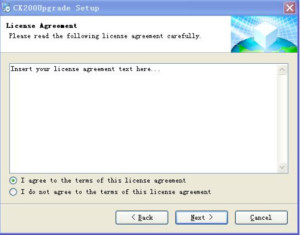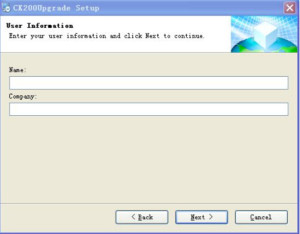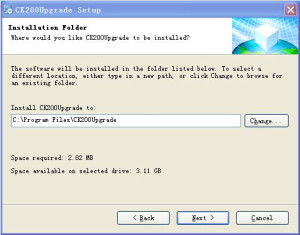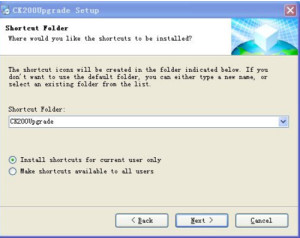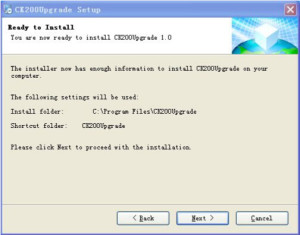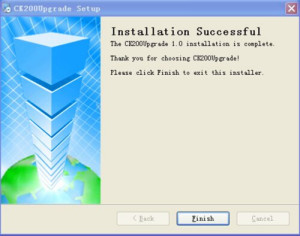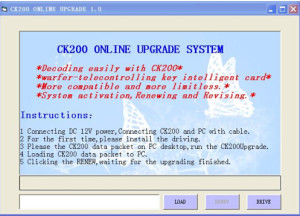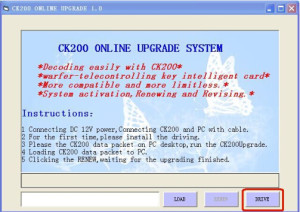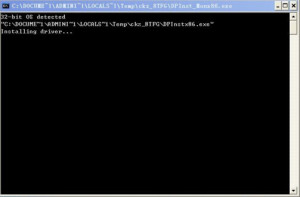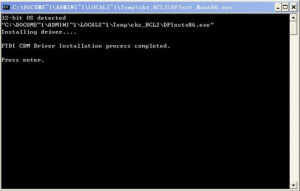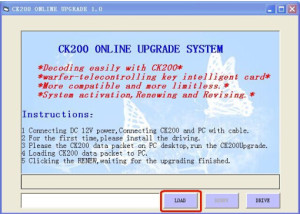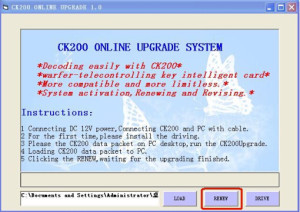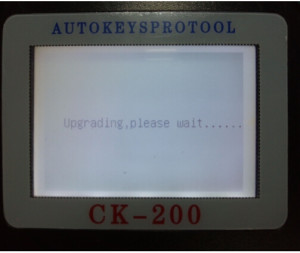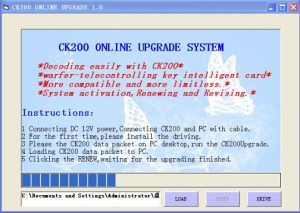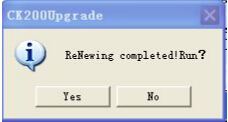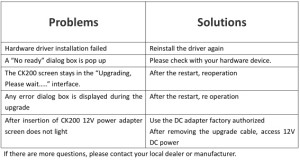CK200 key programmer upgrading manual
The context concludes the installing and use of the Client server ,the
way of upgrading CK200 and the solution of the possible problems
while upgrading.
Please read this instruction carefully in order to ensure the
upgrading procedure going smoothly.
CK200Upgrade client server instruction
Installation of the CK200Upgrade procedure client server software.
Double click on “CK200Upgrade Setup.exe”procedure.
Click on“Next”.
Choose” I agree to the terms of this license agreement”.
Click on”Next”.
Fill in Name and Company and click on”Next”(you can’t install this software
without filling in the name and company while you can use the default name and company).
Click on “Next”.
Choose” Install shortcuts for current user only” and click on “Next”.
Click on “Next” and start installing.
It has been installed successfully when the above picture is shown.
Upgrading CK200
A connector cable and a 12V/1A power adapter are necessary when you are going to
upgrade CK200.
1.Click on the “CK200Upgrade” on the desktop and run the CK200Upgrade.exe
program.
2.For the first time, click on the ”DRIVE” button to install the CK200 drive
Pop_up a window after clicking on the DRIVE button.
The install is completed when “Press enter ” is on the window,then you can close
the window.
3. Inserted the 12V power line into the square hole in the side of CK200 at this
time,CK200 is the normal state of running. Inserted one end of the upgrade line
into the matching socket which is at the bottom of the CK200 inserted another
end of the upgrade line into the USB which is on PC. There will be “Found new
hardware” prompt display on the lower right corner, when prompted to “New
hardware is installed and ready to use” means that the CK200 and the computer
has been connected.
4.Click on “LOAD” button, and install the CK200 upgrading file.
5.After installing it successfully, click on “RENEW”.
6.After Clicking the RENEW button”Upgrading,please wait……” will be showing on the CK200 screen. At the same time,a progressbar will be showing on the interface of CK200 client programe.
7.When the “ReNewing completed!Run ? ” dialog box appears, Click “Yes” to
complete the upgrade.At the same time,The CK200 is in normal operationState.
Then, you can remove the upgrade cable and the power adapter.
Problems and Solutions:


![ck200-auto-key-programmer-2[1]](http://blog.obd2shop.co.uk/wp-content/uploads/2015/12/ck200-auto-key-programmer-21-300x300.jpg)