This post will show you how to use Autel Maxiim km100 key tool to generate a new key.
Tools you need:
Autel KM100 Key Tool
A Blank Key
First connect your device to the internet
Tap universal key on your KM100
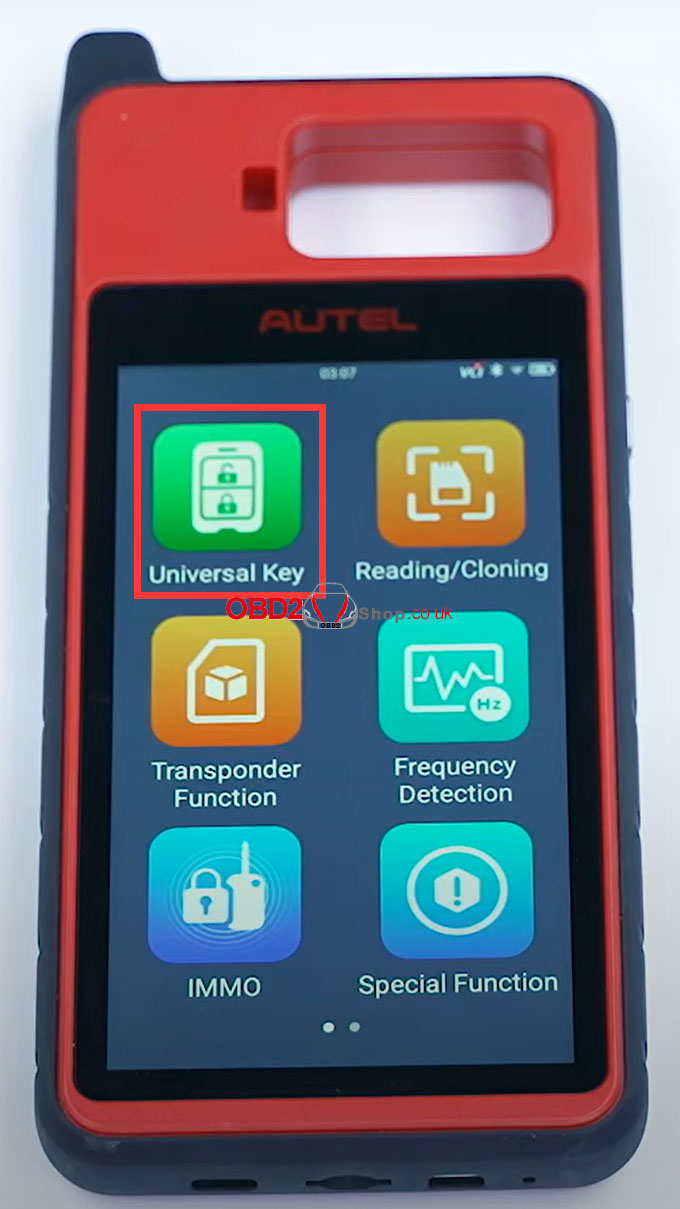
Find your vehicle by selecting region and make
Reading the instructions carefully once your vehicle is selected
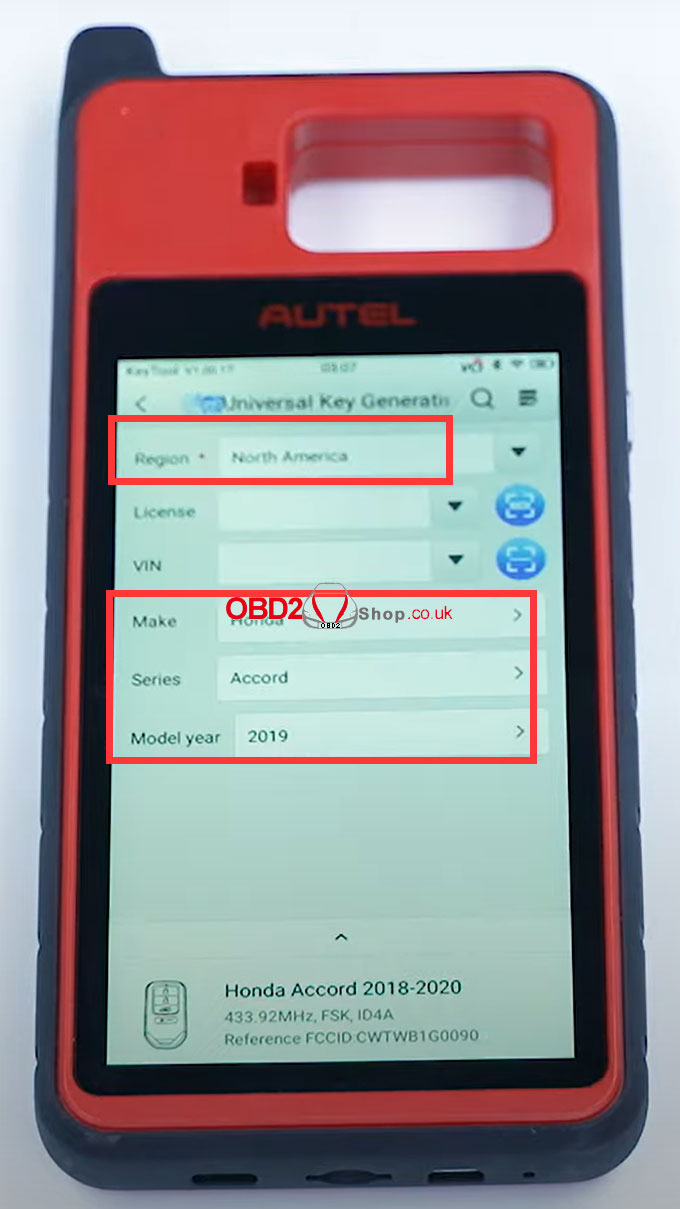
Place the blank key in the slot at the top of the KM100 Tool
Tap generate universal key
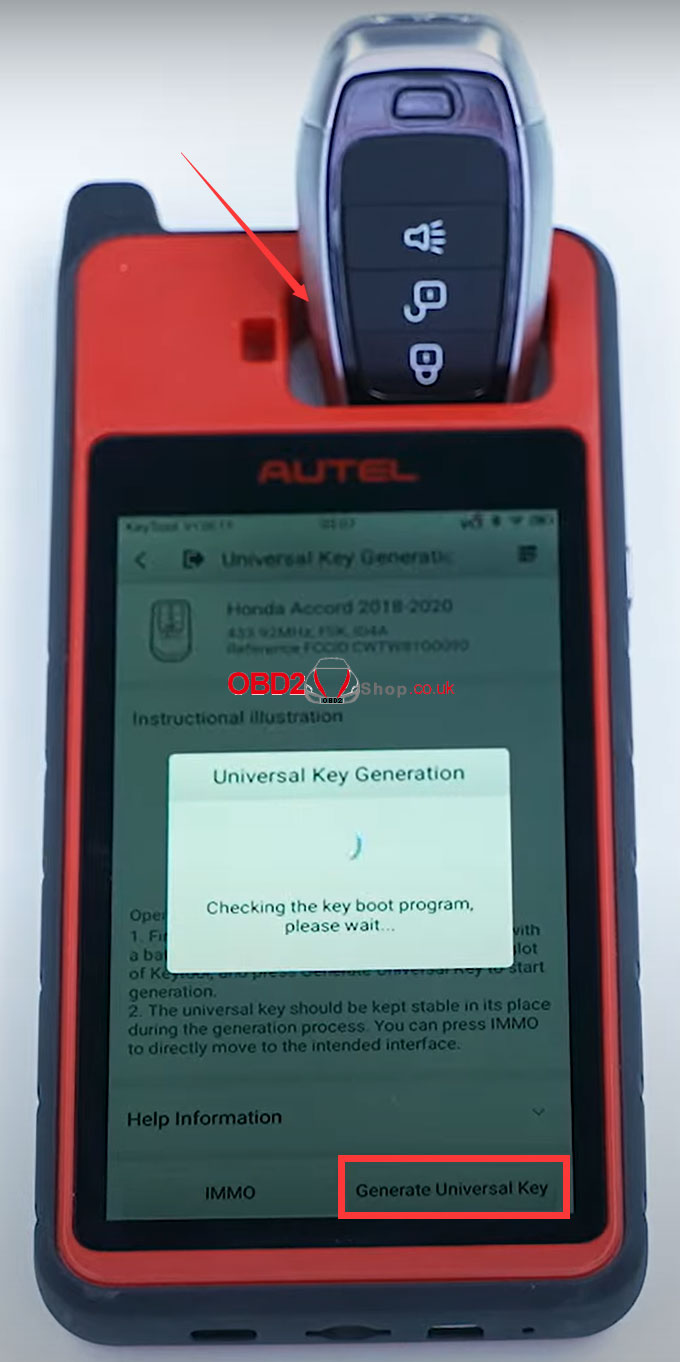
The key generation process may take up to one minute
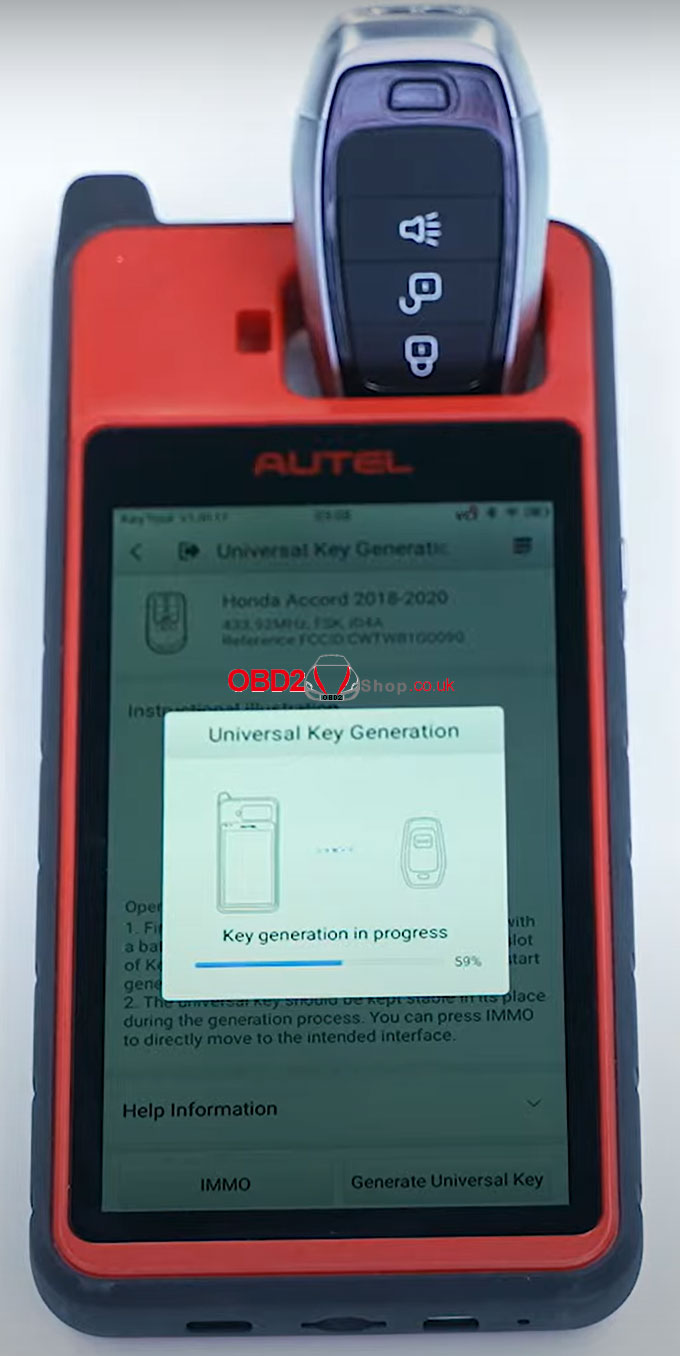
Once the process is complete the screen will display a message indicating key generation success.
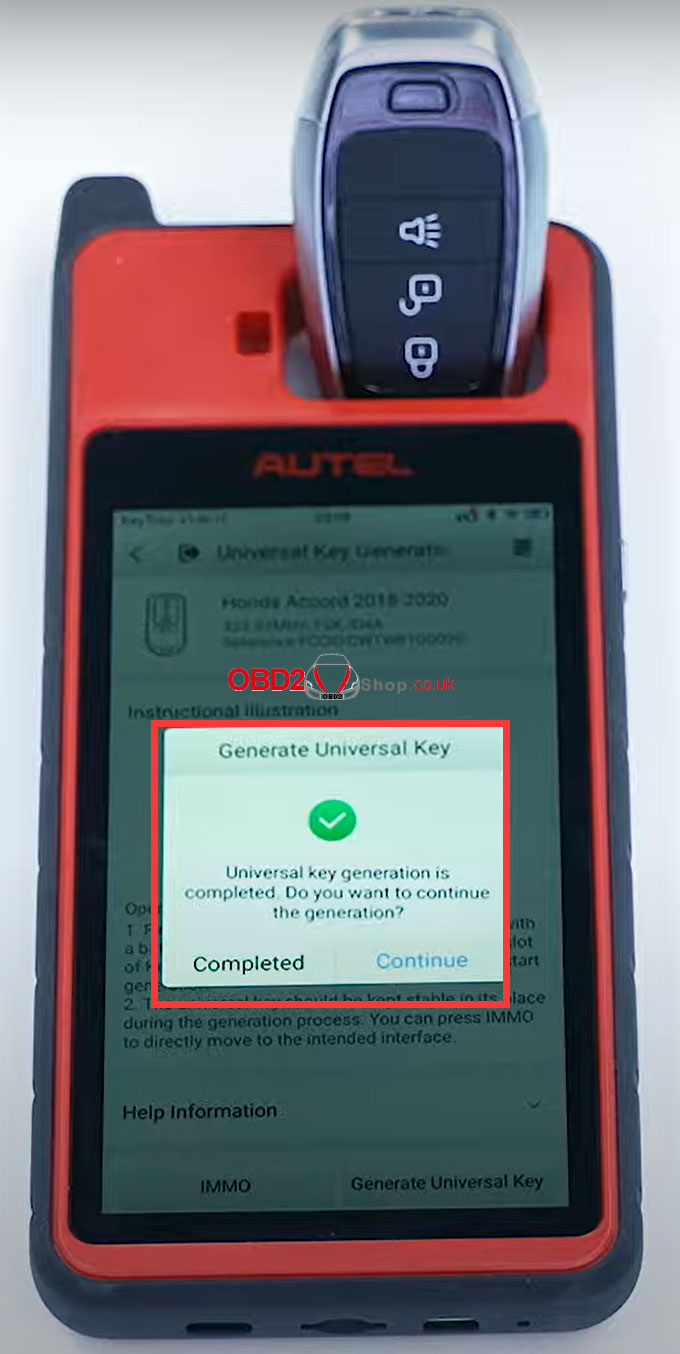
Exit the app and head to special function
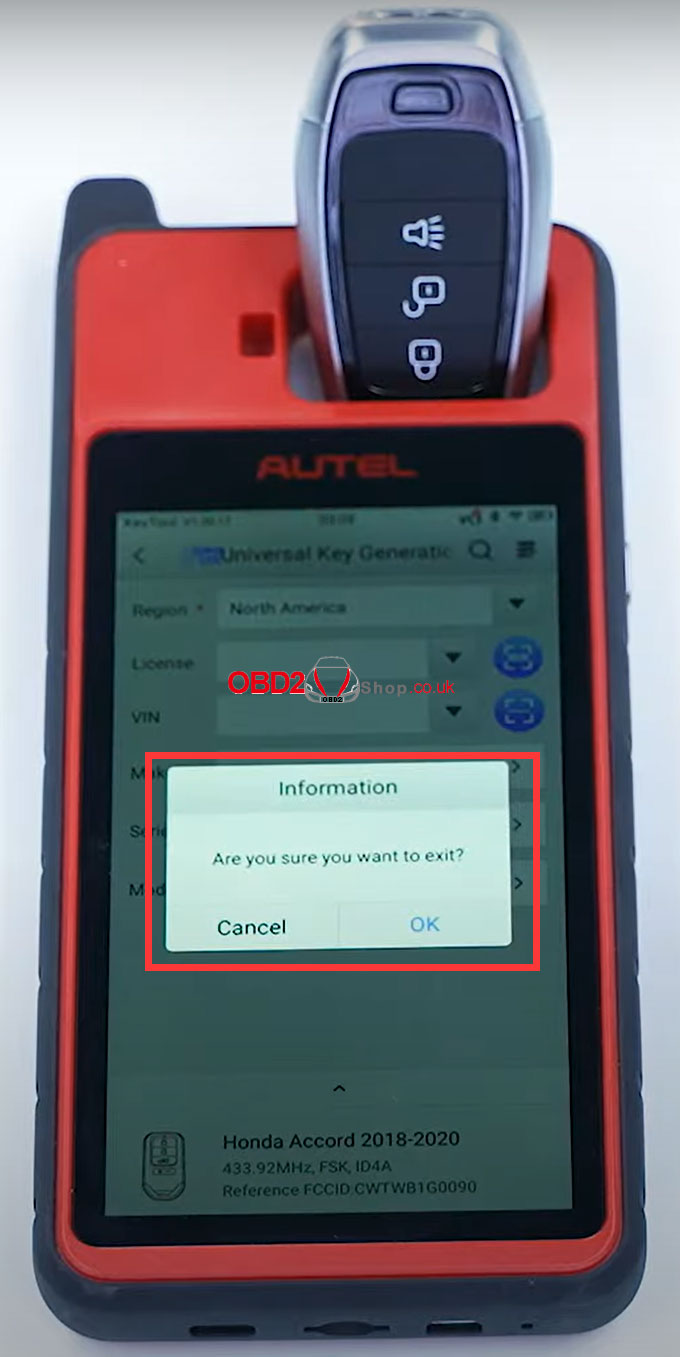
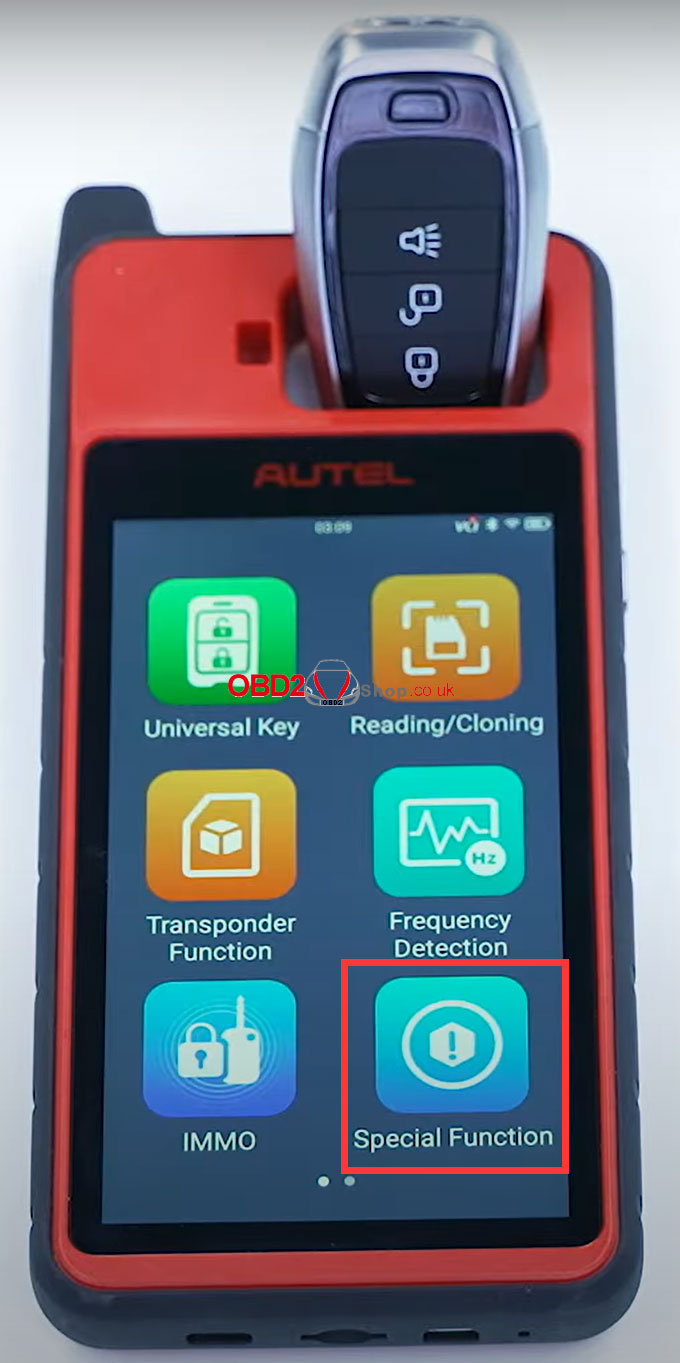
Tap universal key information detection to detect the key
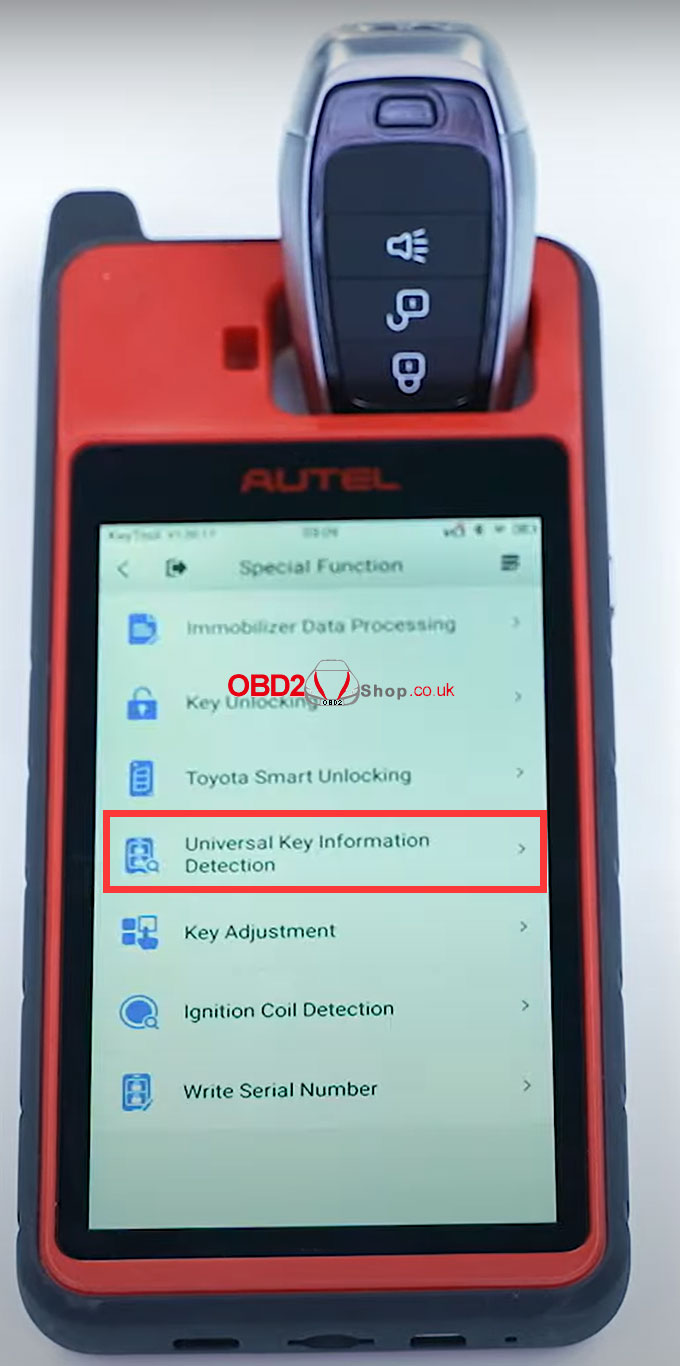
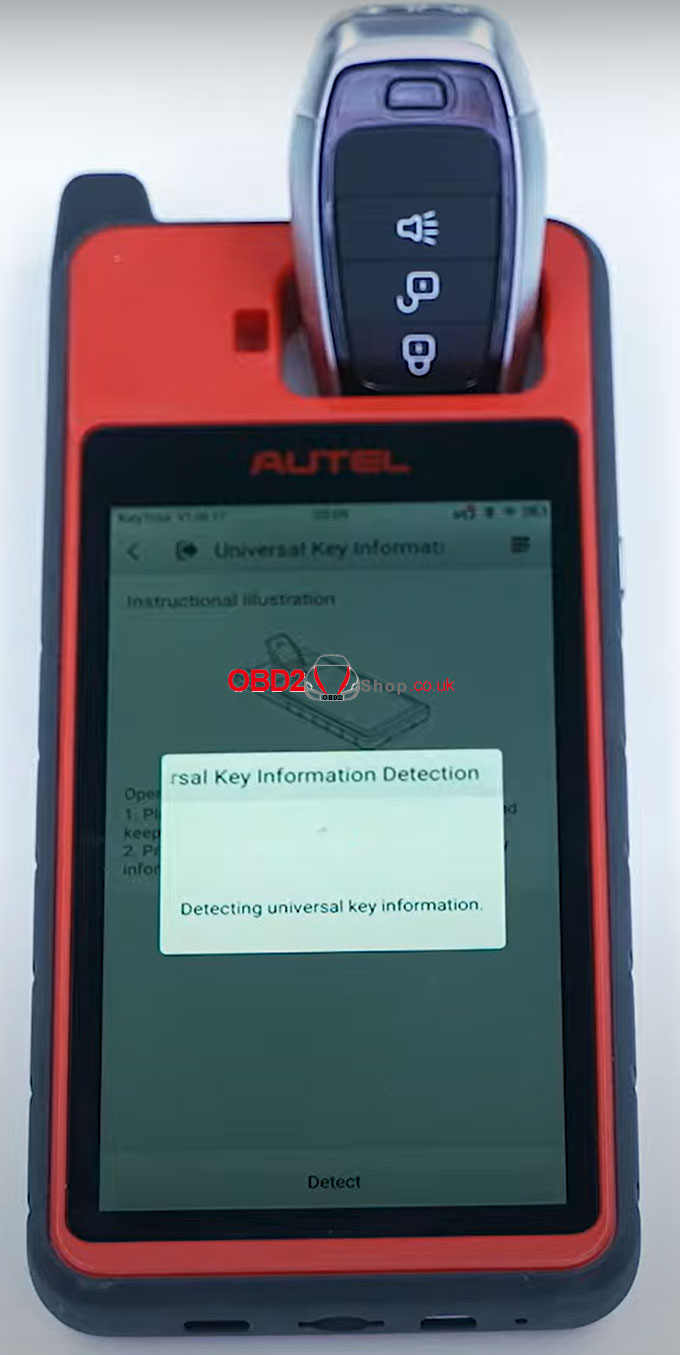
It will read and display the keys information on the screen
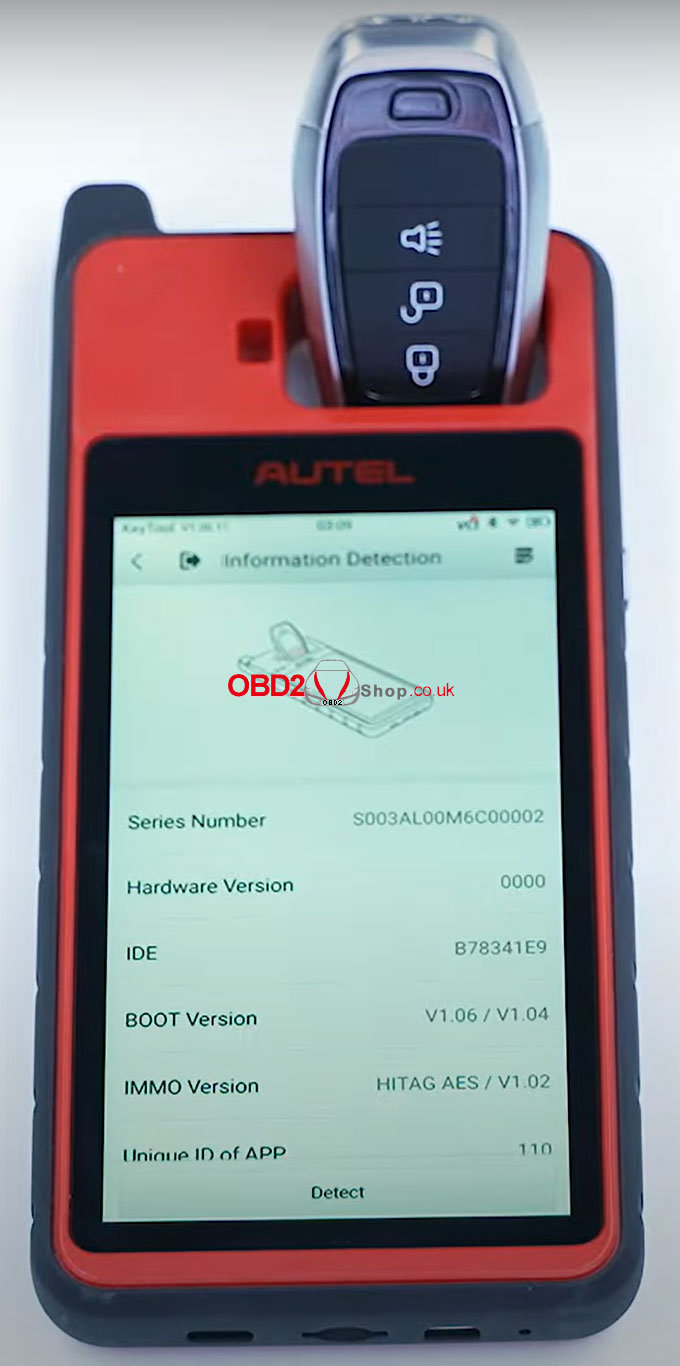
Now that I have a generated key I can use the key tool to pair the key with my vehicle.
More information about Autel Maxim KM100, please pay attention to http://blog.obd2shop.co.uk/
