Question: XPROG (both V5.5 and China clone 6.12) don’t read all bytes. It reads only unsecured bytes (pages). I try Windows 7 32 and 64, and Windows XP. In security zone are only FF.
I think that problem is not in the ECU and connection, but in XPROG and MC9S12 secured MCU, because I read this MCU with VVDI prog without problems.
Post connection ans ecu number Or Photo:
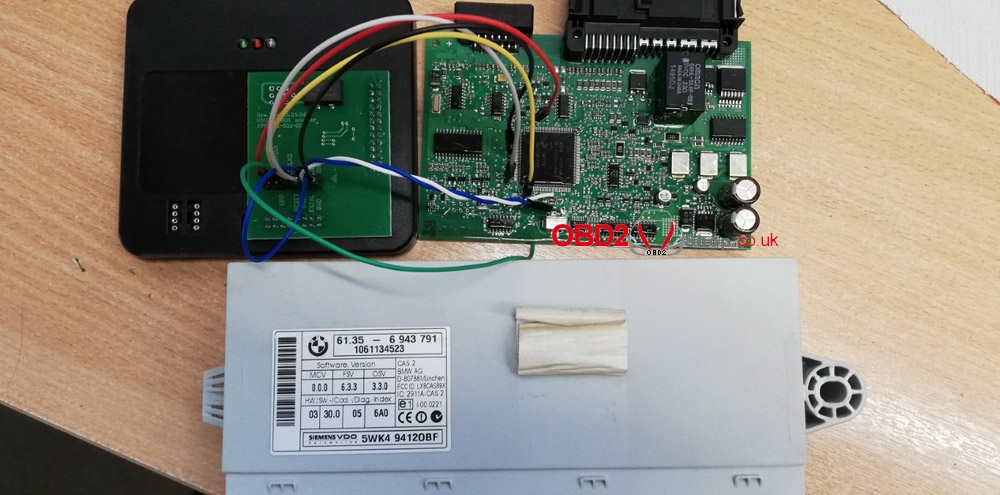
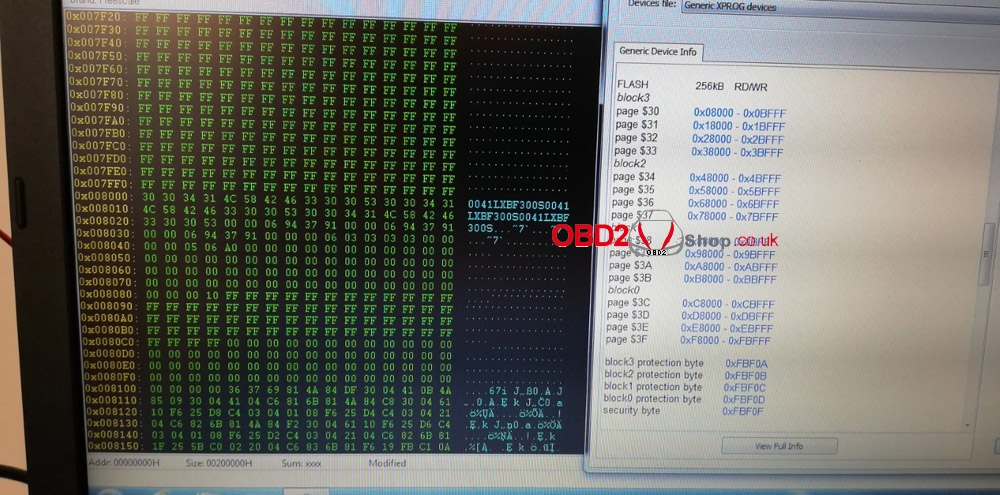
Good to know:
Advice: I think the data read by Xprog are OK, sitting at the right memory blocks but the final file size is m uch bigger than VVDI.
For example, MC9S12DG256, Flash file has 2 MB of read by xprog while just 256 if read via VVDI. Some one already compared these two data outputs, please ?
+ 1:
I did once. The size difference is because the Xprog reads the MCU like it was designed by factory. In the window where You choose the MCU family to program, You will see in info, that there are some addresses, that are excluded from memory.
VVDI Pro and Rosfar read only the memory containing DATA, Xprog reads whole, as well as the blank (FF) spaces between data fragments.
In Xprog ori software there is a button “Editor Tools” There is a option to convert the files. You can convert the 2MB file to the 256/521 and program with VVDI or Rosfar (it just deletes the FF from blank areas) and vice versa, there is option to automatically add the blank spaces, and then program file from Rosfar or VVDI by Xprog.
