This post will share how to use Xtool X100 Pro2 auto key programmer to do the mileage correction for KIA in 3 minutes, it’s easy.
Here comes the procedure:
Plug one end of the cable into the tool and the other end into the diagnostic port which is underneath the steering wheel.

Select Dashboard -> Asia -> Kia -> D70F3536 -> Mile





Click on “New File”, input the new file name, such as”04″ as shown below, click”OK” to continue.


The current mileage is 31188(31189) mile, click “OK” to set a new mileage

Input the mileage of the adjustment: 12500

communicating… everything should flash, should reset.
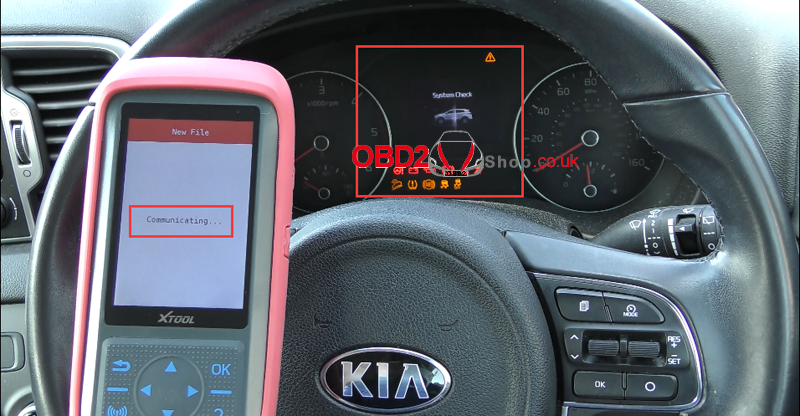
Then the adjustment complete, new mileage is 12499 mile, really close and that is within one mile of where we wanted to be.

Done!
If you want to learn more about Xtool X100 Pro2 car list, please refer to the post: Xtool X100 Pro2 key programming feedback + Car list
