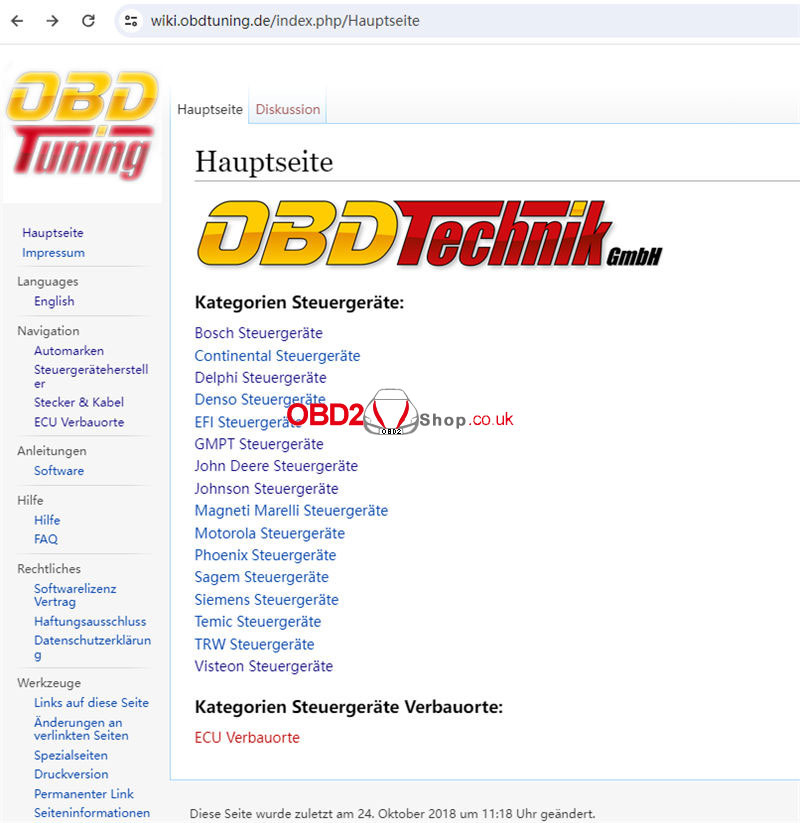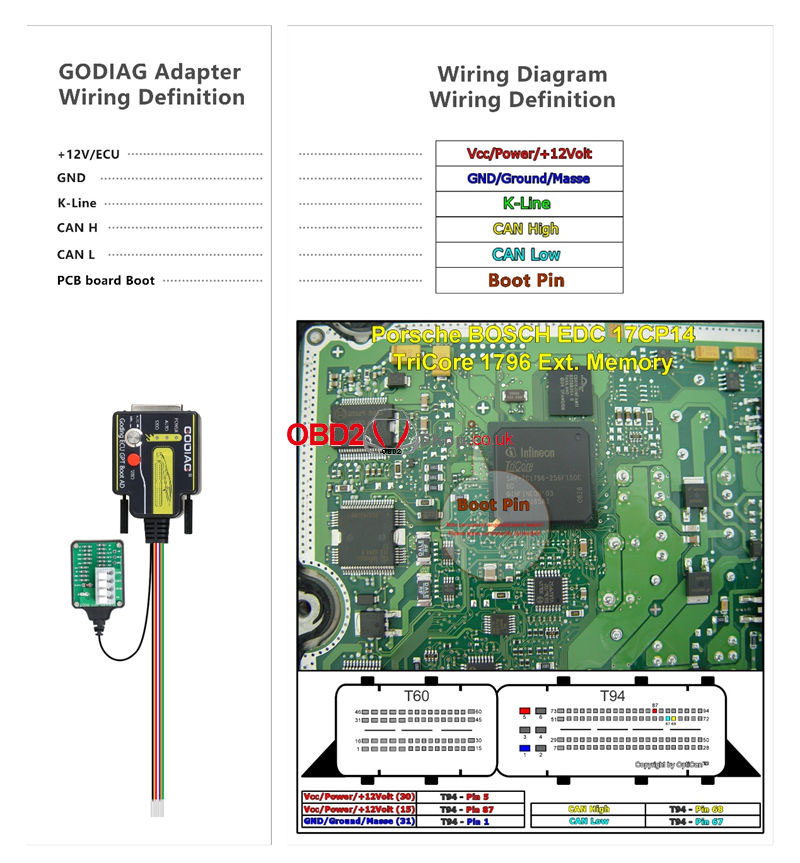GODIAG ECU GPT Boot AD Adapter can work with J2534 devices to read and write ECU data by OBD2/GTP bench or boot method. Since not all ECUs can read and write without dissembling through the OBD2 interface, that’s why the GODIAG adapter is designed to support 3 modes.
1. OBD2 Bench mode
2. GPT Bench(no disassembling) mode
3. Boot CNF1 read ECU mode
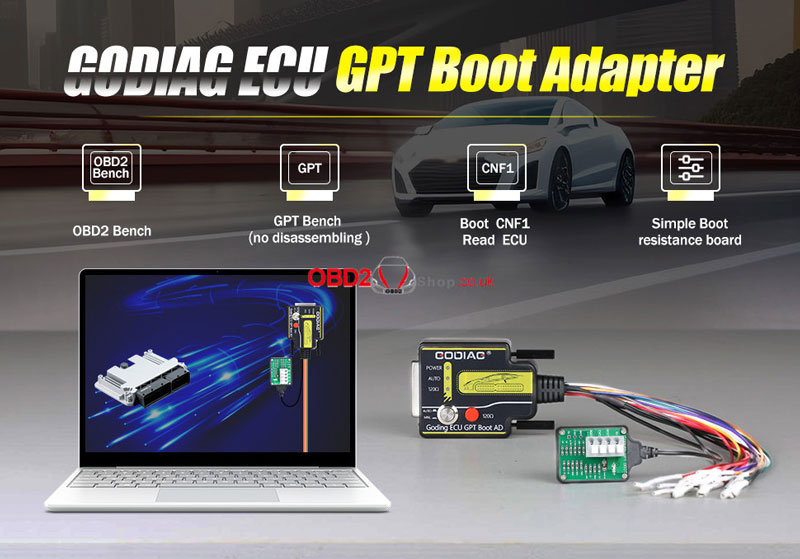
GODIAG GT100 connection diagram:
Download on MEGA: t.ly/Pb-cK
SIMOS 8.10 [TC1796 INT.F.] – Audi
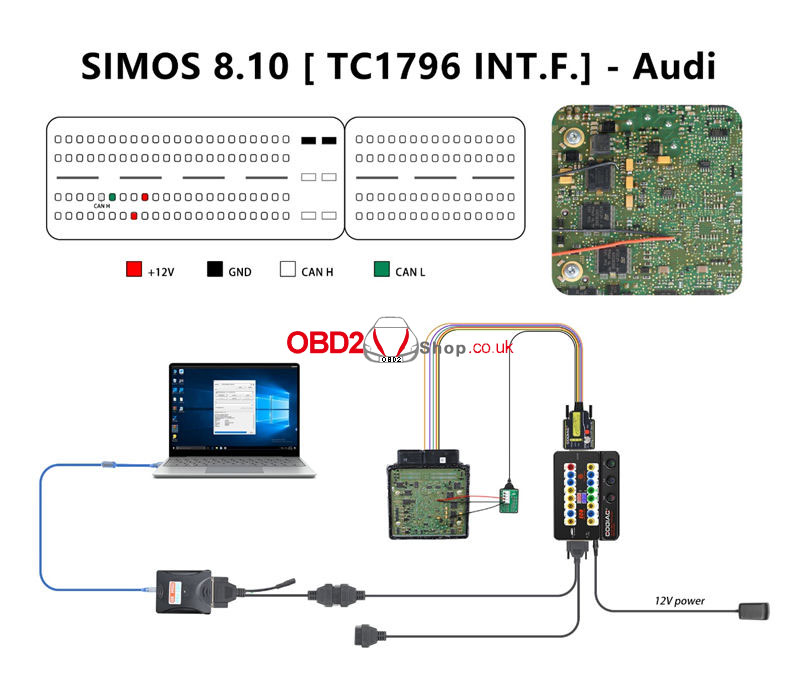
PCMflash connection diagram: https://pcmflash.ru/downloads/english.html
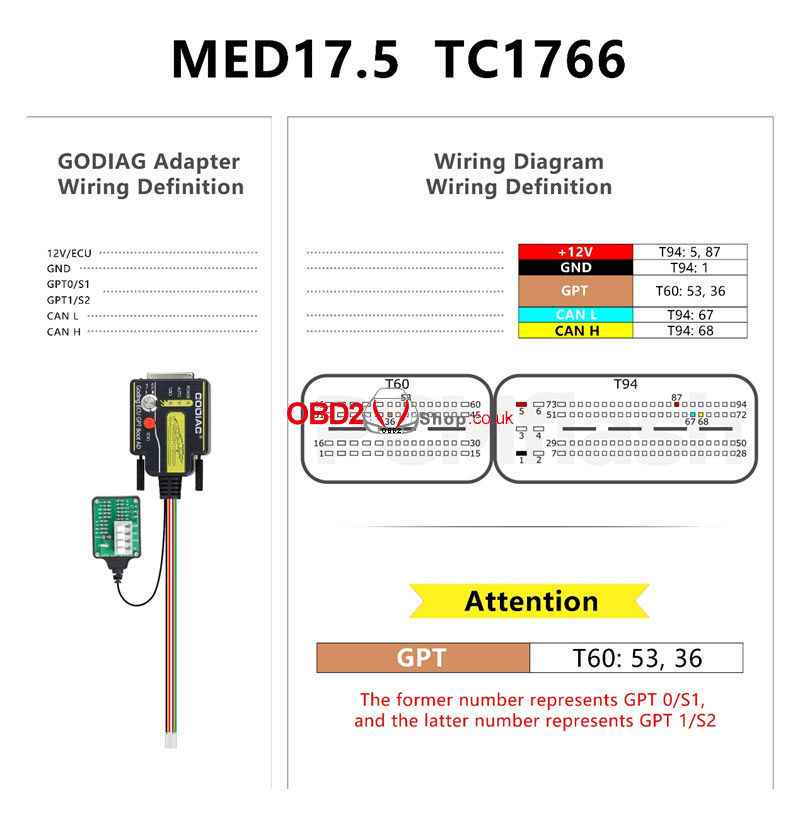
DIMsport KESS V2 KTAG connection diagram:
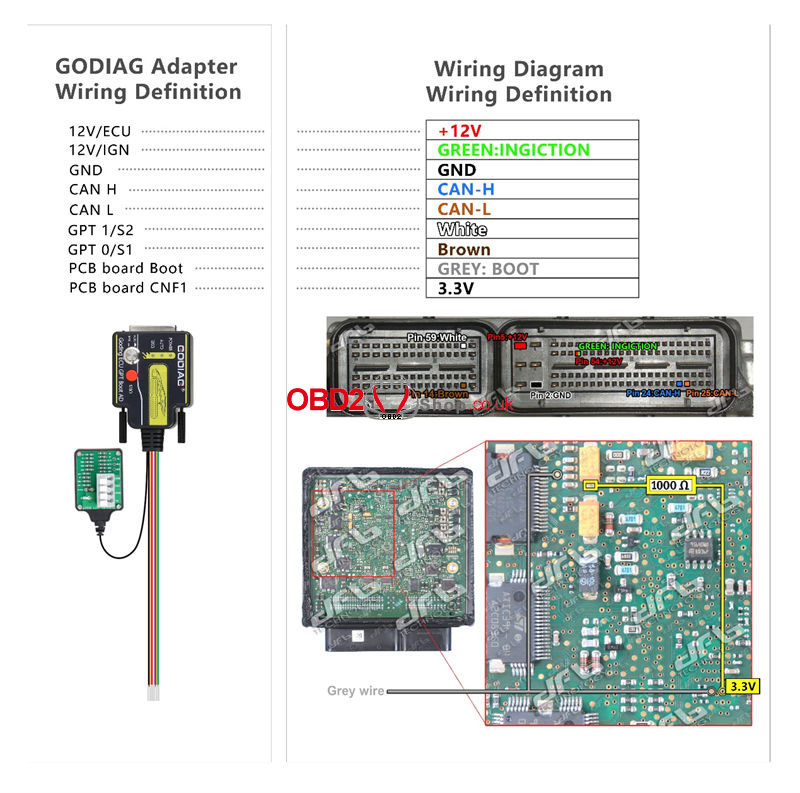
EVC ECU connection diagram: https://www.evc.de/en/product/bsl/ecu.asp
Connect the L port to the boot port of the GODIAG ECU Adapter, and the H port to CNF1.
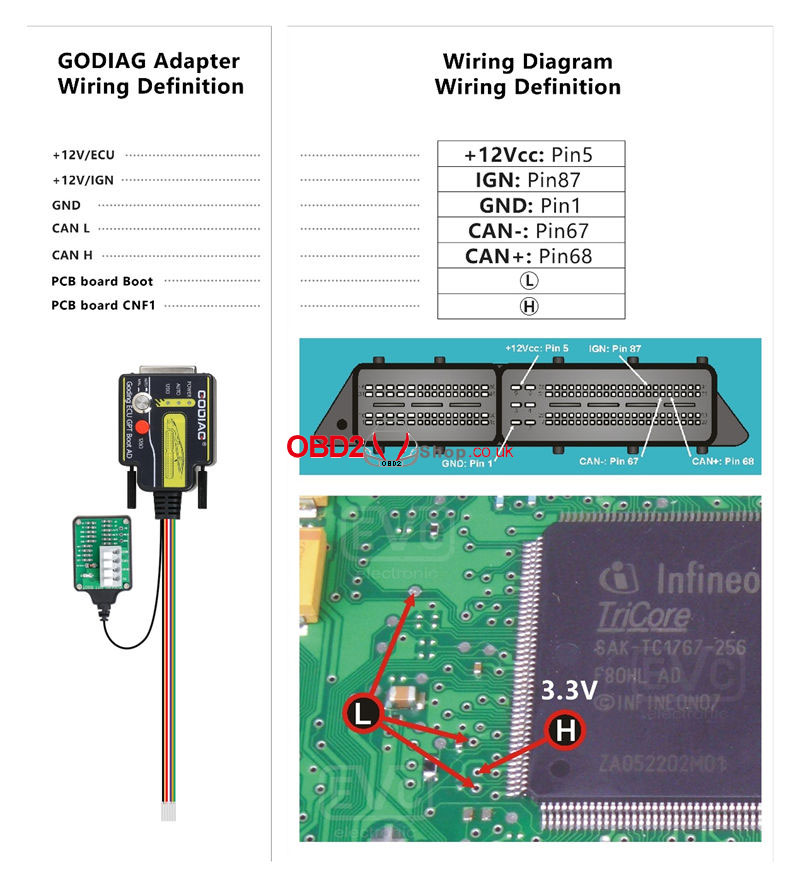
KT-PROG or FOX FGtech ECU connection diagram:
https://www.kt-prog.com/download/
Connect the gray line to the Boot, CNF1, or 3.3V to 1KΩ resistance point, or follow the wiring diagram.
Connect the brown line to GPT10, and write the line to GPT1.
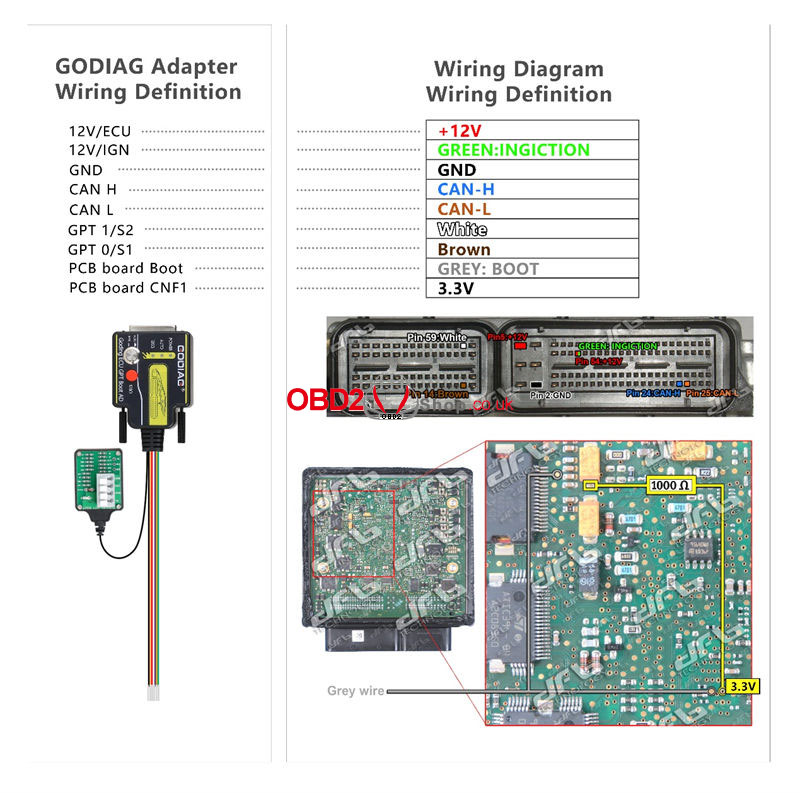
OBDtuning ECU connection diagram: https://wiki.obdtuning.de/index.php/Hauptseite
Support OBD2, GPT, and Boot mode without dissembling.