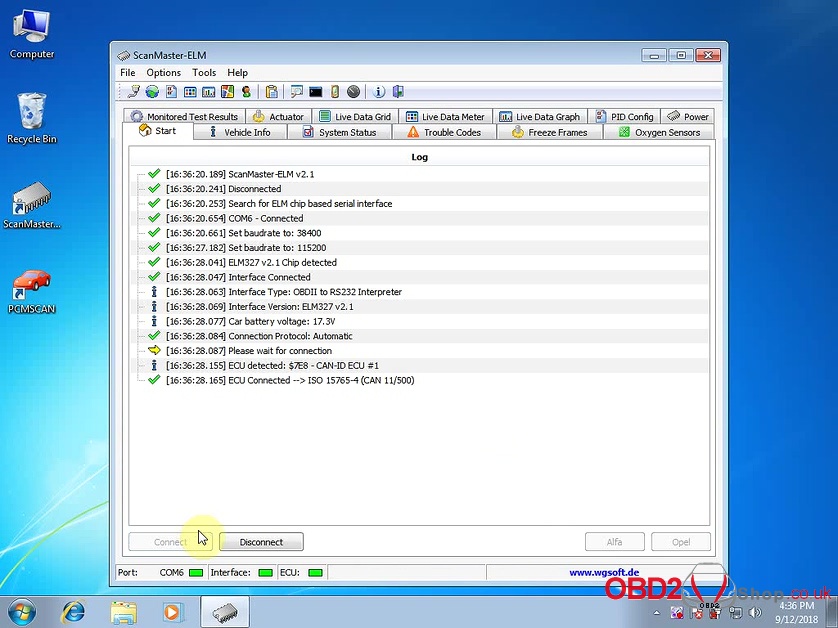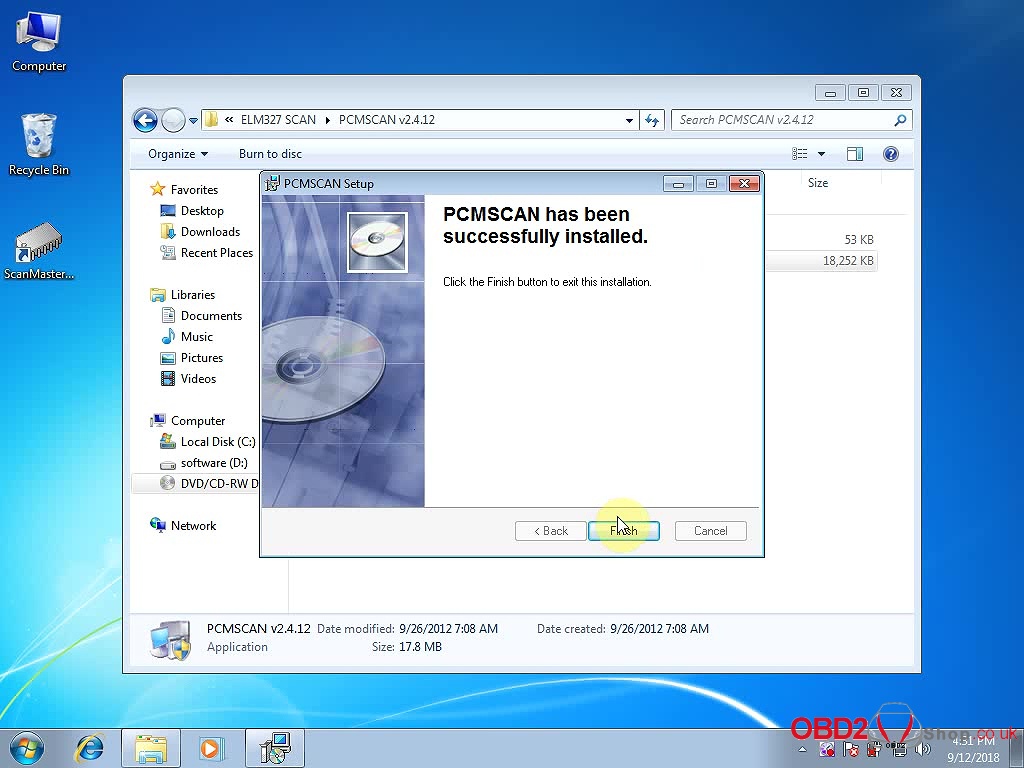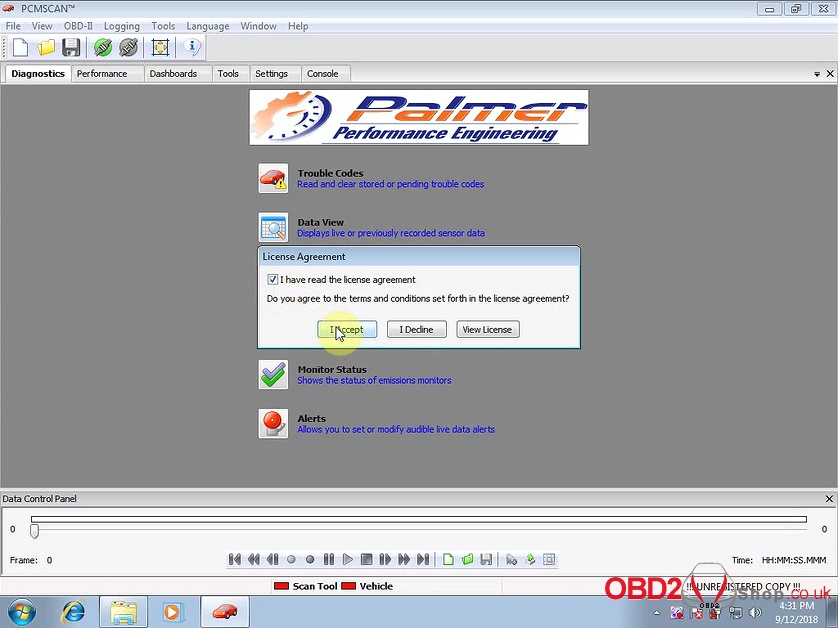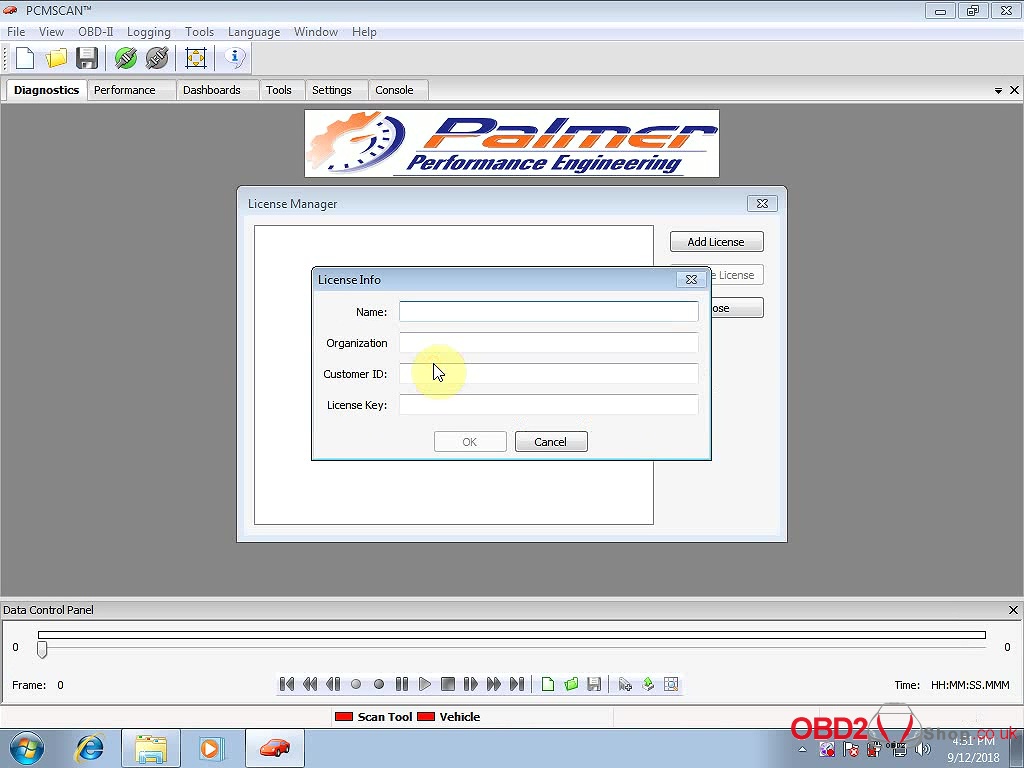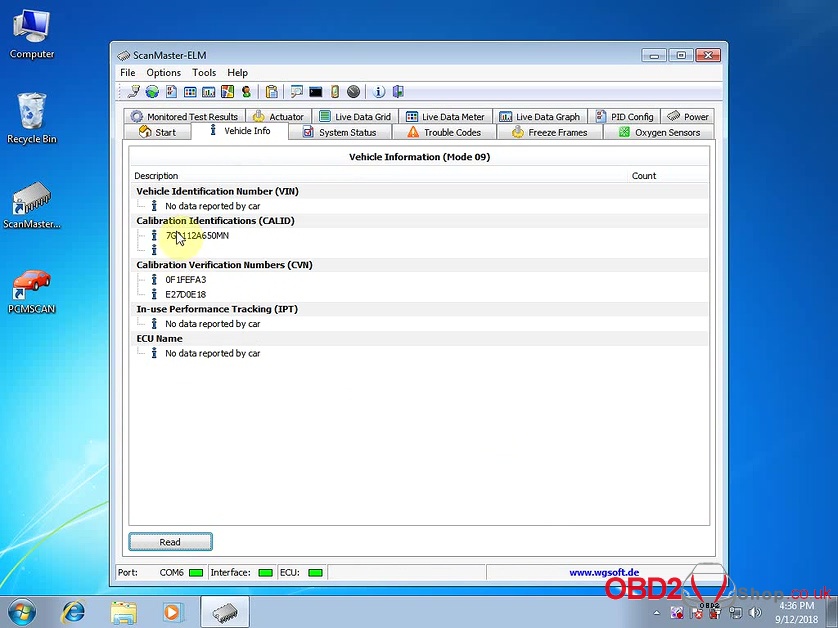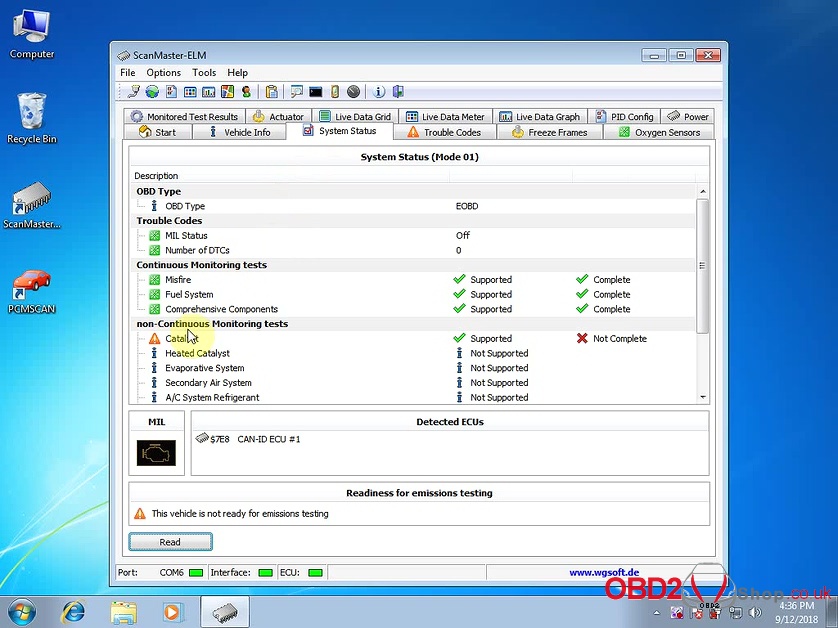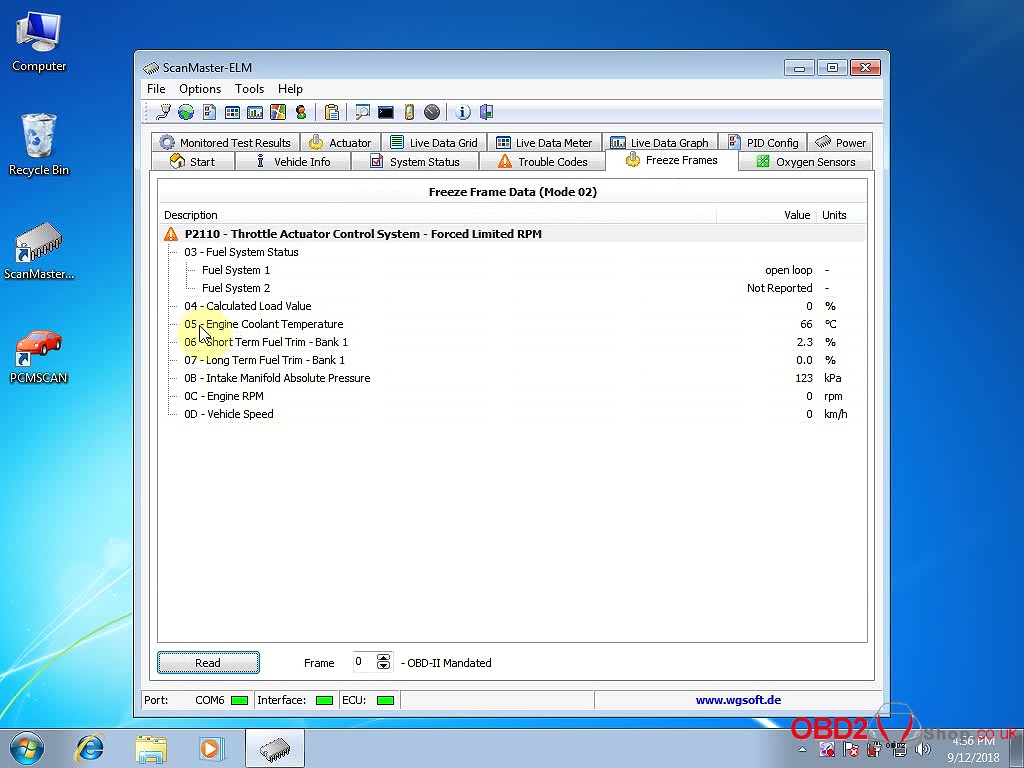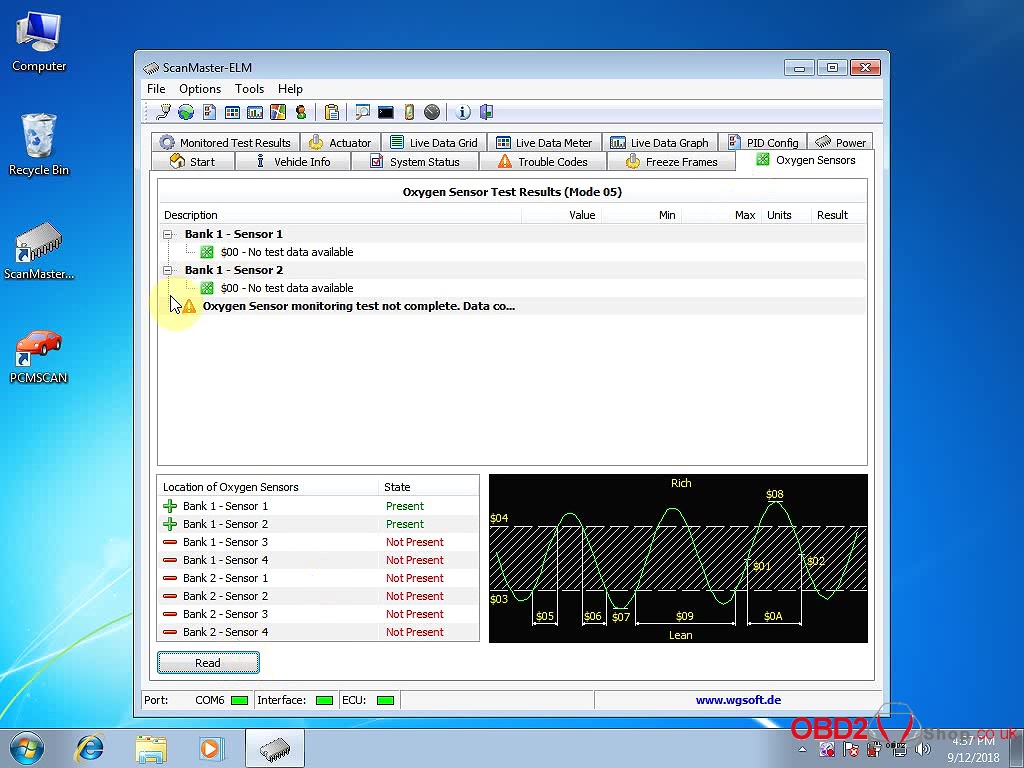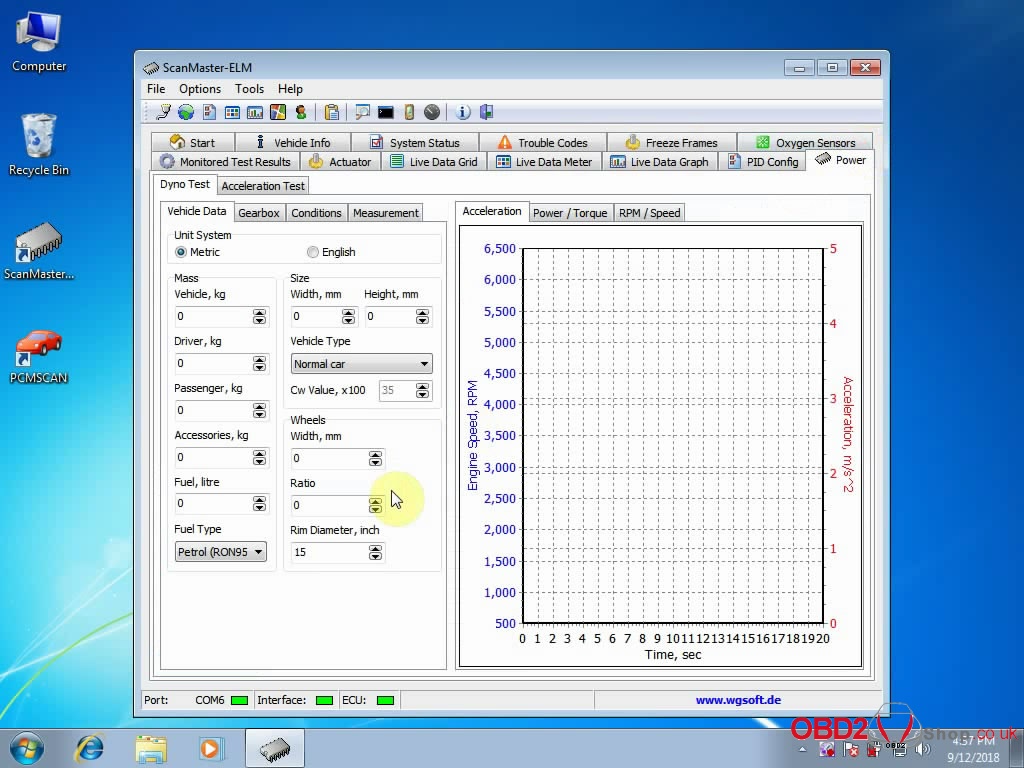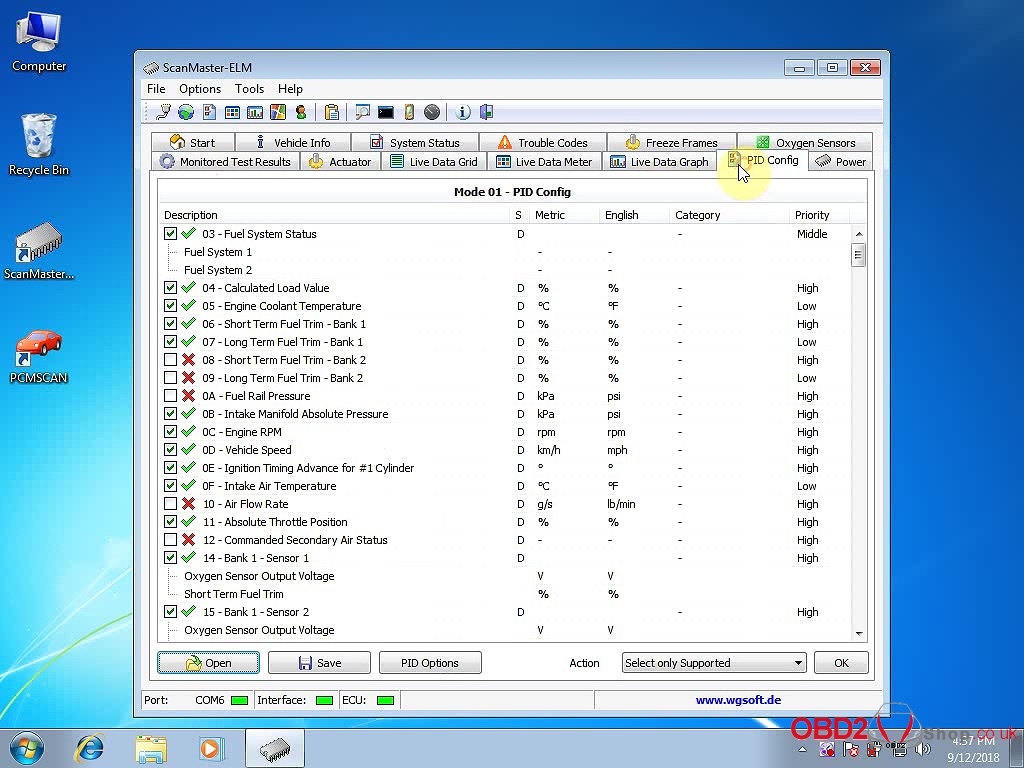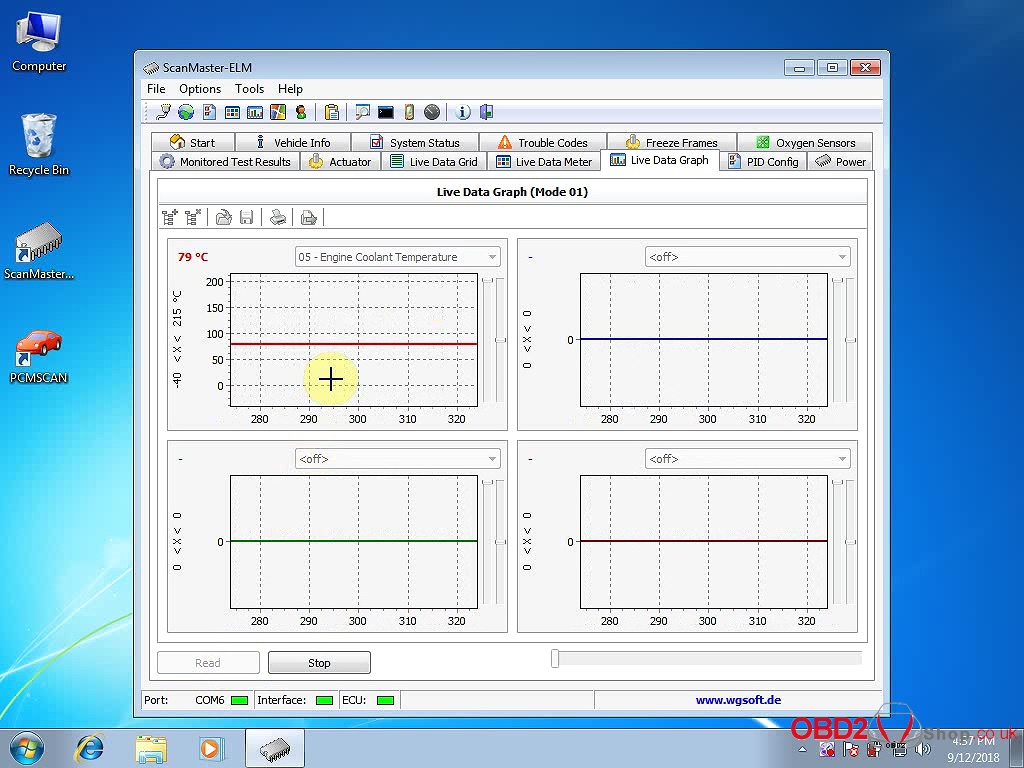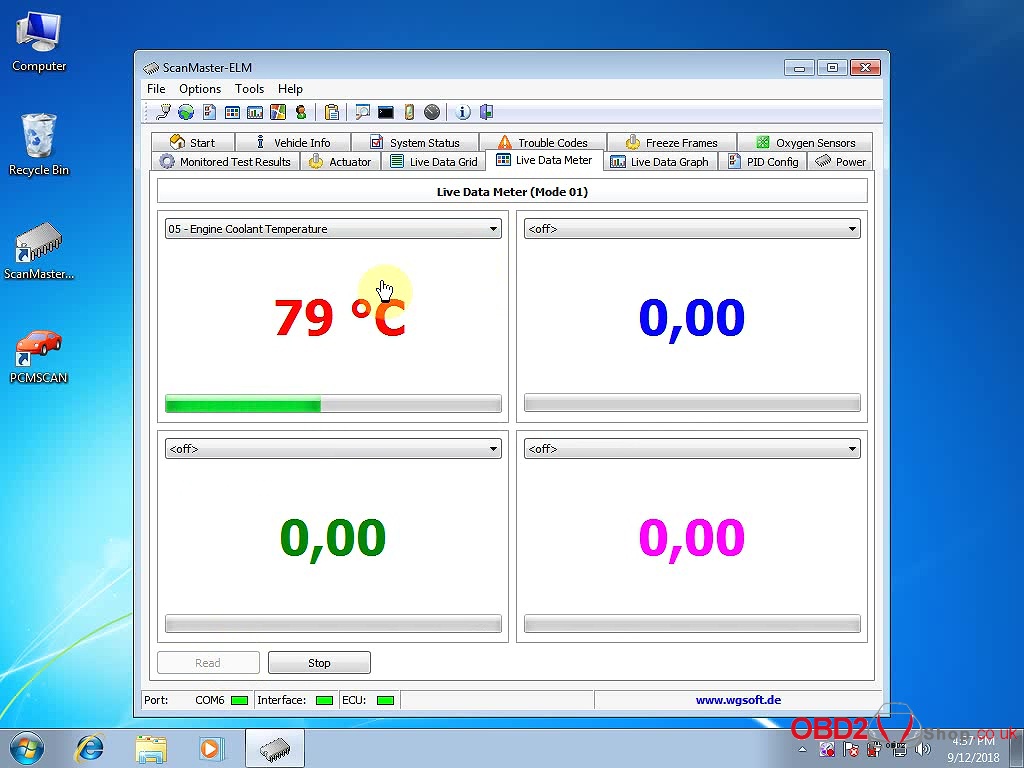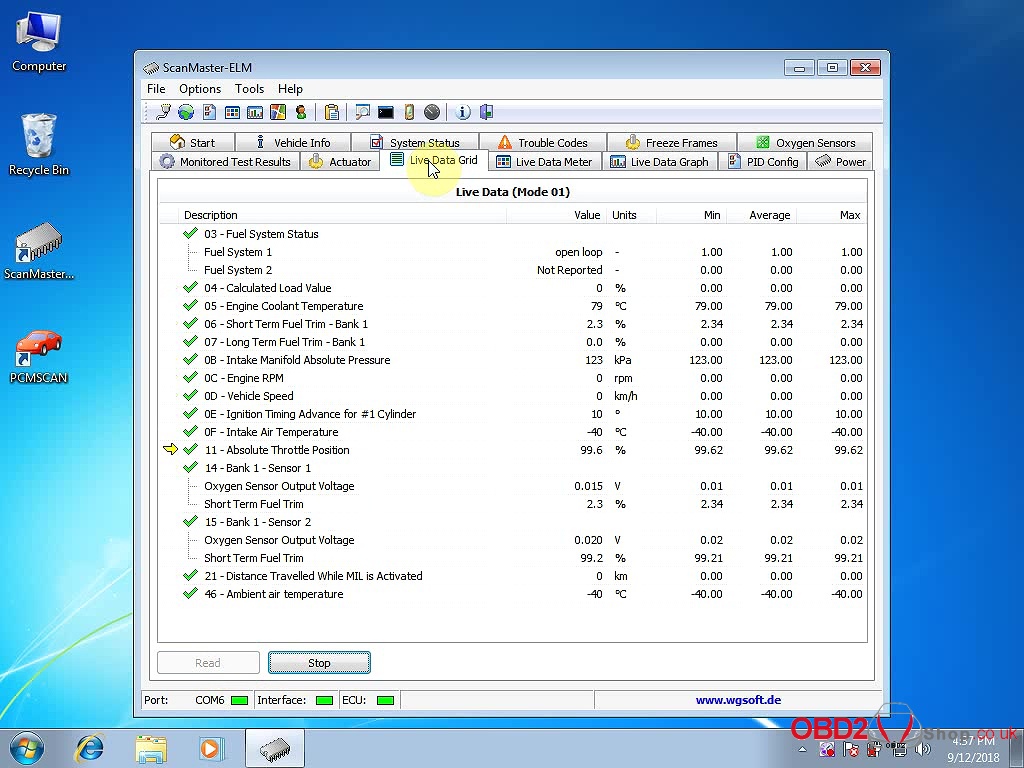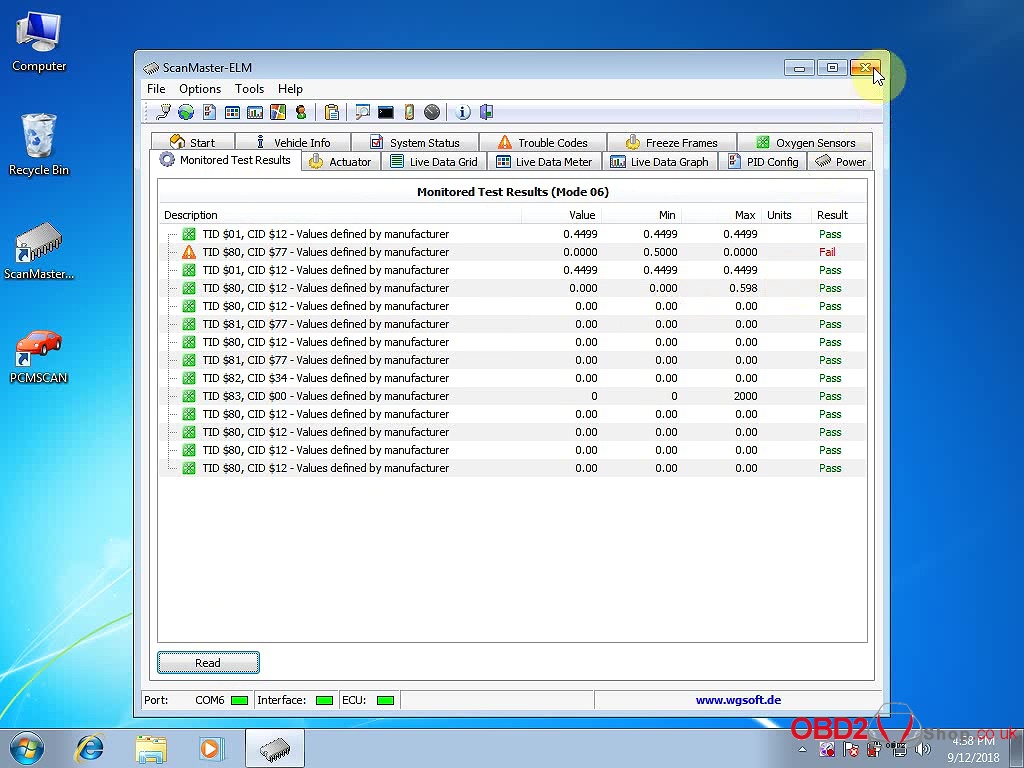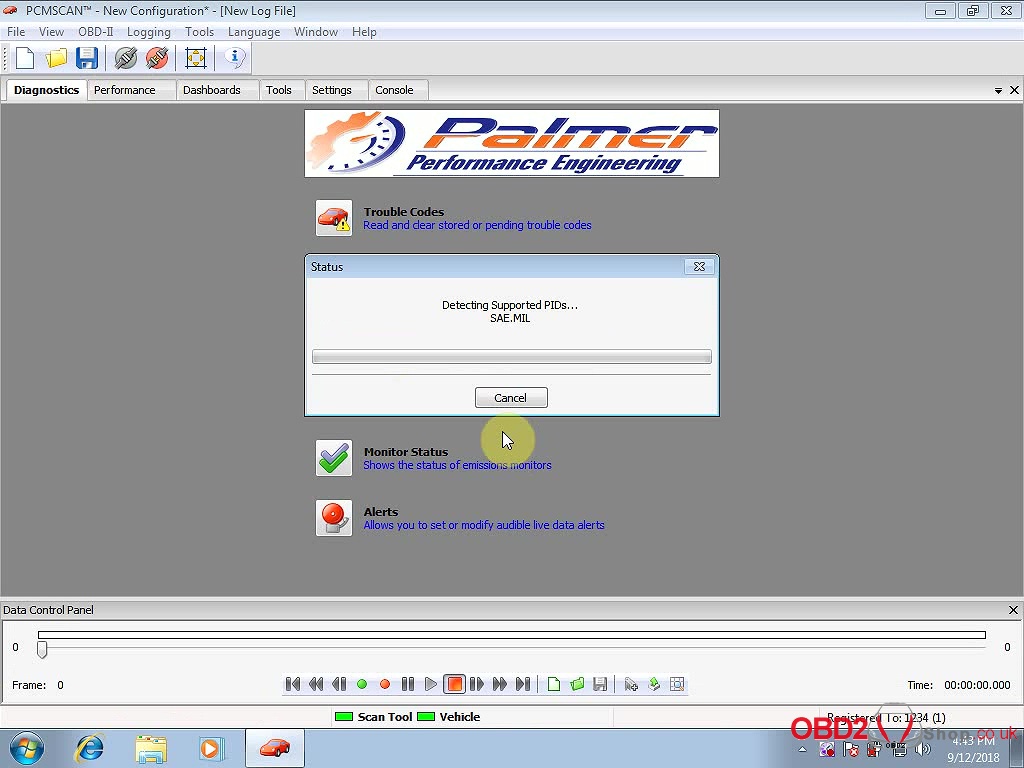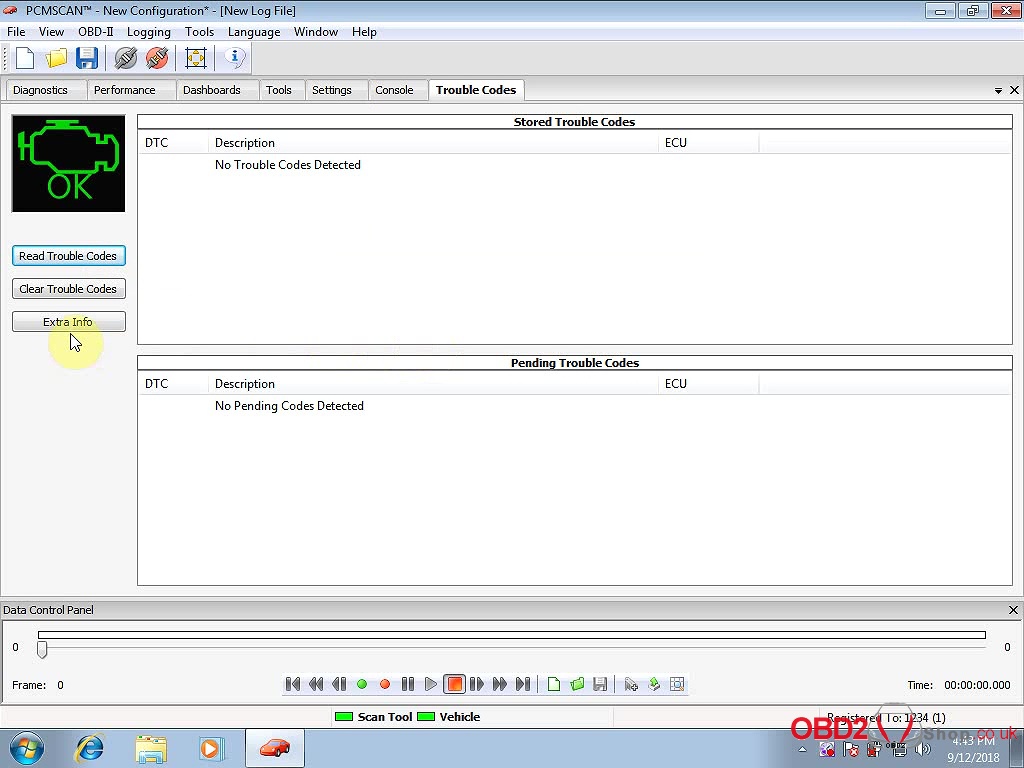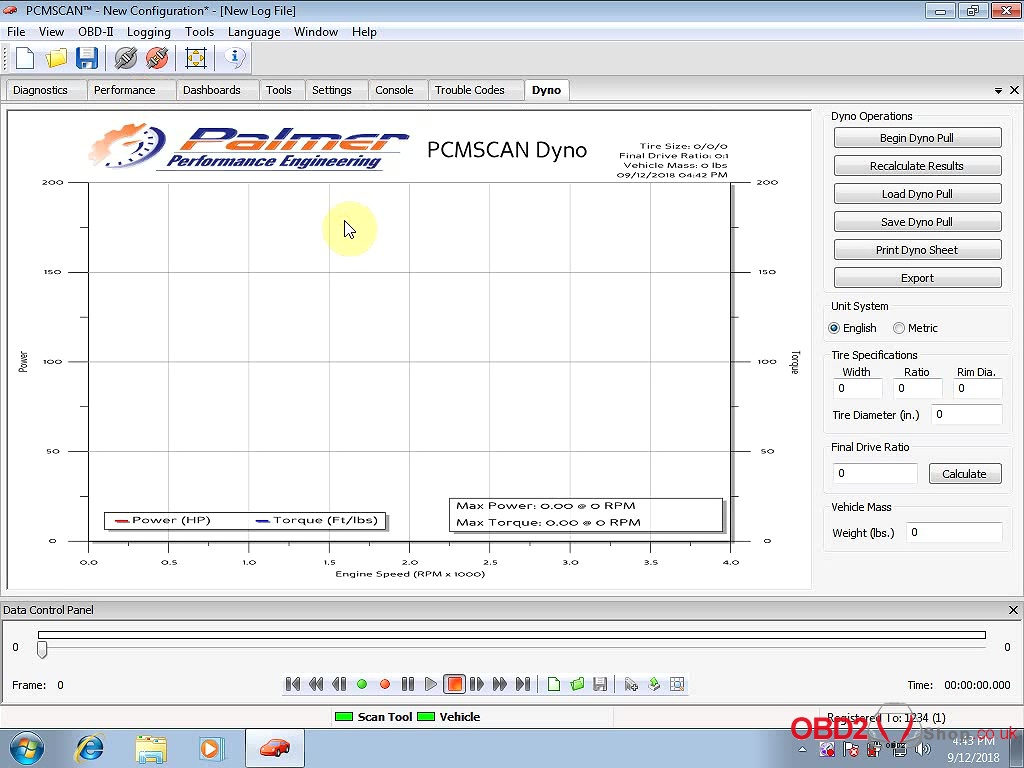Scanmaster-ELM & PCMscan can be installed on the interface FVDI J2534, this post will show the procedure.
Guide
Part 1: Install PCMscan ScanMaster -ELM
Open CD, then “ELM327 Scan”, then “ScanMaster -ELM v2.1”.

Select ScanMaster -ELM language: English, Spanish or French.
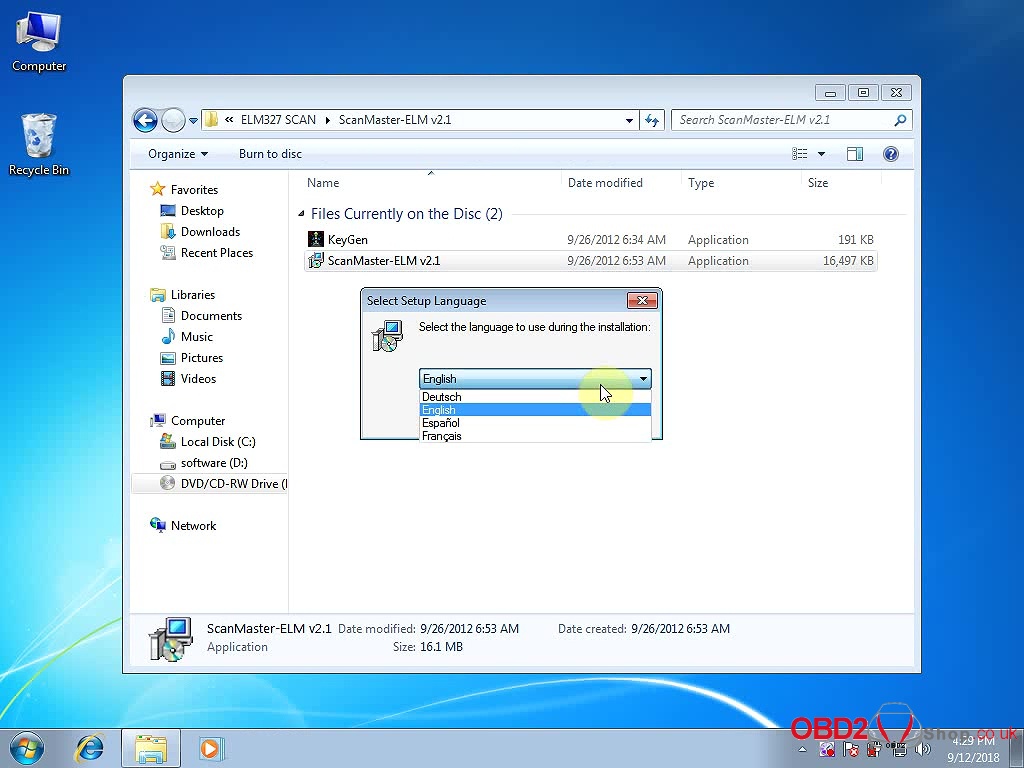
Follow the prompt to click next until completing the ScanMaster -ELM setup Wizard.

Click on the ” ScanMaster-ELM” on the desktop, fill in the name and Company.
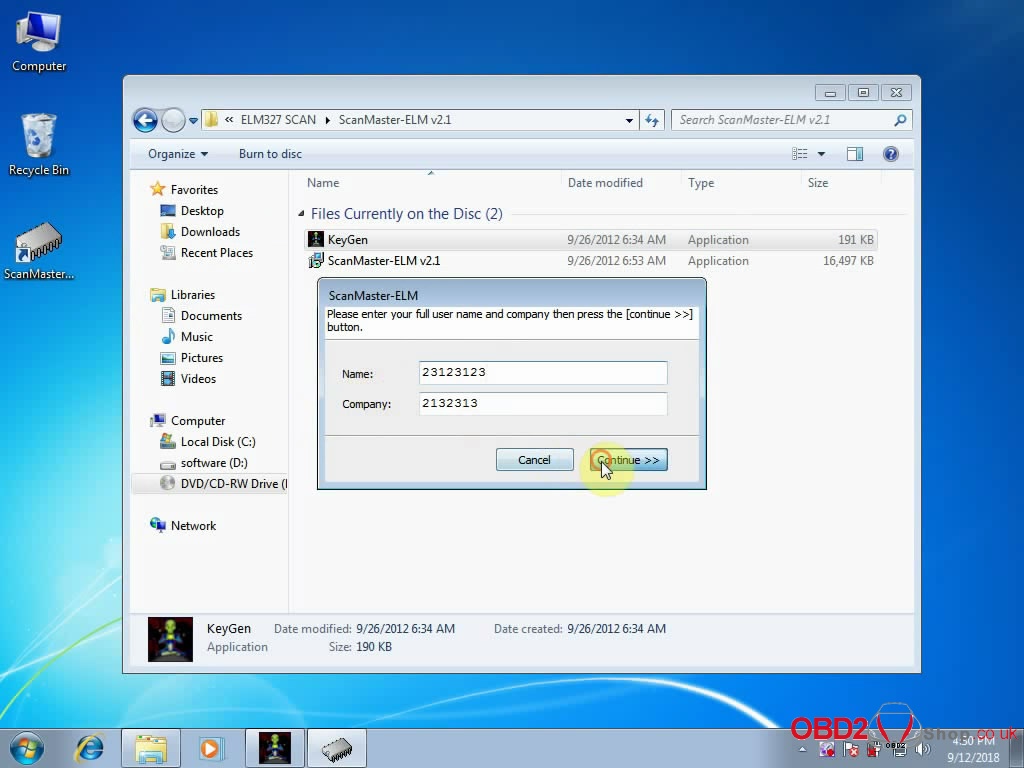
Copy the install code and paste it into the keygen to generate key.
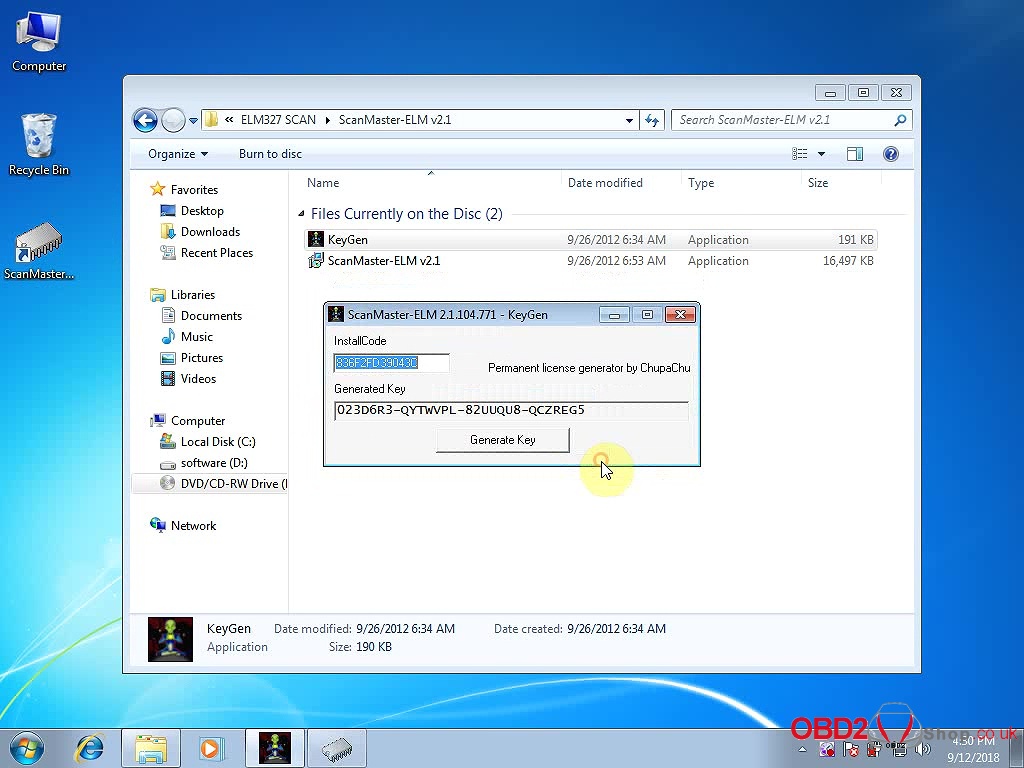
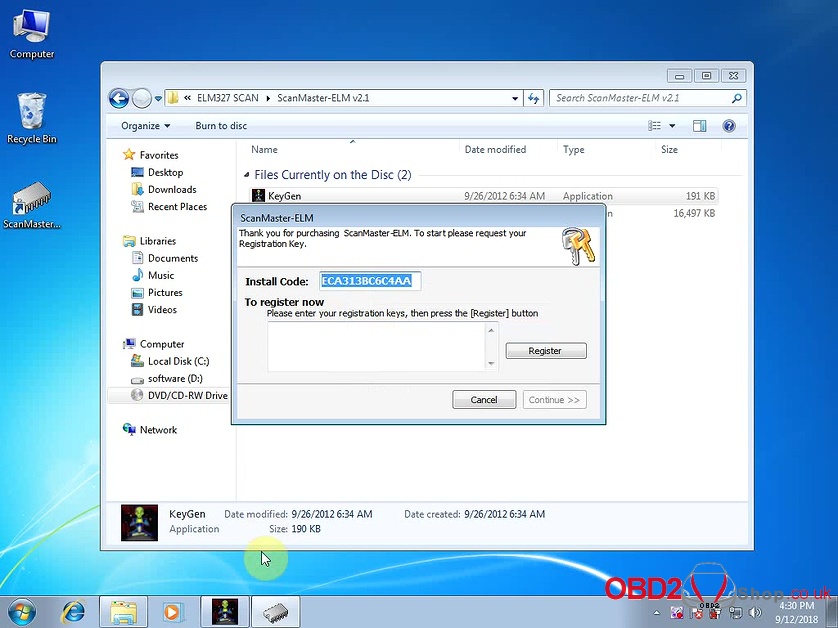
Copy the registration key and press [Register].

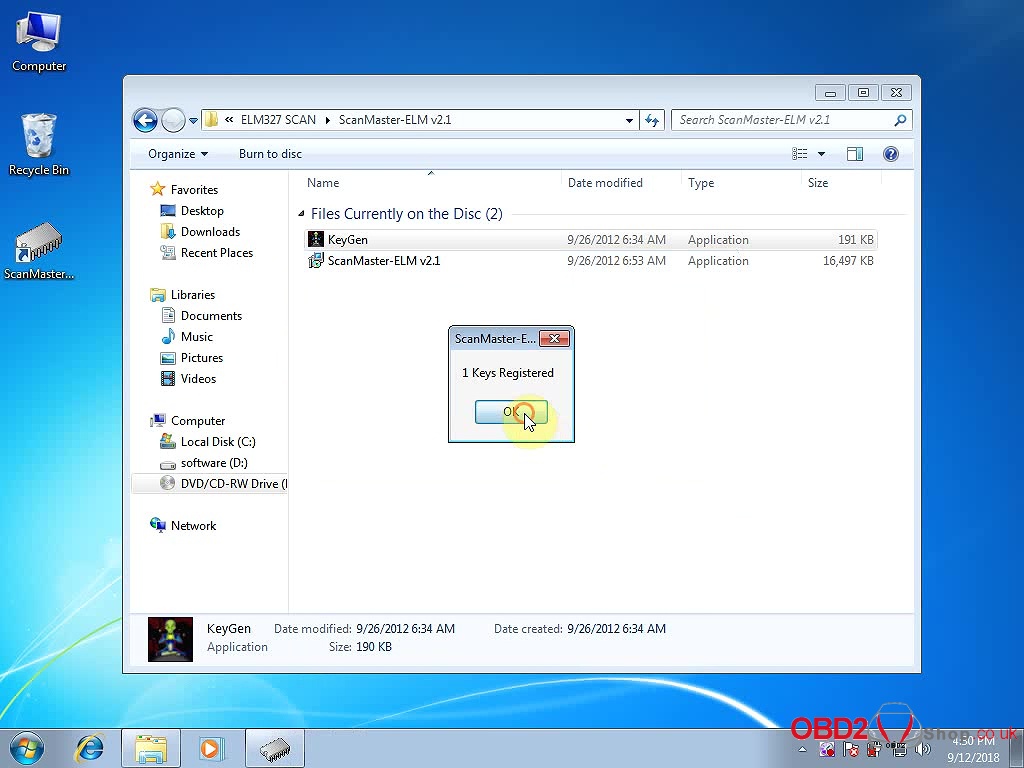
Send the PCMSCAN to the desktop.
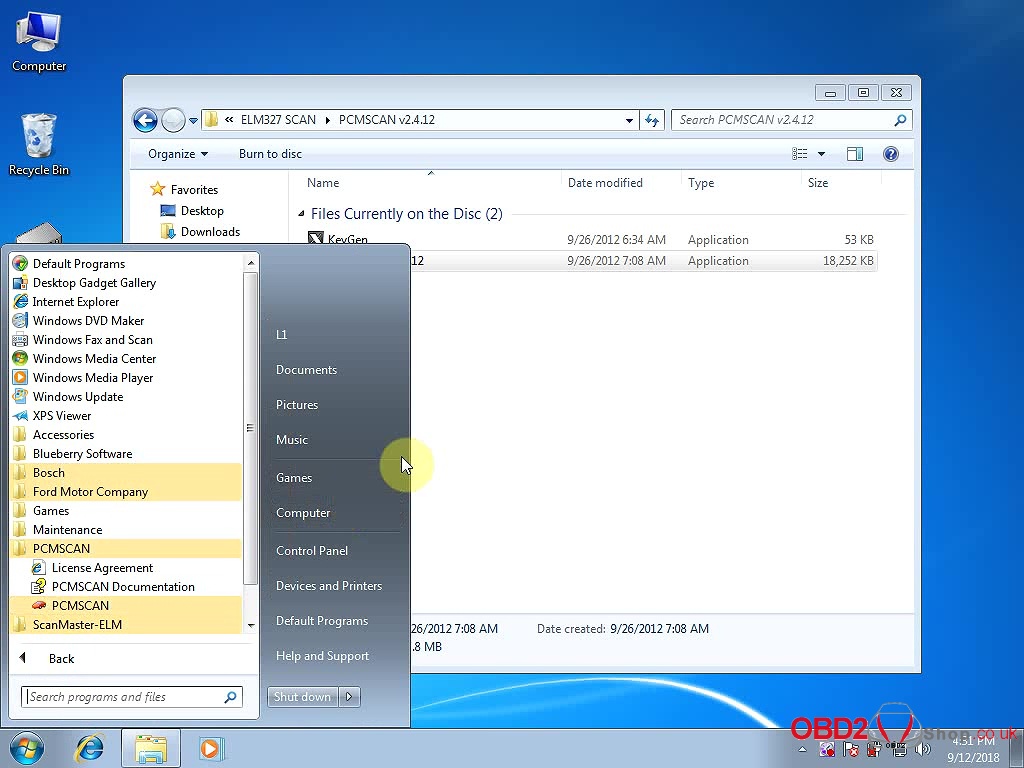
Use the keygen generate customer ID and License key.
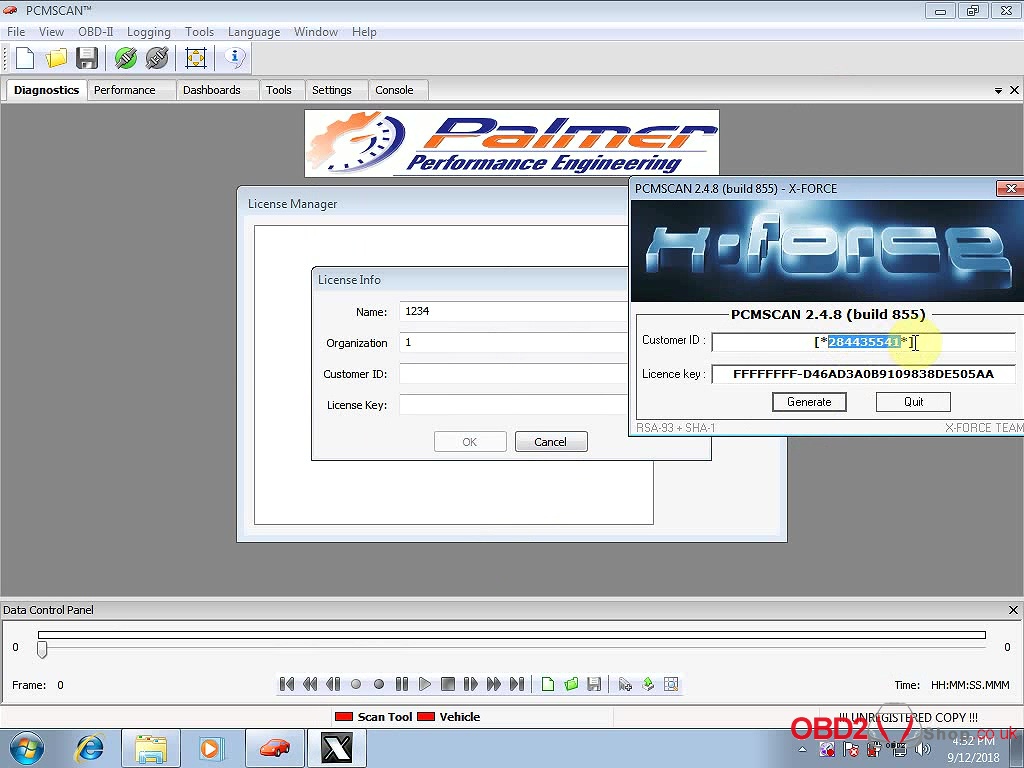
Part 3: Install FVDI J2534 Ford
Back to open ” FVDI_J2534_Ford_Setup”, follow the instruction to install until InstallShield Wizard Complete.
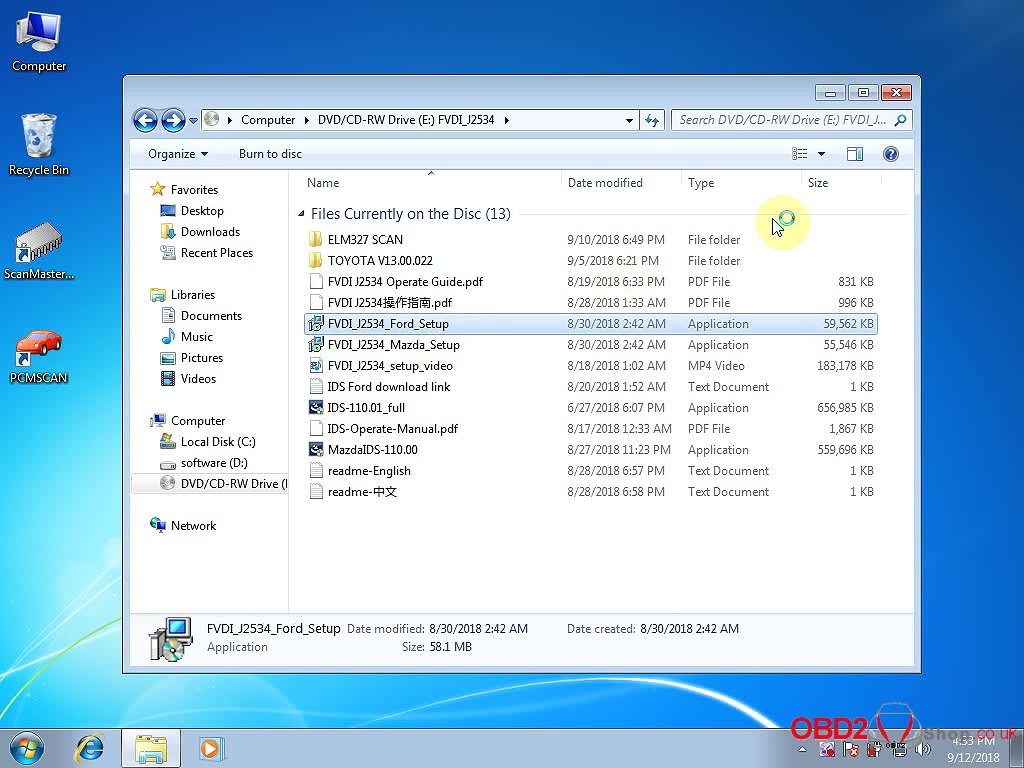
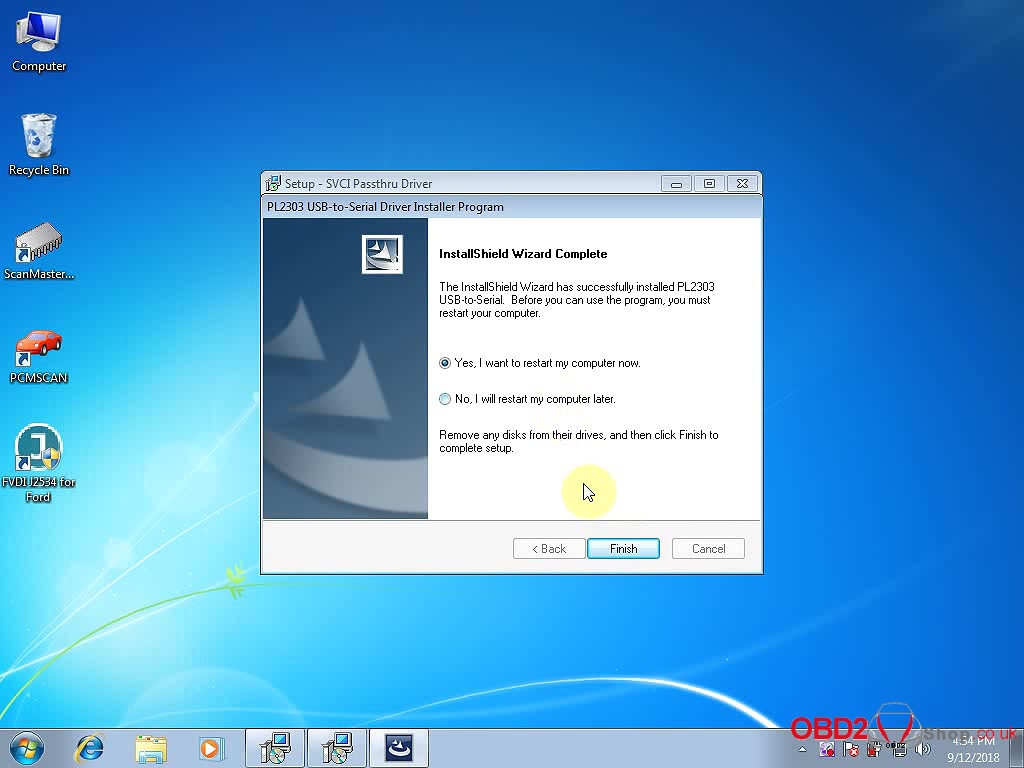
Delete FVDI J2534 for Ford.
Right click “Computer”, then “Device Manager” then “…COM6”.
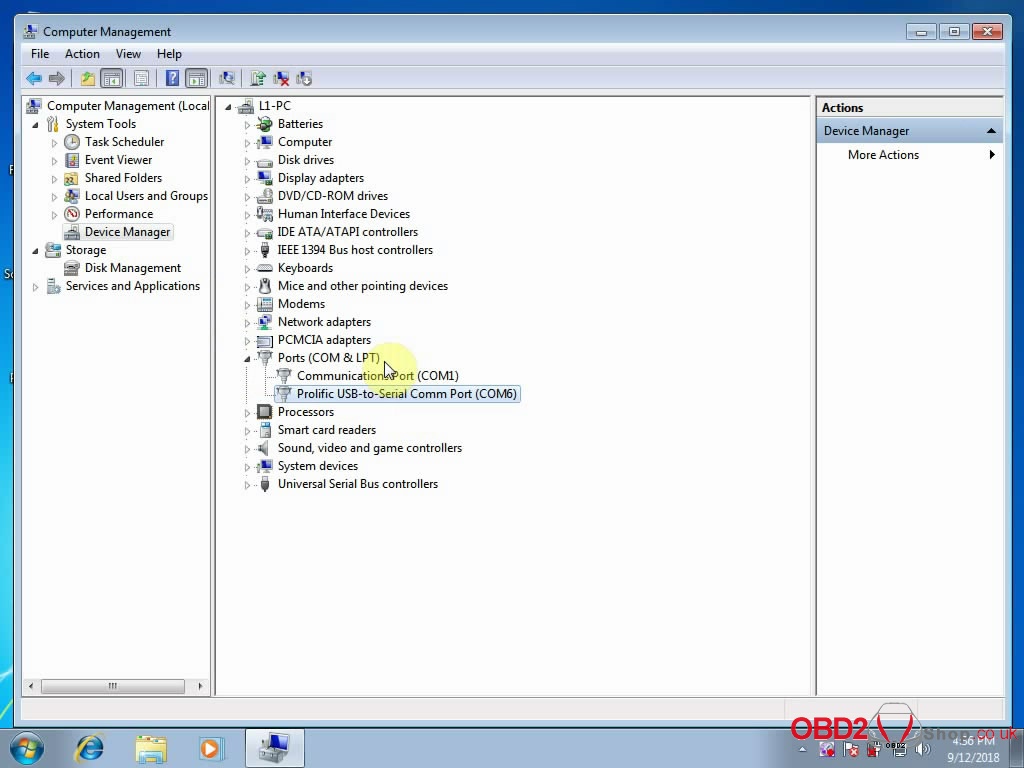
Part 4: Use ScanMaster-ELM to diagnose.
Open “ScanMaster-ELM”, choose “Options”, then Com6.
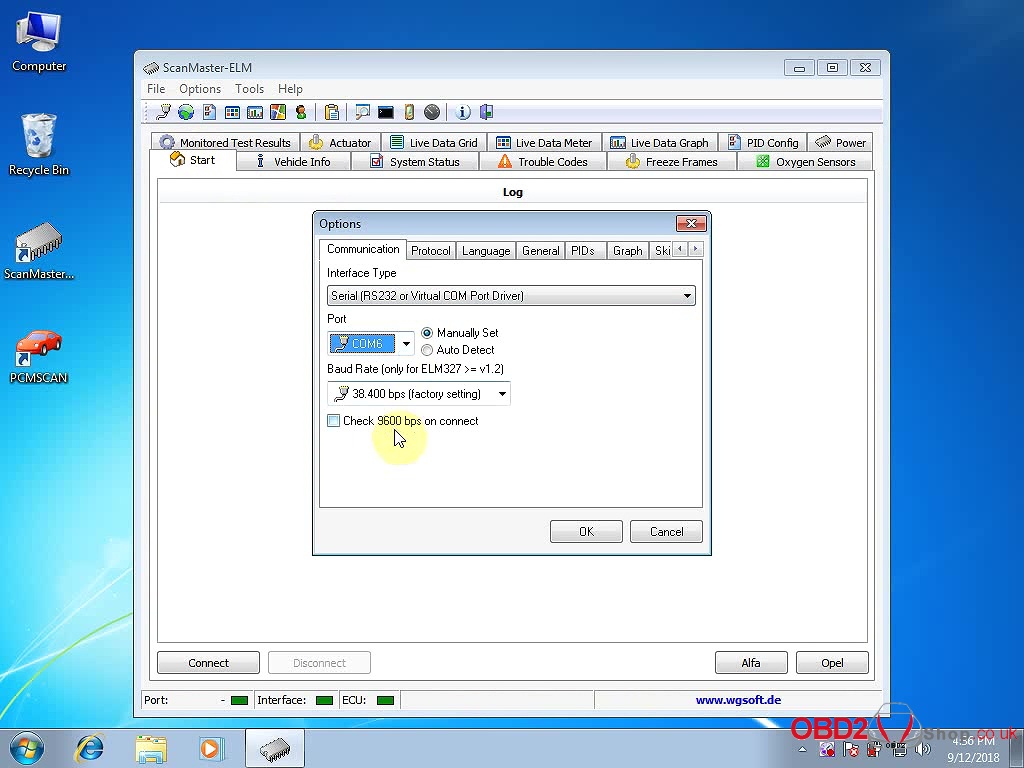
Click on “Start” then “Connect”.