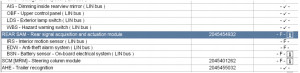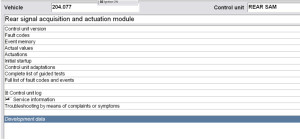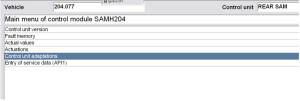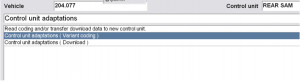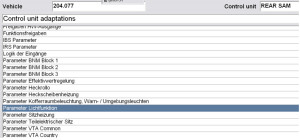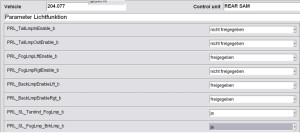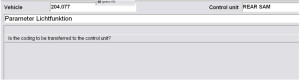MB SD C4 Do MB W204 Retrofit Rear SAM engineers share on Obd2shop.co.uk
Here is the step-by-step procedure for the MB W204 2012 LED tail light upgrade, including the Star Diagnosis recoding rear SAM procedure. MB Star diagnosis SD Connect 4 and Develop Mode are required, not programming needed, only coding.
Instruction:
Remove rear SAM
Install new rear SAM
Replace old SAM with new Facelift Rear SAM unit, one with OEM
LED tail light as option.
Coding rear SAM procedure:
Software are pre-installed on Dell D630 laptop
Connect the MB SD C4 Multiplexer with vehicle
Go to Xentry and enter via DAS
Run an self test
Select “Control units”
Select “Body” control unit
Select “REAR SAM-Rear signal acquisition and actuation module
”
Select “Development data”
Select “Control unit adaptations”
Select “Control unit adaptations (Variant coding)”
Select “Parameter Lichtfunktion”
Change the coding according to following screenshots:
Please Kindly Notice:
Freigegeten=enable
nicht freigegeten=disable
Save the configuration.
The coding has been carried out. Click “Yes”
Now turn off Star diagnostic DAS software. Shut down car and lock it. Then start the car everything should work properly.
Hope it would help you!

![mb-sd-connect-compact4-star-diagnois-new-a[1]](http://blog.obd2shop.co.uk/wp-content/uploads/2016/01/mb-sd-connect-compact4-star-diagnois-new-a1-300x300.jpg)