This post will guide you on how to use the print function of the Autel MaxiTPMS TS608 tool.
Here are the steps:
Step 1. Activate all TPMS sensors to get IDs before performing any TPMS relearn.

Step 2. Use the “Diagnostics” function to get the IDs and DTCs of the registered TPMS sensors from the ECU.
Note: Before performing any relearn operation, data from step 1 and step 2 will be recorded as an “initial customer record”.

Step 3. Perform OBD relearn to write sensor IDs to ECU, the data of “Final customer record” will be updated after OBD relearn is completed.
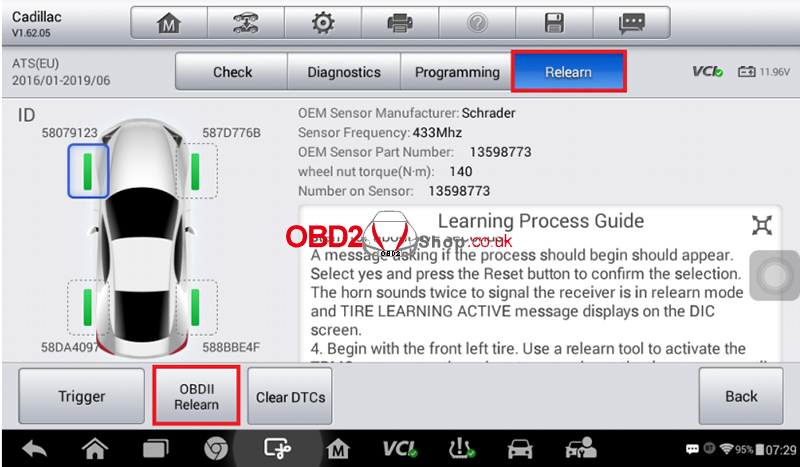
Step 4. Save the test report via the Save button
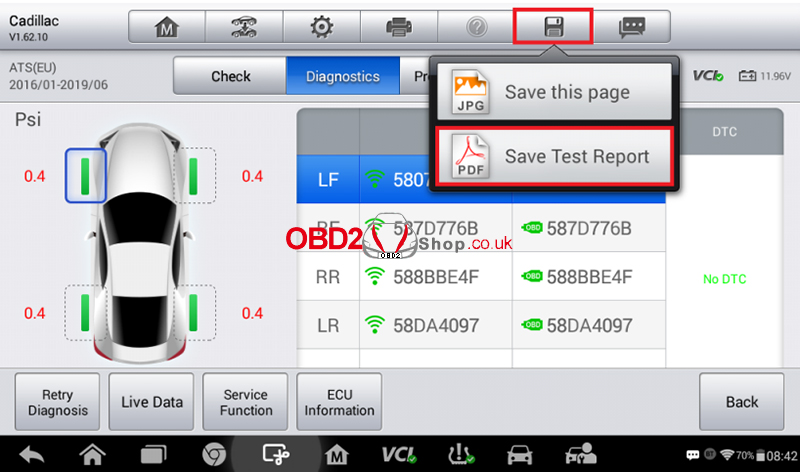
or print the test report via the Print button.
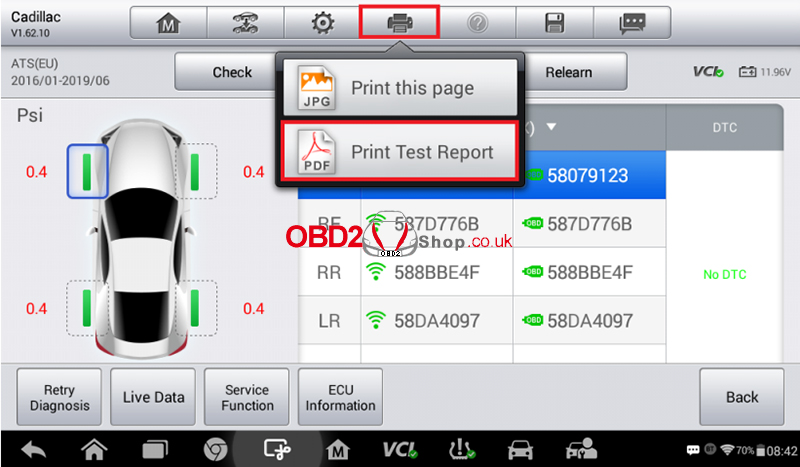
The test report will be displayed.
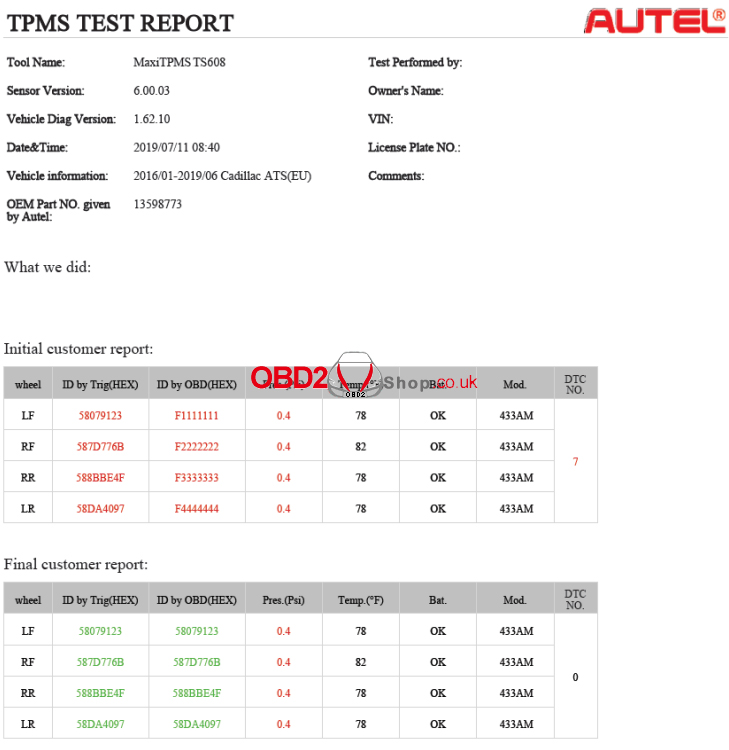
Done!

