This post will guide you on how to use Autel MaxiTPMS ITS600 to do tire Registration easily.
First, you will need to enroll in CIMS (Tire Registration and Recall Services for Tire Dealers) e-tire registration which can be done quickly and easily right on the ITS600.
Select “Tire DOT” >> “Tire Registration”.
Scroll to the bottom and choose “Register Now”.
Follow the steps to create a user account.
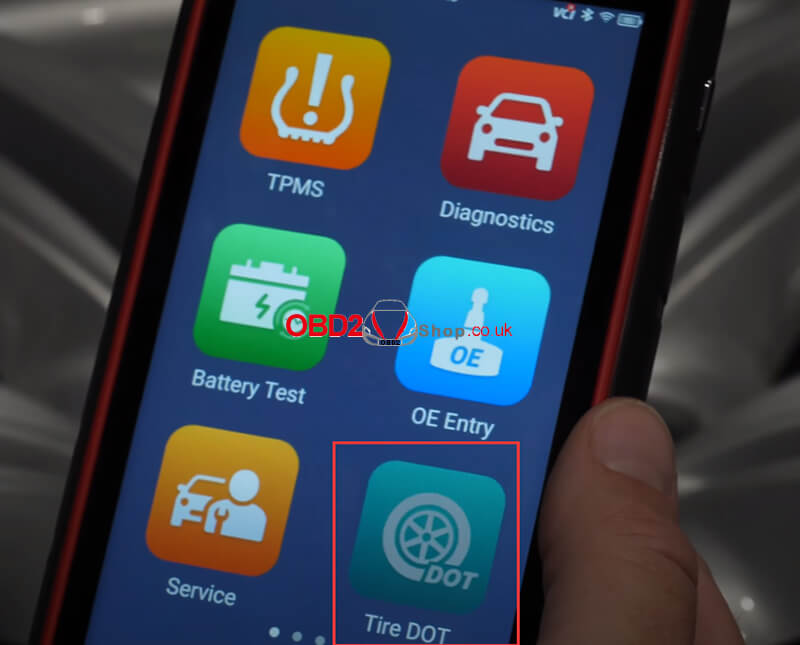
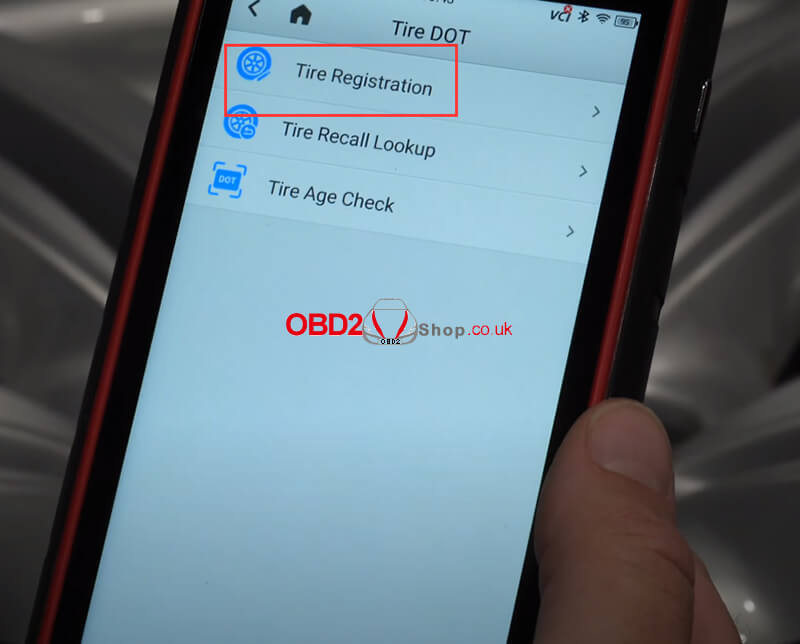
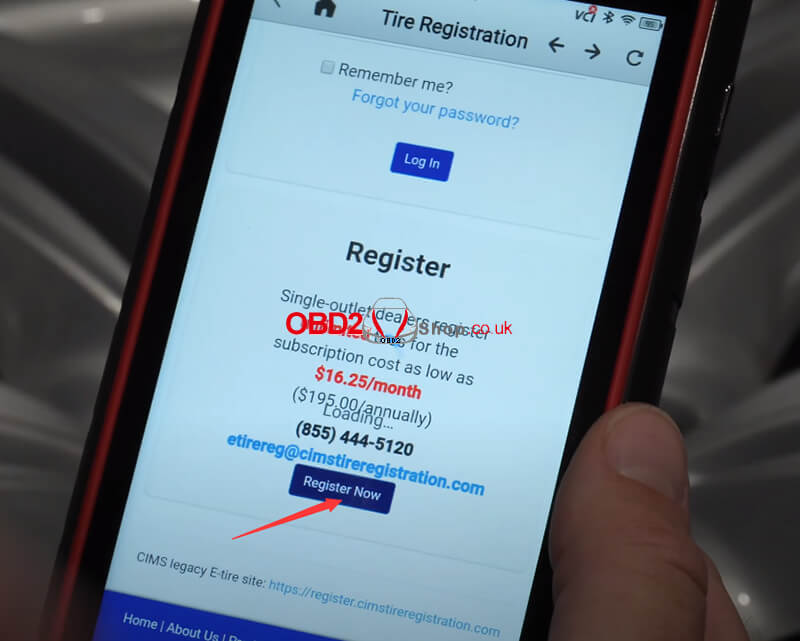
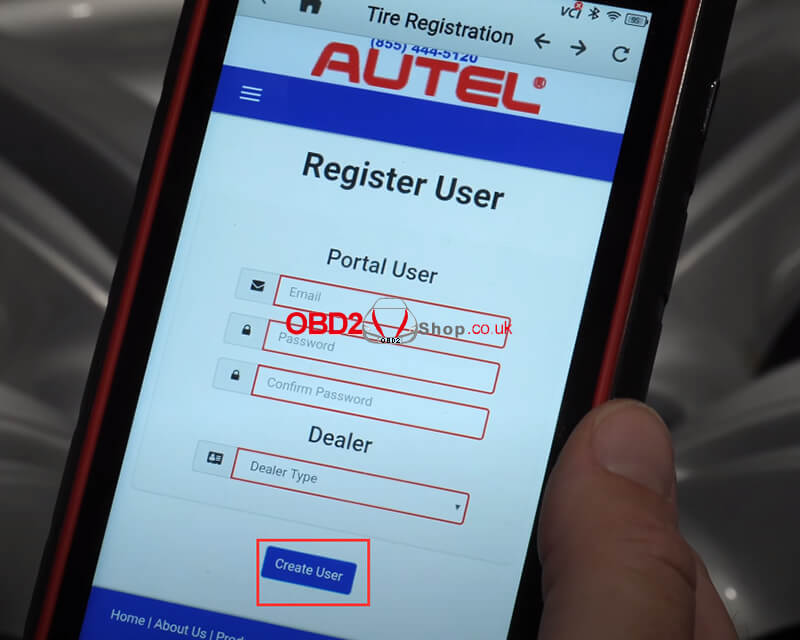
Once you have completed the registration process, go back to “Tire Registration” and log in.
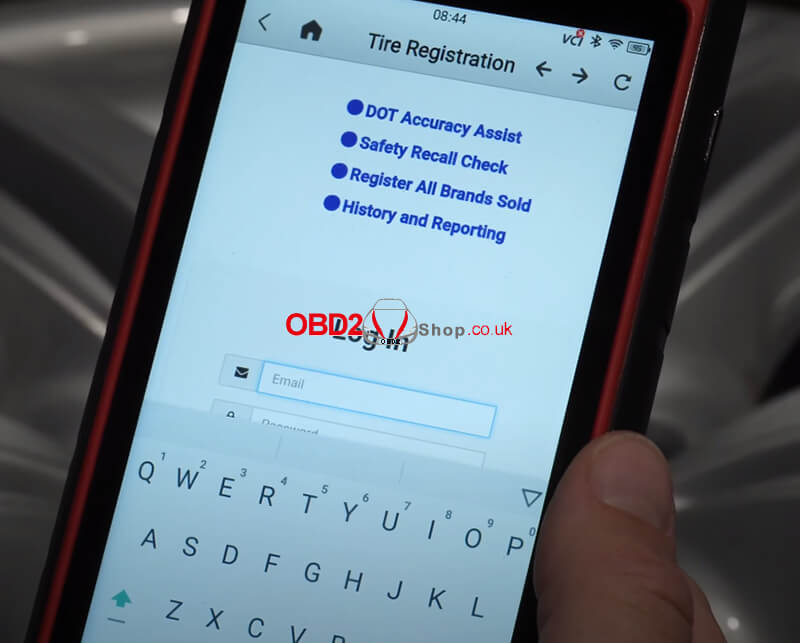
When it comes to the TIN, click the camera icon, as a best practice this is easiest to do when you are mounting the tire as you have the tire flat and with good lighting, additionally, you do not want to capture DOT in the frame just the numbers.
By using the camera to capture the TIN you can make sure the information is accurate when submitted to the manufacturer.
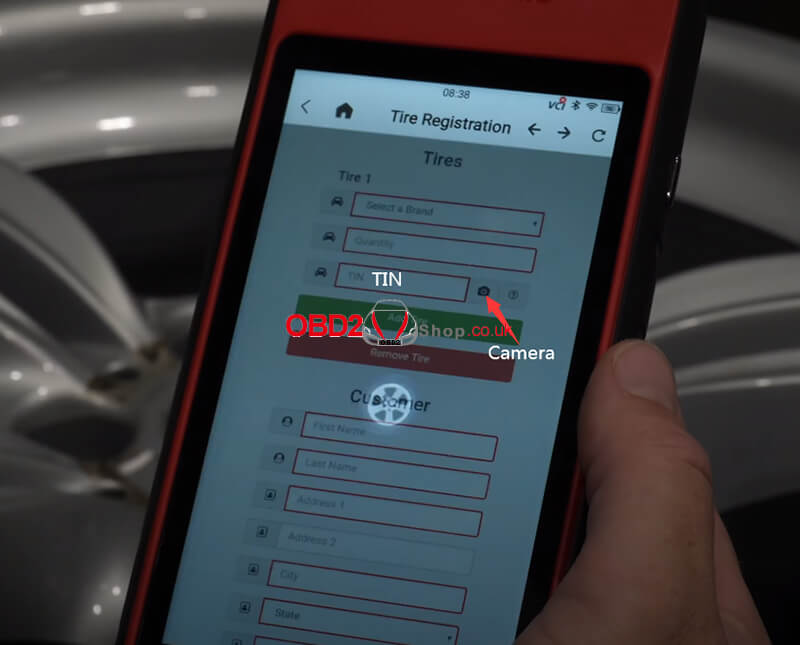

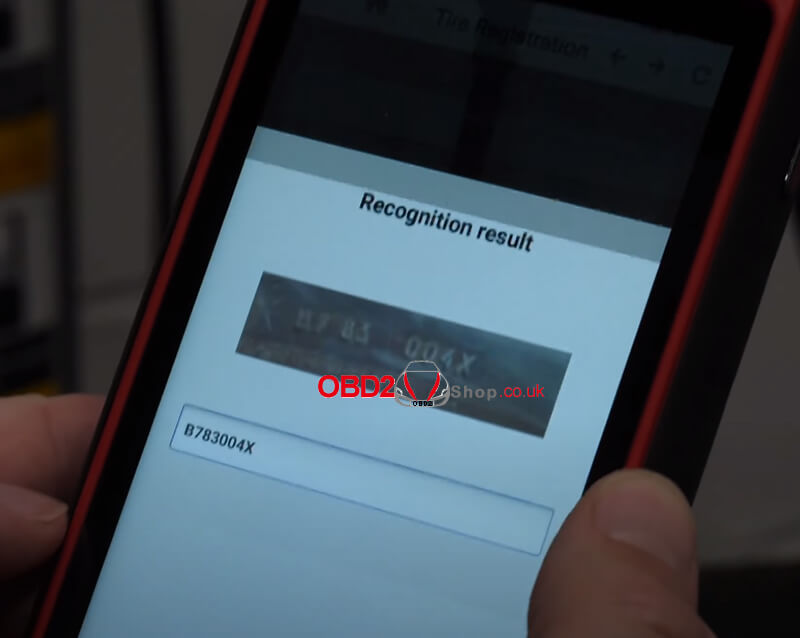

Now all you have to do is click submit at the bottom.
It’s important to be compliant with the Tread Act, and Autel makes it easier with the ITS600.
For more tech support, please follow: http://blog.obd2shop.co.uk/
