This guide explains how to use the KEYDIY KD-X4 Key Programmer to add a new BMW U chassis BCP original key. The process is simple and quick in 2 minutes.
Notes:
Ensure all connections are secure before starting.
This method works for BMW U chassis keys with side buttons.
Step-by-Step Instructions
1. Connect the Harnesses
① Solder the wires correctly according to the wiring diagram.
② Plug the programming harness into KEYDIY KD-X4.
2. Read the Original Key Data
① Go to Immo Programming or Remote Function.
② Select Smart Key Clone → BMW BDC3/BCP Smart Key Clone→ U Chassis/BCP Clone
③ Click Read Chip Data and save the data file.


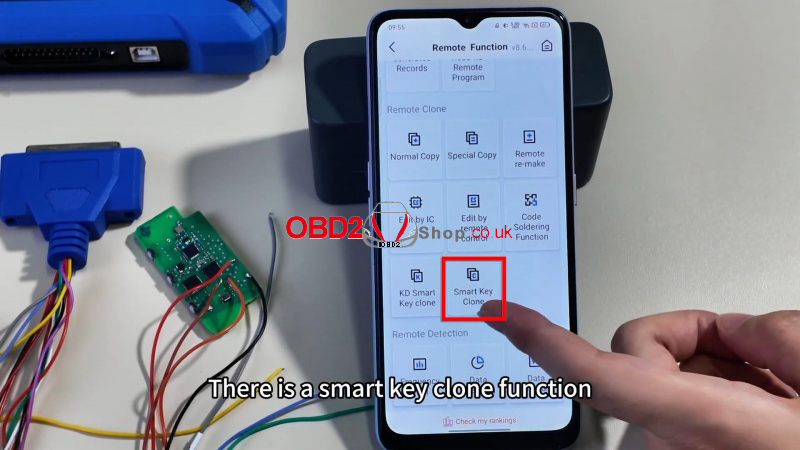
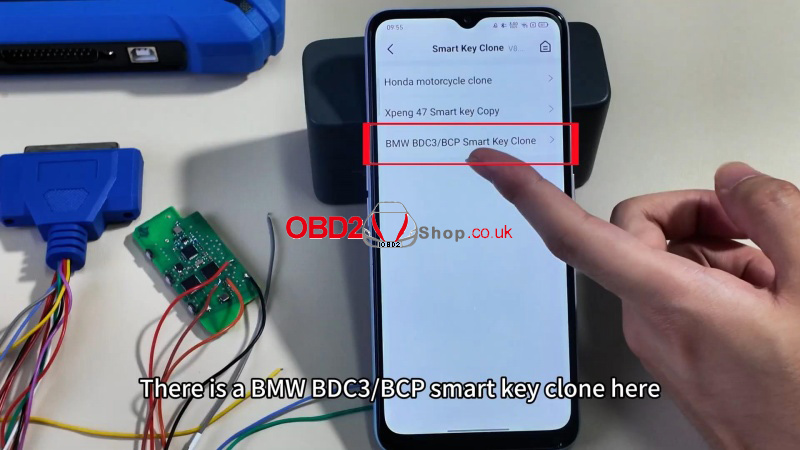
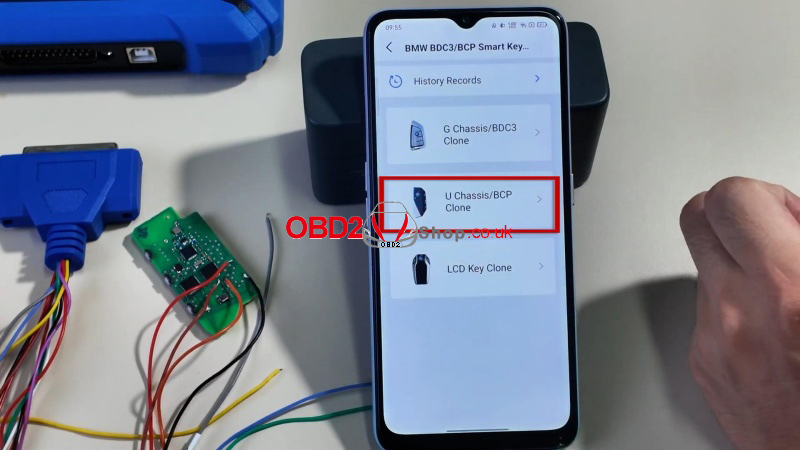

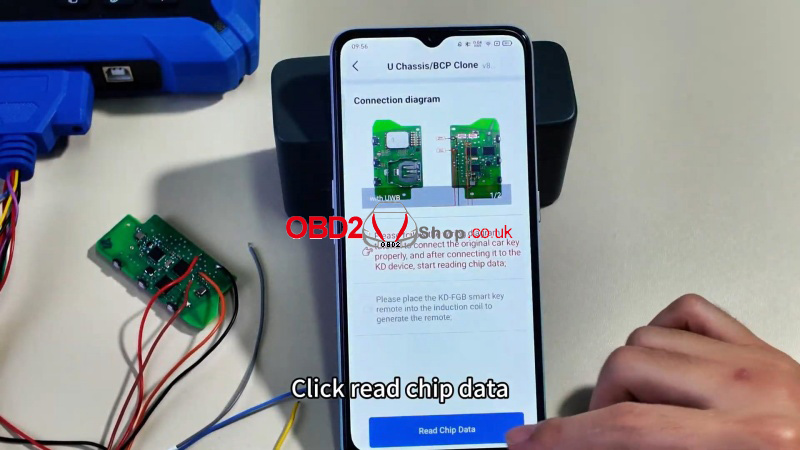

3. Write to the New OEM Key
① Remove the original key and insert the new OEM key.
② Please select the remote type to be written: Original Key(Non-Vehicle)→ OK → This will deduct KD-coins: 180 → Confirm
Generation successful!
4. Completion
Once writing is complete, the new key is ready for normal use.
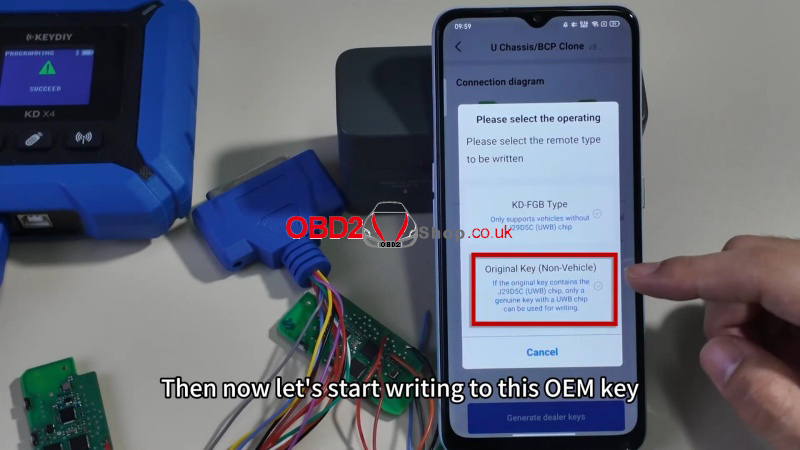

For more help, visit the KEYDIY support page or refer to your device manual.
Video guides:



