This guide will walk you through applying your Autel Total Care Program (TCP) card. By redeeming the card, you can extend your software updates and hardware warranty for an additional year—ensuring your diagnostic tool stays up to date with the latest features and remains protected.
You can activate your TCP card either through a web browser or directly on your Autel tablet. Follow the instructions below based on your preferred method.
1. Via Web Browser
① Go to pro.autel.com and log in to your Autel account.
② From the left-hand menu, select “Redeem.”
③ Choose the Author Device you wish to apply the TCP card to.
If you have multiple tools registered, double-check that you select the correct one by verifying the serial number.
④ Peel off the label from the back of your TCP card to reveal the activation code, then enter it into the provided field.
⑤ Click “OK” to confirm.
Your TCP card will now be activated.
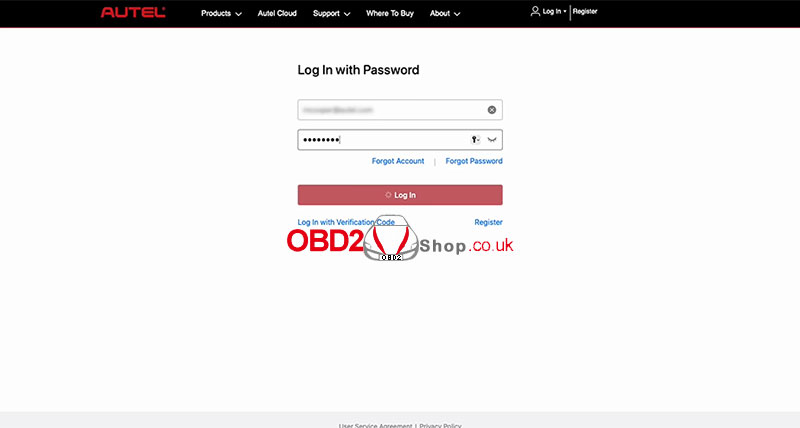
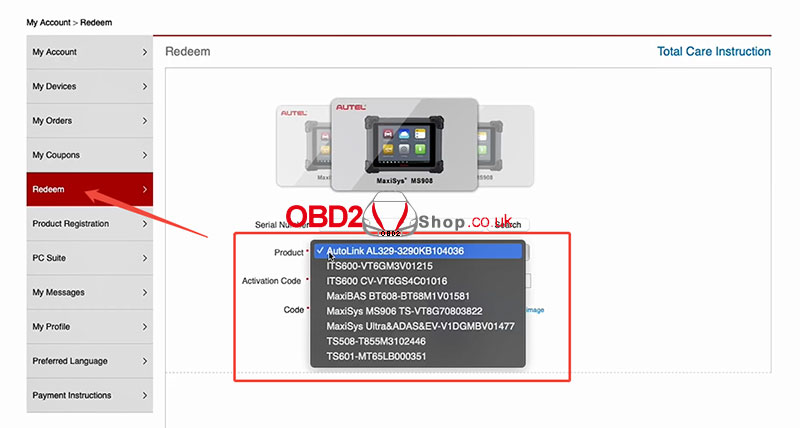

2. Directly on Your Autel Tablet
① Open the Maxis App on your Autel tablet.
② Select the “Update” app.
③ Tap the “Renew” button.
④ Choose the “TCP Renewal” option in the top-right corner.
⑤ If you have more than one device linked, select the correct one.
⑥ Enter the activation code from your TCP card and tap “Submit.”
Your TCP card will now be activated.


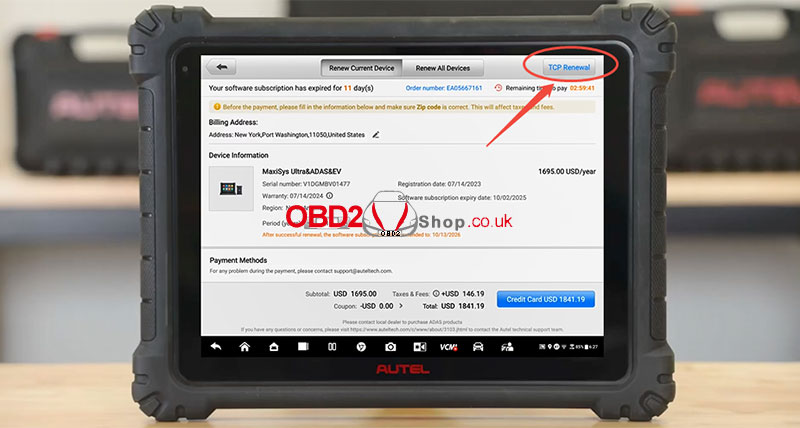


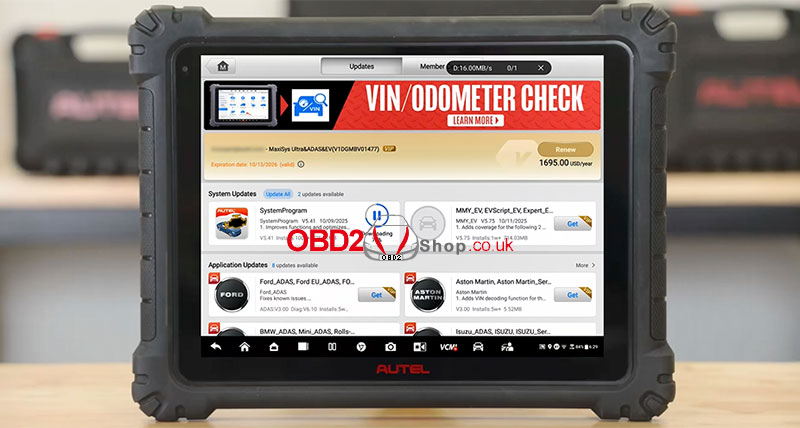
Important Tips Before You Start
Make sure your tool is registered to your Autel account before attempting to apply a TCP card.
Use a stable Wi-Fi connection throughout the process to avoid interruptions.
Updating your tool’s coverage is quick and simple. With an Autel TCP card, you can continue to access the latest software enhancements and keep your hardware protected under warranty.
For more information about Autel’s full range of diagnostic and service tools, visit www.obd2shop.co.uk.



