This post provides a practical demonstration of performing data read/write and VIN programming operations on the JINBEI TR40.3 Engine Control Module (ECM) using the OBDSTAR DC706 ECU tool.
Required Tools & Equipment:
DC706 or KEYMASTER G3 Tool
High-power DC Regulated Power Supply
Main Cable
ECU Clone Jumper
MP001 Programmer
JINBEI TR40.3 ECM

Step-by-Step Guide:
1. Software Preparation:
Ensure your diagnostic software is updated to the latest version before starting.
2. Navigate to the ECM Flasher:
Tap on [ECU Flasher], then select [ECM], followed by [ECM V32.40].
Pro Tip: Use the search function in the upper-right corner of the menu page to locate the correct option quickly.
3. Review the Guide:
Tap the [Guide] button. Carefully read all provided information, including the warm reminder, menu descriptions, operation guide, special notes, and connection methods.
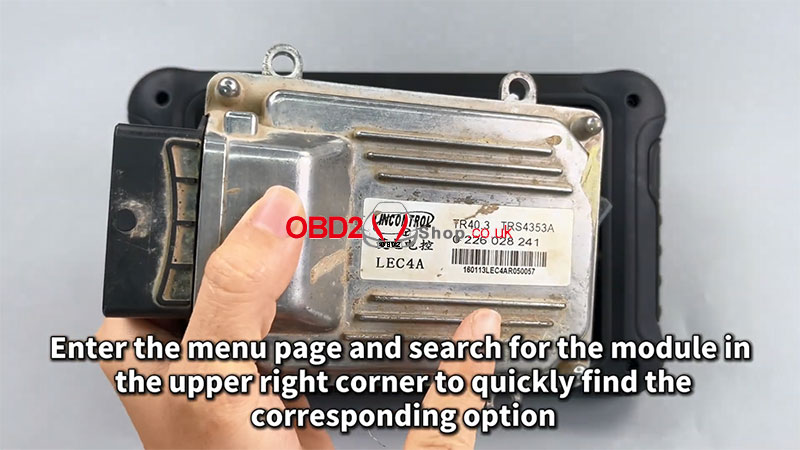
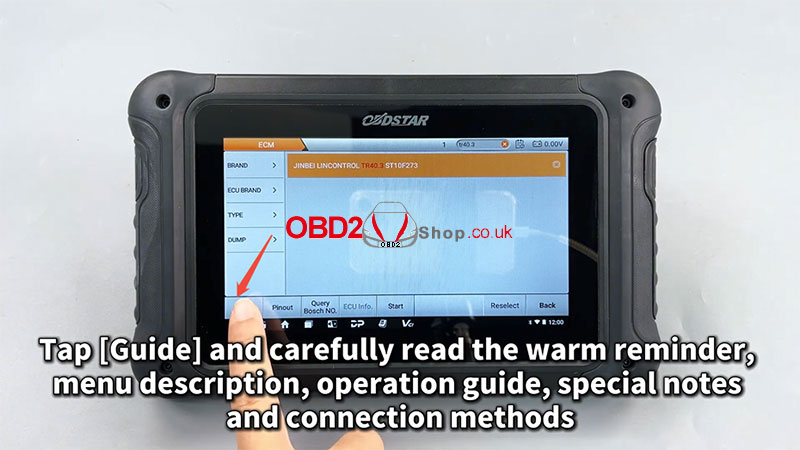

4. Pinout & Hardware Connection:
Click on [Pinout] and select the appropriate adapter. For this demonstration, we are using the MP001 Multifunctional Programmer.
Verify the module’s physical appearance matches the [ECU Image] displayed.
Tap [PCB Pinout]. Then, open the ECM cover and solder a Boot wire as illustrated in the guide.
Tap [Connector Pinout]. Refer to the wiring diagram to ensure that all cables are correctly connected to the ECM.
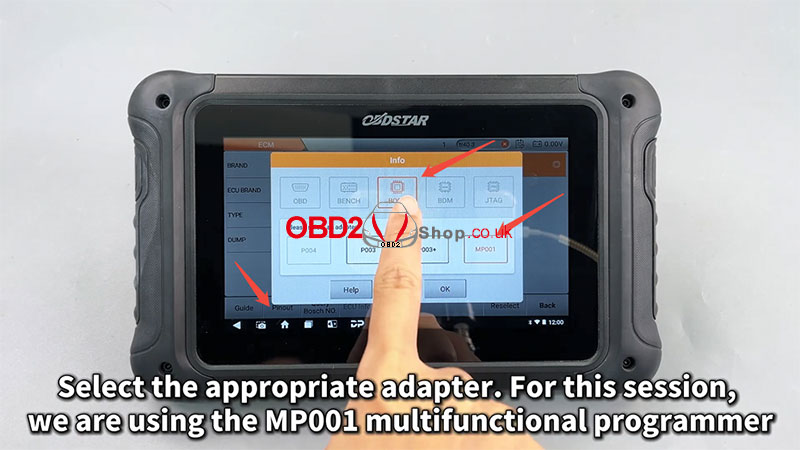
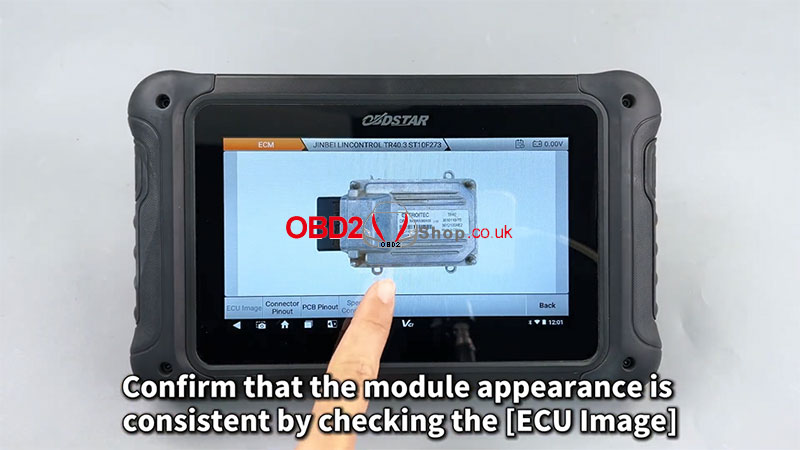
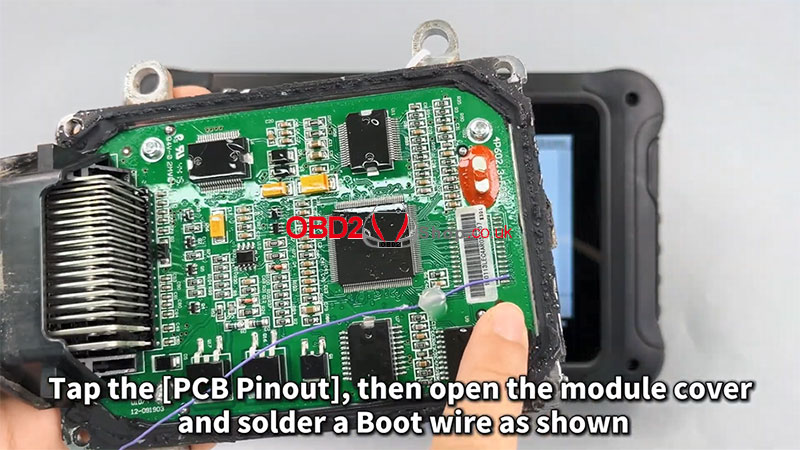


5. Read/Backup Original Data:
Click [Start]. After a successful connection, the first crucial step is to back up the original flash data.
You can customize the backup file name. The saving path and a log of all operations will be displayed on the left side of the screen.
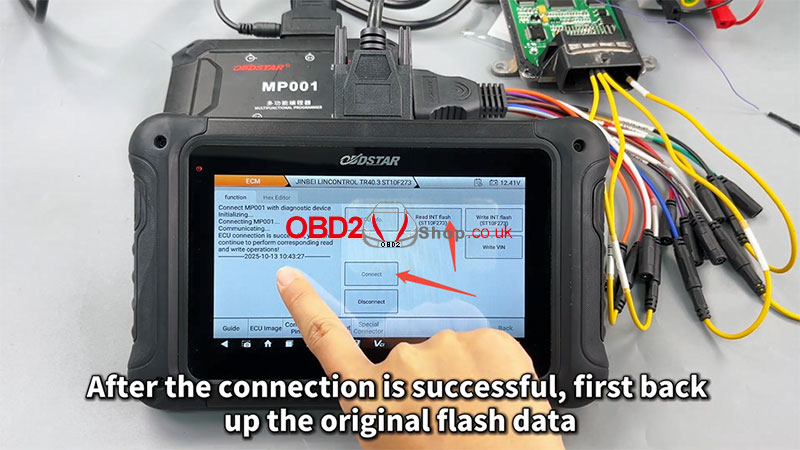
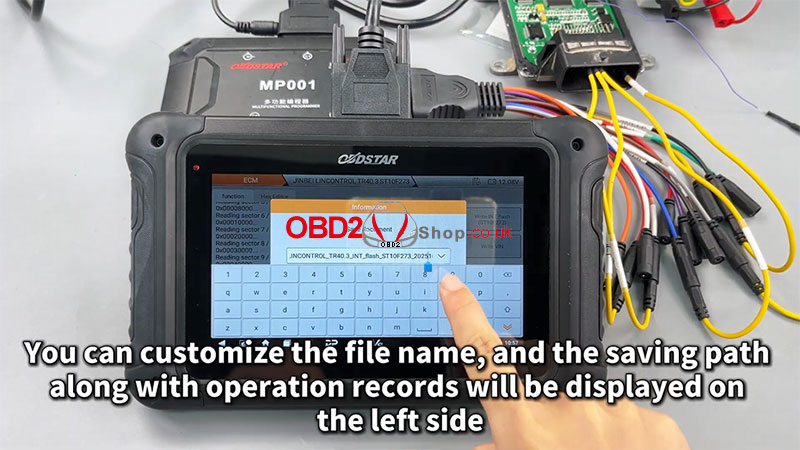

6. Enhanced File Management:
The file management system has been upgraded. You can now filter saved files by name, modification date, or file size.
Example: Quickly locate your most recent backup by filtering files based on the modification time.
7. VIN Programming:
Use the [Write VIN] function to program the desired Vehicle Identification Number into the ECM.
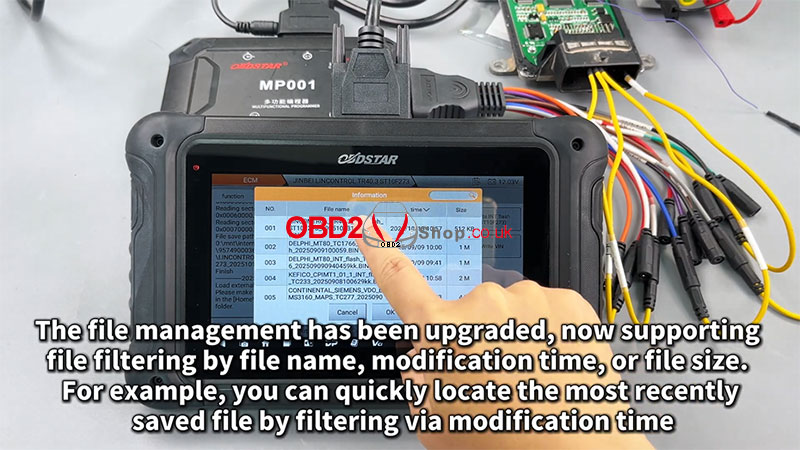
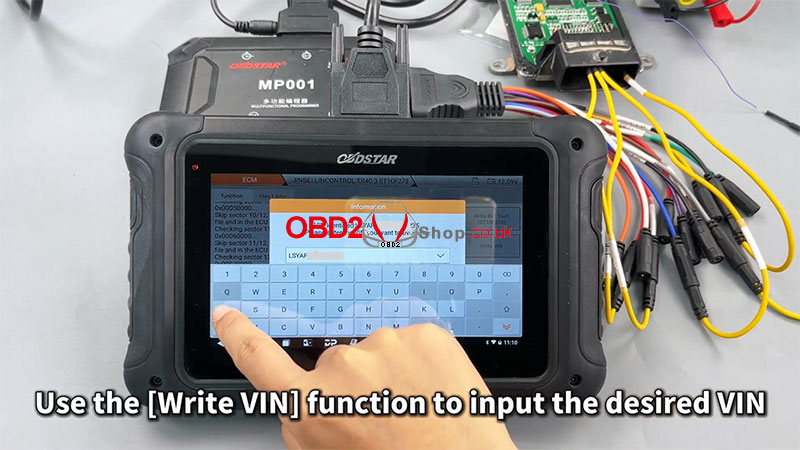

Operation Completed.
For a visual walkthrough, please refer to our video guide:



