This guide outlines the procedure for erasing crash-related fault codes from the HONGQI 3607115-HF01 Airbag ECU using specialized diagnostic tools such as the OBDSTAR P50 or the X300 Classic G3 with Crash Reset functionality.
Video guides:
Prerequisites:
Ensure your diagnostic tool’s software is updated to the latest version.
A stable internet connection is required for certain functions.

Step-by-Step Procedure:
1. Launch the Software:
Open the diagnostic tool and tap on the [Crash Reset] application. Navigate to [AIRBAG RESET] → [AIRBAG RESET V31.37].

2. Select the Correct ECU:
Use the search function in the upper right corner to quickly locate the ECU by entering its part number: 3607115-HF01.
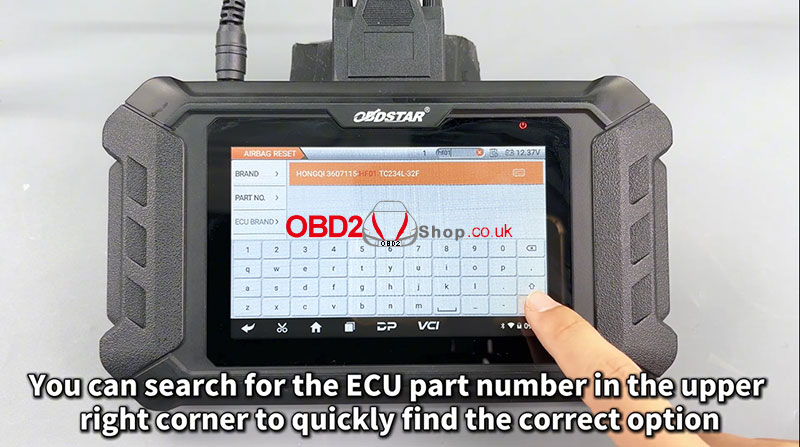
3. Choose Reset Mode:
Select [BENCH] mode, then choose option [P004]. Note that this step requires an active internet connection to connect to the server.

4. Review the Guide:
Tap on [Guide] and carefully read the provided instructions, including menu descriptions, operational steps, and connection methods.

5. Read ECU Information:
Establish a connection to the airbag ECU and read its information to confirm the part number matches.

6. Check for Fault Codes:
Proceed to read the fault codes. A crash-related fault code should be present in the list.

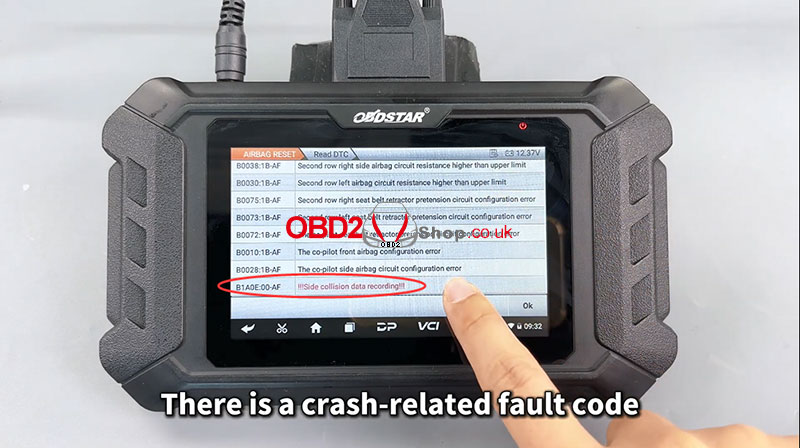
7. Erase the Crash Data:
Select the [Erase Crash] option and follow the prompts to complete the operation.


8. Clear Diagnostic Trouble Codes (DTC):
Execute the [Erase DTC] function to clear all fault codes from the system.
Verification:
Read the fault codes once more to confirm that the crash-related fault code has been successfully erased.

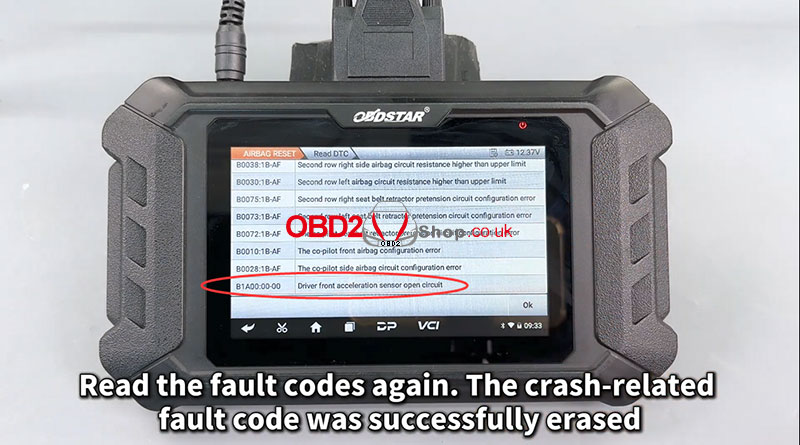
For more diagnostic tools and support, visit:
www.obd2shop.co.uk



