This guide provides clear, step-by-step instructions for activating your LAUNCH X431 Europe Security Gateway (SGW) license, compatible with FCA, Mercedes, Renault, and VAG vehicles.
Supported Models:
LAUNCH X431 PRO3 V+ Elite
LAUNCH X431 PRO3S+ Elite
LAUNCH X431 PRO5
LAUNCH X431 PAD 5 Elite
LAUNCH X431 PAD 7
LAUNCH X431 PAD IX
LAUNCH X431 PRO Series
LAUNCH CRP919E-BT/ CRP919X-BT
Tips: After purchasing the SGW software package at the mall, follow the steps below to activate it before using it normally.

Registration Process
1. Visit www.launcheurope.de/sgw-login and select Register.
Alternatively, on your LAUNCH diagnostic tool, navigate:
More > Licenses > Use Software Card > SGW User Authentication > Register.
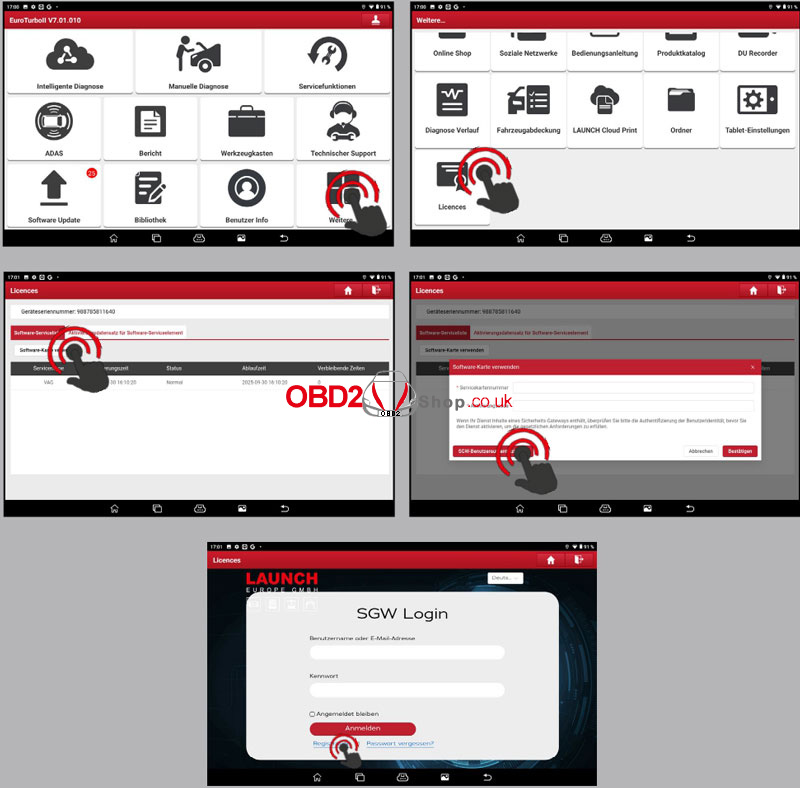
2. Complete the registration form. Your details will be reviewed individually. You may proceed with activation while waiting for verification.
Important: For successful verification, upload a clear photo of your ID alongside your diagnostic device. Avoid A4 scans – they often include too much background and may cause rejection.

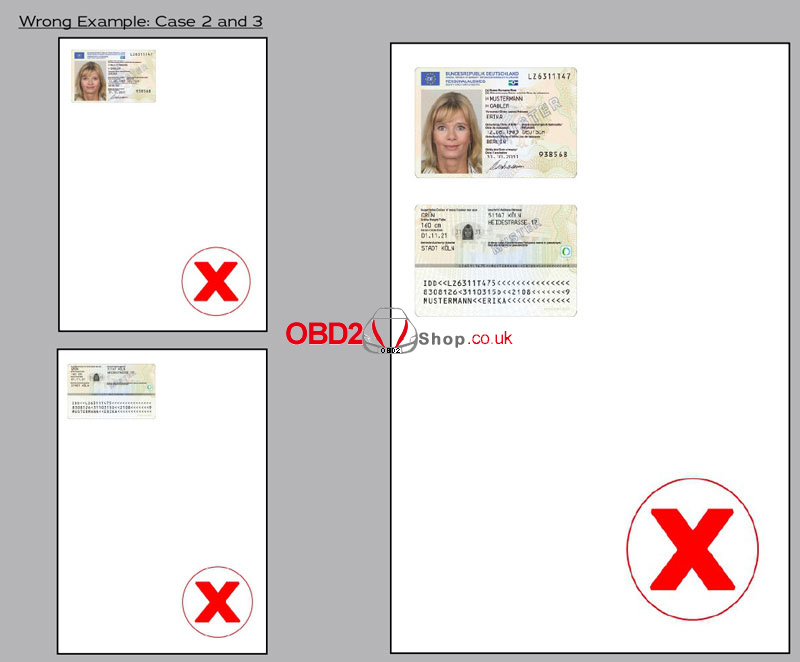
Activation Methods
Depending on your license key, follow one of these two methods:
Case 1: License keys starting with FCA, MESGW, SGWP, POAL, or POAT
1. Log in via your device:
More > Licenses > Use Software Card > SGW User Authentication
2. Select the Security Gateway Activation Form, fill it out, and submit.
3. Check your request status under Status Inquiry.
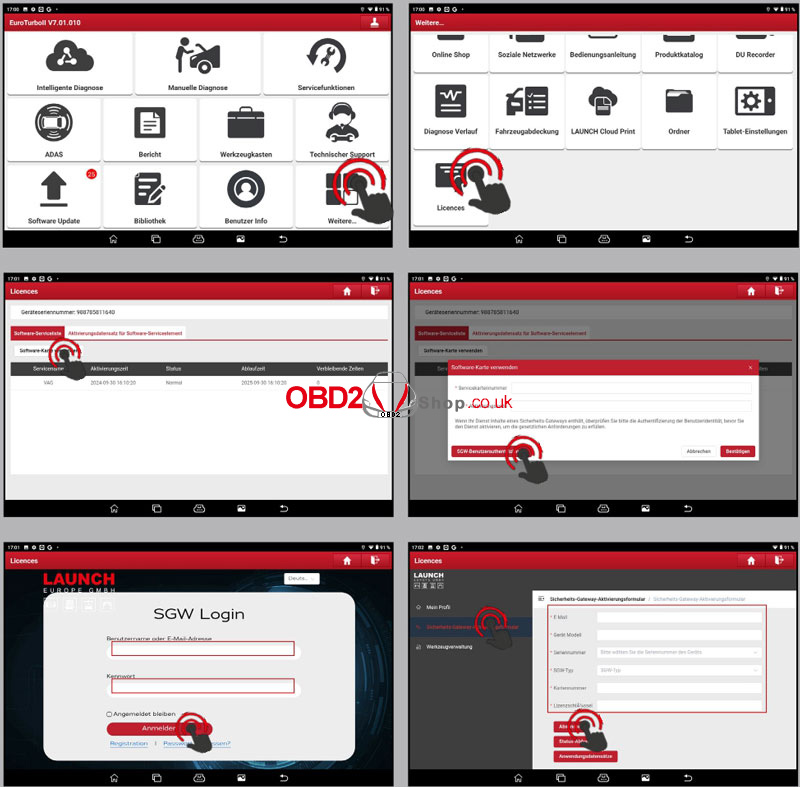
Case 2: All other license keys
1. Enter your license directly via:
More > Licenses > Use Software Card → Enter key → Tap Confirm.
2. If you see an SGW-related error, your account may not be verified yet. Check your email for notifications.

Support
For assistance, contact
E-mail: Sales@OBD2shop.co.uk
WhatsApp: +86 13983755934
Telephone: +86 13983755934
WeChat: +86 13983755934




