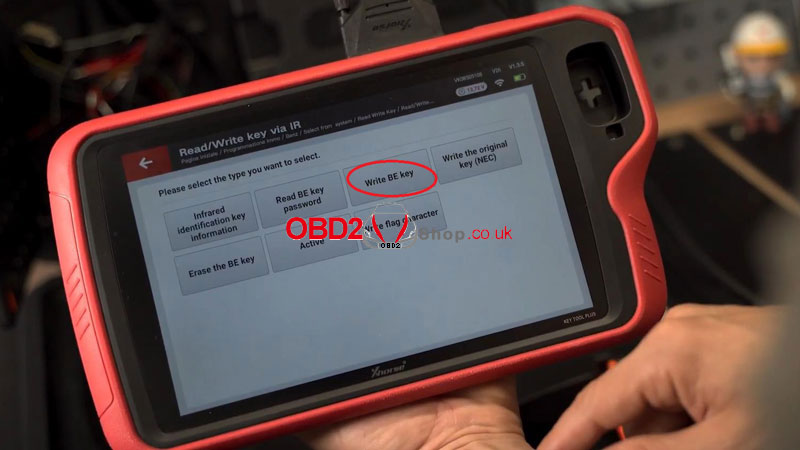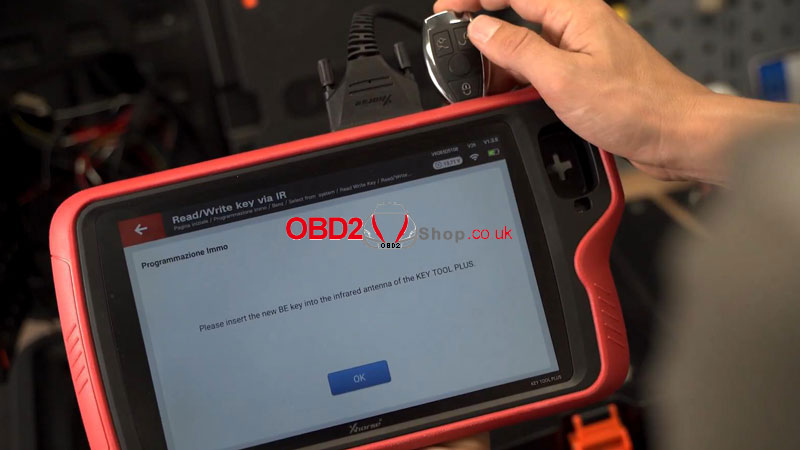This is a tutorial on how to use Xhorse VVDI Key Tool Plus to program a new key for Mercedes Benz W207 EZS successfully. The procedure includes reading & saving EIS data, password calculation, preparing key files & writing keys.
Tools In Need
Xhorse VVDI Key Tool Plus Pad
Original working key
VVDI BE Key
MB Cable
W207 EZS/EIS electronic starter
Connect OBD cable, MB cable with VVDI Key Tool Plus& W207 EZS/EIS starter. Let’s go to start.


Read & Save EIS Data
Programming IMMO >> Benz >> Select from system >> EIS tools >> W172, 204, 207, 212(with ELV) >> Read the lock(EIS) data >> OBD >> Save to file
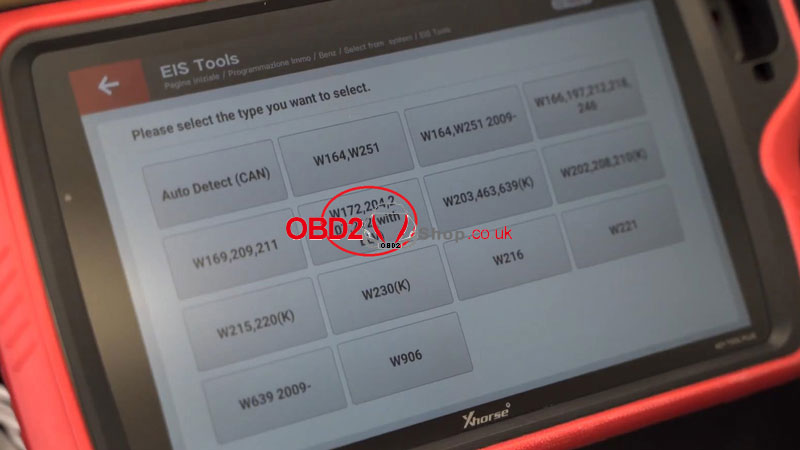
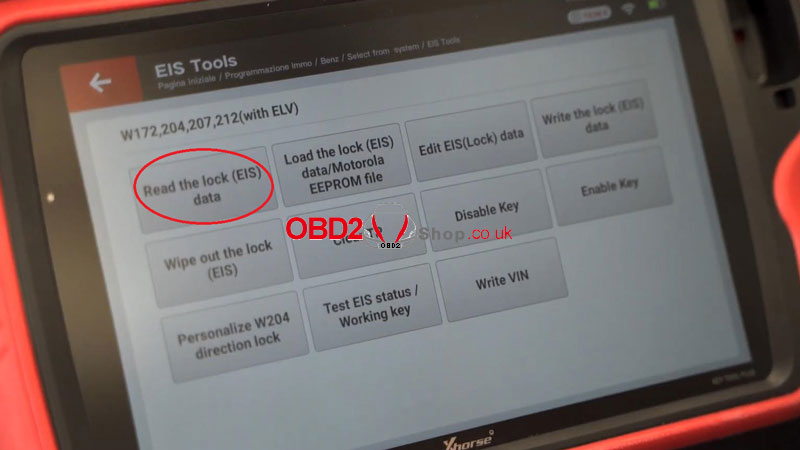
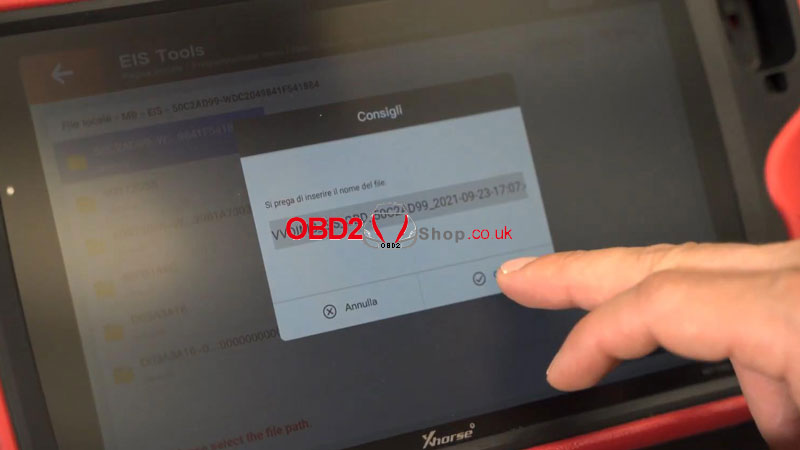
Password Calculation
Password calculation >> Start programming >> Data acquisition >> Add a key >> W172, 204, 207 >> Normal mode
Just follow the prompts:
Insert working key to EIS.
Take the working key out of EIS.
Insert working key to EIS again.
Insert working key to VVDI Key Tool Plus IR reader.
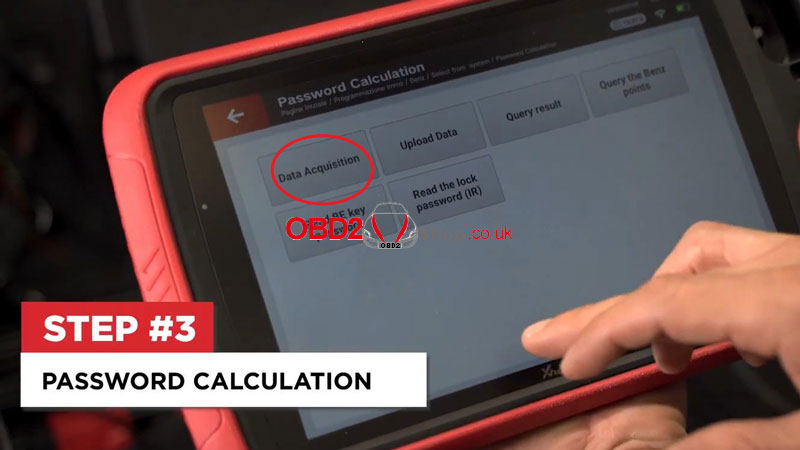
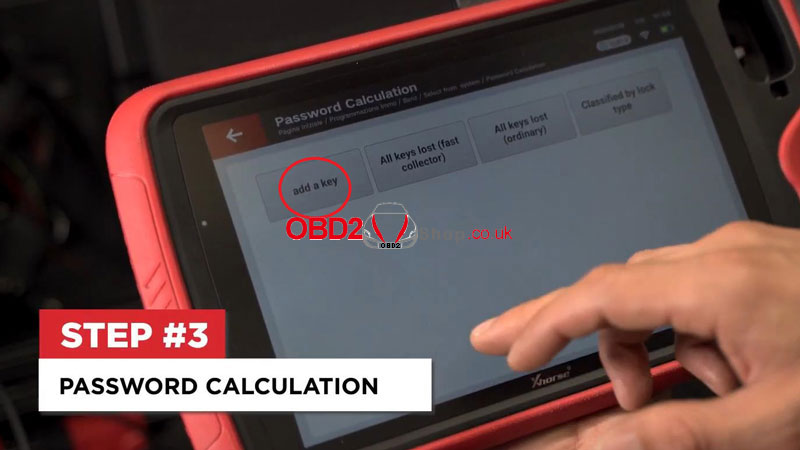


Password was successfully readout.
Note: If you don’t have enough BENZ Password Calculation Tokens, can contact Obd2shop online service for purchase.
Do you want to save BE key file?
Yes >> Save file
Prepare Key File
Prepare key file >> Start programming >> Prepare key file >> OK >> Load key file >> yes >> OK >> v051 >> OK >> Save file
Key file generation completed.

Write Key
Read write key >> Read/ write key via IR >> Start programming >> Write BE key >> OK >> Load key file
Insert new BE Key into the infrared antenna of the Key Tool Plus.
Writing data success.
If the key is a smart key(BE), please install the battery and wait 1 minute before learning key to car!(The key LCD will flash during the time).
The key generally directly inserted into the car to activate. If you cannot activate, please try the following methods:
1. Manual activation by select from System >> Read write key >> Read/ write key via IR >> Activate;
2. Read EIS data again and generate key file again.
3. Try to unplug the OBD connector, insert the BE key into EIS to activate.
Done!