Here is the guide post on change mileage on a Hyundai Verna by using Lonsdor K518ise key programmer.
Procedure:
Step 1. EEPROM data Backup
Select Odometer correction->Hyundai->Verna->Odometer correction 24C16

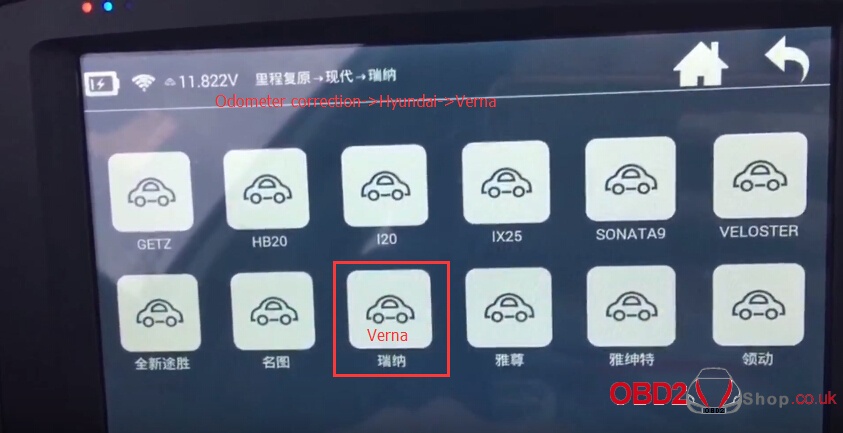
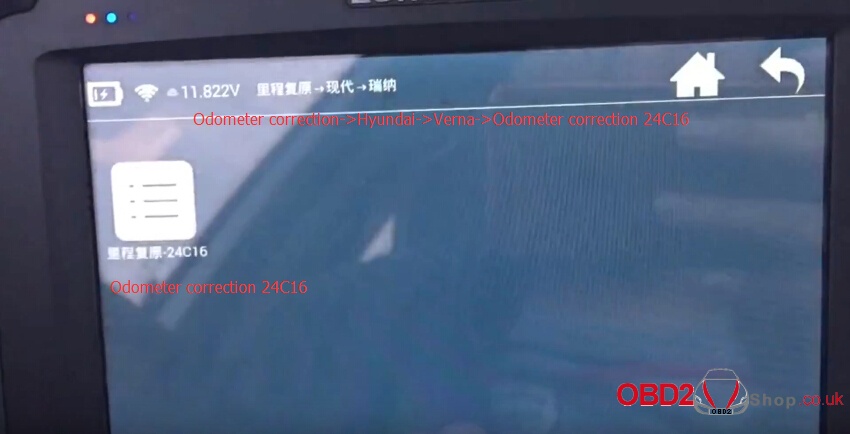
Before mileage correction, you must backup eeprom data
Select “EEPROM data Backup”
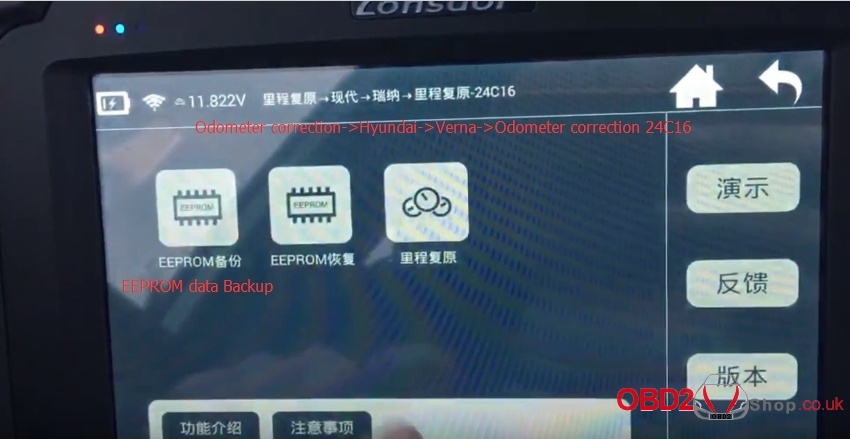
Downloading application…
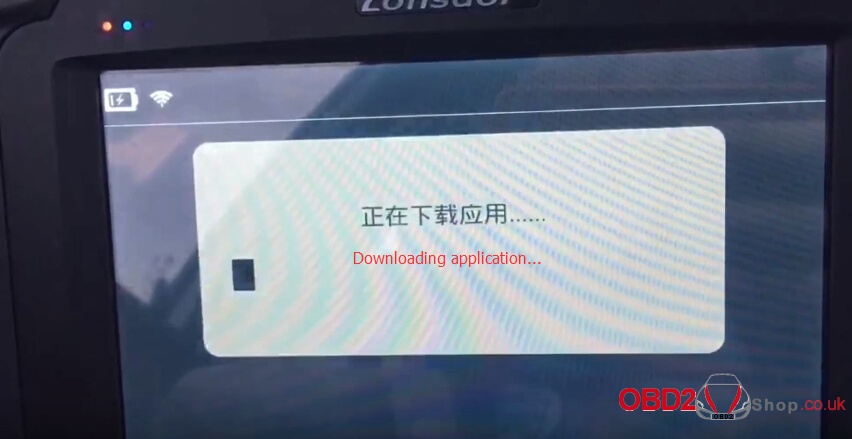
Turn ignition to ON position, press “yes” to continue
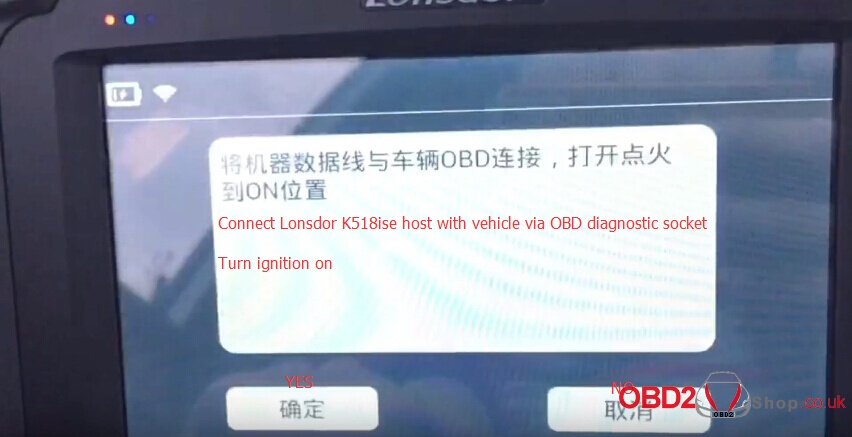
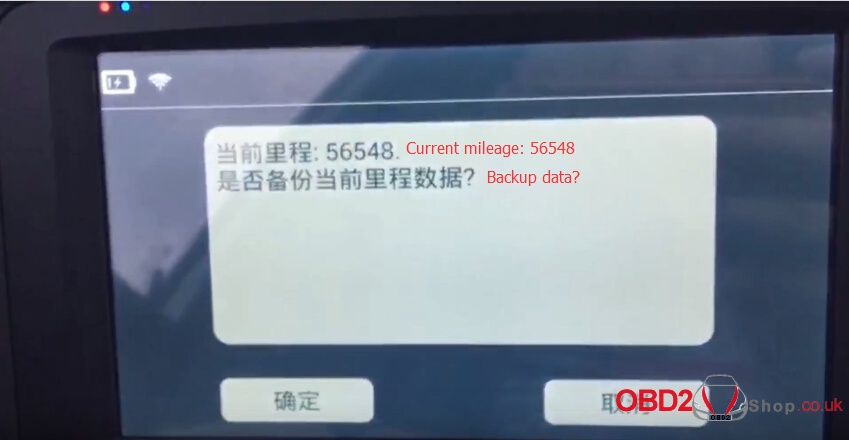
Save original mileage data
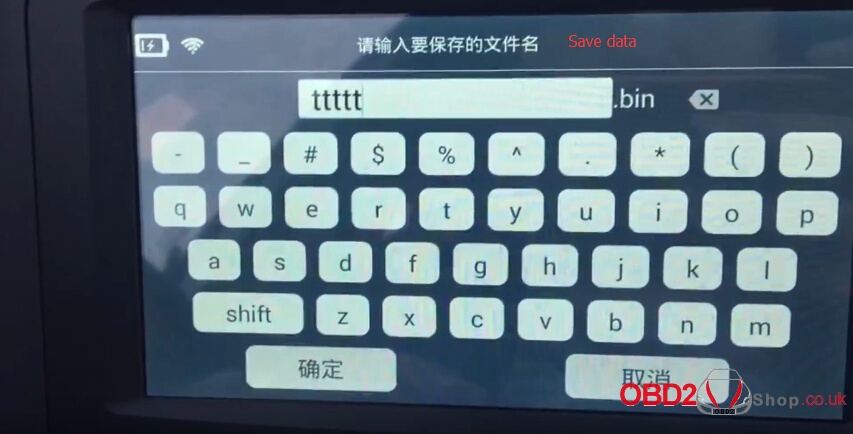
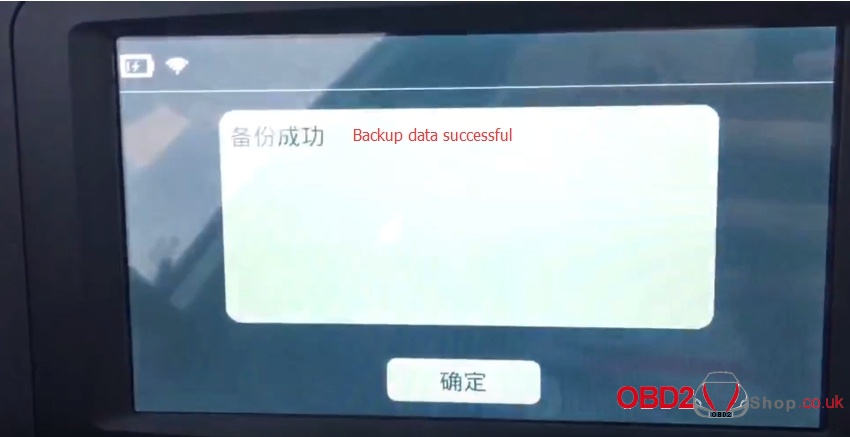
Step 2. EEPROM recovery and change mileage
Select Odometer correction, Downloading application…
Then Select “EEPROM recovery”
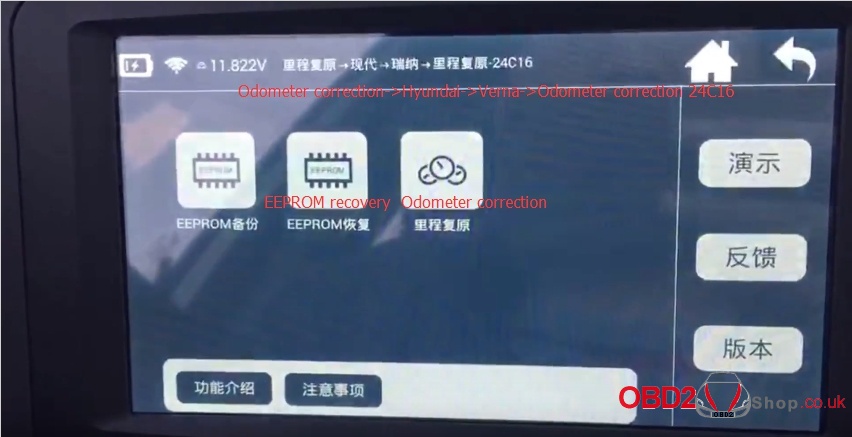
Turn ignition to ON position, press “yes” to continue
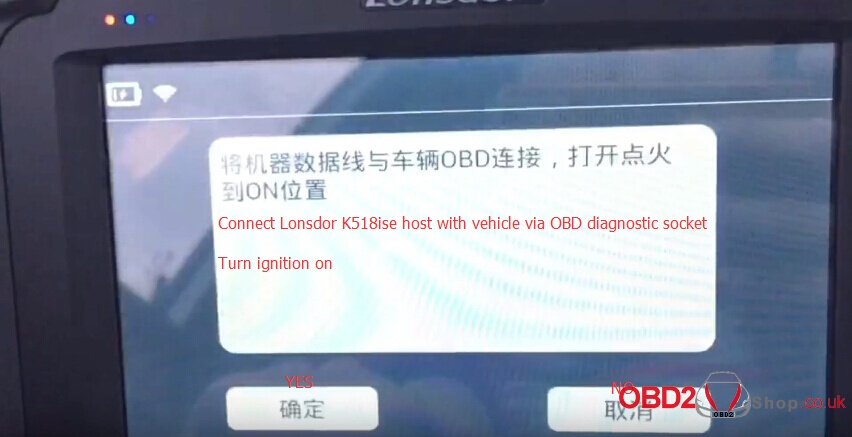
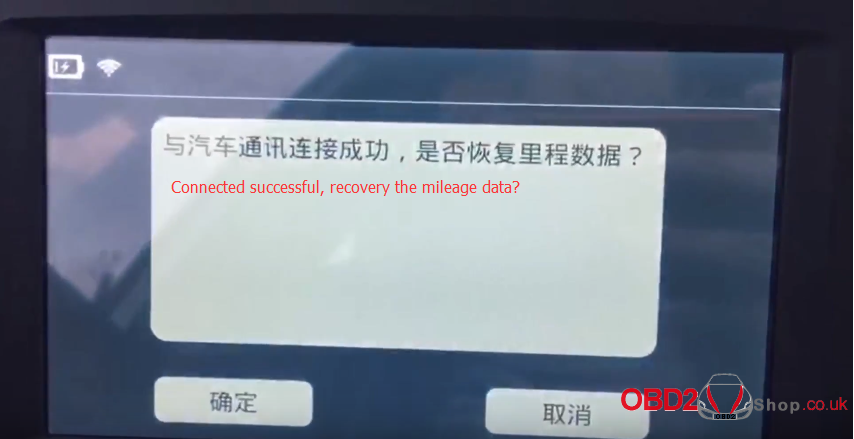
Select the file saved before
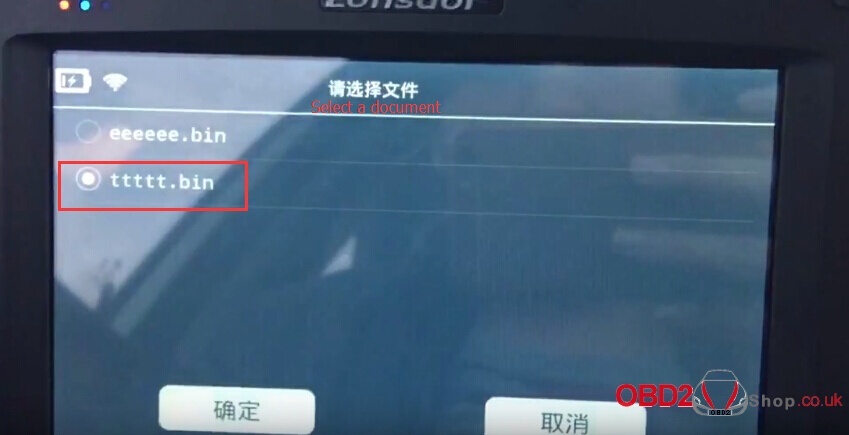
Restoring Data…
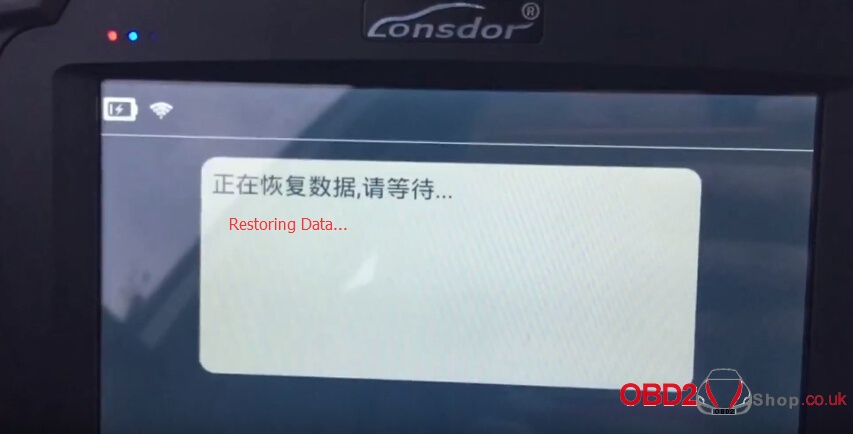

Press “YES” to change mileage
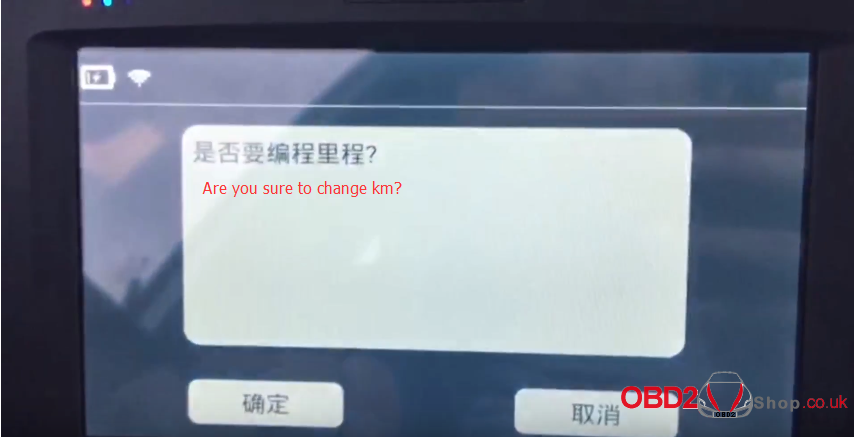


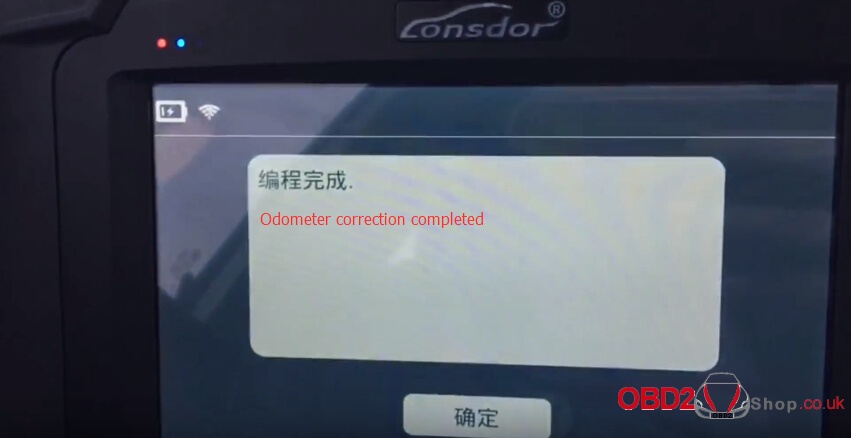
Done!
More details you can watch the video guide below:
Lonsdor K518ISE Key Programmer on sale: http://www.obd2shop.co.uk/wholesale/lonsdor-k518ise-key-programmer.html



